How to Download Audio from DVD in 5 Ways
The digital age may have relegated DVDs to the background, but what about those precious soundtracks and audiobooks that have been gathering dust on the shelves? Do you long to relive the excitement of a movie in concert or the compelling narration of your favourite audiobook on your mobile phone or music player? This comprehensive guide will unlock the secrets of DVD audio extraction!
We'll explore five surefire ways to give you the power to turn your dusty DVDs into a portable audio library that you can enjoy anywhere. From the user-friendly HitPaw Video Converter to free and paid alternatives for different needs and budgets, this guide equips you with the knowledge to choose the perfect tool. With this comprehensive guide as your compass, you'll soon be able to extract high-quality audio from DVDs and transform them into a portable treasure trove of soundtracks, audiobooks, and more, ready to accompany you wherever you go!
Part 1: Best Downloader to Download Audio from DVD

While numerous software options exist, HitPaw Video Converter stands out for its user-friendly interface, robust features, and exceptional audio extraction capabilities. You can take a closer look at HitPaw Video Converter in the video below.
Main Features:
- Effortless Conversion: HitPaw Video Converter allow to drag and drop your DVD files for lightning-fast conversion with minimal technical know-how required.
- Extensive Format Support: HitPaw Video Converter extract audio in various formats, ensuring compatibility with your preferred devices.
- Batch Conversion: HitPaw Video Converter can convert multiple DVDs simultaneously, saving you valuable time when dealing with a large collection.
- Superior Quality: HitPaw Video Converter maintain excellent audio quality throughout the conversion process, preserving the essence of the original audio.
- Customization Options: HitPaw Video Converter adjust audio parameters like bitrate and sample rate for optimal sound experience on different devices.
How to Use HitPaw Video Converter to Download Audio from DVD?
HitPaw Video Converter makes downloading audio from DVDs a breeze. Here's a step-by-step guide:
Step 1:Head over to the HitPaw website and download the software compatible with your operating system (Windows or Mac). Install it following the on-screen instructions.
Step 2:Open HitPaw Video Converter, and you'll be greeted by a clean and intuitive interface. Click on the "Convert" tab and then the "Add Files" button to browse and select your DVD files. Alternatively, drag and drop your DVD files directly onto the HitPaw Video Converter interface.

Step 3:Click on the drop-down menu from the bottom left “Convert all to” and navigate to the "Audio" section. Select your desired audio format.

Step 4:If desired, adjust audio parameters like bitrate and sample rate under the "Pen" icon to fine-tune the output quality.

Step 5:Click the "Convert" button, and HitPaw Video Converter will begin extracting the audio from your DVD. You can monitor the progress bar and estimated completion time.

Once the conversion is complete, your high-quality audio files will be readily available in your chosen output folder. Now you can transfer them to your music player or mobile device and enjoy your favorite DVD soundtracks on the go!
Part 2: Other Four Audio from DVD Downloaders
While HitPaw Video Converter offers a comprehensive and user-friendly solution, other tools can help you download audio from DVDs. Here's a brief overview of four popular options:
1. DVD Shrink
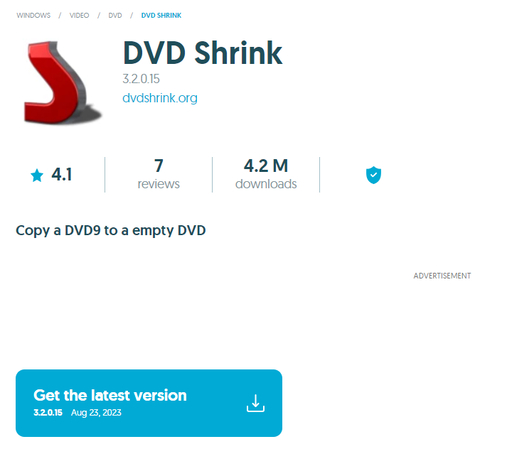
A free and lightweight software ideal for casual users seeking a simple solution. Its focus lies on shrinking DVDs for storage, but it also offers basic audio extraction capabilities.
Pros
- Free and lightweight software, making it a budget-friendly option for casual users.
- Simple interface with a straightforward layout, ideal for beginners.
Cons
- Primarily focused on shrinking DVDs for storage purposes, with audio extraction being a secondary feature.
- Functionality might be limited for users seeking advanced audio extraction options.
- May not support copy-protected DVDs, potentially hindering its use with certain commercial DVDs.
2. Format Factory
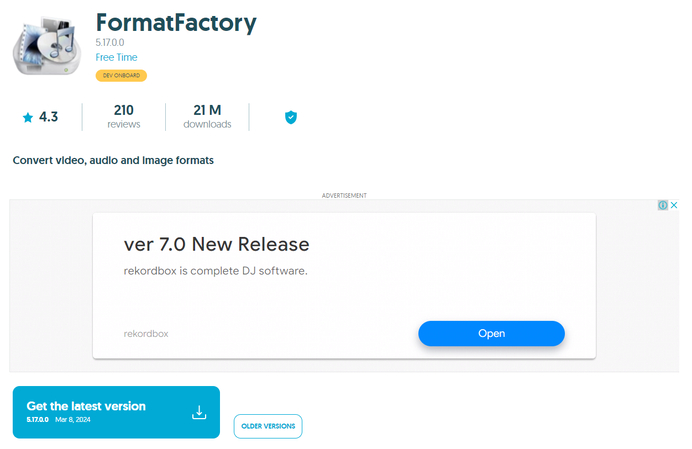
Format factory is a free and versatile tool goes beyond just DVD audio. It tackles various media formats, making it a handy all-in-one solution. However, its interface can be cluttered, and conversion speeds might be slower compared to dedicated software.
Pros
- Free and versatile tool that goes beyond DVD audio extraction, allowing you to convert various media formats.
- User-friendly interface with readily accessible options.
Cons
- The interface can be cluttered and overwhelming, especially for users unfamiliar with its layout.
- Conversion speeds might be slower.
- Limited customization options for audio output, potentially restricting your control over file size and quality.
3. CloneDVD
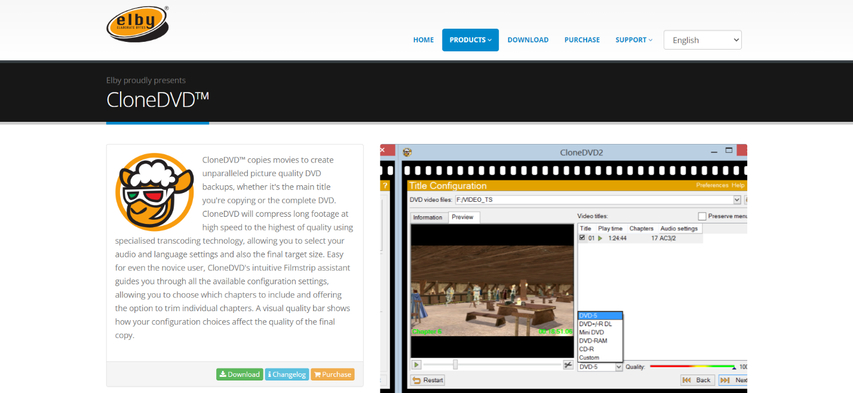
For users requiring a powerful solution, CloneDVD offers both full DVD copying and audio extraction. It supports various output formats, catering to diverse audio devices. However, it's a paid software with a steeper learning curve.
Pros
- A powerful software that caters to both full DVD copying and audio extraction needs.
- Supports a wide range of output formats, offering flexibility for various audio devices.
Cons
- A paid software with a steeper learning curve compared to free options, requiring some technical know-how.
- Might be overkill if your primary goal is audio extraction, as it offers additional DVD copying functionalities.
- May not work seamlessly with heavily copy-protected DVDs, potentially encountering compatibility issues.
4. Roxio Easy DVD Copy
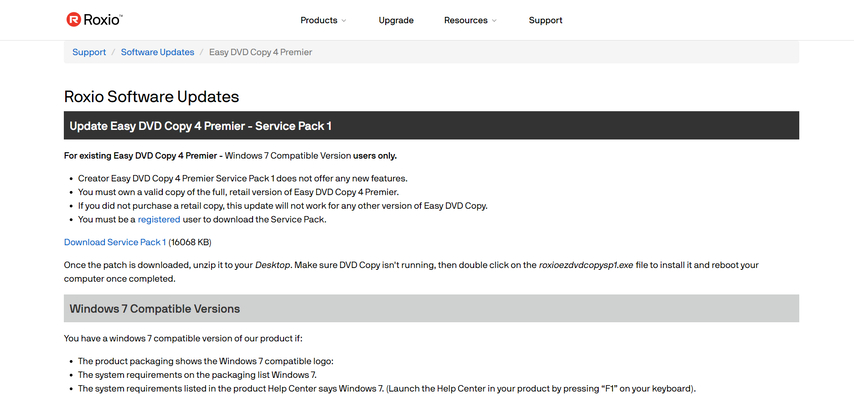
Roxio easy DVD copy is a user-friendly paid software caters specifically to DVD copying and audio extraction tasks. It offers multiple output formats for compatibility, but might not provide as much customization as dedicated audio conversion tools.
Pros
- User-friendly interface designed specifically for DVD copying and audio extraction tasks.
- Supports multiple output formats, ensuring compatibility with various music players.
Cons
- A paid software with a limited free trial, requiring purchase for continued use.
- Might not offer as much customization as dedicated audio conversion tools, potentially limiting your control over audio parameters.
FAQs
Q1. Is it legal to download audio from DVDs?
A1. Ripping copyrighted content from DVDs for personal use might fall under fair use laws in some regions. However, it is always best to check the copyright restrictions of the specific DVD before proceeding. Downloading audio for commercial purposes is strictly illegal.
Q2. What is the best format to download audio from DVDs?
A2. The best format depends on your needs. MP3 is a popular choice for its universal compatibility and smaller file size. However, it uses compression, which can slightly reduce audio quality. For lossless audio with the highest quality, consider FLAC or WAV formats. These files are larger but ideal for preserving the original audio fidelity.
Conclusion
Downloading audio from DVDs is a great way to breathe new life into your old collections. This guide explored five effective methods, from the user-friendly HitPaw Video Converter to other free and paid options. Remember to consider copyright restrictions and choose the format that best suits your needs. So, dust off your DVDs, pick your preferred method, and embark on a journey of rediscovering those cherished audio experiences!
Ready to effortlessly extract high-quality audio from your DVDs? Download HitPaw Video Converter today and experience the difference! HitPaw Video Converter offers a free trial, allowing you to test its capabilities before committing. Start your free trial now and unlock a world of audio possibilities!









 HitPaw VikPea
HitPaw VikPea HitPaw Watermark Remover
HitPaw Watermark Remover 



Share this article:
Select the product rating:
Joshua Hill
Editor-in-Chief
I have been working as a freelancer for more than five years. It always impresses me when I find new things and the latest knowledge. I think life is boundless but I know no bounds.
View all ArticlesLeave a Comment
Create your review for HitPaw articles