Top DVDFab Alternative: 5 Best Tools for DVD Ripping and Conversion
In the world of digital media, having a reliable tool for DVD ripping and video conversion is essential. While DVDFab is a popular choice, there are several other excellent alternatives available that can meet your needs. In this guide, we'll explore five reliable DVDFab alternatives, highlighting their features, pros, and cons and providing step-by-step instructions on how to use DVDFab alternative.
Part 1. 5 Reliable DVDFab Alternatives
1. The Best DVDFab Alternative: HitPaw Video Converter
HitPaw Video Converter is a versatile, user-friendly tool that excels in DVD ripping and video conversion. With its intuitive interface and powerful features, it stands out as a top DVDFab alternative free.
Whether you're a beginner or an advanced user, HitPaw Video Converter offers an easy-to-navigate platform that simplifies the conversion process without compromising quality. Its high-speed conversion capabilities and support for a wide range of formats make it a must-have tool for anyone looking to manage their media files efficiently.
It also includes a built-in video editor, allowing users to trim, crop, and seamlessly add effects to their videos. The software also supports batch processing, enabling the simultaneous conversion of multiple files and significantly saving time. With robust customer support and regular updates, HitPaw Video Converter ensures a smooth and reliable user experience.
Features:
- Supports a wide range of video and audio formats.
- High-speed conversion with GPU acceleration.
- Built-in video editor for trimming, cropping, and adding effects.
- Supports batch processing for multiple files.
- Easy-to-use DVD ripping feature.
Steps to Rip a DVD Using HitPaw Video Converter
Step 1: Install and Launch HitPaw Video Converter. Begin by downloading and installing the HitPaw Video Converter on your computer. After the installation is complete, open the program to start the process.
Step 2: Load the DVD. Insert your DVD into your computer's DVD drive. Within the HitPaw Video Converter interface, select "Load DVD" to import the DVD's content into the software.

Step 3: Select Output Format. Browse through the available output format options and choose the one that best suits your needs.

Step 4: Begin the Ripping ProcessClick on the "Convert" button to start the ripping process. The software will then convert the DVD to your chosen format.

2. DVDFab alternative with HandBrake
HandBrake is an open-source video transcoder that supports DVD ripping. It's widely appreciated for its flexibility and extensive format support. HandBrake has been a favorite among tech enthusiasts and casual users alike for years due to its robust functionality and zero cost.
Its comprehensive set of features, including various preset configurations and advanced encoding options, allows users to tailor their conversions to specific needs, making it a highly adaptable tool for both simple and complex tasks.
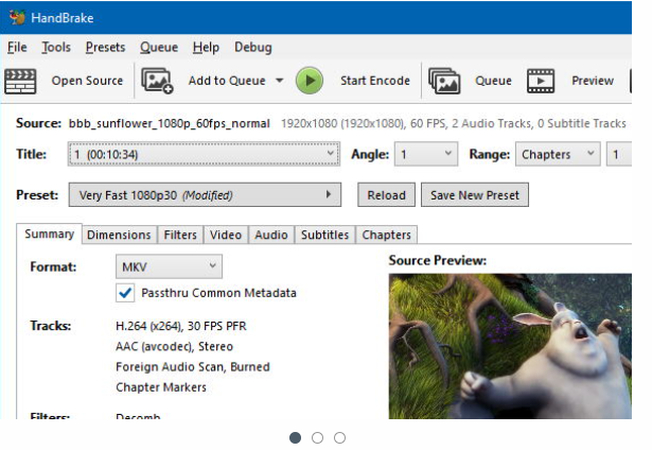
Pros:
- Free and open-source.
- Supports a wide range of formats.
- Customizable output settings.
Cons:
- The interface can be complex for beginners.
- Slower conversion speeds compared to some paid tools.
Available platforms: Windows, Mac, Linux
3. DVDFab alternative free with MakeMKV
MakeMKV is known for its simplicity and effectiveness in ripping DVDs and Blu-rays. It focuses on preserving the original quality of your media. MakeMKV is particularly favored by users who prioritize video and audio quality preservation above all else. Converting DVDs and Blu-rays into the MKV format retains all the original data, including chapters, metadata, and multiple audio tracks, ensuring that nothing is lost during the conversion process.
This makes it an excellent choice for an alternative to DVDFab. Moreover, MakeMKV's straightforward interface makes it accessible even to those who are not tech-savvy, providing an efficient solution for anyone looking to digitize their physical media collections without sacrificing quality. Its ability to handle DVDs and Blu-rays adds to its versatility and appeal.
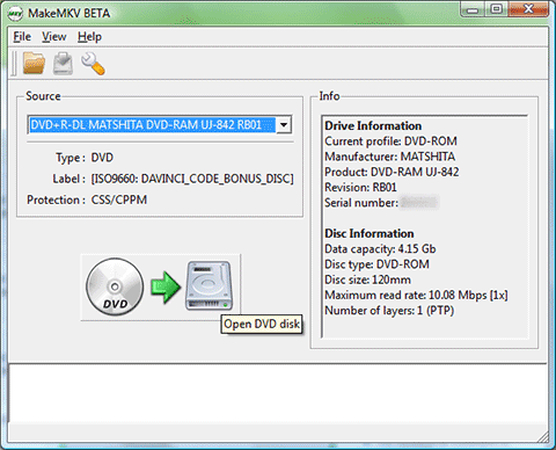
Pros:
- Preserves original video quality.
- Easy to use.
- Supports both DVD and Blu-ray.
Cons:
- Limited format options (outputs in MKV format only).
- Requires additional software for conversion to other formats.
Available platforms: Windows, Mac, Linux
4. DVDFab alternative with WinX DVD Ripper Platinum
WinX DVD Ripper Platinum is a powerful tool that offers fast ripping speeds and high-quality output. It's designed for both beginners and advanced users. WinX DVD Ripper Platinum stands out with its user-friendly interface and advanced features catering to a broad range of users.
Its ability to handle copy-protected DVDs and deliver high-speed conversions without compromising quality makes it a highly efficient tool. Additionally, its rich set of customization options allows users to adjust settings to achieve the best possible results tailored to their specific needs.

Pros:
- Fast conversion speeds.
- Supports a wide range of formats.
- Advanced settings for customization.
Cons:
- Paid software with a free trial version.
- Some features are locked behind the paywall.
Available platforms: Windows, Mac
5. Alternative to DVDFab with Leawo DVD Ripper
Leawo DVD Ripper is a comprehensive DVDFab alternative offering various features, including DVD ripping, video conversion, and basic editing tools. Leawo DVD Ripper is designed to be a one-stop solution for all your media conversion needs. Its rich feature set includes support for 180+ video/audio formats, advanced video editing functions, and the ability to handle 2D to 3D conversion.
The intuitive interface ensures that even novice users can navigate through the software with ease, while the powerful under-the-hood features cater to the demands of more experienced users looking for high-quality output. Additionally, it provides regular updates and excellent customer support to ensure a seamless user experience.

Pros:
- Supports a wide range of formats.
- Built-in video editor.
- Easy-to-use interface.
Cons:
- Paid software with a limited free trial.
- Conversion speed can be slower for high-quality output.
Available platforms: Windows, Mac
Part 2. FAQs about DVDfab alternative
Q1. What are the main differences between DVDFab and its alternatives?
A1.
Video Converter offer user-friendly interfaces, faster conversion speeds, and additional editing features. While DVDFab excels in providing a wide range of advanced options for experienced users, alternatives such as HandBrake and WinX DVD Ripper Platinum cater to both beginners and professionals with their intuitive designs and robust functionality.
Additionally, some alternatives are open-source and free, like HandBrake, offering a budget-friendly solution without sacrificing performance. The choice ultimately depends on your needs and preferences, such as ease of use, speed, and available features.
Q2. Are these DVDFab alternatives safe to use?
A2. Yes, all the alternatives listed here are safe to use. They are reputable tools with positive user reviews and consistent updates from their developers to ensure security and performance. Many of these tools have been on the market for years and have built strong reputations for reliability. They also come from developers committed to maintaining and improving their software, which means you can expect regular updates that address any security vulnerabilities and enhance overall functionality. Additionally, many of these alternatives offer excellent customer support, providing assistance and troubleshooting to ensure a smooth user experience.
In Summary
Exploring alternatives to DVDFab can open up new possibilities for your DVD ripping and video conversion needs. Among the options, the HitPaw Video Converter stands out for its ease of use, speed, and versatile features.
Whether you're looking for a simple tool or one with advanced capabilities, there's a DVDFab alternative that fits your requirements. Give HitPaw Video Converter a try and experience seamless DVD ripping and video conversion.






 HitPaw Edimakor
HitPaw Edimakor HitPaw Watermark Remover
HitPaw Watermark Remover  HitPaw VikPea (Video Enhancer)
HitPaw VikPea (Video Enhancer)



Share this article:
Select the product rating:
Joshua Hill
Editor-in-Chief
I have been working as a freelancer for more than five years. It always impresses me when I find new things and the latest knowledge. I think life is boundless but I know no bounds.
View all ArticlesLeave a Comment
Create your review for HitPaw articles