What is Hudl Videos And How to Download it Freely in 2024
Hudl is a popular platform that allows coaches and athletes to analyze their performance, share feedback, and improve their skills. Hudl videos are high-quality videos that capture the highlights and insights of various sports and games. If you are a sports enthusiast, you might want to download Hudl videos to your device for offline viewing, editing, or sharing. However, downloading Hudl videos is not as easy as it seems. You need a reliable and powerful tool that can help you download Hudl videos without any hassle. In this article, we will show you download a video from hudl freely in 2024 using the best free tools and websites available. Let’s get started!

Part 1: What are Hudl Videos?
Hudl videos are videos that are created and uploaded by coaches and athletes on the Hudl platform. Hudl is a leading software company that provides video analysis and coaching tools for sports teams and individuals. Hudl videos can help you improve your performance, learn from your mistakes, and discover new strategies and techniques. Hudl videos can also help you showcase your talent, create highlight reels, and share your achievements with others. Hudl videos are compatible with various devices and platforms, such as Windows, Mac, iOS, Android, and web browsers. However, if you want to download Hudl videos to your device, you need a special tool that can bypass the encryption and protection of the Hudl platform.
Part 2: Best Free Tool to Download Hudl Videos
One of the best free tools to download Hudl videos is HitPaw Video Converter. HitPaw Video Converter is a powerful and versatile video converter and downloader that can help you download Hudl videos in any format and quality you want. HitPaw Video Converter has many features that make it stand out from other tools.
Features of HitPaw Video Converter
- Supports over 1000 video and audio formats, including MP4, MOV, AVI, MKV, FLV, MP3, WAV, etc.
- Download Hudl videos with subtitles, audio tracks, and metadata, preserving the original information of the video.
- It can download Hudl videos from any device and platform, such as Windows, Mac, iOS, Android, and web browsers.
- Download Hudl videos from any source, such as Hudl website, Hudl app, Hudl email, Hudl link, etc.
- It can download Hudl videos without any watermark, ads, or virus, ensuring the safety and quality of the video.
How to use HitPaw Video Converter to download video?
Step 1: Launch HitPaw Video Converter and go to the Download option.
Step 2: Open YouTube in your web browser and find the video that you are looking for. Copy the URL of the video from the address bar.

Step 3: Go back to HitPaw Video Converter and click on the “Paste URL” button to automatically paste the URL and start the video analysis.

Step 4: Click on the “Download” button to begin the download process. You can track the download progress and speed directly within the interface.

Part 3: Other 5 Useful Websites to Download Hudl Videos Freely
Hudl is a popular platform that provides video analysis and coaching tools for sports teams and athletes. However, not everyone can download Hudl videos easily, as only coaches and team admins have the permission to do so. If you are an athlete or a fan who wants to save Hudl videos for offline viewing or sharing, you may need some alternative solutions. In this article, we will introduce 5 useful websites that can help you download Hudl videos freely. These websites are:
WonderFox
This is a website that offers a free desktop software called Free HD Video Converter Factory, which can download videos from Hudl and more than 500 other websites. You can also edit and convert the downloaded videos with this software.

Pros:
- Supports downloading videos in high quality and various formats.
- It has a user-friendly interface and easy-to-follow tutorials.
- Download videos from YouTube, Facebook, Twitter, Vimeo, and more.
Cons:
- You need to install the software on your computer before using it.
- Not work well with some protected or encrypted videos.
- It may contain some ads or bundled software during installation.
Hudl Library
This is a website that is part of Hudl itself, which allows you to download videos from your own Hudl account. You can download one video or multiple videos at once, and you will receive a download link via email. You can also download the data that is tagged with the video.
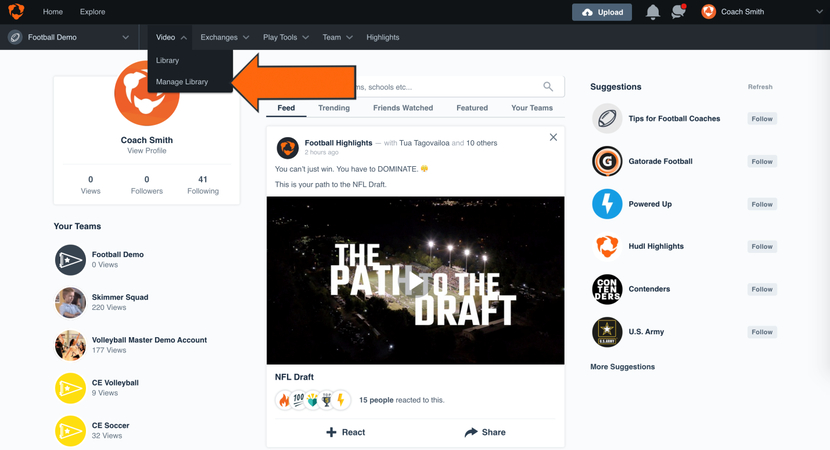
Pros:
- It is an official and reliable way to download Hudl videos.
- Preserves the original quality and format of the videos.
- Includes the data and notes that are associated with the videos.
Cons:
- You need to have a Hudl account and be a coach or a team admin to use it.
- May have to wait for a while to receive the download link in your email.
- You may not be able to download videos from other teams or users.
Store Video Outside of Hudl
This is a website that provides some tips and suggestions on how to store your Hudl videos outside of Hudl, such as on Dropbox, Apple iCloud, SkyDrive, YouTube, or Vimeo. You can upload your Hudl videos to these platforms and then download them from there.
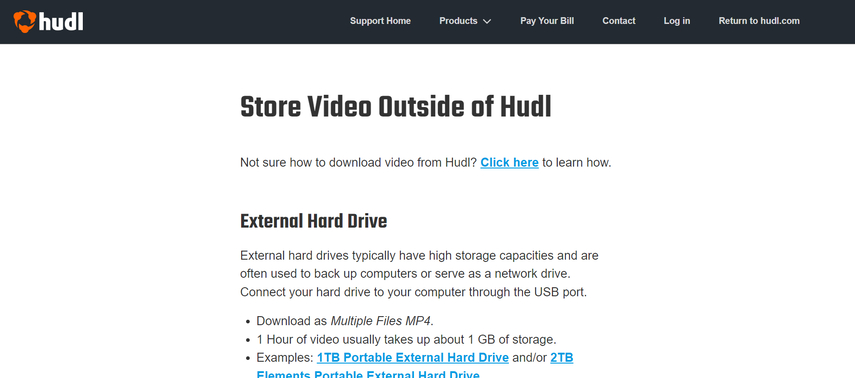
Pros:
- Gives you more options and flexibility to store and share your Hudl videos.
- Help you save some space and bandwidth on your Hudl account.
- It can also allow you to access your Hudl videos from different devices and platforms.
Cons:
- Need to have accounts on these platforms and follow their terms and policies.
- You may lose some quality or features of your Hudl videos during the upload and download process.
- Expose your Hudl videos to the public or unauthorized users if you do not set the privacy settings properly.
Download Multiple Videos
This is a website that shows you how to download multiple videos from your Hudl account at once. You can select the videos you want to download and choose the file type you prefer. You will receive a download link via email.
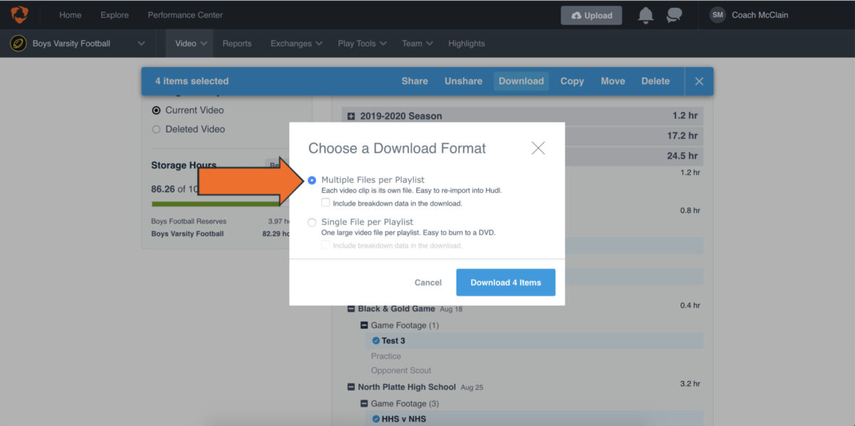
Pros:
- Similar to Hudl Library, but it allows you to download more than one video at a time.
- Save you some time and effort if you have a lot of videos to download.
- It can also download the data that is tagged with the videos.
Cons:
- Need to have a Hudl account and be a coach or a team admin to use it.
- You may also have to wait for a while to receive the download link in your email.
- Not be able to download videos from other teams or users.
Online Hudl Video Downloader
This is a website that claims to be able to download any Hudl video online without installing any software or registering any account. You just need to paste the URL of the Hudl video you want to download and click the download button.
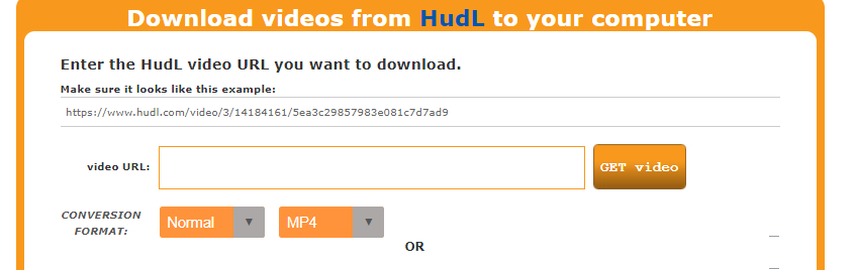
Pros:
- Very simple and convenient to use.
- Does not require any installation or registration.
- Download videos from any Hudl user or team.
Cons:
- Not be safe or legal to use, as it may violate Hudl’s terms of service or infringe the rights of the video owners.
- It may not support downloading videos in high quality or different formats.
- Not work well with some videos or browsers.
Part 4: FAQs of Hudl Videos
Here are some of the frequently asked questions and answers about Hudl videos:
Q1. How can I watch Hudl videos on my TV?
A1. You can watch Hudl videos on your TV by using a HDMI cable, a Chromecast device, or a smart TV app. You can also download Hudl videos to your device and transfer them to your TV via a USB drive or a wireless connection.
Q2. How can I edit Hudl videos on my device?
A2. You can edit Hudl videos on your device by using a video editing software or app, such as HitPaw Video Editor, iMovie, Windows Movie Maker, etc. You can also use the Hudl app or website to edit Hudl videos online.
Q3. How can I share Hudl videos with others?
A3. You can share Hudl videos with others by using the Hudl app or website, which allows you to send Hudl videos via email, link, or social media. You can also download Hudl videos to your device and share them via other platforms, such as WhatsApp, YouTube, Instagram, etc.
Part 5: Final Thought
Hudl videos are great resources for sports lovers, coaches, and athletes. They can help you improve your skills, learn from others, and showcase your talent. However, downloading Hudl videos can be challenging, especially if you want to download Hudl videos in high quality and without any limitations. That’s why we recommend you to use HitPaw Video Converter, the best free tool to download Hudl videos freely in 2024. HitPaw Video Converter can help you download Hudl videos in any format and quality you want, with fast speed and high security. You can also use HitPaw Video Converter to convert, edit, and enhance your Hudl videos. HitPaw Video Converter is the ultimate solution for all your video needs. Download HitPaw Video Converter now and enjoy your Hudl videos anytime and anywhere!






 HitPaw Edimakor
HitPaw Edimakor HitPaw VikPea (Video Enhancer)
HitPaw VikPea (Video Enhancer)



Share this article:
Select the product rating:
Joshua Hill
Editor-in-Chief
I have been working as a freelancer for more than five years. It always impresses me when I find new things and the latest knowledge. I think life is boundless but I know no bounds.
View all ArticlesLeave a Comment
Create your review for HitPaw articles