The Ultimate Guide of DLive Downloader
Welcome to the ultimate guide for mastering the art of DLive video downloads. Whether you're a content creator, enthusiast, or simply looking to save your favorite content, understanding the intricacies of DLive downloader tools is essential. In this comprehensive guide, we'll delve into expert tips and tricks to ensure smooth and hassle-free DLive video downloads, empowering you to enjoy your favorite content anytime, anywhere.
Part 1. What is DLive?
DLive is a live streaming and video platform that prioritizes content creators and their communities. Unlike traditional platforms, DLive operates on blockchain technology, offering transparency, content monetization, and reward systems for both creators and viewers.
Why Download Videos from DLive?
- Content Preservation: Users may want to download videos to preserve their favorite content or access it offline.
- Sharing: Downloading allows users to share content with others who may not have access to DLive or prefer offline viewing.
- Archiving: Content creators may download their own videos for archival or repurposing purposes.
- Backup: Downloading serves as a backup in case videos are deleted or unavailable on the platform.
Part 2. What is a DLive Downloader?
A DLive downloader is a tool or software application designed to facilitate the downloading of videos from the DLive platform. It works by accessing the video content on DLive's servers and saving it to the user's device in a compatible format.
How it Works:
DLive downloaders typically require the user to input the URL of the desired video or stream. The downloader then retrieves the video file from DLive's servers and downloads it to the user's device.
Benefits of Using a DLive Downloader:
Here are the benefits of Dlive video downloader:
- Offline Viewing: Users can save DLive videos for offline viewing, enabling them to watch their favorite content without an internet connection.
- Convenience: Downloading videos allows users to access content at their convenience, without relying on streaming services.
- Archiving: Content creators can save their own videos for archival purposes or repurpose them for other platforms.
- Quality Preservation: Downloading ensures that users can enjoy videos in their original quality, without degradation from streaming.
Part 3. Top 5 DLive Downloaders
1. The best DLive video downloader: HitPaw Video Converter
HitPaw Video Converter stands out as the ultimate solution for DLive video downloading needs. With its intuitive interface and robust features, it offers unparalleled efficiency and reliability. As the top choice for users worldwide, it excels as a 'DLive downloader online,' ensuring hassle-free downloading of your favorite DLive content with pristine quality preservation. Experience the power of HitPaw Video Converter for all your video downloading requirements.
Features
- Wide Format Support: Convert between various photo and video formats effortlessly.
- Video Download: Download videos from over 10,000 websites with ease.
- Music Download: Extract audio or download music from popular platforms seamlessly.
- Video Editing: Edit videos with comprehensive tools for customization.
- Additional Tools: Includes image compressor, screen recording, and 2D to 3D conversion for versatile video processing.
Steps
Here are the steps to download DLive videos using HitPaw Video Converter:
Step 1: Launch HitPaw Video Converter and navigate to the Download tab.
Step 2: Open your web browser and go to the DLive website. Copy the URL of the video you want to download.

Step 3: Return to HitPaw Video Converter and click on the "Paste URL" icon. The program will automatically paste the copied DLive video URL into the interface.

Step 4: HitPaw Video Converter will analyze the link and display video information. Select the desired format, resolution, and other options for the downloaded video.
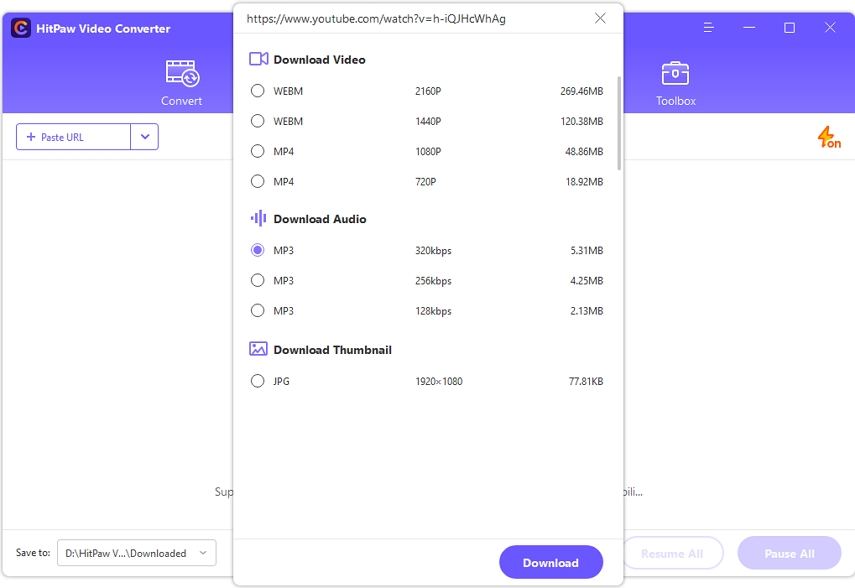
Step 5: Click the Download button to begin downloading the DLive video. You can pause and resume the download process as needed.

Step 6: Once the download is complete, the video will be listed in the Finished tab. From there, you can play the video, open the output folder to check the downloaded file, or start editing the video using HitPaw Video Converter's editing tools.

Watch the following video to learn more details:
2. TubeRipper
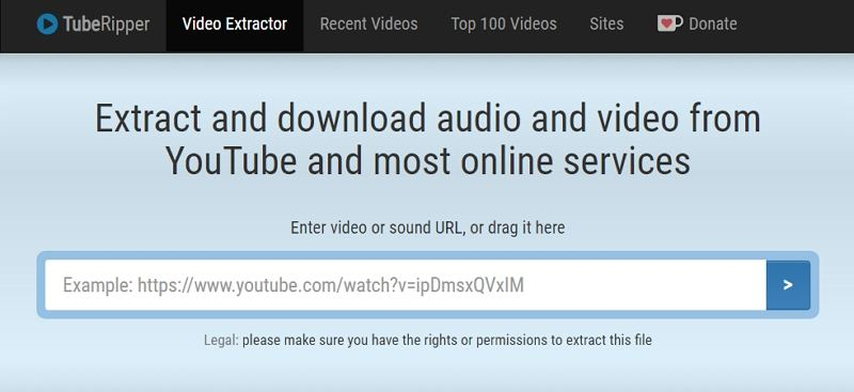
Features:
- Online DLive downloader supporting video downloads.
- Simple and user-friendly interface.
- Allows downloading of DLive videos in various formats and resolutions.
- Supports batch downloading of multiple videos simultaneously.
Pros:
- No software installation required.
- Quick and easy download process.
- Supports various video formats and resolutions.
- Batch downloading feature saves time.
Cons:
- Relies on internet connection for usage.
- May have limitations on video quality for free users.
3. HLS Downloader

Features:
- DLive downloader software supporting HLS video streams.
- Compatible with Windows, macOS, and Linux.
- Allows downloading of DLive videos in HLS format.
- Supports customization of download settings.
Pros:
- Works with HLS video streams from DLive.
- Offers options for customization.
- Available for multiple operating systems.
Cons:
- Requires software installation.
- May have a learning curve for beginners.
4. TidyLabs.stream

Features:
- DLive downloader specifically designed for TidyLabs users.
- Allows downloading of stream recordings from DLive.
- Offers customization options for download settings.
- Integrates seamlessly with TidyLabs.stream platform.
Pros:
- Tailored solution for TidyLabs users.
- Easy integration with TidyLabs.stream platform.
- Provides options for customization.
Cons:
- Limited to users of TidyLabs platform.
- May not support all DLive video types.
5. Video DownloadHelper

Features:
- Browser extension supporting video downloads from various websites, including DLive.
- Available for Chrome and Firefox browsers.
- Allows downloading of DLive videos with a single click.
- Supports customization of download settings.
Pros:
- Convenient browser extension for downloading videos.
- Works with various websites, including DLive.
- Offers options for customization.
Cons:
- Limited to specific browsers.
- Requires installation of browser extension.
Part 4. FAQs of DLive Video Downloader
Q1. How can I download DLive videos for free?
A1. You can use online DLive downloaders like TubeRipper or browser extensions like Video DownloadHelper. These tools allow you to easily download DLive videos for free without the need for software installation.
Q2. Is it legal to download DLive videos?
A2. Downloading DLive videos for personal use is generally considered legal. However, redistributing or using downloaded videos for commercial purposes may infringe on copyright laws. Always respect the content creator's rights when downloading and using DLive videos.
Q3. How do I choose the best DLive downloader?
A3. Consider factors like ease of use, supported platforms, customization options, and user reviews when choosing a DLive downloader. Tools like HLS Downloader, TubeRipper, and Video DownloadHelper offer various features catering to different user preferences.
Conclusion
Mastering the art of DLive video downloads opens up a world of possibilities for content enthusiasts and creators alike. With the comprehensive insights and expert tips provided in this guide, navigating the realm of DLive downloading becomes seamless and efficient. For optimal results and hassle-free downloading experience, consider leveraging the capabilities of HitPaw Video Converter, your ultimate companion in the realm of DLive downloader tools.






 HitPaw Edimakor
HitPaw Edimakor HitPaw VikPea (Video Enhancer)
HitPaw VikPea (Video Enhancer)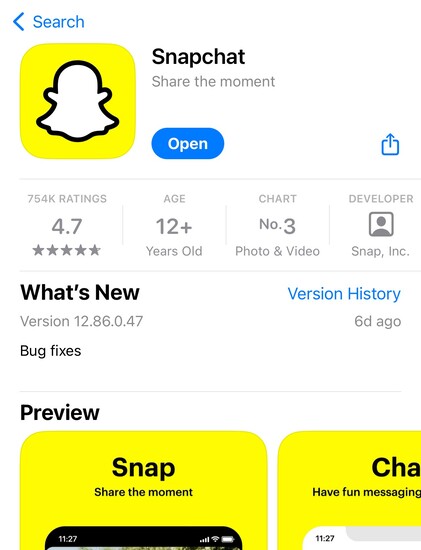



Share this article:
Select the product rating:
Joshua Hill
Editor-in-Chief
I have been working as a freelancer for more than five years. It always impresses me when I find new things and the latest knowledge. I think life is boundless but I know no bounds.
View all ArticlesLeave a Comment
Create your review for HitPaw articles