Safely Download with the Best 4Shared Video Downloader
Looking to download videos from 4shared safely and efficiently? Introducing HitPaw Video Converter, the ultimate solution for hassle-free downloads. In this guide, discover how to utilize the best 4shared video downloader to ensure seamless and secure downloading experiences. Say goodbye to complexities and hello to effortless video downloading with HitPaw Video Converter.
Part 1. Limitedly Download Videos with the Original 4Shared Video Downloader
Downloading videos from 4Shared using its built-in downloading button can be convenient but comes with limitations and potential drawbacks. Follow these steps to download videos from the site:
- Step 1:Visit the 4Shared website and locate the video you want to download.
- Step 2:Click on the video to open it in the player.
- Step 3:Look for the download button provided by 4Shared. It's usually located near the video player controls.
- Step 4:Click on the download button to initiate the downloading process.
- Step 5:Depending on your browser settings, you may be prompted to choose a location to save the downloaded file. Select a suitable location on your device and click "Save" or "Download" to proceed.
- Step 6:Wait for the download to complete. The time it takes to download the video will vary depending on factors such as your internet connection speed and the size of the video file.
- Step 7:Once the download is finished, locate the downloaded video file on your device and verify that it plays correctly.
Restraints
- 1. Limited free downloads per day:Users may encounter restrictions on the number of videos they can download for free within a certain time period. This limitation can be frustrating if you need to download multiple videos in a single day, especially when trying to access educational content or entertainment quickly.
- 2. Ads and pop-ups:While using the original 4Shared downloader, users may experience interruptions from ads and pop-ups, which can disrupt the downloading process, slow down the system, and detract from the overall user experience. These interruptions can be particularly frustrating, causing delays and reducing the efficiency of file downloads.
- 3. Risk of downloading low-quality or unverified files:Without proper verification measures, there's a significant risk of downloading videos that are of low quality or, even worse, files that may contain malware or other security threats. This lack of verification can lead to compromised devices, data breaches, and potential privacy violations.
- 4. File size limitations for free users:Free users may face limitations on the size of the files they can download, which can restrict access to larger or higher-quality videos. This can be particularly frustrating when trying to access high-definition content or extensive media files, potentially leading to a compromised viewing experience.
- 5. Varying download speeds and reliability:Factors such as geographical location, network congestion, and the file size can also influence download speeds and reliability when using the original 4Shared downloader. Additionally, the type of device being used and its processing power may impact the overall downloading experience.
- 6. Privacy concerns:Users should be cautious about potential privacy concerns, including tracking of user activity or the collection of personal information by 4Shared or third-party advertisers.
Part 2. Download Videos with the Best 4Shared Video Downloader without Limit
Security risks and format, quality, and speed issues might occur on 4Shared. It is recommended that users choose a reliable PC tool for downloads. HitPaw Video Converter makes sure that its users get a secure, high-quality, and fast downloading experience.
Why Choose HitPaw Video Converter to Download 4Shared MP4 Videos
- HitPaw Video Converter supports an intuitive interface that allows users of all skill levels to use it without any trouble.
- HItPaw Video Converter provides reliable customer service, giving users a seamless download experience.
- HitPaw Video Converter offers high-speed downloads, saving its users their precious time.
- HitPaw Video Converter allows its users to download multiple files simultaneously, saving them any extra effort.
- HitPaw Video Converter maintains the original quality of the files and provides high-quality outputs.
Steps to Download 4Shared MP4 Videos
Step 1 —Navigate to the official website of HitPaw Video Converter and download it. Install HitPaw Video Converter on your computer and then open it.
Step 2 —Go to the 4Shared website and look for the video you wish to download. Copy its URL.

Step 3 —Go back to the HitPaw Video Converter and paste the URL you just copied.

Step 4 —Select the output format as MP4 from the dropdown menu. Make adjustments to the settings, such as resolution.

Step 5 —Select the destination folder and click on the download button to let the downloading begin.

Step 6 —Look for the downloaded file in the designated folder once the downloading is completed.

Watch the following video to learn more details:
Part 3. FAQs of 4Shared Video Downloader
Q1. Can I download Oscar movies from the 4Shared site?
A1. Yes, you can download Oscar movies from 4Shared as long as they are available on the platform and adhere to copyright regulations. However, it is crucial to ensure that you have the necessary rights or permissions to download and use the content legally. Unauthorized downloading or sharing of copyrighted material is illegal and can lead to legal consequences. Always verify that the content is legally available for download and respect intellectual property rights to avoid any legal issues.
Q2. What factors should be considered when choosing a 4Shared Video Downloader?
A2. When selecting a 4Shared Video Downloader, consider factors such as ease of use, download speed, compatibility with various devices and browsers, and support for different video formats. Additionally, evaluate any extra features like batch downloading, download quality options, and potential limitations such as download restrictions or privacy concerns. Ensuring the downloader is reliable and secure is crucial to safeguard your data and device.
Q3. How do I cancel the ads from the 4Shared site?
A3. Unfortunately, it's not possible to cancel ads directly from the 4Shared site. However, you can explore options such as using ad-blocking browser extensions, which can help block many ads and improve your browsing experience. Additionally, opting for a premium account, if available, is another way to minimize or eliminate ads while using the platform, offering a more seamless and ad-free user experience.
Conclusion
In conclusion, while the original 4Shared Video Downloader offers a convenient way to download videos, it comes with limitations and potential drawbacks, such as download restrictions, ads, and privacy concerns. For a safer, more efficient downloading experience, we recommend using HitPaw Video Converter.
With its user-friendly interface and powerful features, HitPaw ensures hassle-free downloads from 4Shared and other platforms, making it the ideal choice for users seeking convenience and reliability.











 HitPaw VikPea
HitPaw VikPea HitPaw Watermark Remover
HitPaw Watermark Remover 

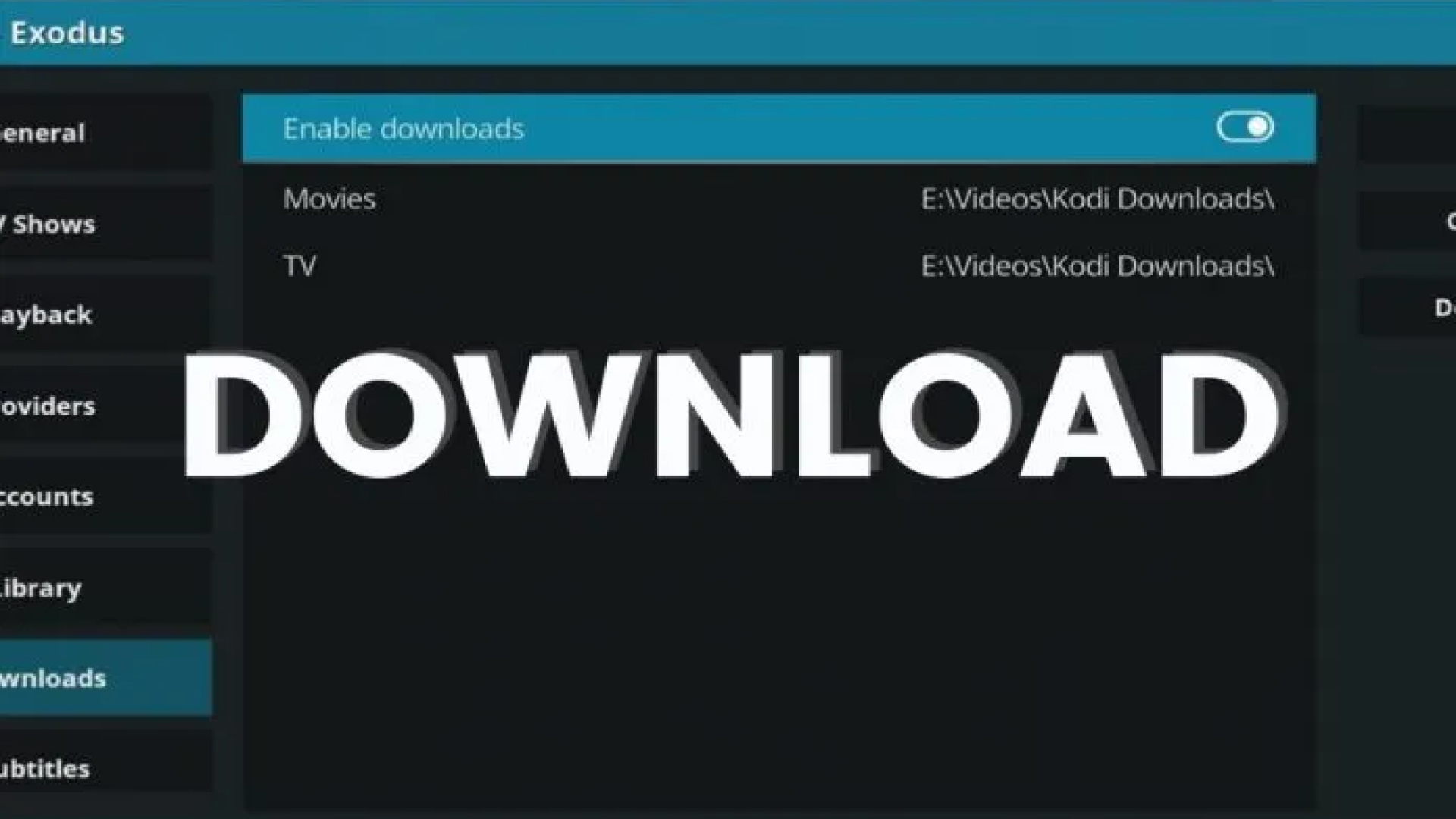

Share this article:
Select the product rating:
Joshua Hill
Editor-in-Chief
I have been working as a freelancer for more than five years. It always impresses me when I find new things and the latest knowledge. I think life is boundless but I know no bounds.
View all ArticlesLeave a Comment
Create your review for HitPaw articles