How to Convert BK2 to MP4 in 2025
The digital world thrives on diverse video formats, each catering to specific needs. In this realm, BK2 and MP4 formats often leave users wondering which reigns supreme. This comprehensive guide delves into the intricacies of BK2 vs. MP4, comparing their file size, compatibility, encoding methods, and sound quality. By understanding their strengths and weaknesses, you'll be well-equipped to choose the format that best aligns with your project requirements. Additionally, we'll explore a user-friendly solution – HitPaw Univd (HitPaw Video Converter) – to effortlessly convert BK2 files to MP4 format whenever needed.
Part 1: What is BK2 and MP4?
Understanding BK2 Files
The BK2 file format, also known as BINK or RAD video, is a proprietary format developed by Avid Technology. Primarily used in professional video editing workflows, BK2 files offer high-quality, lossless video compression. This translates to preserving the original video data without compromising on quality, making them ideal for editing purposes. However, this advantage comes at a cost – BK2 files are significantly larger compared to other video formats. Additionally, their proprietary nature limits their compatibility with most media players, requiring specific software like Avid Media Composer to open and play them.
Pros of BK2 Files:
- Lossless compression: Maintains the highest video quality possible.
- Editing flexibility: Ideal for professional video editing due to uncompressed data.
Cons of BK2 Files:
- Large file size: Can take up significant storage space.
- Limited compatibility: Requires specialized software for playback.
Understanding MP4 Files
MP4, or MPEG-4 Part 14, is a widely recognized and universally supported video format. Employing a lossy compression technique, MP4 files achieve a commendable balance between file size and video quality. This makes them perfect for a variety of uses, including web streaming, social media sharing, and general video playback on most devices and media players. While MP4 offers excellent compatibility, the compression process introduces a slight loss in video quality compared to lossless formats like BK2.
Pros of MP4 Files:
- Universal compatibility: Plays on most devices and media players.
- Smaller file size: Saves storage space and facilitates easy sharing.
Cons of MP4 Files:
- Lossy compression: May introduce a slight decrease in video quality.
- Editing limitations: Compressed data might not be suitable for all editing tasks.
Part 2: BK2 vs. MP4: A Fundamental Difference in Compression
1. BK2 vs. MP4: File Size
The primary distinction between BK2 and MP4 lies in their compression methods. BK2 utilizes lossless compression, preserving every detail of the original video data. As a consequence, BK2 files tend to be much larger in size compared to MP4 files. MP4, on the other hand, leverages lossy compression, sacrificing a minimal amount of video quality during the compression process. This results in significantly smaller file sizes, making MP4 a practical choice for scenarios where storage space is a concern.
2. BK2 vs. MP4: Compatibility
MP4 reigns supreme in terms of compatibility. Due to its standardized nature, MP4 files can be effortlessly played on virtually any device equipped with a media player. This widespread compatibility makes MP4 the go-to format for sharing videos online or distributing them across various platforms. In contrast, BK2 files require specific software, primarily Avid Media Composer or other Avid editing applications, for playback. Their limited compatibility restricts their use cases to professional editing workflows within the Avid ecosystem.
3. BK2 vs. MP4: Encoding Method
BK2 files employ a proprietary encoding method developed by Avid. This approach prioritizes maintaining the highest quality throughout the editing process. MP4, on the other hand, utilizes standardized codecs like H.264 or AAC for encoding. These codecs are widely supported by most devices and software, contributing to MP4's exceptional compatibility.
4. BK2 vs. MP4: Sound Quality
Both BK2 and MP4 have the capability of delivering high-fidelity audio. BK2 files typically embed uncompressed audio tracks, ensuring the audio remains lossless and maintains its original quality. MP4 offers flexibility in terms of audio codecs, allowing users to choose between lossless formats like PCM for maximum audio fidelity or compressed formats.
Bonus Tips: How to Convert BK2 to MP4: Using HitPaw Univd
While BK2 files offer advantages in editing workflows, their large size and limited compatibility often necessitate conversion to MP4 for broader use. Here's where HitPaw Univd steps in, providing a user-friendly solution for seamless BK2 to MP4 conversion.You can take a closer look at HitPaw Univd in the video below.
HitPaw Univd stands out as a robust and versatile video conversion tool. It empowers users to effortlessly convert between a multitude of video formats, including BK2 to MP4. Packed with a plethora of features, HitPaw Univd caters to both novice and experienced users alike.
Key Features of HitPaw Univd:
- Extensive format support: Converts a wide range of video and audio formats, including BK2, MP4, AVI, MOV, WMV, FLV, and more.
- Blazing-fast conversion speeds: Leverages advanced hardware acceleration for rapid conversion times, saving you precious time.
- High-quality output: Maintains exceptional video and audio quality throughout the conversion process.
- Batch conversion: Convert multiple files simultaneously for increased efficiency.
- Customization options: Fine-tune output parameters like resolution, bitrate, frame rate, and audio codec to achieve your desired results.
- Intuitive interface: Features a user-friendly interface that simplifies the conversion process for everyone.
How to Convert BK2 to MP4 Using HitPaw Univd
Step 1: Download and Install HitPaw Univd
Visit the HitPaw website and download the software for your operating system.
Step 2: Add BK2 Files
Click the "Add Files" button in the top left corner of the main interface. Alternatively, you can drag and drop your BK2 files directly into the program window.

Step 3: Select the output format
Click the dropdown menu next to "Output Format" and navigate to the "Video" tab. From the extensive list of supported formats, choose "MP4" as your desired output format.

Step 4: Customize Output settings (Optional)
HitPaw Univd offers a variety of customization options. Click on the "Settings" icon next to the "Output Format" dropdown to access these settings. You can adjust video resolution, bitrate, frame rate, and audio codec to tailor the output MP4 file to your specific needs.

Step 5: Start the conversion
Once you've configured the settings to your liking, click the large "Convert" button in the bottom right corner. HitPaw Univd will initiate the conversion process, displaying the progress for each file.

Step 6: Locate the converted files
Upon successful conversion, HitPaw Univd will automatically open the output folder containing your newly converted MP4 files. You can now access and share these MP4 files with ease.

HitPaw offers a free trial with limited features, but the full version unlocks its full potential at a reasonable price.
FAQs
Q1. Can I convert MP4 to BK2 format?
A1. While converting BK2 to MP4 is a common scenario, directly converting MP4 to BK2 format is not readily achievable. Due to the proprietary nature of BK2 files, specific software tools from Avid might be required to achieve this conversion.
Q2. Are there any online converters for BK2 to MP4?
A2. While online video converters exist, it's crucial to exercise caution when using them for BK2 to MP4 conversion. These online tools often have limitations in terms of file size, processing speed, and potential security risks. HitPaw Univd offers a secure, reliable, and efficient offline alternative for converting BK2 files to MP4.
Conclusion
Choosing between BK2 and MP4 boils down to your specific needs. BK2 excels in professional editing environments, offering lossless video quality for meticulous editing tasks. However, its large size and limited compatibility make it less suitable for sharing or playback on various devices. MP4, on the other hand, reigns supreme in terms of compatibility and file size, making it the preferred format for sharing videos online, social media distribution, and general playback across various platforms.
When the need arises to convert BK2 files to MP4 for broader use, HitPaw Univd emerges as a powerful and user-friendly solution. Its extensive format support, rapid conversion speeds, high-quality output, and intuitive interface make it an ideal choice for both professional and casual users. So, the next time you encounter a BK2 file and need to convert it to a more universally compatible format, leverage the capabilities of HitPaw Univd and experience a seamless conversion process.










 HitPaw Edimakor
HitPaw Edimakor HitPaw VikPea (Video Enhancer)
HitPaw VikPea (Video Enhancer)
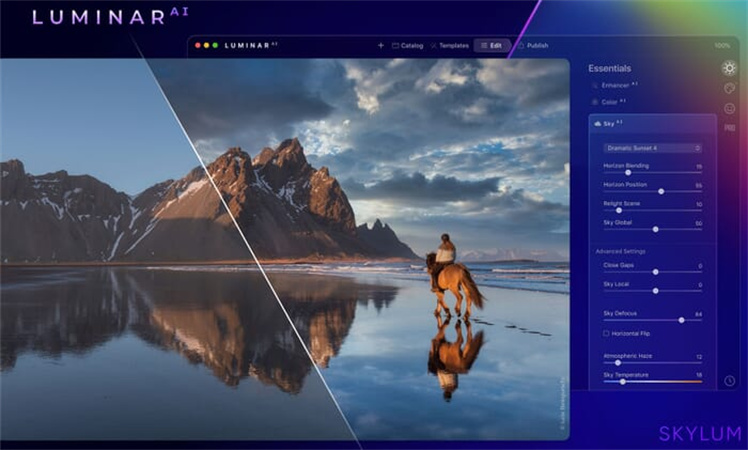

Share this article:
Select the product rating:
Daniel Walker
Editor-in-Chief
This post was written by Editor Daniel Walker whose passion lies in bridging the gap between cutting-edge technology and everyday creativity. The content he created inspires audience to embrace digital tools confidently.
View all ArticlesLeave a Comment
Create your review for HitPaw articles