Best Way to Convert WEBM to MP3 at the Highest Quality
If you're interested in extracting only the audio from a WEBM video file, perhaps to enjoy speeches, impromptu talks, movie dialogues, or music, converting it to the MP3 audio format is a perfect solution. MP3 files are easy to share across various devices and social media platforms like WhatsApp, Facebook, Vimeo, Reddit, and more.
Method 1. Best Way to Convert Large WEBM to MP3 in High Quality
HitPaw Video Converter is a professional tool that can quickly convert WEBM videos to MP3 files, regardless of their size. It allows you to customize the output MP3 audio file by adjusting its channel, sample rate, bitrate, and metadata. This highly adaptable program boasts support for over 1000 different formats, making it easy to convert to virtually any format you could need. With its lossless quality file output and batch processing capabilities, you can process multiple files simultaneously with ease.
- Convert WebM files to MP3 or any of over 1,000 other formats.
- Optimize MP3 conversions for nearly all devices with preset settings.
- Efficiently process multiple files at once with batch conversion.
- Utilize cutting-edge APEXTRANS technology for lossless compression,
- Achieve speeds up to 120 times faster than other video converters.
- Edit, enhance, and personalize your video files with ease.
Step 1:Begin by adding your AMR files through drag-and-drop or the "Add Files" option

Step 2:Select "MP3" from the dropdown list under "Convert All to".

Step 3:Click "Convert All" to initiate the conversion process, which typically completes within minutes.

Method 2: Convert WEBM to MP3 with VLC Media Player
Each video saved in WebM file format can be easily converted into an MP3 audio file you can add to your music library. VLC Media Player, an open-source media player, can convert WEBM videos to MP3 files for free.
Step 1.Open VLC Media Player on your computer.
Step 2.Go to Media > Convert/Save.

Step 3.Add your WEBM files.

Step 4.Choose MP3 as the output format.

Step 5.Select the destination and click Start to convert WEBM to MP3 file.
Method 3: Convert WEBM Format to MP3 Using FFmpeg
FFmpeg is a powerful command-line tool that can convert WEBM videos to MP3 files for free. It automatically selects the appropriate codecs and containers to extract audio from videos. Use commands like `ffmpeg -i input.webm -vn audio_only.mp3` to convert. It's versatile and supports batch conversion.
ffmpeg -i input.webm -vn audio_only.mp3
ffmpeg -i "${FILE}" -vn -ab 128k -ar 33000 -y "${FILE%.webm}.mp3"
In the above command lines:
- The `-i` flag specifies the input WEBM video file.
- The `-vn` flag disables video recording.
- The `-ab` flag sets the bitrate.
- The `-ar` flag sets the audio sample rate.
- The `-y` flag overwrites the output file if it already exists.
Method 4: Online WEBM to MP3 Converter You Can Try
There are several online WEBM to MP3 converter programs available that are free to use. These programs allow you to extract audio from your WEBM videos without installing any software. However, they typically have limitations on the number of files you can convert at once and may not offer as much customization as desktop software.
1. CloudConvert
Price: Free
Compatibility: Web-based
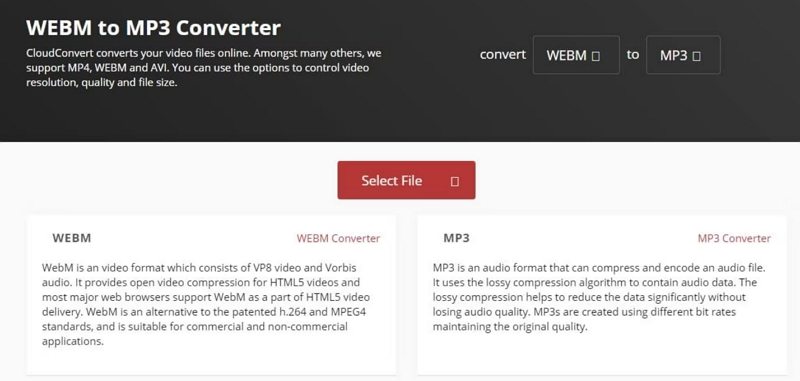
CloudConvert is a platform that provides various file conversion tools, allowing you to change the format of archives, images, vectors, or videos. With CloudConvert, you can import WebM videos using URLs, from cloud storage services like OneDrive, Dropbox, or Google Drive, or directly from your local hard drive. Optionally, you can set the start and end times for the MP3 file you're creating, adjust its volume, or modify the audio bitrate. After clicking the Convert button, the file conversion process will begin. Once the WebM file is processed, you can download the MP3 file to your computer.
2. Convertio
Price: Free, pricing plans start at $9.99
Compatibility: Web-based

Convertio is a popular and efficient online file conversion platform, as evidenced by the fact that over five terabytes of files have been converted through its service. In addition to video files, you can also convert fonts, images, or eBooks using Convertio. To convert a WebM video to an MP3 file, simply upload it from cloud storage or your local hard drive. Optionally, you can click on the Settings icon to customize the bitrate, frequency, or volume values. Convertio also allows you to convert only a segment of a WebM video by specifying the start and end times for the conversion.
3. Zamzar
Price: Free, pricing options start at $9.00 per month
Compatibility: Web-based
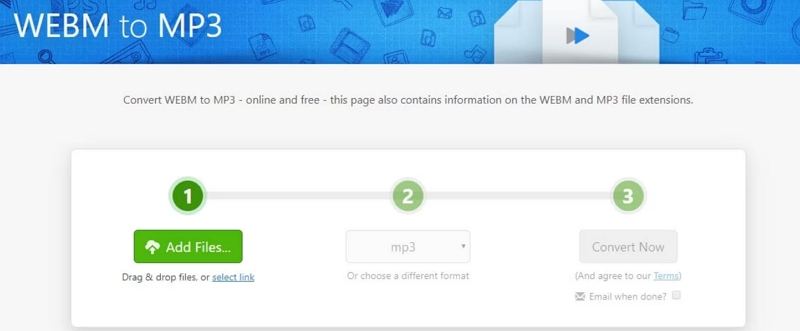
Zamzar is another popular destination for internet users who frequently convert images, videos, audio files, or various types of documents. After adding a WebM video to Zamzar, you simply need to set the output format to MP3 and click on the Convert button. Please note that uploading a video file larger than 150MB to the free version of Zamzar is not possible. If you need to convert WebM videos up to 2GB in size, you will need to purchase one of the subscription models. Additionally, Zamzar only allows users to add files via URL or from their computers, as uploading files directly from the cloud is not an option.
Conclusion
In conclusion, whether you prefer the simplicity of VLC or the customization options of HitPaw Video Converter, or the convenience of online converters, there's a method suitable for your needs. Choose based on your preferences and requirements.








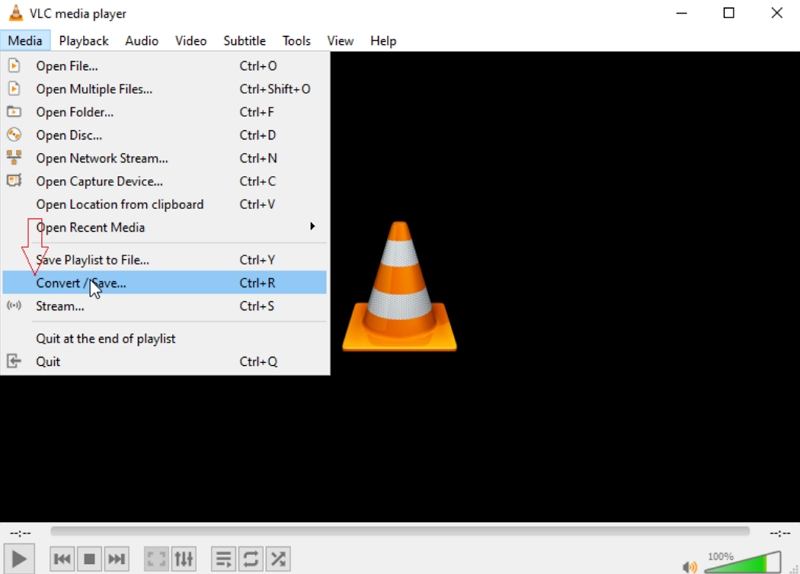
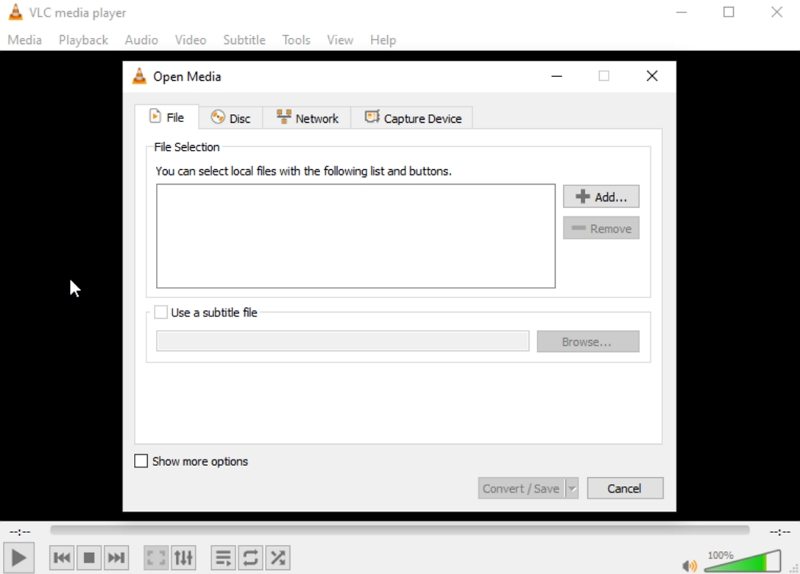
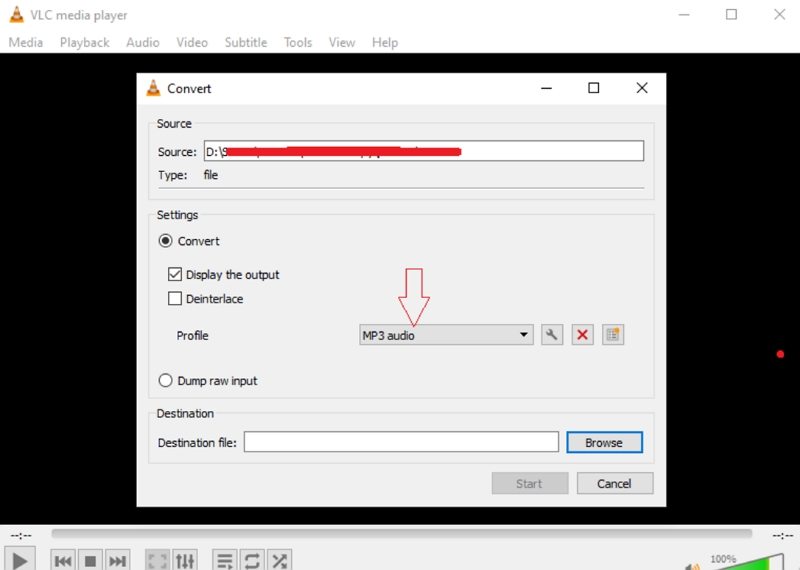

 HitPaw VikPea
HitPaw VikPea HitPaw Watermark Remover
HitPaw Watermark Remover 



Share this article:
Select the product rating:
Joshua Hill
Editor-in-Chief
I have been working as a freelancer for more than five years. It always impresses me when I find new things and the latest knowledge. I think life is boundless but I know no bounds.
View all ArticlesLeave a Comment
Create your review for HitPaw articles