6 Best TS AVI Converter for Win/Mac/Online in 2024
Converting video files from one format to another can be daunting, especially when dealing with less common formats like TS (Transport Stream). Whether you want to ensure compatibility with your favorite media player or need to edit your videos, converting TS files to the more widely supported AVI format is often necessary. This comprehensive guide introduces you to the best tools available for converting TS to AVI on Windows and Mac, starting with the versatile HitPaw Video Converter. We will also explore various online alternatives to help you make an informed decision based on your needs.
Best TS to AVI Converter for Win & Mac
HitPaw Video Converter is a robust software solution designed to handle a variety of video formats with ease. It is highly recommended for its user-friendly interface and powerful conversion capabilities.
Main Features of HitPaw Video Converter
HitPaw Video Converter stands out for several reasons:
- High-Speed Conversion: HitPaw ensures fast and efficient video conversion without compromising quality. This is crucial when dealing with large video files, as it saves time and ensures a smooth workflow.
- Broad Format Support: Supports various input and output formats, including TS and AVI. This versatility means you can use HitPaw for virtually any video conversion task.
- Batch Processing: Convert multiple files simultaneously to save time. This feature is handy for users who need to convert large batches of files regularly.
- Built-In Video Editor: It has a built-in editor. This eliminates the need for additional software, streamlining your video editing and conversion process.
- User-Friendly Interface: Easy to navigate, making it suitable for beginners and advanced users. The intuitive design ensures you can start converting videos quickly without a steep learning curve.
How to Convert TS Videos to AVI Using HitPaw Video Converter
Converting TS videos to AVI using HitPaw Video Converter is a straightforward process. Here are the steps:
1. Launch the Software:Open HitPaw Video Converter.
2. Add TS Files:Click the "Add Files" button to import your TS videos. You can select multiple files to convert them into a batch.

3. Select Output Format:Choose AVI as the output format from the format list. HitPaw allows you to adjust the settings to match your specific requirements.

4. Start Conversion:Click the "Convert" button to begin the conversion process. HitPaw will handle the rest, and you'll have your AVI files ready quickly.

Watch the following video to learn more details:
Alternative Tools to Convert TS to AVI
While HitPaw Video Converter is an excellent tool, several other options are available, especially if you prefer online solutions or need a quick conversion without installing software. Here are some of the best alternatives:
1. HitPaw Online Video Converter
HitPaw also offers an online version of its video converter, perfect for quick conversions without installing software.
Features of HitPaw Online Video Converter
- Web-Based Convenience: Convert videos directly from your browser. This is ideal for users who need a quick solution and don't want to install additional software.
- Simple Interface: Easy to use with a straightforward interface that guides you through the conversion process.
- No Installation Required: Save space and avoid the hassle of software installations. This makes it an excellent choice for users with limited storage space or those who use multiple devices.
Using HitPaw Online Video Converter is simple:
- 1.Visit the HitPaw Online Video Converter.
- 2.Upload your TS file.
- 3.Select AVI as the output format.
- 4.Click on the "Convert" button.
- 5.Download the converted AVI file.
2. CloudConvert

CloudConvert is a versatile online file conversion service that supports various formats, including TS and AVI.
Pros and Cons
- Pros: It supports over 200 formats and ensures high-quality conversions. It's reliable and handles large files well.
- Cons: Limited free conversions (25 minutes of conversion time per day), dependent on internet speed, and some features are only available in the paid version.
Using CloudConvert is straightforward:
- 1.Go to the CloudConvert website.
- 2.Upload your TS file.
- 3.Select AVI as the output format.
- 4.Start the conversion.
- 5.Download the converted file.
3. ZamZar

ZamZar is a popular online converter known for its broad format support and ease of use.
Pros and Cons
- Pros: Simple user interface, supports many formats, no software installation needed, and quick conversions for smaller files.
- Cons: The free version has file size limitations (50MB per file), conversion speed can vary, and batch processing is unavailable in the free version.
To use ZamZar:
- 1.Visit the ZamZar website.
- 2.Upload your TS file.
- 3.Choose AVI as the output format.
- 4.Enter your email address to receive the converted file (optional).
- 5.Convert and download the file.
4. FreeConvert
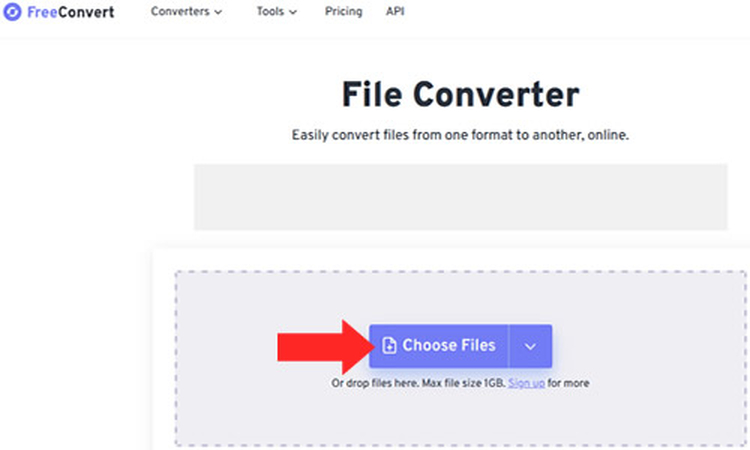
FreeConvert offers a straightforward way to convert TS files to AVI online, focusing on privacy and security.
Pros and Cons
- Pros: Free to use, no registration required, high-quality output, supports a wide range of formats, and ensures user privacy by deleting files after conversion.
- Cons: Ads on the site, file size limitations for free users (up to 1GB), and limited to 25 conversions per day for free accounts.
Here's how to use FreeConvert:
- 1.Navigate to the FreeConvert website.
- 2.Upload your TS file.
- 3.Select AVI as the output format.
- 4.Click "Convert" to start the process.
- 5.Download the AVI file once the conversion is complete.
5. Convertio

Convertio is a comprehensive online conversion tool that handles various formats, including TS to AVI.
Pros and Cons
- Pros: Easy to use, supports many formats, integrates with cloud services (Google Drive, Dropbox), and offers a simple drag-and-drop interface.
- Cons: Limited free version (100MB per file), file size restrictions for free users, and conversion speed depending on the file size and internet connection.
To use Convertio:
- 1.Go to the Convertio website.
- 2.Upload your TS file.
- 3.Choose AVI as the output format.
- 4.Convert the file.
- 5.Download the converted file.
FAQs about Video TS to AVI
Q1. Can I convert TS to AVI without losing quality?
A1. Yes, high-quality conversion tools like HitPaw Video Converter or CloudConvert can help maintain the original quality during conversion. It's essential to select the highest possible output settings to ensure minimal quality loss.
Q2. Is there a free way to convert TS to AVI?
A2. Yes, free options such as HitPaw Online Video Converter, ZamZar, and FreeConvert are available. However, these free tools often come with file size and conversion speed limitations.
Conclusion
Converting TS to AVI is essential for compatibility and editing flexibility. HitPaw Video Converter offers a robust, user-friendly solution with high-speed, quality conversions and built-in editing tools. Online tools like HitPaw Online Video Converter, CloudConvert, ZamZar, FreeConvert, and Convertio are excellent choices for quick, installation-free options. Each tool has strengths and limitations, so choose based on your needs. Ready to convert your TS files to AVI effortlessly? Try HitPaw Video Converter or explore the online version for a seamless experience.









 HitPaw VikPea
HitPaw VikPea HitPaw Watermark Remover
HitPaw Watermark Remover 
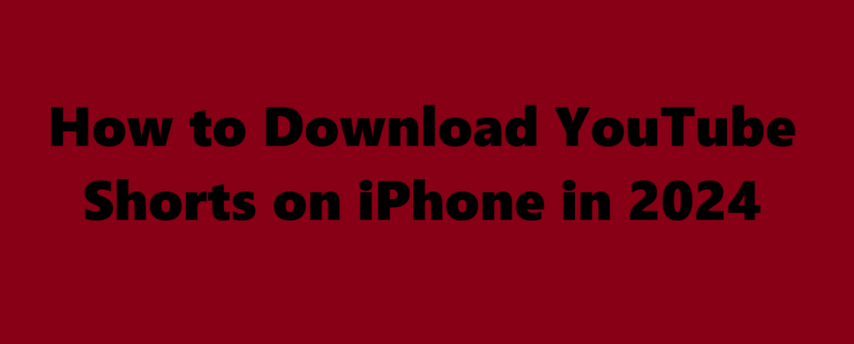


Share this article:
Select the product rating:
Joshua Hill
Editor-in-Chief
I have been working as a freelancer for more than five years. It always impresses me when I find new things and the latest knowledge. I think life is boundless but I know no bounds.
View all ArticlesLeave a Comment
Create your review for HitPaw articles