[2024] 6 Video Invitation Makers For Attention-Grabbing Content
In the world of technology everything has turned towards digitization. Now you can make your invitations with complete customization. An invitation video maker will assist you with all its templates, styles, and formats.
The best thing about these makers is that you can go for a video or a photo as you like. You can find the best options available on the internet in the given article.

Part 1: 6 Best Video Invitation Makers For Making Attractive Invitation Videos
Sometimes the most hectic thing for a person is to find the best tool for the creation of an attractive invitation video from the internet. To give you a helping hand we have given the most popular invitation video makers with the best reviews on the internet. Just go through the details and enjoy your video-making.
(1) InVideo
If you are a beginner then don't worry as InVideo is a saviour for you. Now you don't need to indulge in the chaos of how to make invitation video rather the entire procedure would become easy for you with it. You just need to follow a simple guideline and the rest of the work will be done.
Pros
- It has a quite wide range of templates available on this interface.
- You can also use pre-design graphics, music, templates, and text for editing.
- The replacement and changing of your invitation video is always easy with it.
Cons
- If you use a free version of this tool, it will put a watermark during the export procedure.
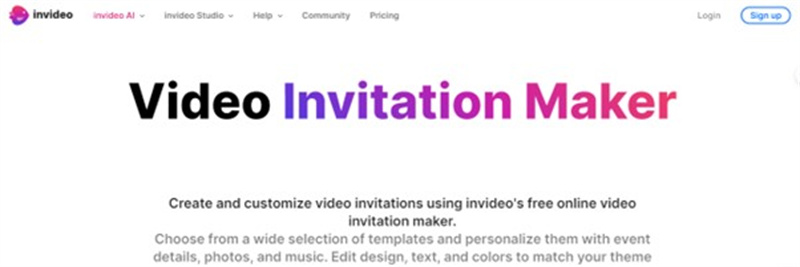
(2) FlexClip
FlexClip is one of the most popular tools on the internet regarding video makers. No matter what your location, purpose, or theme you can easily use this video invitation maker free to get your desired video. Editing would be straightforward to make it usable for all.
Pros
- You can use readymade designs for specific themes and styles.
- It has advanced editing facilities with complete customization.
- You can easily access the library for music, trimming, cropping, or changing the entire theme.
Cons
- It has internet dependency as without a stable connection to the Internet you cannot use it.
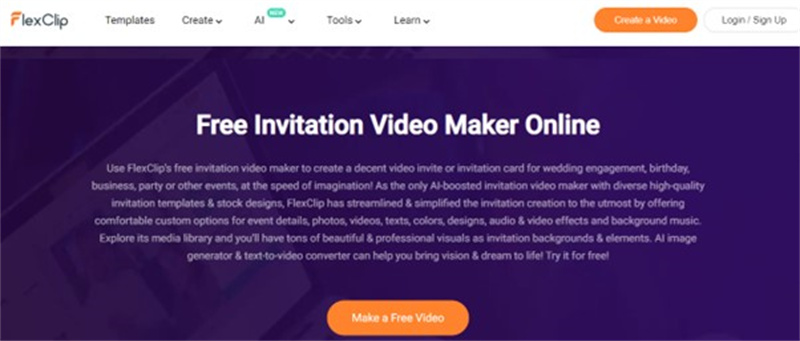
(3) Animaker
Whenever you come into the market to find the most famous video maker, Animaker attracts you. It is a free invitation video maker with major clients and advanced facilities. You can create cool characters in your invitation video or go for a complete customization.
Pros
- It is a user-friendly tool specially made to create video invitations.
- It has won different awards and earned major users like Amazon and HP.
- You can enjoy 100 million templates with 100+ music options.
Cons
- If you are a small business holder with limited financial resources then this tool wouldn't be budget-friendly for you.
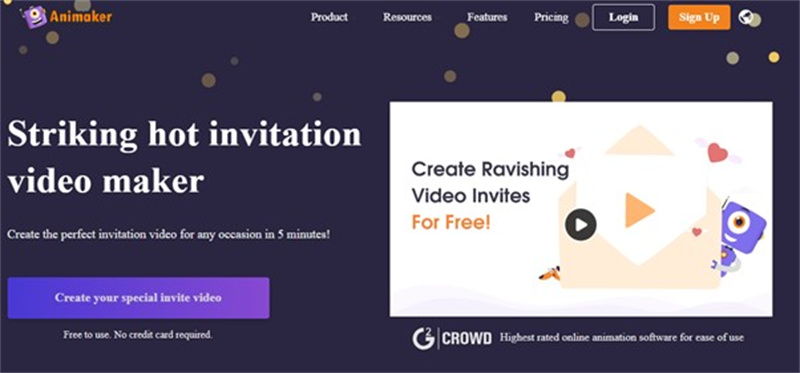
(4) VEED.IO
This platform helps you to upload your desired music or photos to add to your invitation video. You can also select a template or make your entire design. Its webcam recorder can make your invitation completely customized with fancy clips. Exporting the video has an option with different formats according to your choice.
Pros
- It can create dynamic videos with marvelous digitalization.
- You need to follow a few clicks method to create a video.
- Even if you are a beginner the tool would provide you everything you want.
Cons
- If you want to enjoy advanced export facilities and features then you have to select a subscription plan.
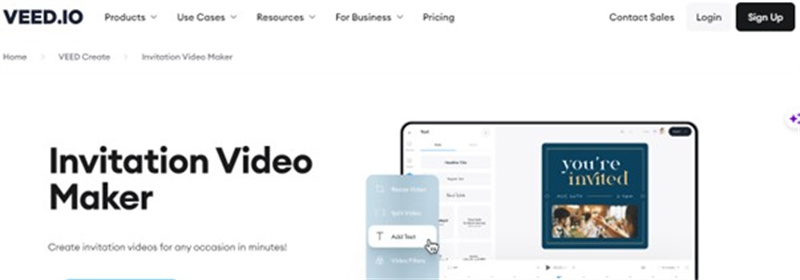
(5) Biteable
If you are looking for a tool for digital invitations with a variety of templates, it is here. You can customize your video and then export it with different attachments using messaging or email. The tool can create charming videos hence it will have a next-level impact on the guest. Now what are you waiting for?
Pros
- It is an online tool with quick interface.
- You can create dozens of invitations within a few seconds.
- This tool has to opportunity to create your video even from scratch including text, photos, videos, and animations.
Cons
- The pricing plan of this tool is not desired by most of the users.
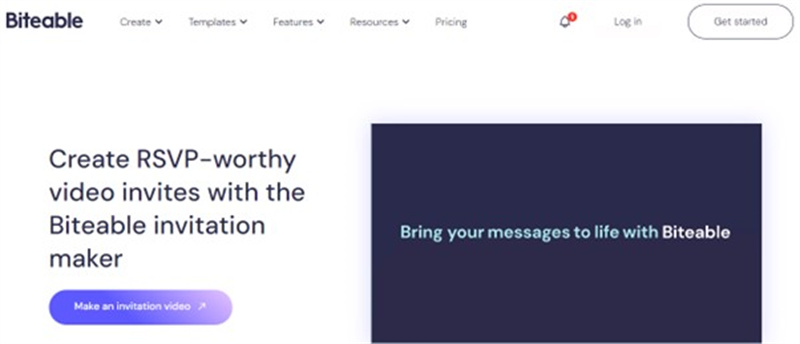
(6) Flexier
This platform helps you to make engaging videos for an invitation hence it will make it memorable. You can gather different clips and then collage them using your cloud storage before sending them. You can perform advanced editing facilities including rotating, trimming, cropping, etc.
Pros
- Now you don't need to get help from outside as everything is provided.
- You can easily import your clips to cloud storage for the future too.
- You can have the facility to record yourself for a personal touch.
Cons
- Only limited features are available for free hence you need to go for a subscription to enjoy more facilities.
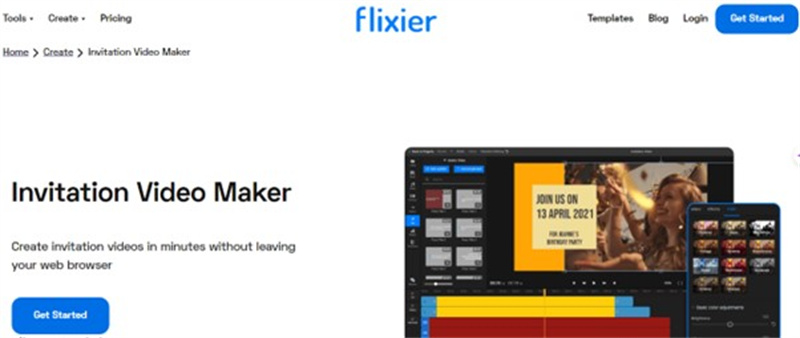
Part 2: Bonus Tip: Powerful AI Video Editor For Making Invitation Videos
We have given you the top 6 invitation video makers above. Still, some people think that they want a tool that provides everything under one umbrella. Look, we have all the features for you on one platform here.
HitPaw EdimakorHitPaw is an online tool that is specially designed to create customized video invitations for your desired purpose. You can consider the HitPaw invitation video maker free online with a complete range of features including text, images, music, clips, transitions, effects, and many more. This tool is widely used for birthdays, parties, weddings, anniversaries, baby showers, etc.
Pros Of HitPaw Edimakor:- This tool provides you with a complete range of facilities under one umbrella.
- The tool is easy to use with just a drag-and-drop method.
- You can customize your video or can use a pre-designed template.
- You can quickly export videos created from this platform to your desired place.
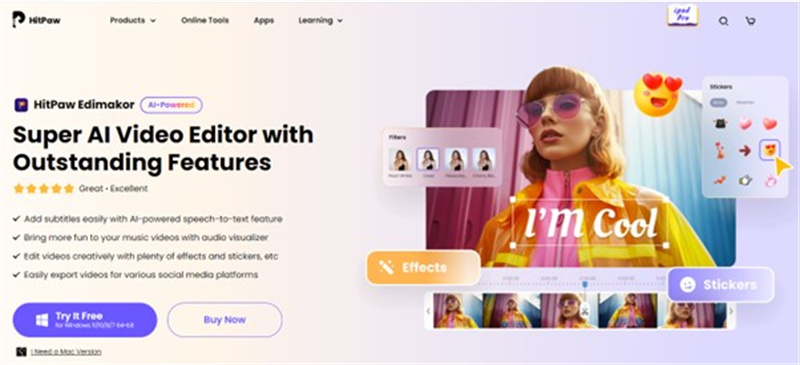
Part 3: FAQs About Video Invitation Maker
Q1. Which App Is Best For Invitation Video Makers?
A1. All the options that are presented above are considered best in their corresponding facilities. If you consider one as the best then HitPaw is most recommended to make invitation video for versatile purposes.
Q2. How Do I Send A Birthday Invite On WhatsApp?
A2. Open up WhatsApp and head towards the desired chat. Select the attachment icon and then go towards the gallery. Add a birthday invite with relevant information if needed. At last, select the send button and that's it.
Q3. What Do You Say In A Video Invitation?
A3. Now you can be versatile in your invitation video as you can explain the location, date, time, and venue. Not only this you can also depict the purpose of the ceremony along with the heartfelt note.
Bottom Talk
Now the internet has provided you with a facility through which you can invite anyone to your desired place using online invitations. Now you can also make your customized invitation video using the best video invitation maker available on the internet. You don't need to hustle as all the options are provided above. Take help from HitPaw Edimakor to create more stunning invitation videos.





 HitPaw Video Converter
HitPaw Video Converter  HitPaw Video Enhancer
HitPaw Video Enhancer



Share this article:
Select the product rating:
Joshua Hill
Editor-in-Chief
I have been working as a freelancer for more than five years. It always impresses me when I find new things and the latest knowledge. I think life is boundless but I know no bounds.
View all ArticlesLeave a Comment
Create your review for HitPaw articles