Best AI Video Captioners | Add Subtitles Automatically
Adding captions or subtitles increases the attractiveness and gives a professional look to your video. There is a wide range of platforms which provide Auto caption features but some of the most popular and demanding video caption maker with easy interface and amazing features are provided in the below article.
Part 1: What Is An AI Video Captioner?
AI video captioners refer to advanced technology that uses Artificial Intelligence to automatically generate accurate and relevant captions or subtitles. It is a helpful system that is used for providing textual representations of spoken dialogue, sound effects, and other audio elements within a video.
This helps different content creators, educators, and businesses to make their videos more professional and attract a large number of audience. A large number of caption maker for videos are present on the internet in which the best ones are provided below.
Part 2: Best Auto Video Captioner for Mac & PC
The use of auto video captioners is in great demand. Some of the best video caption automatic maker for Mac & PC with great features are provided below.
1. Best AI Subtitle Generator - HitPaw Edimakor
The internet is full of caption makers but HitPaw Edimakor is one the best platforms which has AI-supported features and an easy interface. The results produced by it are accurate and attractive. It can be used by both Mac and PC users. It also provides a large variety of editing features and languages.

- It is compatible with both Mac and PC which results in a seamless experience for users across different operating systems.
- HitPaw Edimakor employs cutting-edge AI technology to automatically transcribe spoken words in videos.
- The tool is renowned for its precision and accuracy in generating subtitles.
- Its user-friendly interface allows different users to use and generate subtitles effortlessly.
- HitPaw Edimakor supports more than one language.
Step 1. Open the website
Firstly visit the official website of HitPaw Edimakor and log in if you have an account or simply sign in by making a new one.Step 2. Upload your Project/Paste the URL
Then find the place to input the video where you want to add subtitles. You can also input the URL of the required video.
Step 3. Generate the Transcript
Now allow the best caption maker for video i.e.HitPaw Edimakor so it will generate the transcript automatically using its AI features.
Step 4. Preview & Export
When the transcript has been generated preview it and make sure it matches with the timeline. Once you are satisfied click on the export button.
Part 3: Best Online Video Captioner For YouTube Videos
If you are a vlogger or make YouTube videos and want to add subtitles to your video. Then one of the best video caption maker online are provided below.
HitPaw AI Video TranslatorAnother one of the best-known video captioners with amazing AI-supported features is HitPaw AI Video Translator. Its cutting-edge tool uses advanced artificial intelligence to automate the translation process. With its user-friendly interface and innovative features, HitPaw AI Video Translator stands as the go-to choice for creators.

- It supports a large number of languages which makes it a worldwide platform.
- HitPaw AI Video Translator ensures that the translated captions align seamlessly with the spoken content.
- Individuals with limited video editing experience can navigate the tool effortlessly because of its easy interface.
- Whether you are on a Mac or PC, the tool provides a versatile and inclusive solution, making it accessible to a broader user base.
- A standout feature of HitPaw is its automatic transcription capability.
1. Open the Website Now!
Visit the official website of the online video caption maker and sign in if you do not have an account registered.
2. Paste your YouTube Video Link
Now take your video and upload it to its required place. You can also use the video link for inputting.
3. Create/Translate a Caption
Now after selecting the required language, initiate the translation process. The AI features of HitPaw Edimakor will automatically generate captions according to timeliness.
4. Preview & Export
At the end take a detailed look at the generation, it matches with time or is their editing needed. After overcoming all the problems click on the export button.
Part 3: Best Video Caption Maker APP
In the list of best video caption makers, BIGVU stands as one of the best video with caption makers with a wide range of amazing features and functions. Some of the features and detailed knowledge about BIGVU are provided below.
BIGVU - Video Captioner (APP)BIGVU proves itself as the best video captioner with an easy interface and AI features. The app's automated captioning feature uses AI technology to accurately transcribe spoken words into attractive captions and subtitles.
The customization and editing options are in limited amount as compared to the other platforms. Reliance on an internet connection for real-time processing may pose challenges in areas with limited connectivity.
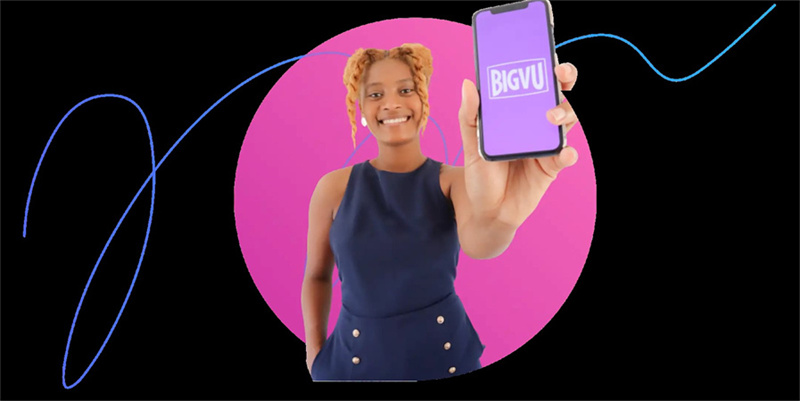
- A straightforward interface is also provided which is easily accessible for both beginners and professionals.
- An automatic transcription feature is also provided which saves the user time and effort.
- BIGVU supports a large variety of languages.
- Users can also edit the subtitles which gives a next-level attractive look.
- A collaborative option is also provided making it suitable for teamwork.
Conclusion:
Subtitles are the game changer part of your video, with increasing the beauty and giving a visual appeal. Adding subtitles or captions is an easy process if you choose the right platform. Some of the best video captioner with mind-blowing features are discussed above which HitPaw Edimakor(Video Editor) is always recommended because of its features and functions.













 HitPaw Univd (Video Converter)
HitPaw Univd (Video Converter)  HitPaw Watermark Remover
HitPaw Watermark Remover  HitPaw VikPea (Video Enhancer)
HitPaw VikPea (Video Enhancer)
Share this article:
Select the product rating:
Daniel Walker
Editor-in-Chief
This post was written by Editor Daniel Walker whose passion lies in bridging the gap between cutting-edge technology and everyday creativity. The content he created inspires audience to embrace digital tools confidently.
View all ArticlesLeave a Comment
Create your review for HitPaw articles