VEED Subtitle Generator: Review and Alternatives
VEED subtitles generator is a great online tool to generate subtitles for your videos. If you too have been already using this program or planning to use it soon, this article will be a good and informational read. Here, we will examine the VEED tool thoroughly in terms of its features, pros, cons, and usage. Also, we will recommend some best alternatives to VEED. So stick with us till the end!!
Part 1. Full Review on VEED Subtitle Generator
VEED Subtitle Generator is a browser-based online tool that helps generate and add captions to your videos and audio to increase its target audience and make it accessible to all. Using the tool, subtitles can be burned or hardcoded into the videos, or subtitle files in an array of formats can also be downloaded.
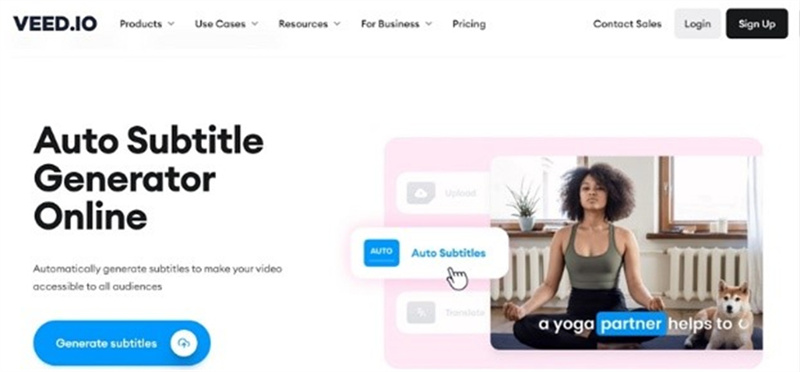
There is a free, basic, pro, and business version of the tool supporting different sets of features and functions.
For the free version, you simply need to sign up and 30 minutes of subtitles can be generated per month with support to a 1GB upload limit.
Key Features of Veed Subtitle Generator- Auto-generate subtitles for videos, add subtitle files or even enter subtitles manually.
- VEED translates subtitles as well.
- Subtitles can be personalized by changing font, color, style, and more.
- Subtitles can be animated and specific words can even be highlighted.
- Option to export videos with hard-coded subtitles or download the subtitle file in SRT, TXT, or VTT format.
- Tool available in free as well as paid versions.
Pros of Veed Subtitle Generator
- Simple, user-friendly, and easy-to-navigate interface.
- A browser-based tool that does not require any software installation.
- Allows uploading subtitle files automatically or entering them manually.
- The free version of the tool is available.
Cons of Veed Subtitle Generator
- Internet dependent
- Watermarked files in the free version.
- The process is laggy when the tool is used on mobile devices.
The tool is available in free and 3 paid versions. The pricing plans can be checked below.
- Free version
- Basic – $12 per user/ month
- Pro - $24 per user/ month
- Business - $59 per user/ month
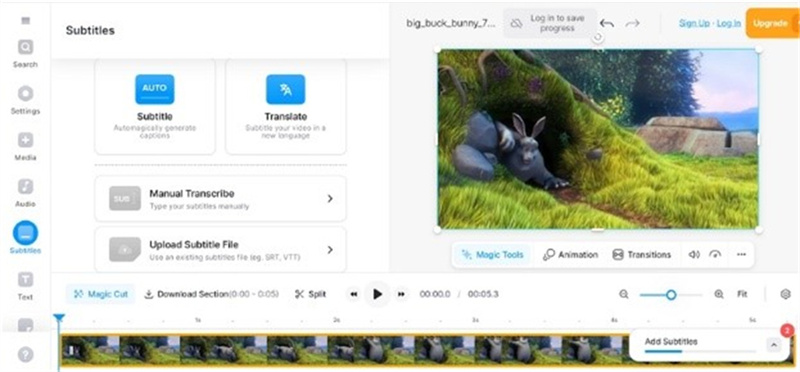
Part 2: The Best Alternative to VEED Subtitle Generator You Should Try
VEED Subtitle Generator is a decent tool, but being an online program there are several limitations. File size restrictions and watermarks on the files are some other factors that lead users to look out for an alternative tool.
The best alternative to VEED that we recommend here is HitPaw Edimakor. Compatible with Windows and Mac, this AI video editor supports a wide range of functions to help you create impressive videos. One such excellent feature of the software is AI-based Speech to Text where subtitles can be added automatically to the video.
Key Features of HitPaw Edimakor- AI-based Speech to Text for adding subtitles easily and quickly
- Allows customizing the subtitles by changing their font, color, size, style, and more.
- Subtitle text can be changed and edited as required.
- A variety of video editing features are supported like video cutting, adding text, changing video speed, adding animations and effects, and more.
- Windows and Mac support.
Step 1. Launch HitPaw Edimakor and add video
Open the software and choose Start a new project option on the main interface. Click on Import under My Media or tap on + sign to browse and add the video.
Step 2. Move the video to the timeline and select Subtitles
.
Drag and move the added video to the timeline at the bottom of the interface. Click on the video and then tap on the Subtitles option on the main menu bar.
Step 3. Choose Auto Subtitling
Select the subtitling option and click on Auto Subtitling . The software will start recognizing the subtitles that can also be edited and customized if needed.
Part 3. Other 3 Alternatives to VEED Subtitle Generator Recommended
A few other alternatives to the VEED Subtitle Generator can be checked in this part of the topic.
1. VLC
VLC is the most popular media player, which in addition to playing all types of videos, supports an array of additional functions as well. This free and open-source tool offers multi-platform support to Windows, Mac, Linux, Android and iOS devices. The program does not have any ads, spyware, or tracking which makes it completely safe to use.
Among the long list of video-related features by VLC, there is a VLsub option at the View menu tab that facilitates searching as well as downloading subtitles for the video.
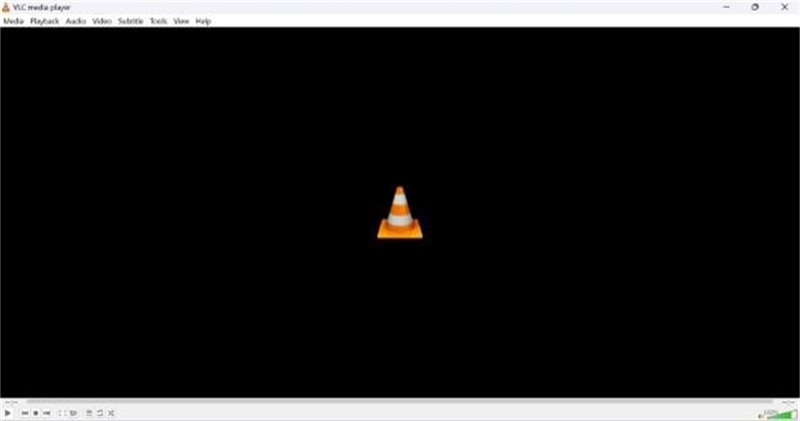
2. Simplified
This is another popularly used free AI-powered auto subtitle generator that can easily add subtitles to your videos. The subtitles can be added word-by-word using the tool and if needed you can even customize them by changing the color, font, and style. The free version of the tool creates videos with a watermark and can process videos up to 10 minutes and 720p. For larger files and non-watermarked videos, you can opt for the paid Pro and Business versions. You need to sign up through Google or Facebook to use the free version.
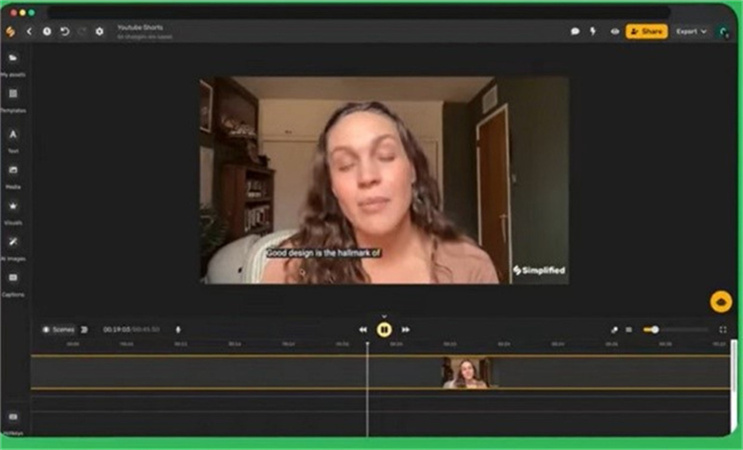
3. Flixier
This is another online AI caption generator that can help you add subtitles to your videos quickly and easily. The tool works from your browser and thus prevents you from all the hassles of software downloading. The program allows you to translate subtitles in 30 languages to make the video reach the maximum number of people. The looks of the subtitles can be changed by customizing their size, font, and other parameters. The free version of the tool allows exporting videos of 720p and up to 10 minutes in a month. For larger videos, paid Pro and Business versions can be opted.

Part 4. Hot Questions about Veed Subtitle Generator
If you still have any more queries related to the VEED Subtitle Generator, the below FAQs will help.
Q1. Is VEED subtitles free?
A1. Yes, there is a free version of VEED subtitle generator that can be used straight from the browser window. This free version though supports generating subtitles of 30 minutes in a month with a 1GB upload limit. Also, the files processed are watermarked. Generating, transcribing, and adding subtitles can be done for free, but downloading and translating the subtitles to other languages requires a premium subscription.
Q2. How do I download subtitles to VEED?
A2. VEED Subtitle Generator also allows you to automatically generate and download subtitle files for your video using the VEED Auto subtitle feature. You can even Upload already existing subtitle files in SRT, VTT, and other formats.
Q3. How can I add subtitles to a video?
A3. To add subtitles to the video, browse and add the video to the tool and then tap on Subtitles on the left menu. Choose Auto Subtitle and then the desired language. VEED will now generate the subtitles automatically. Next, you can edit and then burn or add subtitles permanently.
Conclusion
VEED Subtitle Generator is a feature-rich tool that can be used for subtitling, editing, and more. The free version comes with watermarked files and has other limitations which makes the user look out for an alternative. Here HitPaw Edimakor works as an excellent choice owing to the wide range of AI-based video editing features supported by the tool and its capability to add subtitles automatically. The looks of the subtitles can also be changed by customizing the fonts, size, color, indent, and more.







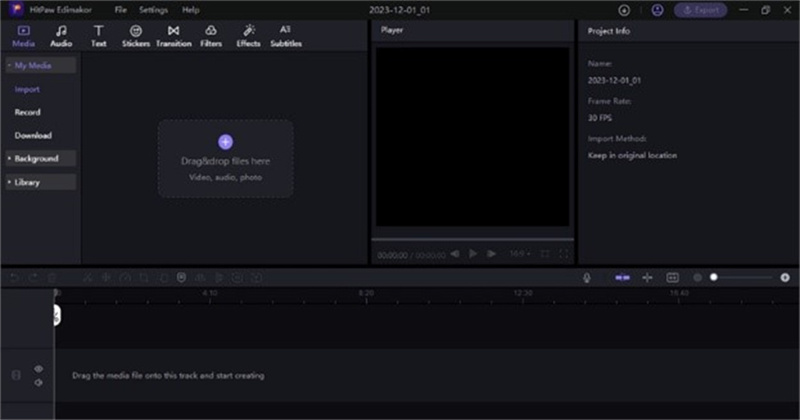
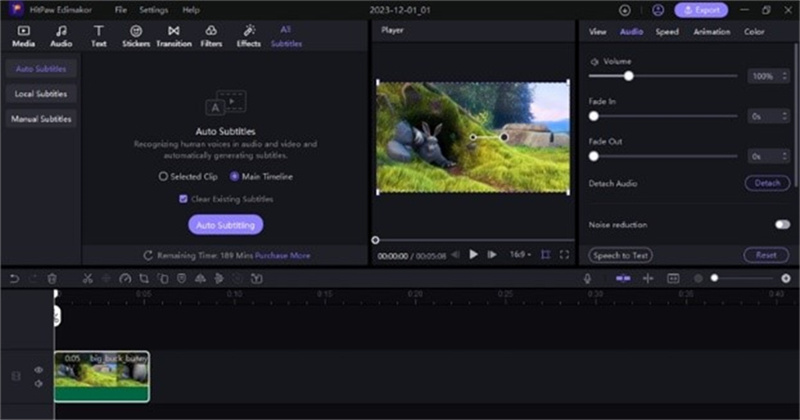
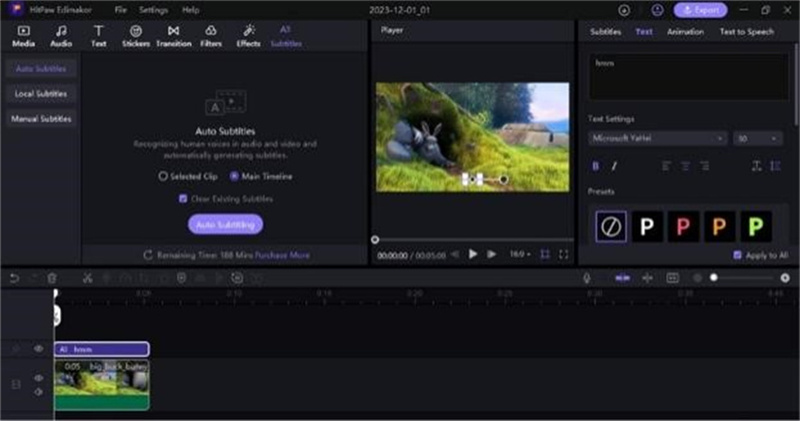
 HitPaw Univd (Video Converter)
HitPaw Univd (Video Converter)  HitPaw VikPea (Video Enhancer)
HitPaw VikPea (Video Enhancer)

Share this article:
Select the product rating:
Daniel Walker
Editor-in-Chief
This post was written by Editor Daniel Walker whose passion lies in bridging the gap between cutting-edge technology and everyday creativity. The content he created inspires audience to embrace digital tools confidently.
View all ArticlesLeave a Comment
Create your review for HitPaw articles