Best 3 Ways for Openshot Video Editor Download 2024
OpenShot Video Editor is a well-liked option when it comes to video editing. We'll go into great detail about OpenShot in this article, going over its benefits, limitations, and the best ways to download openshot video editor. We'll also highlight the special features and advantages of HitPaw Edimakor, a fantastic substitute for video editing.
Part 1: What Is OpenShot Video Editor?
A flexible, open-source video editing application suitable for users of all experience levels is OpenShot Video Editor. While delivering robust functionality for more experienced users, its user-friendly interface makes video editing accessible to all. Users may easily add transitions, effects, and audio tracks to video clips, as well as edit and layer them with OpenShot.
It flexibly facilitates the development of material by supporting many video formats and resolutions. Because of its dedication to being free and open-source, OpenShot has a thriving community that helps it continue to evolve and is a well-liked option for video editors all around the world.

Part 2: What Are the Cons of OpenShot Video Editor?
Despite being a very flexible tool, OpenShot Video Editor has several limitations. Despite these drawbacks, openshot video editor free download version stands as a commendable option for entry-level editors and those in search of a cost-effective, open-source video editing solution.
- One significant drawback is its frequent instability, which causes crashes during intensive editing sessions.
- Slower processing times may also be experienced by users, particularly on bigger projects.
- Although user-friendly, the software interface lacks several sophisticated capabilities compared to other professional editors.
- Updates can often be unpredictable which might hinder access to the newest features and enhancements.

Part 3: Which is Better Shotcut or OpenShot?
When comparing Shotcut and OpenShot, OpenShot has a more user-friendly interface, which makes it a better option for novices who are just starting out with video editing. OpenShot makes editing easier by providing an approachable platform without sacrificing necessary functionality.
Moreover, it also clear the query: is openshot video editor safe to download so users can download it freely? For experienced editors, Shotcut could provide a more comprehensive feature set, but OpenShot is more user-friendly and versatile, so it's a better choice for people who value efficiency and simplicity over complexity when editing videos. OpenShot is preferred because it strikes a balance between usability and accessibility.

Part 4: Best 3 Ways for Openshot Video Editor Download
Openshot Video Editor may be obtained in three easy ways, depending on the convenience and choices of the user.
Official Website
It is safest and advised to use the official website of openshot video editor 2.5.1 free download to access it. Visitors may go to the website, find the download area specifically for their operating system, and choose the right version. This makes sure that the installation is authentic and current, giving users access to the newest features.
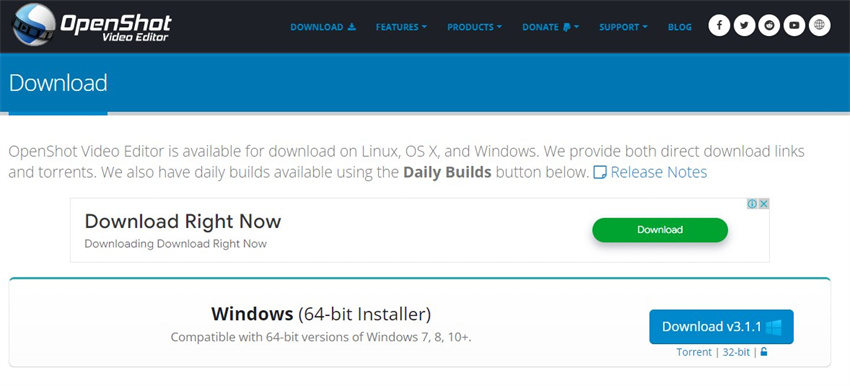
GitHub
Users who are familiar with technology or who would rather use version control systems can get Openshot Video Editor from GitHub. The newest releases are available on GitHub. Users can browse the repository, select the version they want, and adhere to the guidelines given. This approach is appropriate for users who are familiar with GitHub's UI.

Download Sites
Users may easily obtain Openshot Video Editor from a variety of download sites. The program is available on several websites, making it easy for users who want to know how to download openshot video editor. Just find the Openshot Video Editor on a trustworthy download website, then adhere to the download instructions particular to that website.

Best Alternative to Openshot Video Editor
If you want to download openshot video editor for mac but want an alternative then HitPaw Edimakor is a worthy substitute. It offers user-friendly capabilities for video editing that facilitate a seamless and effective experience for Mac users.
Why Choose HItPaw Edimakor
HitPaw Edimakor, your one-stop shop for artistic and hassle-free video editing, is jam-packed with features that are easy to use and are meant to make your editing experience joyful. HitPaw Edimakor offers a smooth experience for both novice and experienced editors that enable you to simply realize your ideas and know how to make a video boomerang. You can embark on an infinite journey with HitPaw Edimakor to create breathtaking films.
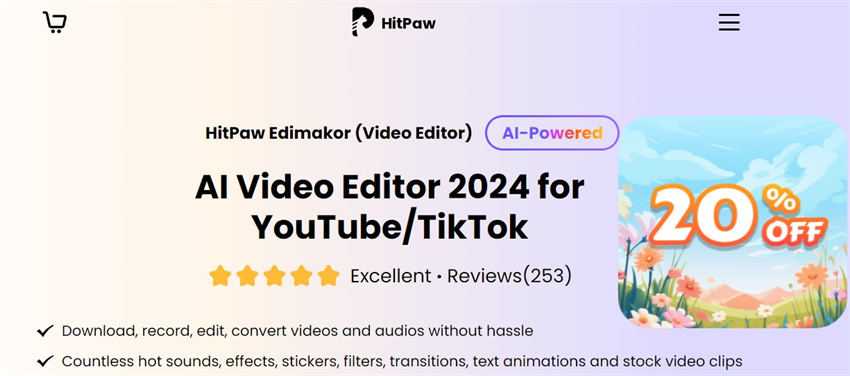
Features:
- HitPaw Edimakor offers speed ramping that allows you to create dynamic and visually appealing videos.
- You can enhance the quality of your videos with the built-in video stabilizer. It effectively reduces shaky footage and provides more professional-looking clips.
- From automatic scene recognition to intelligent editing suggestions, the present AI simplifies complex tasks and elevates your editing experience.
- From filters to transitions, this feature-rich platform provides an array of options to add flair and uniqueness to your videos,
How to Use HItPaw Edimakor
-
Step 1: Create a Video
Choose Create a Video option to edit any kind of video at HitPaw Edimakor.

-
Step 2: Import Your Video
Launch HitPaw Edimakor and click on the Media Import button to add your video clips to the media library.

-
Step 3: Arrange Your Clips
Drag and drop your video clips onto the timeline in the order you want them to appear in your final video. Use the trimming and splitting tools to remove unwanted parts of your video clips and create seamless transitions between scenes.

-
Step 4: Apply AI Effects
HitPaw Edimakor offers a range of AI-powered effects, such as background blur, portrait enhancement, and video stabilization. Apply these effects to enhance the visual appeal of your video.

-
Step 5: Add Text and Elements
Use the text and elements tool to add titles, captions, and graphics to your video. Choose from a variety of fonts, colors, and styles to customize your text.

-
Step 6: Apply Filters and Transitions
Enhance the look of your video with filters and transitions. Choose from a range of preset options or customize your own for a unique look.

-
Step 7: Export Your Video
Once you're happy with your video, click on the Export button to save it to your computer or share it directly to social media.

Final Words
Downloading OpenShot Video Editor in 2024 is straightforward and can be done through the official website, software repositories, or package managers. However, for those seeking an alternative to openshot video editor download, HitPaw Edimakor offers a user-friendly interface and powerful editing features, making it a compelling choice for video editing enthusiasts.
FAQs About Openshot Video Editor
Q1. How To Find Openshot Video Editor Tutorial Pdf?
A1. Go to the official OpenShot website to get a tutorial PDF for the OpenShot Video Editor. Search for the Tutorials or Documentation area; there are connections to downloadable resources and PDF manuals there. You can also look for user-made PDF tutorials and guides online; they can be found on tutorial websites, blogs, or forums.
Q2. Where Is Openshot Video Editor 2.5.1 Free Download?
A2. The official OpenShot website offers a free download for OpenShot Video Editor 2.5.1. Go to the Download section of the website to discover the most recent software version that is compatible with some different operating systems. To begin the download procedure, click the operating system's download link.
Q3. Which Openshot Video Editor Review Is The Best?
A3. Which OpenShot Video Editor review is best for you will depend on your requirements and tastes. Look for reviews that fit your needs by taking into account aspects like the reviewer's experience, the review's depth, and how well the review matches your expectations for the program.



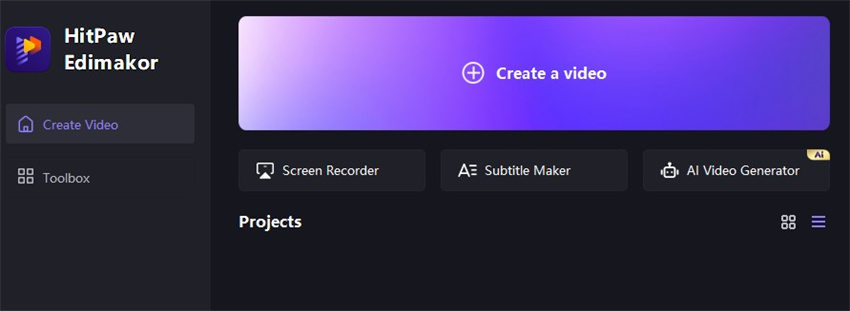
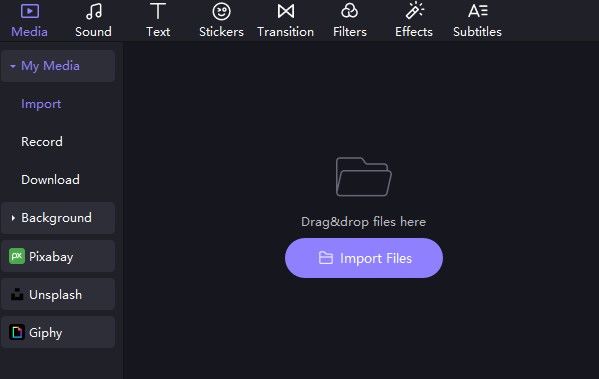
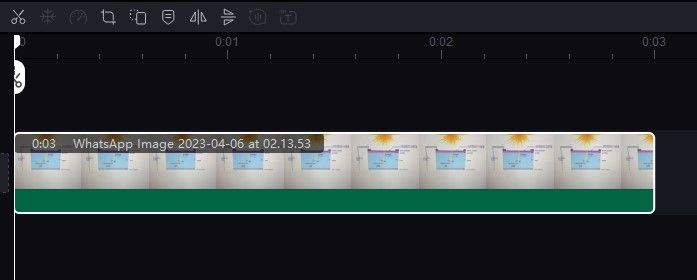
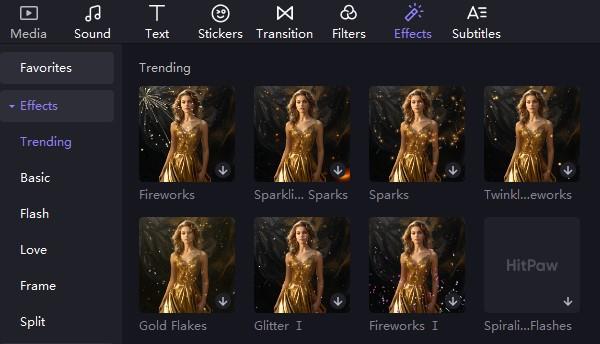
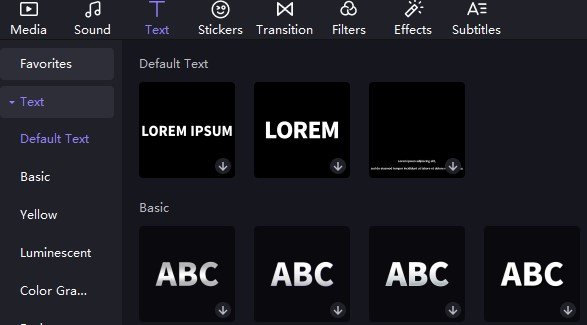
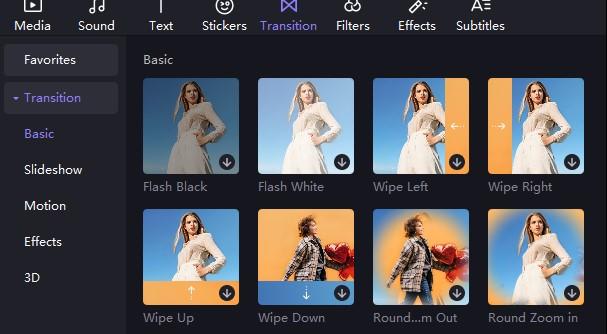
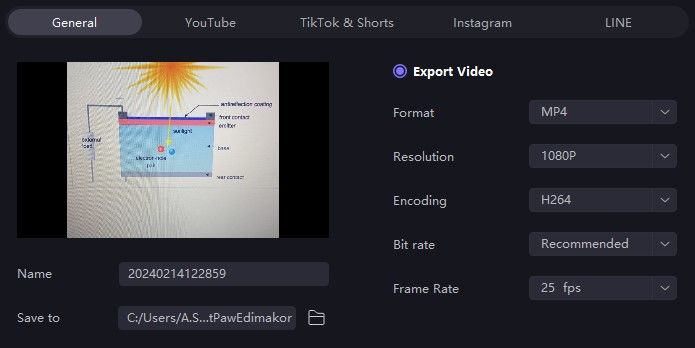




 HitPaw VikPea (Video Enhancer)
HitPaw VikPea (Video Enhancer) HitPaw Video Object Remover
HitPaw Video Object Remover
Share this article:
Select the product rating:
Daniel Walker
Editor-in-Chief
This post was written by Editor Daniel Walker whose passion lies in bridging the gap between cutting-edge technology and everyday creativity. The content he created inspires audience to embrace digital tools confidently.
View all ArticlesLeave a Comment
Create your review for HitPaw articles