3 Best AI Happy Birthday Video Makers 2024
Celebrate birthdays like never before with the best AI birthday video makers of 2024. Each free birthday video maker harnesses advanced artificial intelligence and enables you to craft unique and heartwarming videos effortlessly. You can have an insight into the future of birthday celebrations and surprise your loved ones with unforgettable moments.
Part 1: Best AI Birthday Video Makers[Software]
Are you ready to take your birthday greetings to the next level? You can have a glance at the world of innovation with the best birthday video clip maker. Let's explore the top choice for creating memorable moments.
HitPaw Edimakor
HitPaw Edimakor is a top-notch AI birthday video maker that combines advanced technology with user-friendly features. With its easy-to-use interface and AI capabilities, users can effortlessly create personalized, high-quality birthday videos. Whether adding special effects or improving visuals, HitPaw Edimakor simplifies the video creation process and ensures birthdays are memorable.
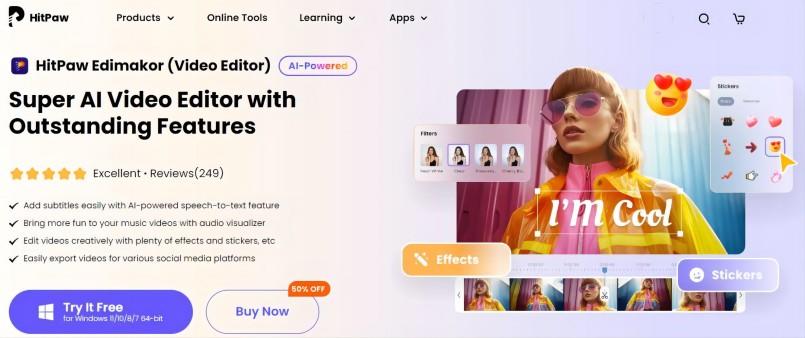
Pros
- HitPaw Edimakor boasts an intuitive and user-friendly interface that makes it accessible for users of all skill levels.
- This software provides advanced editing capabilities by leveraging cutting-edge AI technology.
- The platform simplifies the process of adding special effects that allow users to create visually stunning and engaging birthday videos effortlessly.
- HitPaw Edimakor excels in enhancing visuals that ensure that the final output is of superior quality and leaves a lasting impression.
Cons
- It may lack some advanced features that professionals might require for intricate video projects.
How to Make a Birthday Video Recap
1. Record your Great Moments with the Camera
Capture all the special moments using your camera or smartphone to compile the highlights of the birthday celebration.

2. Download & Install
Download and install HitPaw Edimakor on your computer. The installation process is quick and straightforward.
3. Upload the Exciting Birthday Moments
Open HitPaw Edimakor and upload the recorded birthday moments into the software. The intuitive interface makes importing videos a seamless experience. You can also find funny happy birthday videos to make your recap better!

4. Edit to Highlight the Happy Moments
Edit your footage to emphasize the happiest moments. Trim, cut, and arrange clips to create a cohesive and engaging storyline for your birthday video.

5. Add Great Effects and Stickers
Enhance your video by incorporating exciting effects and stickers available in HitPaw Edimakor. Personalize the video with a touch of creativity.

6. Export and Share it!
Once you're satisfied with your birthday video recap, export the final creation. Share the joy by sending it to friends and family, or post it on social media to celebrate together.

Part 2: Best AI Birthday Video Maker Free Online
In addition to HitPaw Ediamkor, there are also other video makers that allow users to create stunning birthday videos using their advance features. Canva is included among the most recommended and popular birthday video maker online for perfect vieo creation.
Canva
Canva stands out as a versatile and user-friendly birthday video maker, empowering users to transform their cherished moments into captivating visual narratives. With an intuitive interface and an extensive library of customizable templates tailored for birthdays, Canva simplifies the video creation process for users of all skill levels.
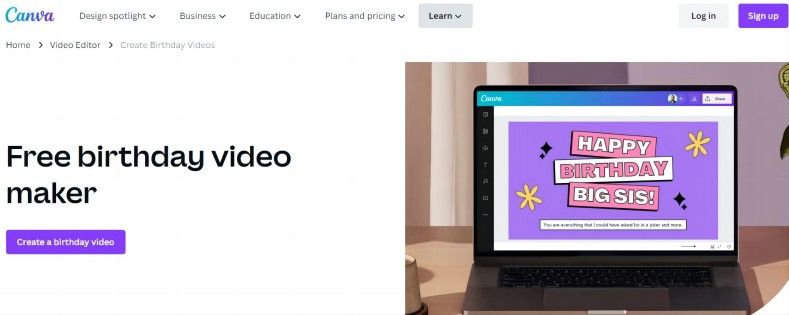
Pros
- Canva has a user-friendly interface that makes it accessible to users with varying levels of video editing expertise.
- The platform provides a vast library of customizable templates specifically designed for birthdays, allowing for quick and easy video creation.
- Canva offers a diverse range of media elements, including images, stickers, and music, enhancing the creative possibilities for birthday videos.
- Canva enables collaborative editing, allowing multiple users to work on the same project simultaneously, making it ideal for group birthday video creation.
- You can seamlessly share your birthday videos on various social media platforms directly from Canva, simplifying the sharing process.
Cons
- It may lack some advanced features that professional video editors might require.
- The free version of Canva may include a watermark on your videos.
Part 3: Best Birthday Video Makers[App]
Now, we are going to discuss a perfect app that you can use to create interesting and amazing birthday videos and hence it is considered as 1st birthday video maker with a full professional appearance.
Birthday Video Maker 2024
Birthday Video Maker 2024 is an innovative tool that is designed to redefine the art of crafting personalized and visually captivating birthday videos. This cutting-edge platform introduces a host of advanced features that promise to elevate the video creation experience. With an emphasis on user-friendly interfaces and an array of creative options, Birthday Video Maker 2024 empowers users to transform cherished moments into unforgettable visual narratives.

Pros
- These platforms prioritize accessibility, ensuring that both novice and experienced users can navigate the software effortlessly.
- Users can leverage an expansive collection of templates tailored for various themes and styles.
- Birthday Video Makers in 2024 introduce novel effects and features, allowing users to add unique elements to their videos.
- With advancements in technology, Birthday Video Maker 2024 ensures that the final output is of high-resolution.
Cons
- The introduction of new and advanced features may pose a learning curve for users who are not familiar with the latest technologies.
- Access to premium features may require a subscription.
Conclusion
The three best AI birthday video makers have undoubtedly revolutionized the way we commemorate special occasions. Each birthday video maker not only simplifies the video creation process but also amplifies the personal touch of birthday greetings. Users can access HitPaw Edimakor (Video Editor) at any time to create a birthday video in seconds.



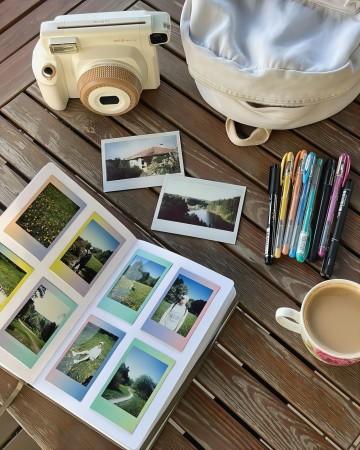






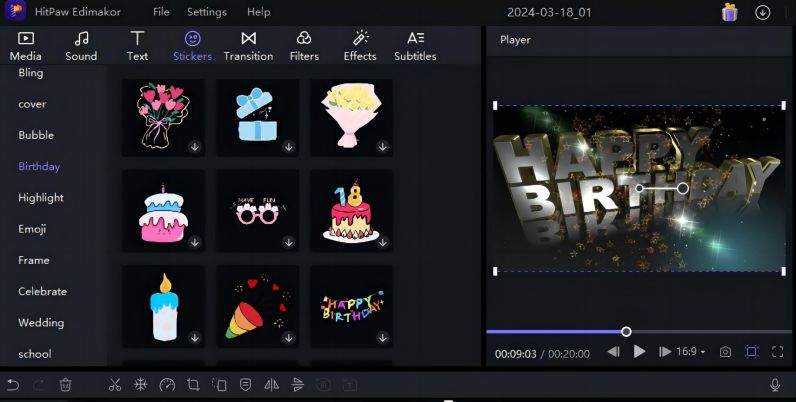
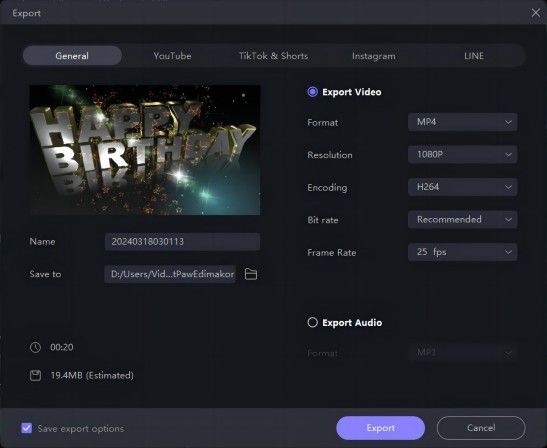
 HitPaw Univd (Video Converter)
HitPaw Univd (Video Converter)  HitPaw Watermark Remover
HitPaw Watermark Remover  HitPaw VikPea (Video Enhancer)
HitPaw VikPea (Video Enhancer)
Share this article:
Select the product rating:
Daniel Walker
Editor-in-Chief
This post was written by Editor Daniel Walker whose passion lies in bridging the gap between cutting-edge technology and everyday creativity. The content he created inspires audience to embrace digital tools confidently.
View all ArticlesLeave a Comment
Create your review for HitPaw articles