8 Best AI Dialogue Writers in the Market
Dialoguing isn’t that difficult until you need speech after speech, and write-ups are needed immediately. For those in the screenplay and movie-creating field, having efficient dialogue writers is essential. With some writers hitting mental blocks at some point, these AI dialogue writers will help with that. Finding the right dialogue writing AI may be as important as choosing the right words.
On that note, choosing the proper script, tone, settings, contexts, and length of dialogue all take a toll on writers. On everything writing and content creation, an AI dialogue writer brings all your thoughts to one place and helps you create new ideas in seconds. The idea is to bring everything out of your mind and to the right place; books, movies, and plays. If one dialogue writing AI doesn’t work for you there are several choices available listed herein that will do the job.
Let’s check out the top 8 AI dialogue writers in 2023.
1. Simplified
This tool does seem simplified even to the layman. Simplified cost-effectively offers high-quality content, and instantly generated scripts.
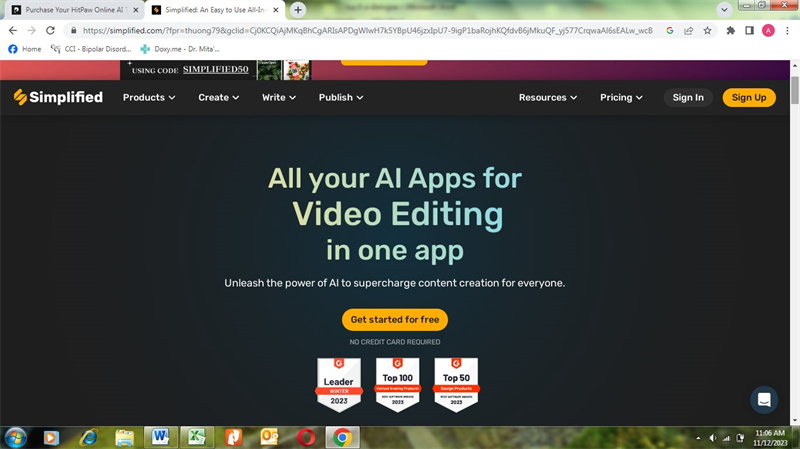
- Graphic design – helps you design unique campaigns that you won’t find anywhere. The beauty lies in the results seeing as they will not be copied, and also you don’t need experience at all to carry out the same. It also takes a few seconds for your idea to be picked up and generated – not days.
- AI Writer – helps you create unique content for your blogs, marketing campaigns, and of course, social media pages.
- AI Chatbots – pretty cool stuff for faster sending and replying to messages.
Check out the pros and cons of the dialogue AI writer Simplified. It looks like it lives up to the work.
Pros
- Easy to use even for the novice writer
- The free package offers decent features, including Word Press exports and AI docs
- Video academy helps amateurs learn stuff- quickly
Cons
- Products and features are the same as any other AI tool
2. HitPaw Edimakor
This new-age AI dialogue writer offers content creation and all the writing help you need, including removing watermarks. There is a video converter and other cool stuff on board too.
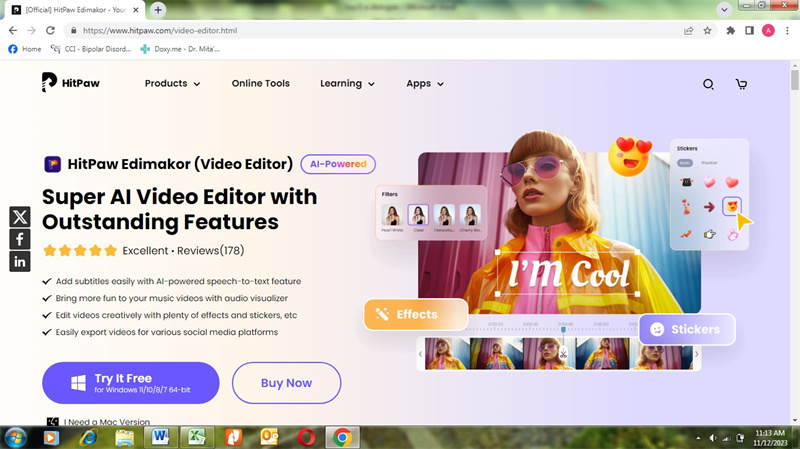
- Speech-to-text - AI speech-to-text feature from HitPaw allows you to hasten some processes. Have a transcription deadline? Let this feature transcribe spoken words to text in the shortest time possible. You can still meet your boss’ deadline.
- Audio visualizers - add or enhance sound in your videos using the visualizer. This is a useful tool when enhancing TikTok and Instagram videos to get more views, and gain more followers.
- Effects – use stickers and other effects to enhance your videos. There is also a text overlay useful for making clips look cute. In addition to this effects feature is an object removal tool. When watching videos, you can remove objects in the background in less than 3 steps. This all takes a few seconds.
- Export – quickly send your videos (edited) to other social media platforms. Incidentally, you can export 4K quality videos at speeds as high as 60 frames per second.
Check out the advantages and disadvantages of using HitPaw Edimakor as you make plans for purchase. You will notice that pros far outweigh the pros.
Pros
- Has a remarkably wide array of features particularly useful for video and photo editing – a suite of 46 tools to be precise.
- Plenty of AI photo enhancement including background removals and face animator.
- Affordable tools for personal and business applications.
Cons
- All the stuff listed on the landing page and other pages may be overwhelming for some.
- The free package won’t edit watermarks meaning media will be sent with it.
3. Writesonic
Another fantastic option for chatbots and content creation is Write Sonic. Enjoy creating AI chatbots, crafting images, and generating audio.
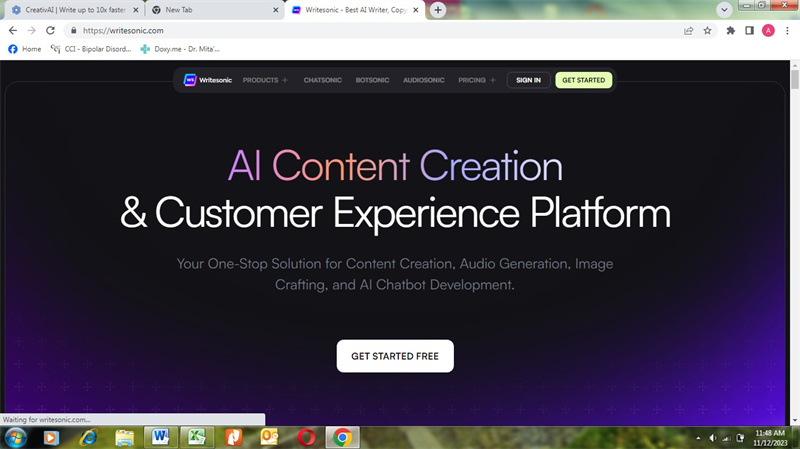
- Chatsonic – a better ChatGPT alternative for all forms of content creation; includes PDF chat too.
- Botsonic – chatbots trained on customized data, a tailored ChatGPT so to speak.
- Photosonic – apply AI art generation to photos and bid goodbye to stock images
- Audiosonic – use text to speech to bring realistic sounds to personal content – use this for podcasts, education, and business.
While we trust you will pick the right tool, let’s check out the pros and cons of Writesonic. These should help you make wise purchasing decisions.
Pros
- This dialogue writing AI tool uses ChatGPT4 – 32K model
- Uses multilingual translation, no need to struggle when creating content for international businesses
- Writesonic free package is awesome for the budget-minded – includes 100 AI templates, 1- 1-click word press export, and more.
Cons
- Might seem complicated, especially with up to four packages that all seem to offer the same tools.
- Learning curve and tools competency might take loads of time.
4. CreativAI
Another useful and easy-to-use dialogue writer AI is CreativAI. This beautiful tool features all the options you are used to, on a friendly interface. The landing page is simplified too.
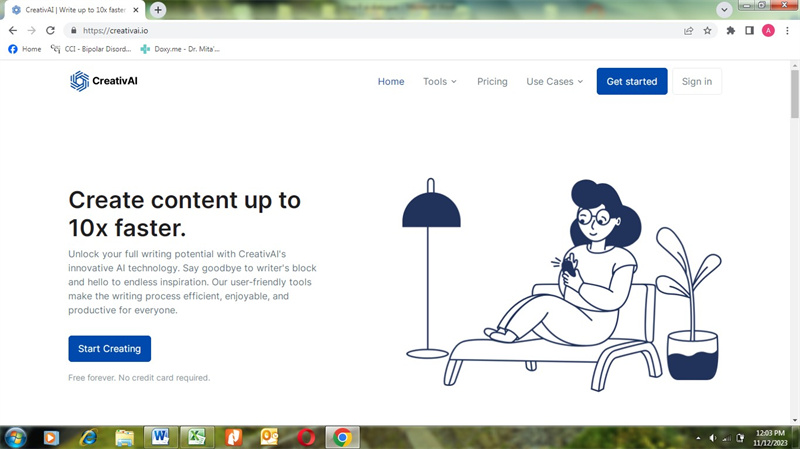
- Website tools – headline generators, Meta tags, and descriptions are only a few things AI will sort out for you here.
- Social media tools – social media captions and a Hashtag generator are all necessary tools for content creators.
- Brainstorming tools – imagine AI helping with business startup ideas and content ideas, along with write-ups for marketing strategies. Pretty cool stuff.
Here are the advantages and disadvantages of CreativAI.
Pros
- Simplistic approach to the landing page and other dropdown menus. These are inviting to anyone; especially those fearful of high-tech stuff.
- The monthly package is quite reasonable considering the options available.
Cons
- This dialogue-writing AI should have had more packages or more options. The lifetime package doesn’t offer much more than the monthly.
- It seems to offer as much as every other AI dialogue writer.
5. ShortlyAI
How about getting those thoughts out of your head and onto paper, a movie or play soonest? This is what ShortlyAI does. It also offers you an opportunity to use commands to trim re-write and expand sentences too.
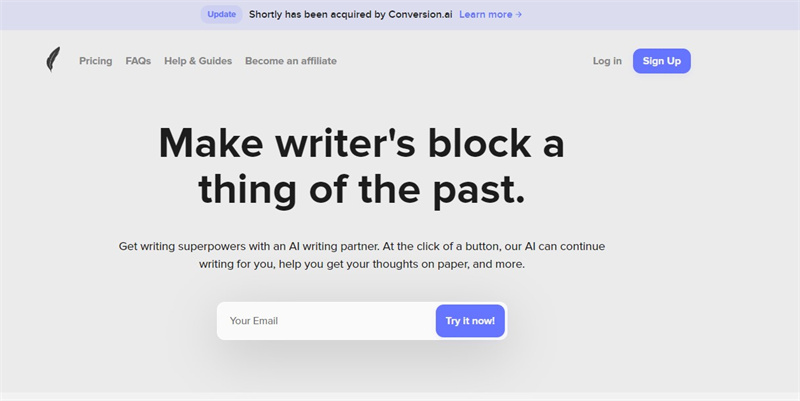
- Powerful commands – use forward slashes plus a command to shorten, reduce, or expand sentences
- Video scripting – something many seek is being able to write something down or speak it into existence almost instantly. This is possible with Shortly.ai.
- Credits – credit for words is on an unlimited basis.
Examine the hits and misses of ShortlyAI while checking out other options. The features and pros may steer you toward the same, or better options.
Pros
- It is quick to produce YouTube scripts, movie scripts blogs, and social media content
- Human-like writing tone, abilities, and styles.
- All content is 100% unique – nothing is plagiarized.
Cons
- Meant to be a basic tool for developing content, be it writing or videos. However, it may not be easy to understand or pick up the learning curve as quickly.
6. Toolsaday
The perfect machine for all things related to content. This dialogue writer AI makes it easy to create and format dialogue too. Making new scripts just got 10 times easier.
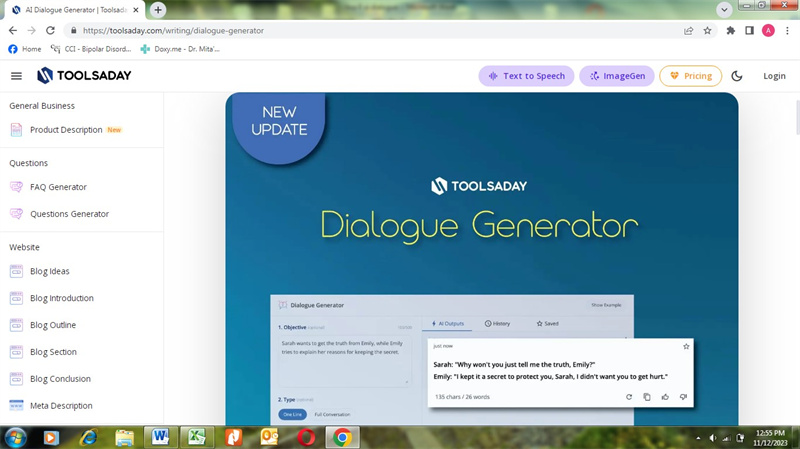
- Dialogue objective – customize the style of writing and add tones, styles, one-liners, or full conversations.
- Formatting choices – easily select from two options: the first would be your screenplay script, used for movies or television, and the second would be the narrative style, useful for books, and such prose.
- Tonal Variations – this setting adjusts and enhances what readers feel and how they engage. Switch between casual and formal, funny and dramatic.
Tools are necessary for any work, be it on or offline. Check out the advantages and disadvantages of Toolsaday while considering purchase of a plan.
Pros
- A much-needed time-saver. Keeps you focused on other tasks as dialogues/scripts are created.
- Tailor-made stuff to suit your needs to the t.
Cons
- It may be perfect for dialogue generation but may seem off for YouTube and the rest
- Looks like it may take a while to pick the learning curve on this one
7. ToolBaz
This AI tool has a simple-looking landing page, and basic tools that any writer would be looking for, all under one roof. Check out the features below that should leave you interested.
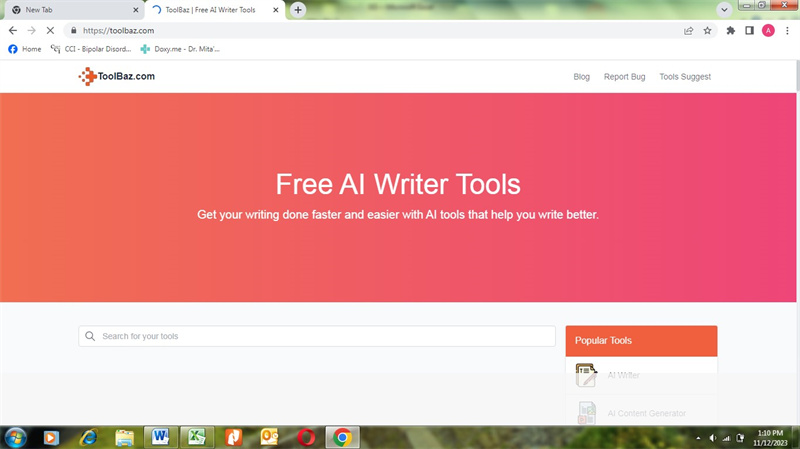
- Story – create any story, including short stories for kids and advanced ones in a short period.
- Paragraph generator – sometimes we get writer’s block – this helps when you simply type in all you need and it brings specific parts of a write-up
- AI content creator – perfect for those who need to prepare stuff immediately – either for their blog, Instagram page, or podcast.
Here are the pros and cons of Toolbaz as far usability is concerned. All other factors such as pricing remain a choice of the potential buyer.
Pros
- AI writer works – it means it follows user prompts. You get what you feed the system.
- Built-in text editor one can faithfully use to amend generated content.
Cons
- Amount of characters one can produce on generated content is limited.
- A few glitches with the CAPTCHA generator.
- Advertisements can interfere with the full user experience.
8. Squibler
This dialogue-writing AI seems to be a cut above the rest – with all the necessary features any writer needs. Check out the fancy tools available for every writer out there – novice and professional.
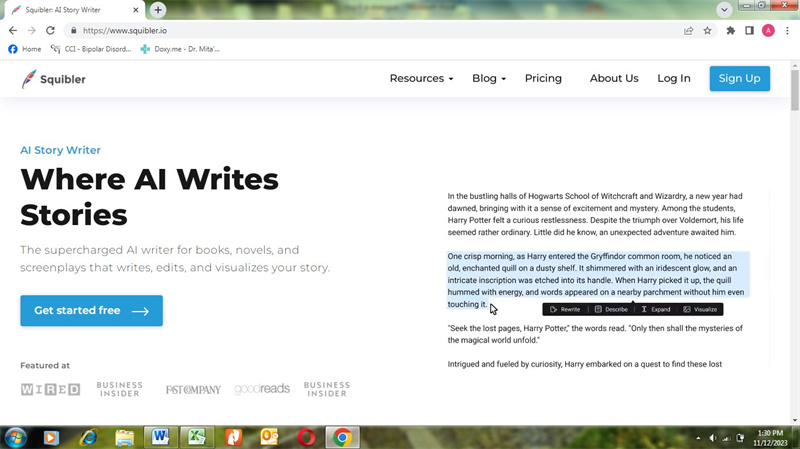
- Exporting – move stuff from the account to a social media page as quickly as possible. You could also share with others waiting for a finished script.
- Screenplay writing – AI will help you sort out screenplay goals, how to carry out screenplay writing, and how to preview your screenplay.
- AI elements generation – this dialogue AI writer lets you craft those arcs, scenes, and most intricate objects for that epic screenplay.
- AI Image generation – simply highlight some text on your page and let Squibler take over. It will generate an image based on the text and perhaps a storyboard; enough to bring your scripts to life.
Check out Squibler’s hits and misses and make an informed decision based on usage, pricing and the like. It is in fact an easy to use tool.
Pros
- Everything you need to make your story come to life is on Squibler- all the necessary tools.
- Highlights steps needed for the AI dialogue writer to finish your scripts; e.g. a book need 15 steps, a novel needs 13 steps, and a screenplay in 15 steps.
Cons
- The free version offers only 6000 AI words per month. If I seek to use an AI tool, I would prefer having a large number to work with.
Conclusion
The above-mentioned AI dialogue writers should cover every aspect of the said practice that one needs. Whether you are an amateur seeking to grow my brand, or a business hoping to gain some leverage, there is an AI dialogue writer for me. Keep this in mind as you sift through the list of top 8 AI dialogue writers for 2023 – HitPaw Edimakor works better than others and not exorbitantly priced either.





 HitPaw Video Converter
HitPaw Video Converter  HitPaw Watermark Remover
HitPaw Watermark Remover  HitPaw VikPea (Video Enhancer)
HitPaw VikPea (Video Enhancer)


Share this article:
Select the product rating:
Joshua Hill
Editor-in-Chief
I have been working as a freelancer for more than five years. It always impresses me when I find new things and the latest knowledge. I think life is boundless but I know no bounds.
View all ArticlesLeave a Comment
Create your review for HitPaw articles