Top Free Sites to Download Happy Father's Day GIFs
Father’s Day is the perfect time to show appreciation to the man who’s always been there. Whether it’s a heartfelt message or a funny memory, GIFs can say more than words—and they’re perfect for sharing across WhatsApp, Instagram, or even in a text.
If you’re looking for Happy Father’s Day GIFs free download, this article has you covered. We’ve rounded up the top sites to grab GIFs for free, plus a bonus tip on how to make your very own custom Father’s Day GIF using HitPaw Univd!
Part 1. Top 7 Sites to Download Free Happy Father’s Day GIFs
Here is a breakdown of the top sites to assist you in searching for a father's day GIF.
1. GIPHY
GIPHY is the largest online library of animated GIFs, stickers, and short-form video clips. It has a dedicated Father’s Day category with thousands of GIFs, from emotional tributes to funny dad jokes and cartoon animations.
- GIPHY has an easy-to-navigate search engine. You can easily find the GIF you require based on the phrases or keywords. The search engine is immensely intuitive.
- You can not only search for a GIF but you also have the option to create and upload your personalized GIFs for other users to download.
- GIPHY has been integrated into numerous online platforms including both websites and applications. Some of these platforms include Facebook, Twitter, WhatsApp, and Instagram.
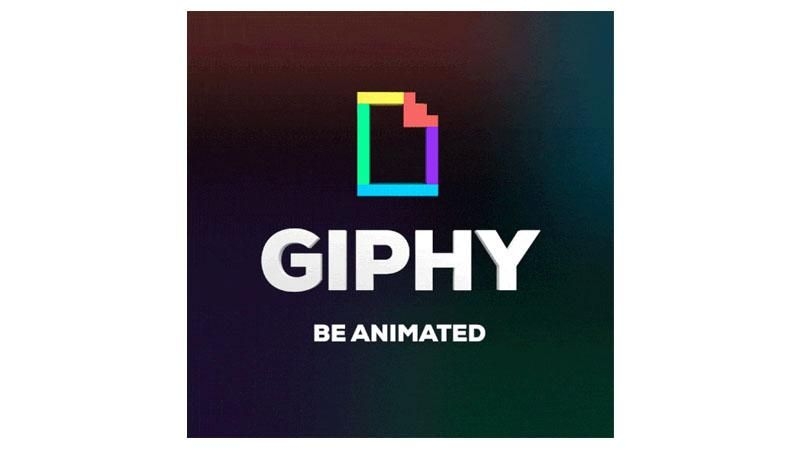
Pros & Cons
- Huge searchable library with curated Father’s Day themes.
- One-click sharing to social platforms.
- Easy to embed in emails or websites.
- Limited editing options—you can’t personalize existing GIFs.
- Download button may require multiple clicks depending on device.
2. Tenor
Tenor powers GIF search in popular apps like WhatsApp, Facebook Messenger, and Telegram. It offers a clean interface and intelligent search suggestions, making it quick to find Father’s Day content.
- The integration of a GIF keyboard allows users to search and send GIFs without leaving the conversation.
- Tenor has a large GIF database with GIFs categorized according to their themes and topics.
- Users can upload their own GIFs and share their creativity with a wider audience.
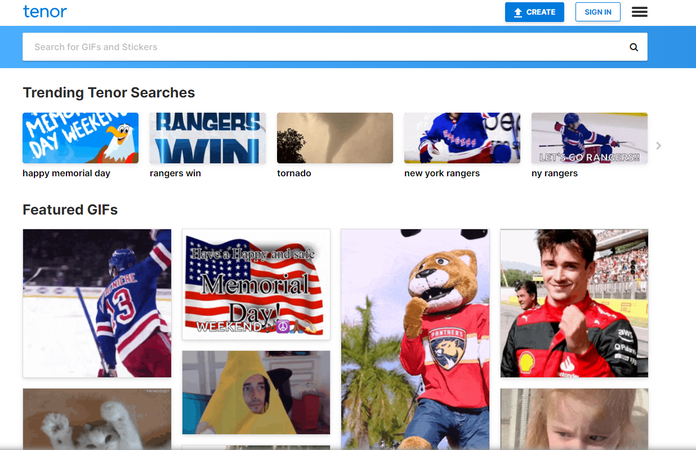
Pros & Cons
- Fully optimized for mobile and social platforms.
- Smart search with auto-tagging like “funny dad,” “best father ever.”
- Easily shareable as GIF links or MP4.
- Some GIFs lack high resolution for use on large screens.
- No personalization or editing features.
3. GIFbin
GIFbin is another such website designed to provide a collection of GIFs including free father's day GIFs. Here are its features:
- GIFbin has a large archive of GIFs distributed according to their themes such as sports, funny, reaction, animals, etc.
- One special feature of GIFbin is the 'Random GIF' button. This allows you to spontaneously search for a random entertaining GIF.
- As users can upload GIFs from their personal collection, GIFbin's collection remains fresh and diverse.
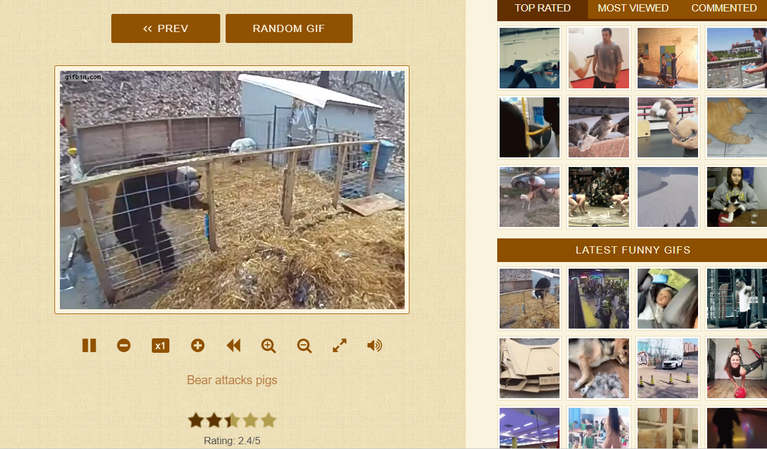
4. Imgur
Imgur is a community-driven content platform with viral GIFs and memes. While it’s not exclusively a GIF site, it has a wealth of unique and humorous Father’s Day content uploaded by users.
- Imgur also allows users to upload their own GIFs but the extra added feature is to sort your uploads in different albums.
- Imgur allows uploads of various file formats making it a hectic free process.
- Imgur also allows users to upload video files or add YouTube URLs to create GIFs. The users can customize these uploads specific to their taste and create a GIF such as a happy father's day to my son gif.

Pros & Cons
- Lots of humorous, community-made GIFs.
- Fresh content daily, not just templated clips.
- Unique and sometimes meme-style GIFs.
- Search results can be inconsistent or unfiltered.
- Less intuitive for first-time users.
5. Reddit
Reddit’s r/gifs subreddit is full of creative, hand-made, or funny GIFs, including Father’s Day tributes. Users often share real-life clips turned into GIFs.
- Reddit has dedicated communities called subreddits designed specifically for GIFs. These subreddits such as r/gifs, and r/HighQualityGifs allow users to easily browse through the vast collection of available GIFs.
- There is a community poll that allows users to upvote and downvote GIFs based on their relevance and their quality. The highly upvoted GIFs are moved to the top making it easier for users to view the top-rated GIFs.
- Reddit has an intuitive sharing process allowing users to either directly upload a certain let's say father's day GIF or share the link from another website.

Pros & Cons
- Community-driven and very creative.
- New and trending GIFs appear daily.
- Opportunity to engage with creators.
- No direct download button—you must save manually.
- Quality and relevance vary by post.
6. GIFs.com
GIFs.com is a platform like many to create and share GIFs with users across the globe. The following are a few of its features:
- The website allows the creation of GIFs from either uploaded videos or from different video websites. The site has in-built editing options allowing users to fully customize their GIFs.
- There are some advanced editing tools available including reverse playback, cropping, adding filters, and padding.
- Once the user creates a GIF such as a father's day GIF, GIF.com creates a link to that GIF to be shared on various social media platforms.
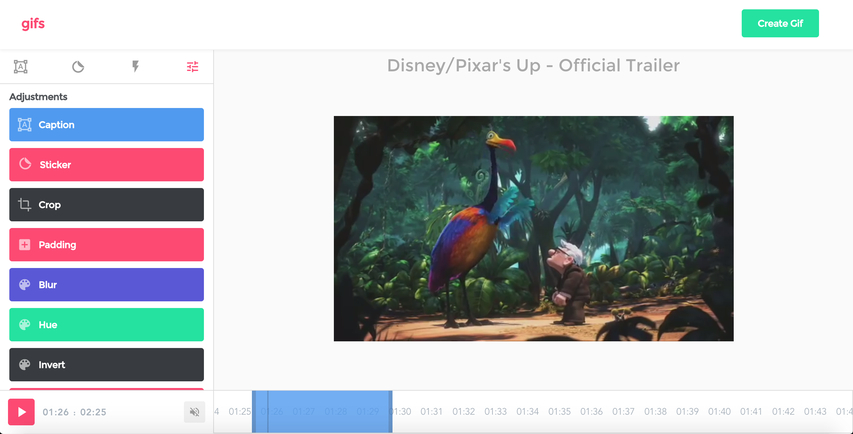
7. MakeAGIF
MakeAGIF is an easy-to-use platform to create and share GIFs. Here are a few of its many features:
- MakeAGIF allows users to create GIFs from various sources of visual content.
- There are numerous editing tools at the user's disposal to create high-quality GIFs.
- MakeAGIF has a community of users who can rate each other's GIFs. This feature allows grading the GIFs and sorting out the popular ones for its users.
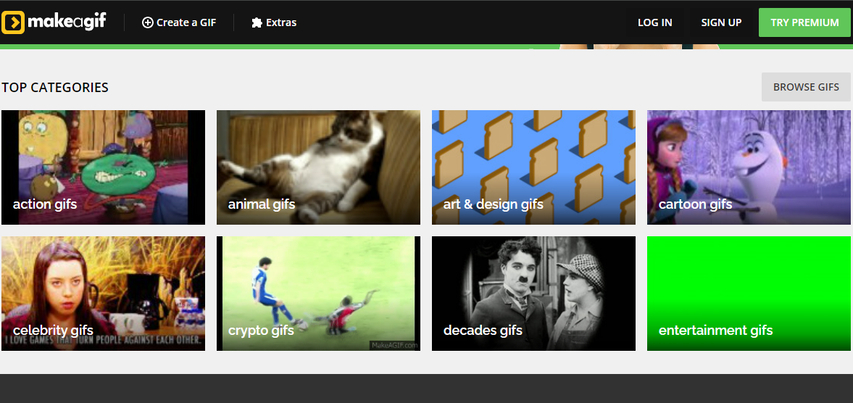
Part 2: Make Your Own Father’s Day GIF with HitPaw Univd
While downloading ready-made GIFs is quick and easy, nothing beats the personal touch of a custom GIF made from your own video. That’s where HitPaw Univd comes in.
HitPaw Univd is an all-in-one video toolkit that includes a powerful Video to GIF converter. Whether it’s a funny clip of Dad dancing at a party, or a sweet moment from a family video, you can turn it into a looping GIF in just a few clicks.
Key Features
- Make GIFs from over 10000 formats including MP4, MOV, AVI, 3GP, etc.
- Create multiple GIFs from a single video with a simple clicks.
- Customize GIF frame rate, resolution, and length
- Works offline — no need for an internet connection
How to Create a Father’s Day GIF with HitPaw Univd
-
1.Download and install HitPaw Univd to a Windows or Mac computer.
-
2.Open the program, and in the Home interface. In the Video tab, find the Video to GIF feature.

-
3.Import the video that you'd like to create GIF from. In the “Settings” tab, you can set the output resolution, frame rate, and size for the output GIF file(s).

-
4.There are two drag bars on the timeline, drag the them to trim the exact scene you want to convert. Confirm the GIF file by clicking the “Create GIF” button. Repeat the process to create multiple GIFs from a single video.

-
5.You can preview all GIFs in the GIF List. Finally, click the Export button to save the Happy Father's Day GIFs.

Part 3. Special-Tips: Why Not Enhance the Old Video to Happy Father's Day?
To create a memorable Father's Day, why not enhance the old lost videos and share them as a special gift? These videos will allow your father to relive his past and cherish amazing memories. To do such a thing, a reliable solution is to use HitPaw VikPea (formerly HitPaw Video Enhancer). It has features ranging from face enhancement to detailing the videos.
Why Choose HitPaw VikPea
- HitPaw VikPea is far less expensive than employing a specialist to complete the task. Using this tool even saves time and energy.
- Your finished product will be yours to own as a licensed user and will not include the watermark when saved.
- HitPaw VikPea allows you to edit in peace and does not display persistent advertisements.
- Because of its user-friendly interface, this product is ideal. Anyone can easily work on the videos, regardless of their level of expertise.
- AI intelligent recognition, no need for complex operation skills.
Steps to Enhance Old Father's Videos
Enhancing your old Father's Day videos can bring back cherished memories with improved clarity and quality. Follow these straightforward steps to achieve this using HitPaw VikPea.
Step 1: Select the Old Father's Day Video to Enhance
First of all, open the software and click on the 'Choose File' button. Browse your computer to find and select the old Father's Day video you want to enhance.

Step 2: Adjust Enhancement Settings
After selecting your video, navigate to the Enhancement Settings. Choose the appropriate enhancement options to increase the video's resolution. Recommended options include the Face Model for facial details, General Denoise Model for reducing noise, and Colorize Model for adding color.
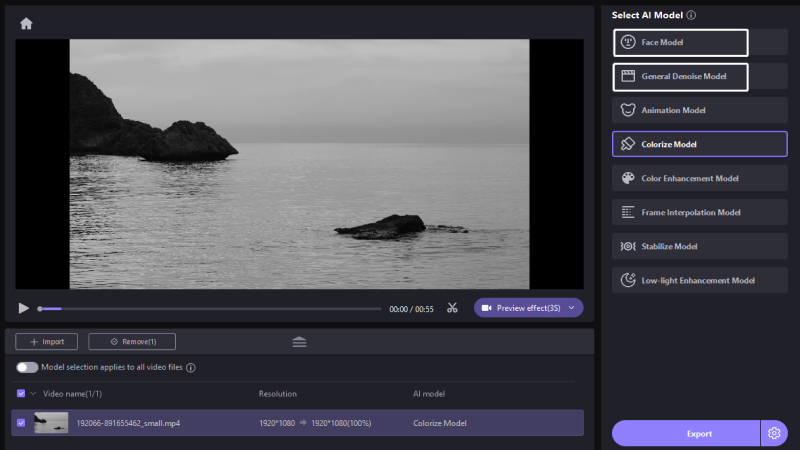
Step 3: Preview the Enhancements
Before finalizing the enhancements, use the preview option to see how the changes will look. This allows you to make any necessary adjustments before processing the entire video.
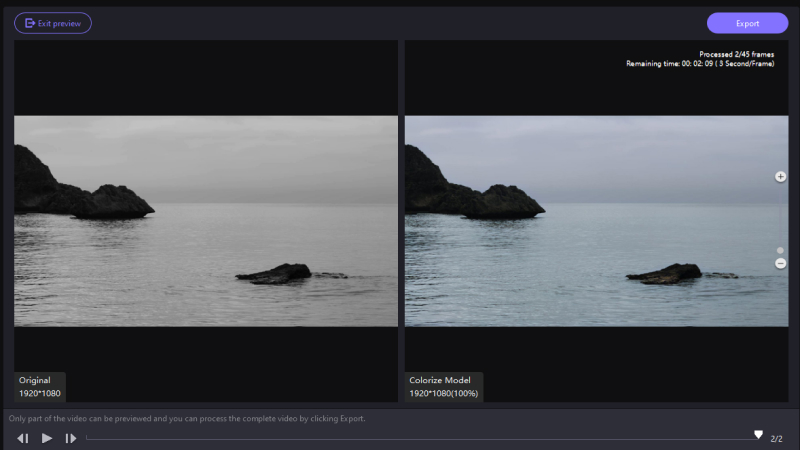
Step 4: Process and Share the Enhanced Video
Once you're satisfied with the preview, start the video processing. After the enhancement is complete, share the improved video with your father and relive those special moments together.
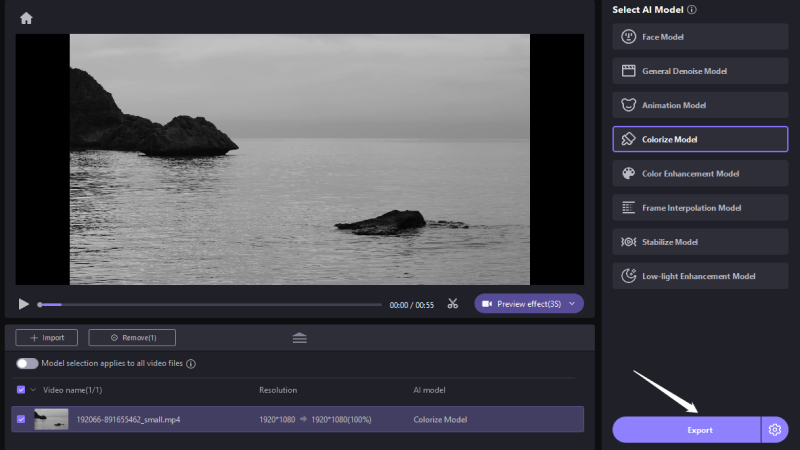
Crux of the Matter
This Father’s Day, don’t just send a generic message—make it special. Whether you grab a free downloadable GIF or create a custom animation from a cherished video memory using HitPaw Univd, it’s the thought that counts.
In addition, HitPaw VikPea provides a simple yet effective method for raising the caliber of your recordings and bringing back memorable times for your father. Its strong features and user-friendly interface let you add personal touches and enhance the quality of the old days.








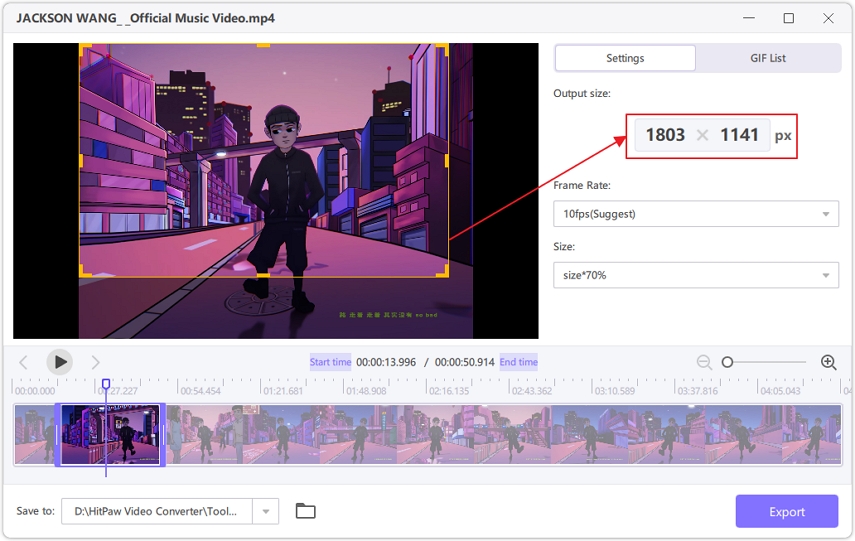
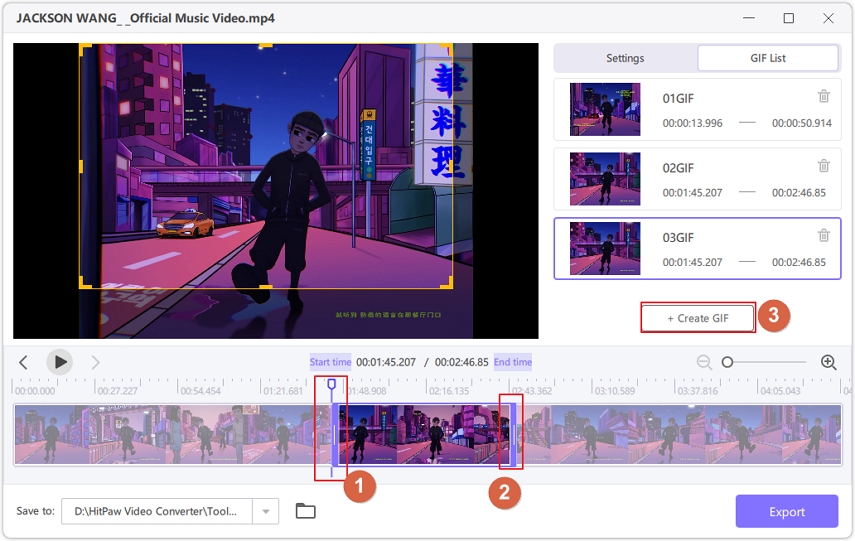


 HitPaw Univd (Video Converter)
HitPaw Univd (Video Converter)  HitPaw Watermark Remover
HitPaw Watermark Remover  HitPaw VikPea (Video Enhancer)
HitPaw VikPea (Video Enhancer)

Share this article:
Select the product rating:
Daniel Walker
Editor-in-Chief
This post was written by Editor Daniel Walker whose passion lies in bridging the gap between cutting-edge technology and everyday creativity. The content he created inspires audience to embrace digital tools confidently.
View all ArticlesLeave a Comment
Create your review for HitPaw articles