[Step-by-step Tutorial] How to Download Film for PC
Downloading films to your PC has never been easier or more convenient. Whether you want to enjoy your favorite movies on a long trip, during a commute, or simply without worrying about internet connectivity, this step-by-step guide will show you how to download film for pc safely and legally. By choosing legitimate sources and following a few straightforward steps, you can build a personal movie library on your PC.
Part 1. The Best Tool to Download Film for PC with HitPaw Video Converter
HitPaw Video Converter stands out as a premier solution in the realm of film and video downloading tools. Its user-friendly interface and comprehensive suite of features make the task of downloading videos both simple and efficient. This versatile tool supports a wide array of sources, enabling users to download movies on pc from popular platforms such as YouTube, Facebook, Twitter, and numerous others.
The intuitive design of the HitPaw Video Converter means that even those with limited technical expertise can easily navigate and utilize its functions. Users can effortlessly download their favorite videos, converting them into various formats suitable for different devices and applications. Whether you are looking to download a tutorial from YouTube, a funny clip from Facebook, or a trending video from Twitter, HitPaw Video Converter streamlines the process, saving you time and effort.
Features
- Download videos from 10000+ popular websites.
- Download videos from a website to your computer using simply the URL.
- Video quality can be up to MP4 8K/4K.
- Watch videos offline on any device, without advertisements.
- Save subtitles alongside the video.
- Supports batch video downloads with up to 120x faster speeds.
- The built-in editor allows for video editing after download and is compatible with Windows and Mac systems.
How do you HD movie for PC through HitPaw Video Converter?
Step 1: Install and launch HitPaw Video Converter on a PC or Mac.
Step 2: Go to the website that contains the video you wish to download. Open the video and copy the URL from the browser's address bar.
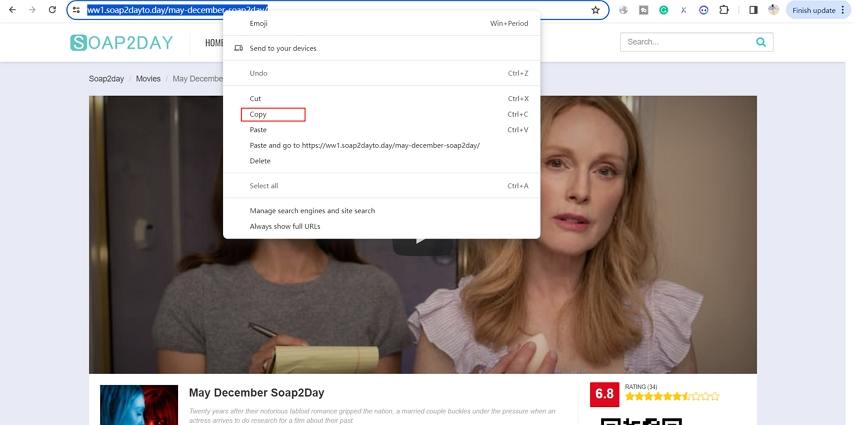
Step 3: Return to HitPaw Video Converter and select the Download tab. Click the Paste URL symbol. HitPaw Video Converter will automatically evaluate the URL and display the video and audio content. Select the chosen video download format. HitPaw Video Converter can handle up to 8K resolution.
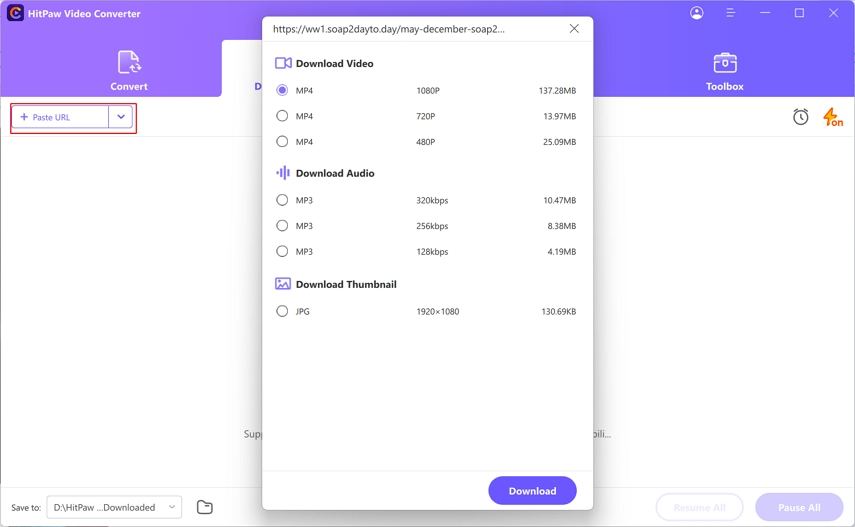
Step 4: Click the Download option to begin downloading videos from the website to your PC.
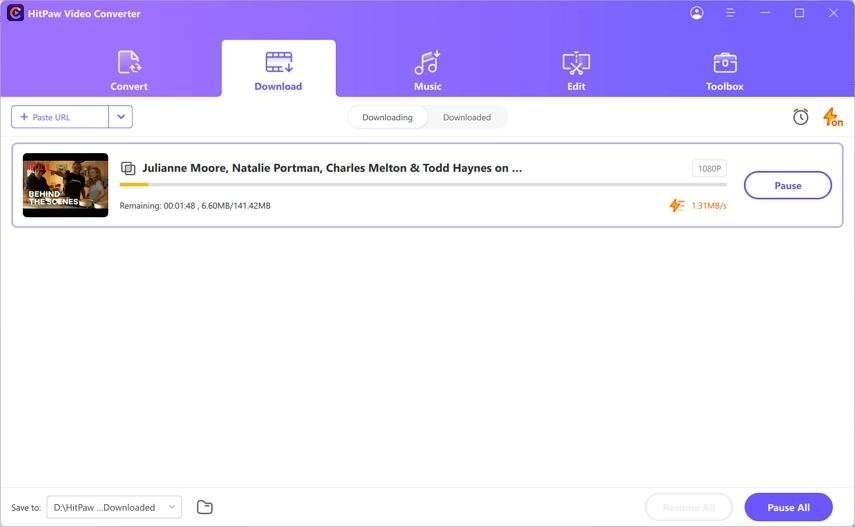
Step 5: Once the download is complete, look for your movie in the Converted tab. You can watch the video using the built-in player or another player on your computer.
Part 2. Download Movies on PC with BitTorrent
BitTorrent is a peer-to-peer file-sharing protocol used to distribute large amounts of data over the internet. Instead of downloading a file from a single source, BitTorrent allows you to download parts of the file from multiple sources simultaneously, making the process faster and more efficient.
However, it's essential to be aware of the legal and ethical implications of downloading copyrighted material without permission.
Here's how to download film for pc.
Step 1: Download the BitTorrent client. Choose a BitTorrent client, such as uTorrent or qBittorrent. For this guide, we'll be using qBittorrent. Go to qBittorrent's official website. Select your operating system and then click the download link. Install the client.
Launch the downloaded installer and follow the installation instructions. After launching Torrent, look up the name of the movie you wish to download. The search results are usually sorted with the best downloads at the top of the list.
With torrents, "the best" means a trusted source, a large number of 'seeds' (people who have finished downloading the movie but are still sharing the file so others can download from them), and a large number of 'leeches' (people who are currently downloading the movie and allowing others to download portions of it from them while they do). To download the torrent file, click the magnet icon located next to the search result.

Step 2: uTorrent will notice that you have downloaded the torrent file and prompt you to access it using uTorrent. Once you click Open uTorrent, the movie download will begin.

Step 3: Once the movie download is complete, uTorrent will tell you. To watch the video, turn to the Completed window and double-click on the downloaded file. Alternatively, you can locate the downloaded file by right-clicking it and selecting Open Containing Folder.

TIP: If you have numerous torrent files downloading at the same time, you can choose the order in which they should download.
1) Go to the Downloading window.
2) Choose which download you wish to download first.
3) Use the Move up queue button to move the download to the top of the queue.

Part 3. Get HD Movie for PC with Vimeo
The most convenient approach to getting videos from Vimeo is to utilize an online converter. These tools allow you to easily download and save your favorite videos for offline viewing. However, you must exercise caution when selecting one of these services. The quality of the downloads cannot always be guaranteed, and some of these services may contain obtrusive adverts or malware.
To avoid potential issues, thoroughly research and read reviews about the online converter you plan to use. Additionally, before downloading any files from these websites, use your trusted antivirus program to scan them.
This extra step helps ensure that your device remains safe from any harmful software or viruses that may be lurking in the downloaded files. Always prioritize your online safety and security when using such tools. KeepDownloading is our favorite online converter due to its basic and user-friendly layout.
Here's how to download film for PC.
Step 1: Go to the KeepDownLoading website.

Step 2: Find the Vimeo video you wish to download and copy the URL from your browser's address bar. When it's ready in your clipboard, return to KeepDownloading and paste it into the white text box labeled Enter Your URL Here. After that, simply click the Download option to begin the conversion.

Conclusion
We've introduced three amazing ways to download film for PC, each offering unique features and benefits that are definitely worth your attention. However, among these options, the standout choice is the HitPaw Video Converter .
This tool excels with its simple user interface, support for batch conversion, and the added advantage of no watermark on your downloaded videos. Moreover, it is compatible with both Mac and Windows, making it a versatile solution for all your video downloading needs. Give HitPaw Video Converter a try, and experience the convenience and efficiency it brings to downloading videos from various online platforms.






 HitPaw Edimakor
HitPaw Edimakor HitPaw Watermark Remover
HitPaw Watermark Remover  HitPaw VikPea (Video Enhancer)
HitPaw VikPea (Video Enhancer)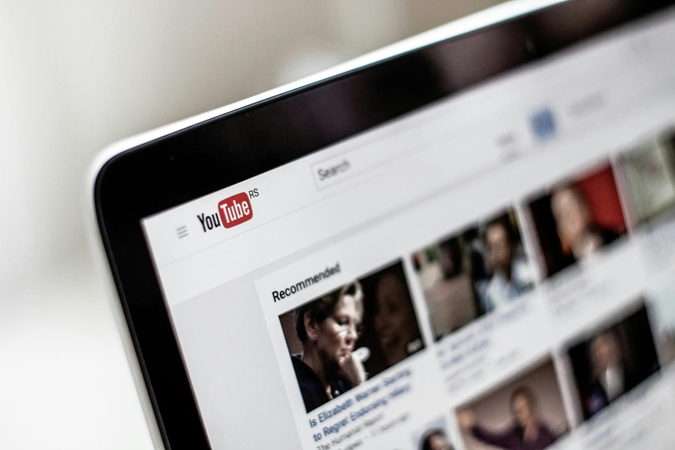



Share this article:
Select the product rating:
Joshua Hill
Editor-in-Chief
I have been working as a freelancer for more than five years. It always impresses me when I find new things and the latest knowledge. I think life is boundless but I know no bounds.
View all ArticlesLeave a Comment
Create your review for HitPaw articles