Top 5 Video Editors on Mac/Apple for Beginers and Professionals in 2024
A lot of us are looking for software to edit videos and yet can’t seem to find the best video editor on Mac. There is a lot of competition now in the video editing industry, even a simple presentation these days needs high-quality editing to demand the attention of the audience. We’ll be looking and comparing the top 5 video editors, one of which will be perfect for you and your Mac.
One can understand how tough it can be to find an editor for Mac, especially when you’re new to editing or new to Mac. This article is not only for the experienced group reading this but also for absolute beginners. It can definitely help you to find a video editor on Mac according to your needs.
Best Free Video Editors on Mac for Starters
One can understand how tough it can be to find an editor for Mac, especially when you’re new to editing or new to Mac. This article is not only for the experienced group reading this but also for absolute beginners. It can definitely help you to find a video editor on Mac according to your needs.
HitPaw Online Video Editor
HitPaw Online Video Editor might just be the best free video editing software for Mac since it does not require much of your Mac’s hardware.
To edit the videos you’ve captured, all you need to do is to open the Hitpaw Online editor website and upload your content. As soon as you open the editor, there are 7 options on the top-most panel to make the video faster or slower, trimming options etc. Adding music always spices up things, and that is something you can do conveniently here .Removing the watermark already there or putting a new one can also be done with one click. One big advantage is that the watermark can be easily removed in this editor.
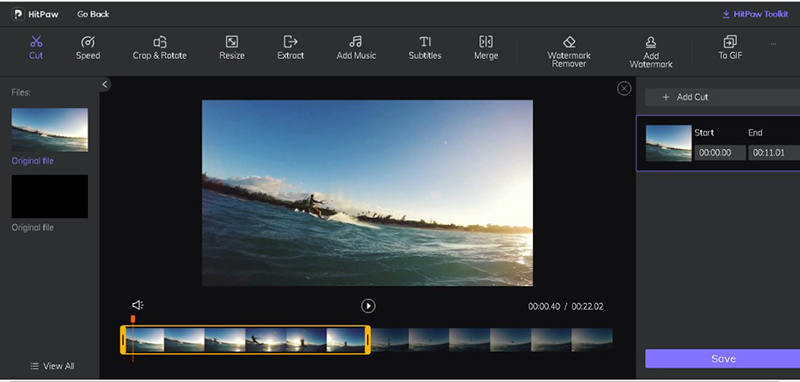
Features:
- When we select the video editor option, there is a panel on top which shows 10 easy to use functions.
- On this editor, one can also create GIFs.
- Three unique modes with different effects of removing watermarks. Smooth Filling, Edge Filling, and Texture Repair.
- Frame sizes can also be selected freely.
- love it. On top of that, this is absolutely free.
Pros:
The fact that the user interface of this online editor is so simple is enough to make beginners try it, maybe even love it. On top of that, this is absolutely free.You can perform basic functions easily.
Cons:
There might just be a small problem, high level editing that needs color-contrast changes can't be performed on this editor.
Best Free Video Editing Software on Mac for Professionals
Davinci Resolve 17 is one of the best free video editors on Mac for professionals. This software is a notch higher, at a professional level and yet its completely free version is available to everyone.
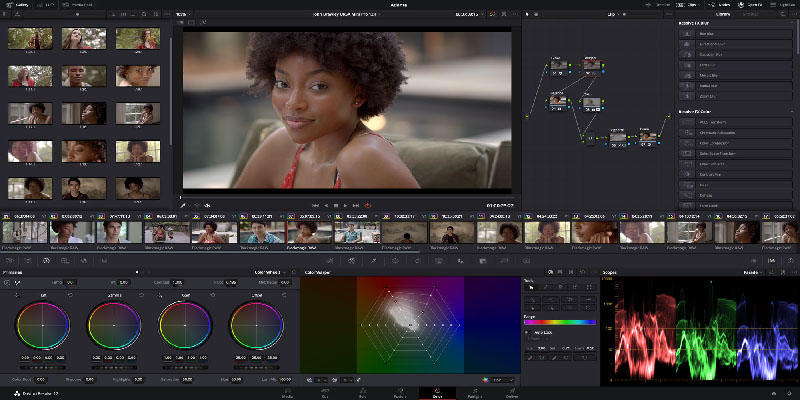
Features:
- Next Generation HDR Grading tools.
- Updated 3D professional scopes.
- Additional LUT support.
- New analysis and Metering Options.
- Fast effects search and live preview.
Pros:
It is powerful enough to be used by professionals, at the same time it is easy to learn with a rather simple interface. Every new version comes with improvements, much better than it was the last time. It is faster for complex video editing.
Cons:
While using Davinci Resolve 17, it will use all the resources you can provide it. Here, more is less to ensure the smooth running of the software.There is also a lack of presets, templates etc.
Best Paid Video Editing Software on Mac for Beginners
Movavi is one of the best video editing software for Mac, not to forget that you can try it’s free version beforehand to see if you like it. It is easy to use and unlike many other editors on Mac and PC, it doesn’t discourage you from learning.

Features:
- Basic features like cutting, cropping, and merging clips are the very least of many amazing features of this software.
- The version has brought many more features among LUTs, Audio Synchronization, and Enhanced transitions.
- By placing a mask on an object we can either conceal or highlight it throughout the video.
- High-Definition optimization has also been made faster.
- The best part is, now autosave works with projects that are portable as well.
Pros:
If you need a software that motivates you to experiment with different techniques and styles, this is the one for you. Unlike 2020, now all versions are available for Mac. Only costs $39.95 for the basic version and for Movavi Video Editor Plus you only need to pay $59.95
Cons:
One of the problems with this software is that the free trial is short and doesn’t provide many features. Another factor that weighs in is that it doesn’t let you download a video online and then convert it on the editor.
Best Paid Video Editing Software on Mac for Professionals
Adobe Premiere Pro is a software is the best video editing software on Mac used by professionals. By professionals, it means film-makers, television broadcasters, journalists etc.
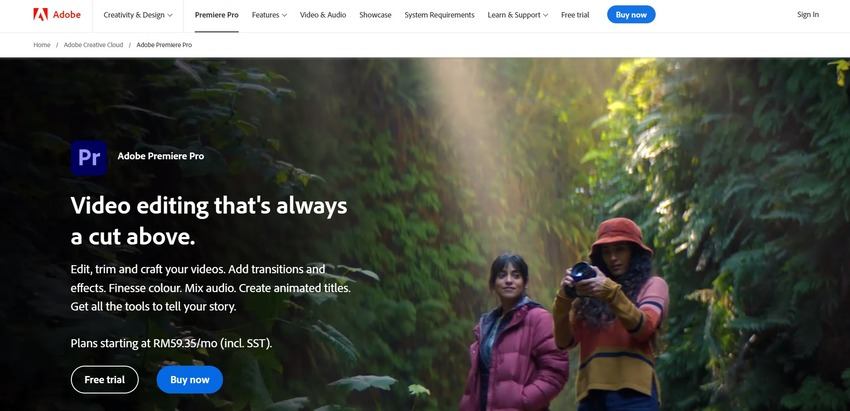
Features:
- Easy drag and drop feature from any format, doesn’t matter what device you have used.
- Multicam sequences can also be edited in any way with ease.
- Animations and Video effects are one of the key features of this software. Premiere Pro has made it very convenient unlike many other software.
- The Adobe Stock Library can be accessed to download suitable clips for your projects.
- There is a pretty decent 30-day free trial period, and if you like it, you can purchase it for $20.99/month.
Pros:
Premiere Pro is not only easy to use but has the most amazing features in store for you.It never falls short of the number of formats you can import or export the file in.
Cons:
Being a professionally used software, it has a learning curve but nothing you can’t develop a liking to.Gamma or graded footage is sometimes not supported during GPU accelerated rendering.
Best Video Editing Software for Apple
There is no denying the fact that iMovie is the best video editing software on Mac. It is much better optimized for Mac in comparison to other editors. Not to forget that it is totally free and just one click away.
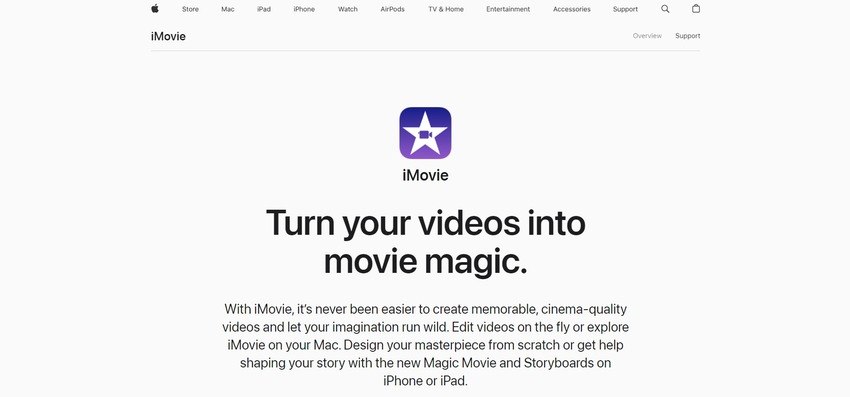
Features:
- Supports 4K and HD video.
- There are several prebuilt themes and backdrops to use from.
- The green screen effects can be used to change the background.
- Airdrop and iCloud Drive can be used to easily share the videos so you don’t have to see it on one device only.
Pros:
Clip selection has been made very easy in iMovie; all you need to do is click on the clip you want to use.It works similarly on all apple devices, so there is no sudden learning curve if your iPhone’s battery died out.
Cons:
The software sometimes crashes when a heavy or complex project is being created.Sometimes if a project is being rendered to be uploaded to social media, it can be a bit slow.
Summary
To sum it up, the most convenient to use and best video editor on Mac would be HitPaw Online Video Editor. Not just because of its ease of use but also since it does not require many resources from the hardware. It is a personal recommendation. Not to forget the removable watermark and zero cost. Hope this article was able to help you find the most suitable video editor for Mac according to your needs.

Join the discussion and share your voice here
Leave a Comment
Create your review for HitPaw video editor