Top 5 AVI Players Worth Your Try
AVI file is a video format that contains video and audio in the file. So if you are looking for an AVI player to play AVI files on your device, then this article is exactly what you are looking for. We will show you the best AVI player tools that can bring you the best user experience. Check it out.
1. HitPaw Video Converter AVI File Player
HitPaw Video Converter stands out in reviewing the AVI media players, and it has made it so much easier to play video formats including AVI videos, MP4 videos, VOB videos, etc. Thus it would be just a piece of cake to view and play AVI files using this tool.
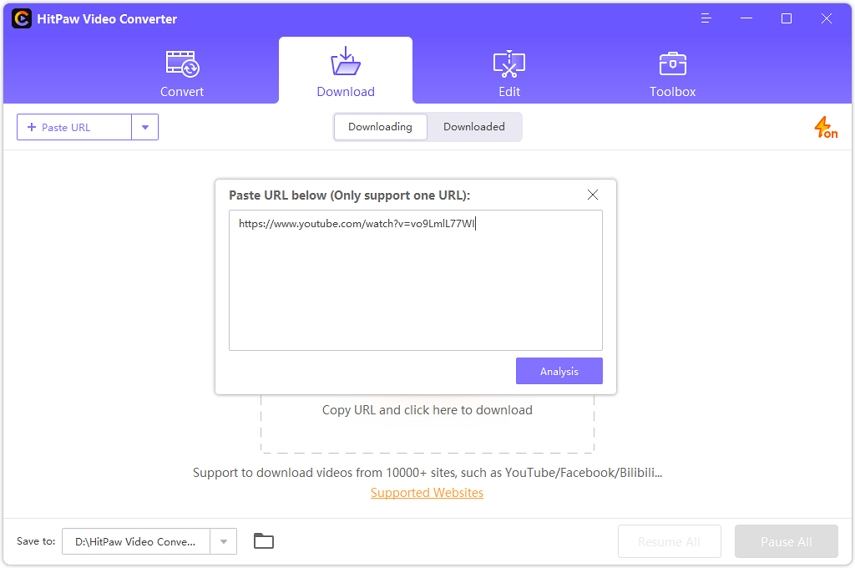
Highlights that attract you:
- HitPaw Video Converter is a completely free tool that doesn’t charge any fees.
- With the easy to use interface, it won’t take your time to learn how to use the software before you try to use it.
- HitPaw Video Converter supports a plenty large number of formats, no matter it is commonly used or not.
- It won’t cause any quality loss to cut the videos using HitPaw Video Converter.
- It is not only a video converter, photo editor, meme generator but also it also can help you crop, cut, change video speed, ect.
2. VLC AVI Video Player
When it comes to playing videos of various formats, user-friendliness, and powerful functions, the best AVI video player would be VLC Media Player, which devoted to providing the best performance to users.
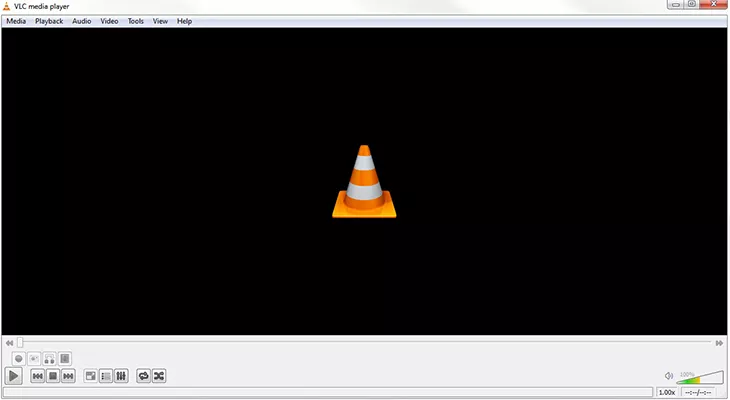
What are the upsides of VLC Media Player:
- VLC Media Player supports lots of video formats, and AVI is no exception. There are not many videos that VLC Media Player can not play.
- VLC Media Player is an open-source software so that people can create and apply add-ons and builds for the program.
- You can add video and audio effects to your video to have more fun and better your creation.
- VLC Media Player is free software. That means no extra fees are needed for this AVI player downloading and installing,
3. RealPlayer AVI Player for Windows
RealPlayer is formerly called RealAudio Player, RealOne Player, or RealPlayer G2. As the program name suggested, it is a media player, and it would be easier to open AVI files using RealPlayer program.
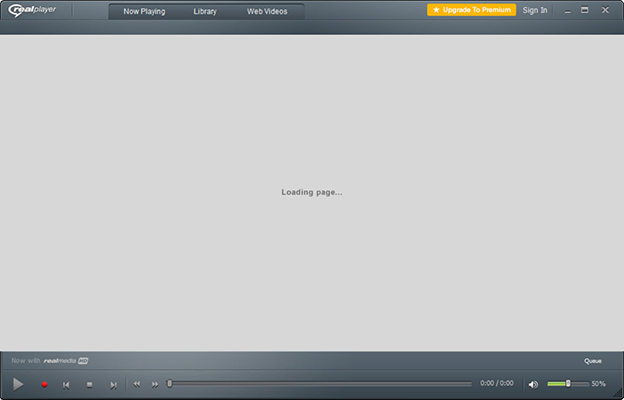
What you can benefit from RealPlayer:
- RealPlayer can play any formats on the planet, including AVI files and other file formats quickly and easily.
- The software offers a free version that allows you to enjoy the basic features: up to 30 seconds stories, and basic customization features.
- The software has been designed for beginners, so the interface is super easy for you to learn and use.
- The software offers video playback, cloud service, and even file management.
4. PotPlayer AVI Media Player
PotPlayer is one of the best values among the best AVI player software, not just because it is smooth and seamless to play videos, but also because it has added more and more advanced features. In a word, as a great media player for Windows, it can play AVI files on Windows 7, Windows 8, and Windows 10.
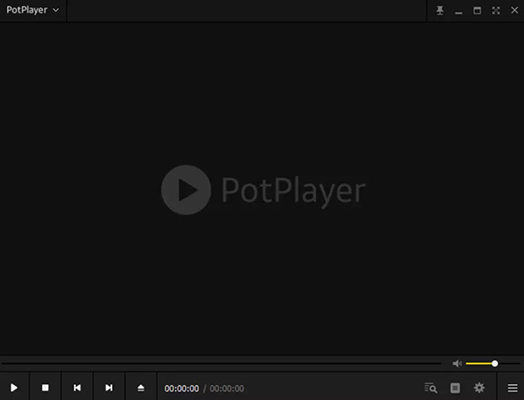
The advantages of PotPlayer:
- You can preview the scene with snapshots, so you will know what the effects are before applying.
- It allows you to leave a bookmark on your scene or chapter.
- Tremendous input formats and output formats are supported by PotPlayer.
- PotPlayer offers a 3D viewing experience and various types of 3D glasses.
5. KM Player AVI Player Windows 10
KM Player has been ranked on the top of the AVI players for Windows 10. KM Player has been developed since 2002, and it has gained a large number of users all around the world for its powerful functions and special effects.
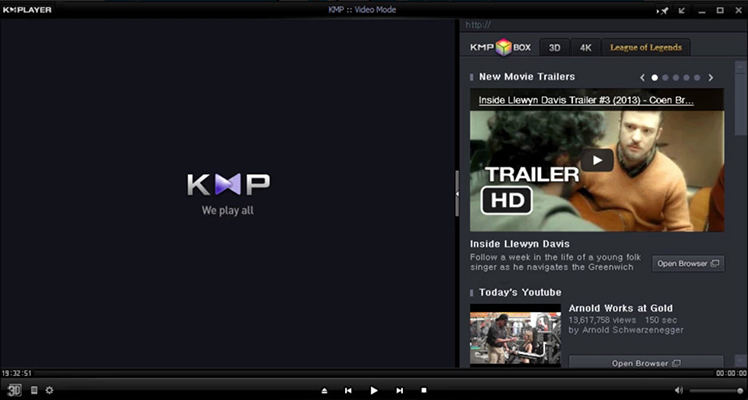
Assets of KM Player
- KM Player can play various multimedia files using its inbuilt codec. And it allows adding external codec, which means it will bring the best viewing experience out of it can.
- It supports playing high quality videos such as UHD, 60FPS, 4K, and 8K.
- You can download videos on websites such as YouTube, Daily Motion, and Instagram.
- KM Player is free to use.
6. HitPaw Video Converter vs VLC vs RealPlayer vs PotPlayer vs KM Player
| Media Player | Price | Key Features | Supported platforms | Support formats |
|---|---|---|---|---|
| HitPaw Video Converter | $19.95 | Video editing tools; Convert video formats Download video Convert audio |
Windows | 1. Video formats: MP4, AVI(XviD), MPG, etc; 2. Audio formats: WAV, APE, FLAC |
| VLC Media Player | Free | Play media codecs and video formats | Win, Mac, iOS, Android, Linux | Play ALL formats |
| RealPlayer | €35.99 | Play media and videos | Windows | 1. Video formats: DVD, MPEG, AVI, etc. 2. Audio formats: MP3, WAV, AAC, etc. 3. Graphics formats: BMP, GIF, JPEG, etc. |
| PotPlayer | Free | Multimedia player | Windows | Almost all video and audio formats |
| KM Player | Free | Play videos | Windows | Almost all video formats |
Bonus Tips: How to Free Convert AVI to MP4?
Here is a bonus tip telling you how to convert AVI format to MP4 that is commonly seen in most devices, in case you can’t play AVI files properly sometimes.
The most effective method is to convert AVI files to MP4 using a video convert tool like HitPaw Video Converter. HitPaw Video Converter is a great software that focuses on converting media files to video and audio formats that you prefer.
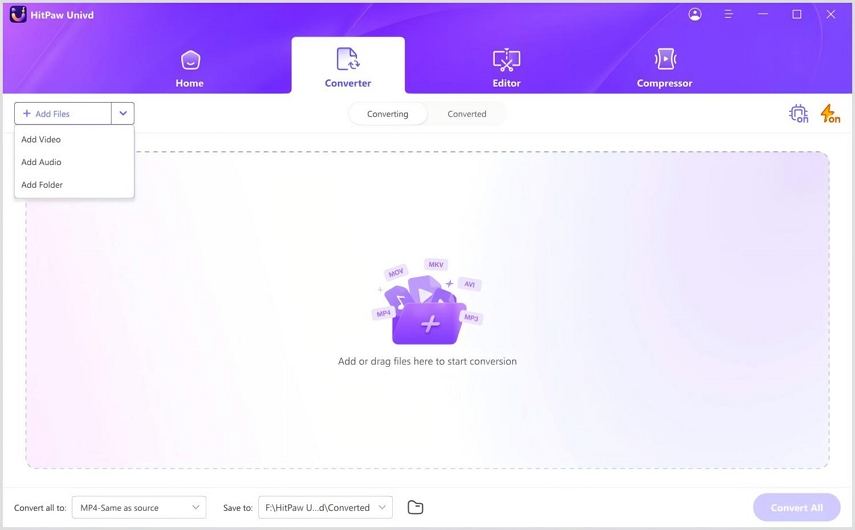
Why choose HitPaw Video Converter:
- HitPaw Video Converter is free software, and you can enjoy all the features without having to pay.
- Almost more than 1,000 formats are supported by HitPaw Video Converter, so it won’t be a problem converting to the format you want.
- It supports to edit your video as you want with video editing tools
- You can customize the output settings if you want.
- It has a super easy user interface.
Sum up
So there you have it - the best 5 AVI players across different platforms. We have listed in detail the advantages of each AVI player and compared the 5 AVI players in a table, so as to have a better understanding and make your decision. Last but not least, we also introduced bonus tips showing how to convert AVI to MP4 using HitPaw Video Converter.

Join the discussion and share your voice here
Leave a Comment
Create your review for HitPaw video editor