6 Best Tools to Convert RM to MP3 for Win/Mac/Online in 2024
RealMedia (RM) files, known for their use in streaming audio and video content by doing it over the internet, often require conversion to more universally accepted formats like MP3. MP3 files are compatible with a vast majority of devices and software, making them a preferred choice for many users. This article presents the top 6 tools to convert RM to MP3 for Windows, Mac, and online in 2024. Whether you're looking for a robust software solution or a quick online converter, we've got you covered.

Part 1: Convert RM to MP3 on Win & Mac
HitPaw Video Converter is a versatile and powerful tool for converting RM files to MP3 on both Windows and Mac platforms. It offers a very friendly interface and ensures high-quality output.

Main Features of HitPaw Video Converter:
- User-Friendly Interface: Very easy to operate and use, even for beginners.
- High-Quality Conversion: Maintains the original audio quality during conversion.
- Fast Conversion Speed: Efficient processing for quick results.
- Batch Conversion: Convert a different number of files at once to save time.
- Wide Format Support: Supports a good number of input and output formats.
How to Convert RM Videos to MP3 Using HitPaw Video Converter:
1. Download and Install HitPaw Video Converter
- Visit the HitPaw Video Converter product page and download the software.
- Follow the installation instructions to set it up on your computer.
2. Add RM File
Click on the button "Add Video" to import your RM file.

3. Select MP3 as Output Format
Choose the MP3 option from the list of output formats.

4. Start Conversion
Click the button "Convert" to begin the conversion process.
5. Save the Converted File
Once the conversion is complete, save the MP3 file to your desired location.
Watch the following video to learn more details:
Part 2: Alternative Ways to Convert RM File to MP3
1. Convertio

Convertio is an intuitive online file conversion platform that supports a large number of file formats. Its user-friendly interface makes it easy to convert your files and you dont need any separate software installation.
Pros
- No software installation required
- Extensive format compatibility across various categories, including documents, images, audio, and video
- Simple and straightforward interface for a seamless conversion experience
Cons
- File size limitations for free users
- Requires a stable internet connection to operate
2. FreeConvert
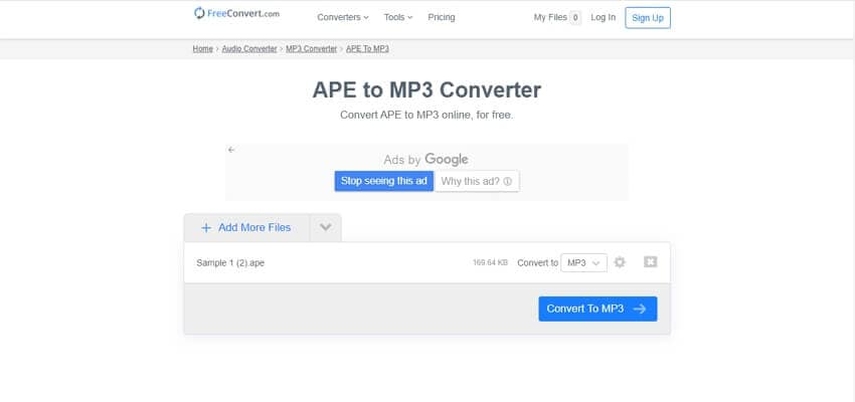
FreeConvert is a straightforward online tool that offers a convenient way to convert RM files to MP3 format. Its user-friendly interface and batch conversion capabilities make it a practical choice for those seeking a quick and effortless conversion solution.
Pros
- Intuitive user interface
- Supports batch conversion for multiple files
- No need to download any software
Cons
- Limited conversion speed for free users
- The presence of advertisements in the free version
3. Zamzar

Zamzar is a widely popular online file conversion platform that supports over 1,200 different file formats, including the ability to convert RM to MP3. Its extensive format support and easy-to-use interface make it a versatile choice for various file conversion needs.
Pros
- Extensive format support covering a vast array of file types
- Simple and user-friendly interface
- Provides email notification when the conversion is completed
Cons
- File size limits for free users
- Requires an email address for file delivery
4. Convert Files
Convert Files is a straightforward online tool that offers an efficient way to convert RM files to MP3 format. Its simplistic interface and fast conversion process make it a practical way for users seeking a no-frills conversion solution.
Pros
- Simple and intuitive interface
- Fast conversion process
- No registration required
Cons
- Limited to smaller file sizes
- The presence of advertisements on the website
5. Anyconv

Anyconv is a very useful platform for online conversion that provides a fast and uncomplicated method for converting RM files to MP3. Its user-friendly approach and support for multiple file formats make it a convenient choice for those in need of a reliable conversion service.
Pros
- Easy to use
- Supports a variety of file formats
- No need to install any software
Cons
- Maximum file size limit for conversions
- Requires a stable internet connection to function
Part 3: FAQs about RM to MP3 Converter Free
Q1. Is there a free RM to MP3 converter that doesn't compromise on quality?
A1. Yes, HitPaw Video Converter offers a free version that maintains high audio quality during conversion. Additionally, online tools like Convertio and Zamzar also provide good-quality conversions, although they may have some limitations in terms of file size and speed.
Q2. Can I batch convert RM files to MP3?
A2. Yes, tools like HitPaw Video Converter and FreeConvert support batch conversion, thus giving you the option to convert multiple RM files to MP3 simultaneously, saving you time and effort.
Conclusion
Converting RM to MP3 is essential for ensuring compatibility with a number of devices and software. This guide has introduced the top 6 tools for converting RM files to MP3 in 2024. Each tool has its pros and cons, but all provide efficient solutions for your conversion needs.
Whether you prefer downloadable software or an online service, you can now easily convert your RM files to MP3. Try out HitPaw Video Converter for a seamless and high-quality conversion experience.






 HitPaw Video Enhancer
HitPaw Video Enhancer HitPaw Watermark Remover
HitPaw Watermark Remover 



Share this article:
Select the product rating:
Joshua Hill
Editor-in-Chief
I have been working as a freelancer for more than five years. It always impresses me when I find new things and the latest knowledge. I think life is boundless but I know no bounds.
View all ArticlesLeave a Comment
Create your review for HitPaw articles