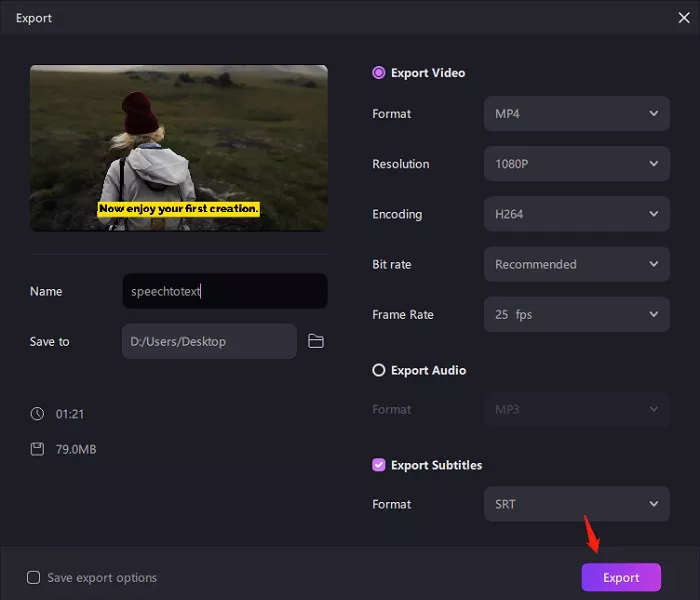HitPaw Edimakor Speech-to-Text Guide
Using the Speech to Text feature, you can recognize the speech and audio parts of the video and transcribe them into subtitles automatically. If needed, the text can also be customized and its style, color, font, and indent can be changed.
1. Open HitPaw Edimakor and add video
Open the software and click on 'Import' button at the 'My Media' tab on the main interface to add the desired file.
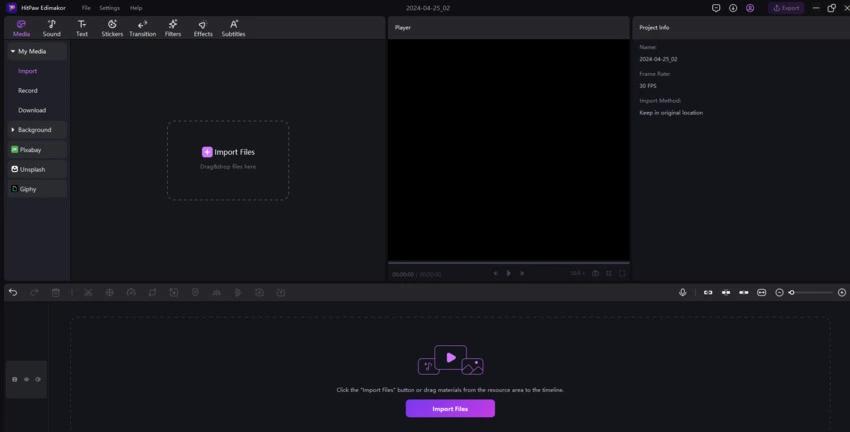
2. Move the video to the timeline and choose Speech to Text
Once the video is added, drag and move it to the timeline below. Click on the video at the timeline and then from the 'Audio' tab on the left-side pane, and click on 'Speech to Text' option. Alternatively, you can also right-click the timeline video and choose 'Speech to Text'.
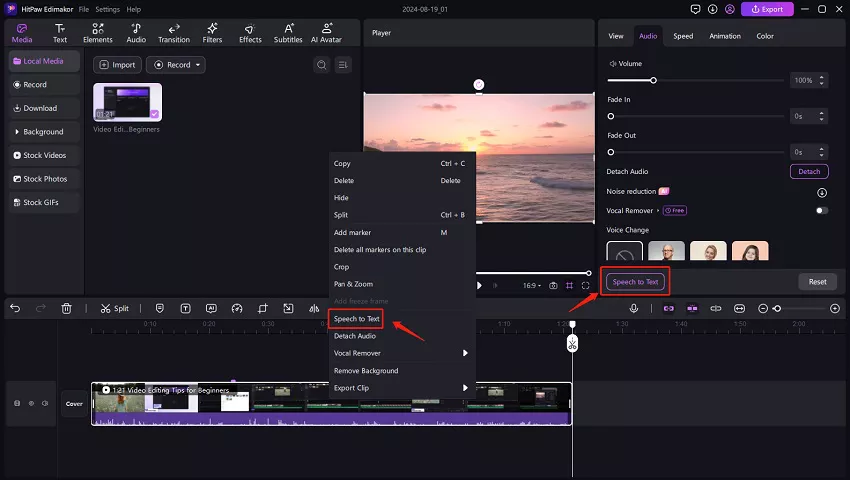
3. Add Subtitles and customize
The software will start recognizing the subtitles and the detected ones will appear above the video on the timeline. Click on the subtitle at the timeline and from the Text tab on the right-side window change the text if needed along with font, size, indent, and more.
On the preview window, you can move the placement of the subtitle as well.
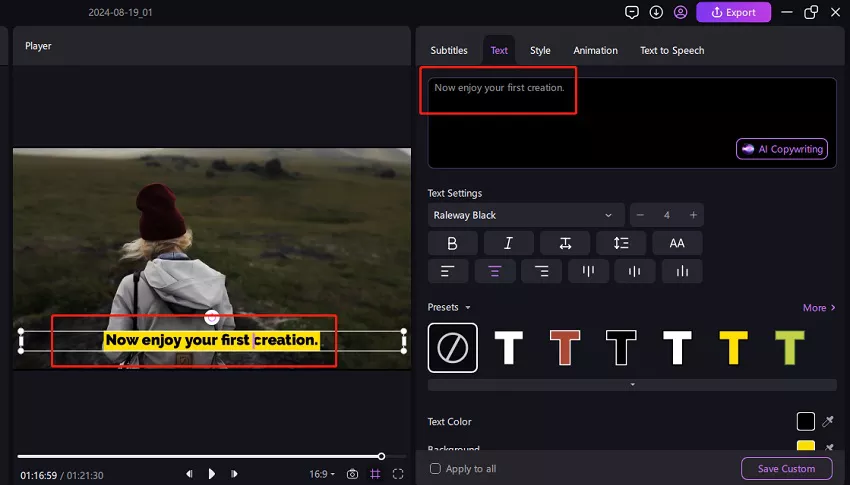
Note: The recognised text/subtitles can also be saved as srt, ass, vtt, or text file by clicking on the 'Save' button from the 'Subtitles' tab.
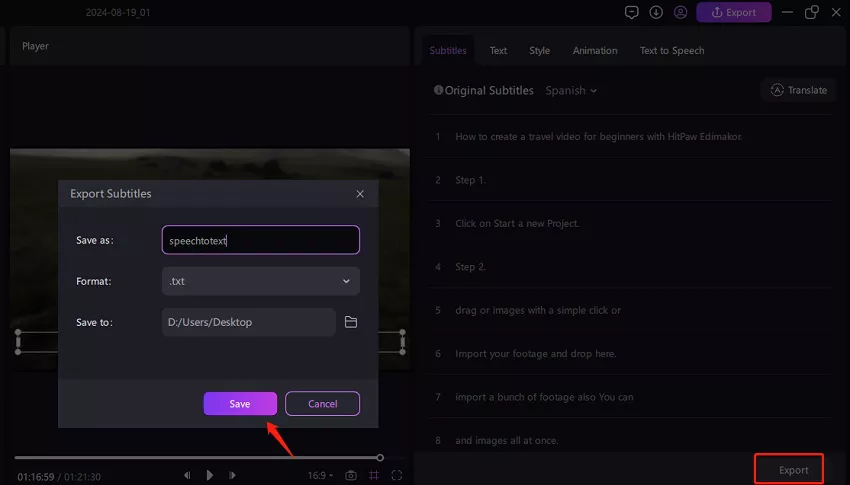
4. Process and save the video
When all changes are done, click on the 'Export' button on the top menu bar and a new pop-up Export window will open. Here choose the video’s Format, Resolution, Encoding, Bitrate, and Frame Rate. Also, choose the file name and the folder and finally click on the 'Export' button to save the video with subtitles.