Narakeet Reviews: Great AI Text to Speech Generator Online
Narakeet is a flexible tool with a fantastic text-to-speech feature. The text to speech narakeet lets you turn written words into engaging audio. This can be used for education, making exciting videos, and helping everyone access content more easily. In this article, we will learn how valuable Narakeet's text-to-speech feature is and what it can do.

Part 1: What is the Narakeet Text to Speech?
Narakeet Text to Speech presents a user-friendly and adaptable solution for converting written text into natural-sounding voiceovers, amplifying the quality of videos and presentations. It simplifies the process of enriching multimedia content with realistic narration and voiceovers.
By inputting text and selecting from a diverse range of voices and languages, Narakeet's AI-powered technology generates high-quality audio seamlessly. This tool is in widespread use among content creators, educators, and businesses aiming to enhance the engagement and accessibility of their videos.
The narakeet text to speech hindi optimizes the voiceover creation process, providing a straightforward and efficient means to integrate audio components into a broad spectrum of media projects. You can follow these tips to do Narakeet's text-to-speech more efficiently:
- Utilize straightforward language to effectively convey your message.
- Choose a voice that matches your content's mood and style.
- Make sure that the text flows at a pace conducive to easy comprehension and harmonizes with the visual components in your video.
- Examine the script for words or phrases that the TTS engine may potentially mispronounce.

Part 2: How to Use the Text to Speech in Narakeet?
Narakeet serves as a flexible online platform, enabling individuals to transform text into speech, thereby crafting captivating audio-visual content. The process of gaining access narakeet text to speech english tool is uncomplicated. Here you will find a comprehensive guide outlining the steps to accessNarakeet for your text-to-speech requirements:
Step 1: Visit the Narakeet Website and get the Text-to-Speech Generator
Navigate to narakeet.com, the official website of narakeet text to speech english. To proceed, you will be required to establish an account. Simply select the "Sign up" or "Get started" button to initiate the registration process.
Step 2: Paste/Type your script
You will be asked to input the text you wish to transform into speech. You have the option to directly type or paste your script within the designated text editor. Narakeet offers a diverse array of voices at your disposal. Choose the voice that best matches the desired tone and style for your content.
Step 3: Select the Original and Target Language and Other Elements
Now, you have to choose the original language of content and the target language as Hindi. Customize different elements of your text-to-speech material, including the speech speed, pitch, and highlighting specific words or phrases.Step 4: Preview and Generate it
Once you've made the desired customizations to your text-to-speech settings, you can preview the resulting audio. You have the option to still perform editing on the video produced by narakeet text to speech tagalog..Step 5: Generator and Download
Once, the video is ready to generate, choose the download option and save the video to your device.
Bonus Tips: Best Alternatives to Narakeet Text-to-Speech
Numerous AI generators like narakeet text to speech Hindi are accessible in the market, presenting users with advanced capabilities that surpass those of conventional tools. Let's talk about the capabilities of HItPaw Video Editor, an ideal AI generator designed for text-to-speech functionality.
What Is Hitpaw EdimakorHitPaw Edimakor extends beyond its role as an ai video editor, offering supplementary editing functions that enhance content, making it more engaging and exciting. Users can readily utilize its text-to-speech capability to effortlessly transform any text into a lifelike, natural-sounding voice.
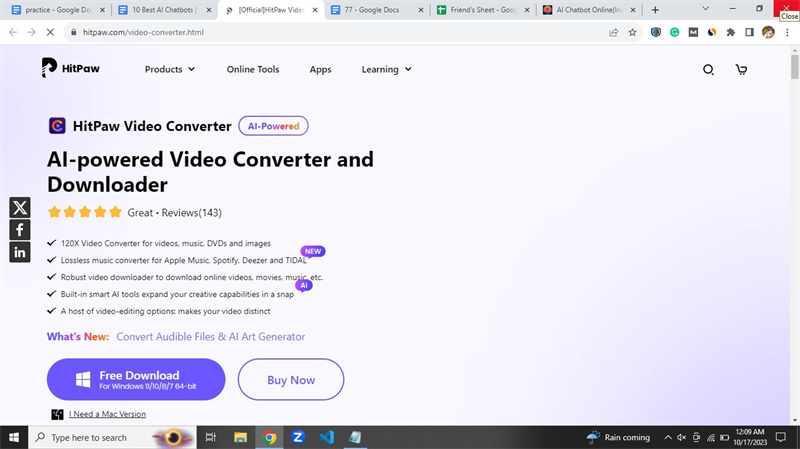
Features
- It boasts a user-friendly interface that caters to both novices and experts.
- The entire process operates with swiftness
- You can instantly share the outcomes on social media whenever you wish.
How to Use
Step 1. Create your Video Project
After getting access to the HitPaw Edimakor, commence by choosing the "New Project" option.
Step 2. Edit your Script
Now, it is time to perform different editing features on your script to make it perfect for conversion purposes.Step 3. Use the Text-to-speech Feature
Next, navigate to the voice and audio category, where you will discover the text-to-speech feature. Opt for the preferred voice character and carry out specific customization adjustments.
Step 4. Preview it and export
You can preview the results to ensure they are according to your preference. Once the results align with your expectations, click the "download" button to export the outcomes to your device.
FAQs of Narakeet text-to-speech
Q1. Is Narakeet Safe To Use?
A1. It's important to make sure that Goanimate Kidaroo Voice Text To Speech is safe to use or not. It is listed as the most reliable and safe tool that can create text-to-speech videos easily by utilizing special algorithms. You will be allowed to convert your text into speech by using a variety of voices including Kidaroo voice without showing any kind of concerns about safety.
Q2. Does YouTube Pay for Text-to-Speech?
A2. Content creators are not paid by YouTube for using Text-to-speech in their videos. It is important to understand that earnings on YouTube are generated through sponsorship, ad revenue, merchandise sales, and other monetization strategies. Hands we can say that text-to-speech can result in enhancing content accessibility but don't contribute to making income.
Q3. Is Narakeet Free To Use?
A3. Users are allowed to benefit from the free as well as paid version. The free version allows you to access basic features and a limited video creation option whereas you can access advanced functionality along with customization by using the paid plan.
Q4. What Text To Speech Do Youtubers Use?
A4. A variety of text-to-speech engines are utilized by YouTubers in their videos. The selection of text to speed directly depends upon the preferences of the creator, the type of content, and most importantly the audience. YouTubers always go ahead with the tool that matches their style and tone.
Conclusion:
If you want to facilitate text-to-speech features then you will be offered a great list of tools that are providing their services to users. The text to speech narakeet tool will let you convert any kind of text to a natural-sounding speech and allows you to go ahead with a variety of speech options. For more advanced features you can go ahead with HitPaw Edimakor(Video Editor).




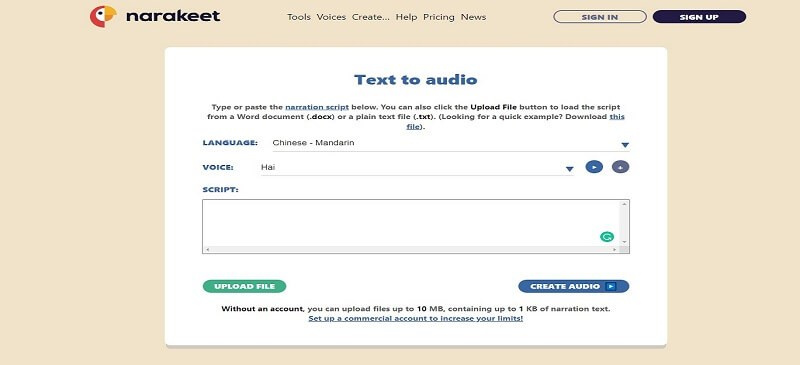
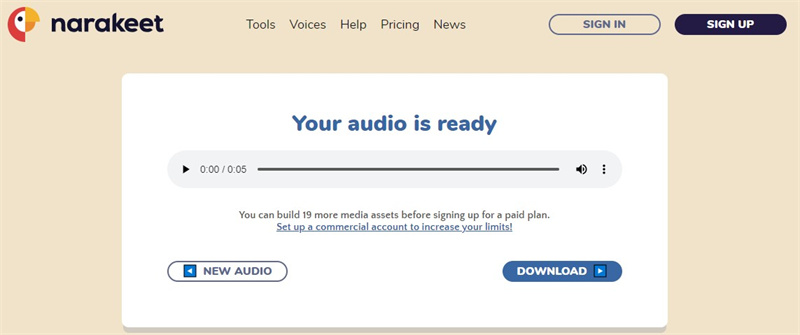
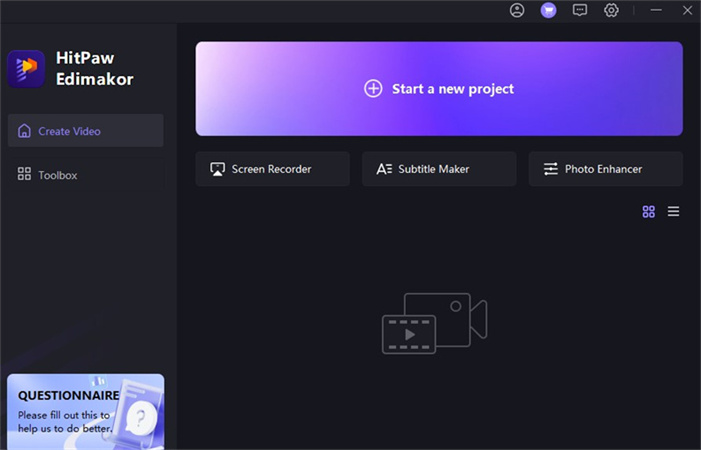
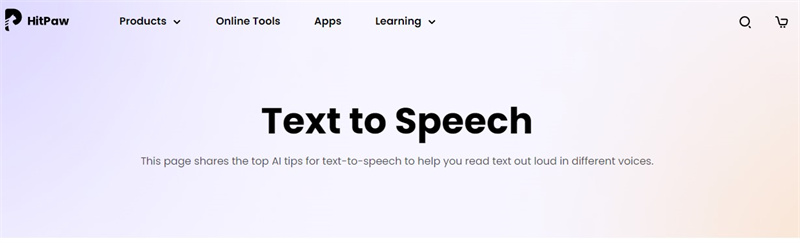





 HitPaw Watermark Remover
HitPaw Watermark Remover  HitPaw VikPea (Video Enhancer)
HitPaw VikPea (Video Enhancer)
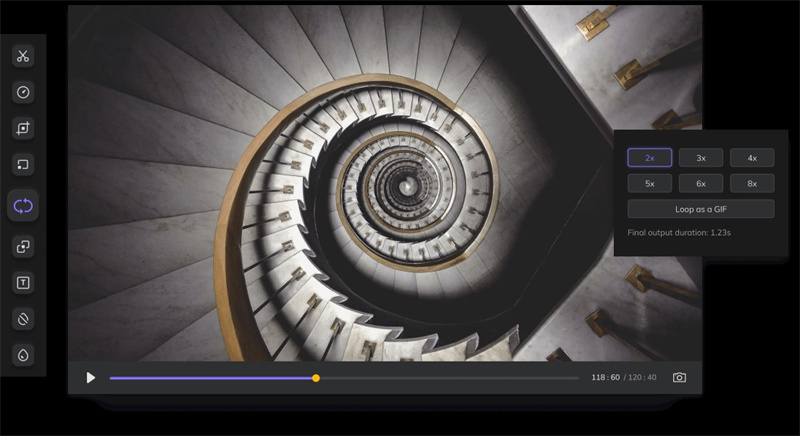

Share this article:
Select the product rating:
Daniel Walker
Editor-in-Chief
This post was written by Editor Daniel Walker whose passion lies in bridging the gap between cutting-edge technology and everyday creativity. The content he created inspires audience to embrace digital tools confidently.
View all ArticlesLeave a Comment
Create your review for HitPaw articles