How To Generate A 10-Hour Loop Video?
If a specific content is being repeated circularly for 10 hours then it is called a 10-hour loop video. It is often used for different purposes such as for relaxation, ambition, and many other purposes. The 10-hour loop videos contain different content from the others such as some containing natural scenes, calming music, repetitive sound effects, etc.
To make such types of attractive videos you have to choose a perfect platform, proper planning, and use the right tools to get perfect results. There are some unique methods or tools which you can follow to make the best video looper for YouTube.

Part 1: What Is a 10-Hour Loop Video?
A 10-hour loop video is a relaxing or ambitious video with a time of almost 10 hours. It contains specific content repeating again and again in a sequence such as natural scenes, oceanic waves, and many other ways that make you feel relaxed and comfortable. After making the perfect planning you can create unique free video loops for YouTube.
It is also a source of self-medication and relaxation, releases study aids, and relaxes your mind after a tough day. It also attracts a large variety of audiences. The process of making a loop video is easy but needs particular focus. You have to carefully choose the best relaxing content, and maintain its theme, background, etc. to get impressive results.

Part 2: Step To Make An 10 Hour Loop Video For YouTube
Perfect planning, video editing skills, and attention to detail are the requirements for creating a 10-hour loop for YouTube videos. Here are the steps you can follow to create a perfect 10-hour loop video:
Selection of ContentFirst of all, you have to look forward to word the content that you want to feature in your 10-hour loop video. Don't forget to choose the content according to your viewer's size and ensure you have the necessary license for the content. Next, you have to prepare the equipment you will need for recording the content.
Record Video & Editing of ContentNext, you have to record the content and make sure the footage is of high quality. You can use any video editing tool like HitPaw video Editor to easily trim, enhance, and apply other editing to the video.

Now the most important step is to extend the duration of the video. You can use the same video editing mentioned above to increase the duration of the video but make sure it doesn't sacrifice the quality of the video.
Uploading Video on YouTubeNow your content is ready to upload. For this, you have to move to the YouTube channel and select the upload button. You can also add different video details like descriptions, tags, and titles. You can also monitor the comments and viewers' engagement on your video at any time.

Part 3: What Are The Pros & Cons Of 10 Hour Loop Video?
The 10-hour loop video is one of the best relaxing videos that can relieve your stress from a tough day. You just have to watch a 10-hour loop video and you feel better, relaxed, and fresh. The 10-hour loop video has its unique advantages as well as disadvantages which are provided below
Pros
- The 10-hour loop video is a perfect source of self-meditation, relaxation, and background ambiance.
- The process of creating a 10-hour loop video is very easy but needs focus. With proper planning and useful features, you can create the best looping videos for Youtube.
- It is also the best source to showcase your creativity and attract a large audience to your talent.
Cons
- Long videos result in large files and need a large space and a fast Internet connection for uploading. It also takes time to edit and create a 10-hour loop video.
- It becomes a challenge to maintain the interest of viewers for a long time.
Part 4: Tips To Create a Perfect 10-Hour Loop Video
Here are some of the most effective tips that you must keep in mind while creating 10 an hour-loop video for YouTube:
- It's important to choose content that is captivating and can grab the viewer's attention in seconds
- Use the best video editing tool for applying low on your video and try to eliminate disruptions from the video.
- Try to make your video as well as audio high quality so that the interest of viewers can be maintained.
- Take help from other social media platforms to promote your 10-hour low video

Bonus Tip: Recommended Video Editor For Make A 10 Hour Loop Video
If you want to make the best 10-hour loop video then you also have to use the best platform. HitPaw Edimakor is one of the perfect platforms that has a user-friendly interface and a large number of unique features that help you create the best relaxing 10-hour loop video.
HitPaw EdimakorHitPaw Edimakor is one of the best ai video editor that is used for making smooth and relaxing 10-hour loop videos. It has versatile and easy software that helps you to create the best loop video no matter if you have special skills or not.
Features of HitPaw Edimakor- It has a large number of unique tools that help you create a 10-hour loop video easily.
- HitPaw provides a free version with limited features along with the paid version which has affordable prices and advanced features.
- Its user-friendly interface makes it easy to use by both beginners and professionals.
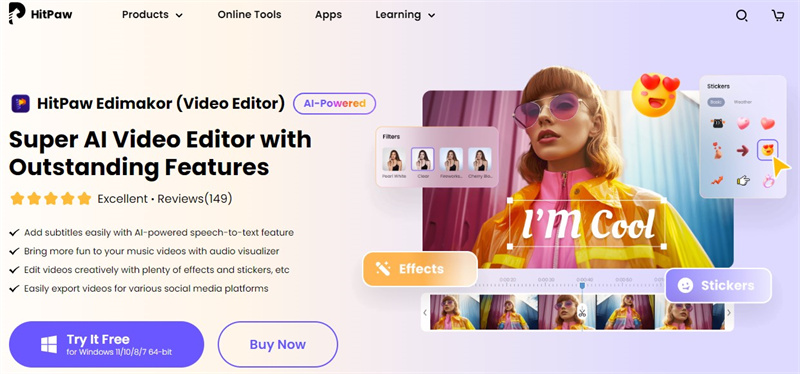
Part 6: FAQs About How To Make A 10-Hour Loop Video For YouTube?
Q1. Can I Upload A 10-Hour Video To Youtube?
A1. YouTube allowance users to upload a Danielle video easily but it's important to keep in mind a few considerations. You have to face some limitations depending on the video content and your account type. A percent standard YouTube account can upload a video of a maximum of 15 minutes duration and for large videos, you have to apply for a verified or partner account.
Q2. Can I Upload 100 Videos On YouTube per Day?
A2. There is no limit regarding the videos that a person can upload on YouTube a day. However, there are a few limitations in this regard that depend upon the video content and account of a particular person. A standard YouTube account may have a daily upload limit but it's important to review the guidelines and terms of services offered by YouTube.
Q3. Does Looping A Video Increase Views?
A3. Looping a video does not result in increasing the views. This is because the number of views on YouTube is counted when a person watches a piece of video and the repetitive views from looping are not counted among the legitimate views. Looping video results in enhancing user engagement and is considered important to focus on creating compelling content.
Ending Talk
You have seen different videos on YouTube having a duration of more than 10 hours. That's kinds of videos are specially generated to provide associative relaxation and self-medication. You can get help from the article to know how to make a 10 hour loop video for Youtube. You can also move forward towards HitPaw Edimakor to create a 10 hour loop video.







 HitPaw Watermark Remover
HitPaw Watermark Remover  HitPaw VikPea (Video Enhancer)
HitPaw VikPea (Video Enhancer)

Share this article:
Select the product rating:
Daniel Walker
Editor-in-Chief
This post was written by Editor Daniel Walker whose passion lies in bridging the gap between cutting-edge technology and everyday creativity. The content he created inspires audience to embrace digital tools confidently.
View all ArticlesLeave a Comment
Create your review for HitPaw articles