Find The Most Popular Free AI Voice Generators Here
Welcome to the world of AI voice generators! In this article, we'll explore the top free AI voice generators available in 2023. If you're curious about these fascinating tools and want to add a touch of AI magic to your voice recordings, you're in the right place. Let's dive in and discover the best free AI voice generator that will elevate your audio game.
Part 1. What is an AI Voice Generator?
Before we delve into the exciting world of AI voice generators, let's take a moment to understand what they are. An AI voice generator is a revolutionary tool that utilizes artificial intelligence to convert text into spoken words. It's like having your very own digital voiceover artist at your disposal. These advanced systems analyze the text you input and produce natural-sounding human voices, mimicking various accents and tones.
Part 2. Top 6 Free AI Voice Generators
Let's now explore the most popular free AI voice generators that are making waves in 2023:
1. HitPaw Edimakor - Best Text To Sound AI On Windows/Mac
HitPaw Edimakor is a remarkable AI voice generator that goes beyond just text-to-speech functionality. This versatile software offers a wide array of features, making it a comprehensive video editing tool for both Windows and Mac users. In addition to its exceptional text-to-sound capabilities, HitPaw Edimakor allows users to edit, crop, and enhance videos with stickers and texts, creating professional-looking and captivating content.
Features:- Text-to-Speech Function: Generate lifelike voiceovers from written text, with various voice styles for natural-sounding audio.
- Video Editing Tools: Seamlessly edit videos by cutting, trimming, and merging clips to achieve a polished final product.
- Cropping and Resizing: Easily crop and resize videos to fit various platforms and aspect ratios, ensuring compatibility and optimization.
- Stickers and Texts: Enhance the visual appeal of videos by adding a diverse range of stickers and texts for creative customization.
- Audio Editing: Fine-tune audio settings to achieve the perfect balance for your videos, complementing the visual elements.
Step 1. Import Your Video:Launch HitPaw Edimakor and import your video files to the software.

Step 2. Cut and Trim:Drag your video clips to the timeline and use the cutting tool to remove unwanted parts. Trim clips to keep only the desired segments.

Step 3. Add Stickers and Texts:Enhance your videos by selecting stickers and texts from the extensive library. Drag and drop them onto the timeline to overlay them on your clips.

Step 4. Adjust Audio Settings:Click on the audio track to access audio settings. Adjust volume levels, add background music, or apply audio effects as needed.

Step 5. Export and Save:Once your editing is complete, preview the video to ensure it meets your expectations. Then, export the edited video in your preferred format and save it to your device.

With HitPaw Edimakor, your video editing experience will be seamless and enjoyable, as you explore the wide range of creative possibilities it offers. Whether you're a beginner or an experienced editor, HitPaw's user-friendly interface makes the entire process straightforward and rewarding.
Learn more about HitPaw Edimakor and check out the step-by-step video editing guide to get started on your video editing journey. Discover the magic of text-to-speech and unleash your creativity with HitPaw Edimakor!
2. Veed.io AI Voice Generator
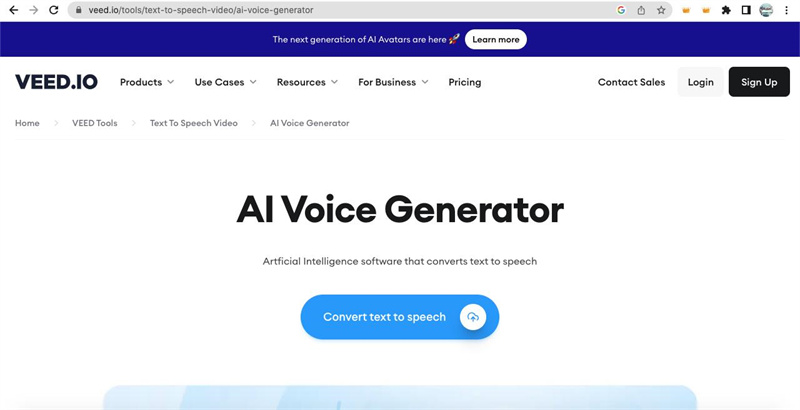
Veed.io AI Voice Generator is a powerful and versatile tool that allows users to transform written text into lifelike speech. With a wide selection of voice options and language support, Veed.io offers an exceptional text-to-speech experience for various applications.
Pros
- Impressive accuracy in voice synthesis, producing natural and expressive voices.
- Extensive library of voice styles, allowing users to choose the perfect tone for their content.
- Multilingual support, catering to a global audience with diverse language preferences.
- Smooth integration with various platforms, making it convenient to use across different applications.
- User-friendly interface, ensuring a seamless experience for both beginners and advanced users.
Cons
- The free version may have usage limitations, encouraging users to opt for paid plans for enhanced features.
- Free version available with basic functionalities.
- Paid plans start at $20 per month, offering additional benefits and features.
3. VoiceBooking
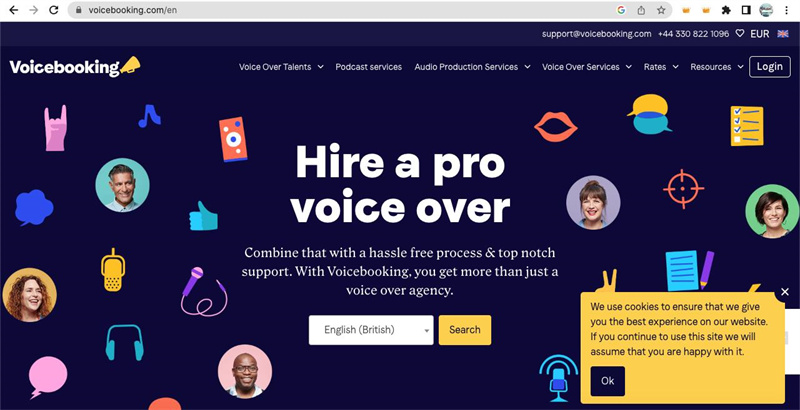
VoiceBooking is a reliable AI voice generator designed to deliver high-quality voice synthesis. Offering a variety of voice styles and multilingual support, VoiceBooking makes it easy to generate captivating voiceovers for presentations, videos, and more.
Pros
- High-quality voice generation, ensuring a natural and realistic output.
- Diverse range of voice styles, allowing users to match the voice to the content's intended mood and tone.
- Multilingual capabilities, accommodating users who require voiceovers in different languages.
- Simple and efficient interface, making it easy to use for both beginners and professionals.
Cons
- The free version may have limitations on usage, with certain features reserved for paid subscribers.
- Free version available with limited functionalities.
- Paid plans start at $9.99 per month, offering advanced features and customization options.
4. Designs.ai
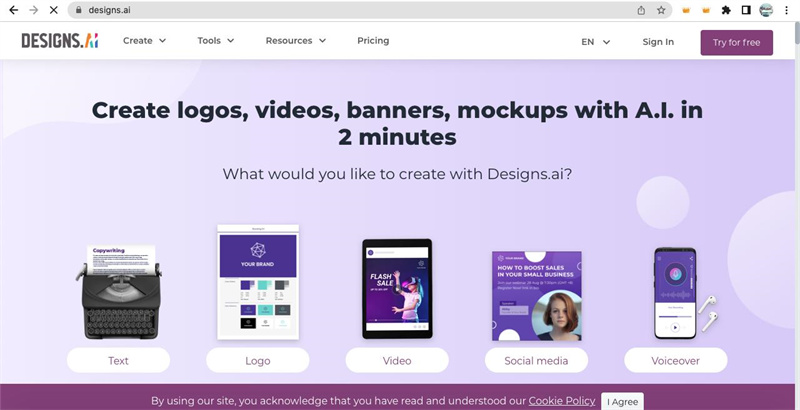
Designs.ai provides an AI-powered voice generator that delivers lifelike voice synthesis. With a wide range of voice options and language support, Designs.ai enables users to create captivating audio content with ease.
Pros
- Realistic voice synthesis, ensuring a natural and engaging output.
- Extensive library of voice choices, offering versatility for various types of projects.
- Multilingual support, catering to a diverse audience across different regions.
- Seamless integration with various applications, allowing easy access to voiceovers for different projects.
- User-friendly interface, making it accessible to users of all skill levels.
Cons
- The free version may come with usage limitations, encouraging users to upgrade to paid plans for additional features.
- Free version available with basic functionalities.
- Paid plans start at $15.95 per month, providing access to more advanced options.
5. NaturalReader
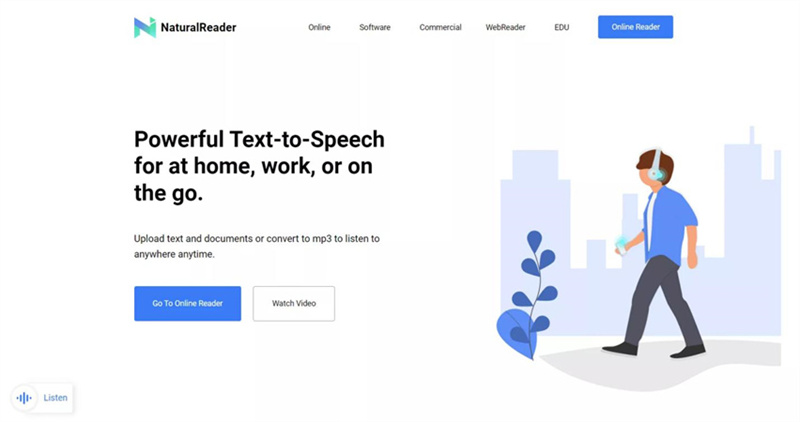
NaturalReader is a top-notch AI-powered text-to-speech solution designed to deliver highly expressive and natural-sounding voiceovers. With a variety of voice options and seamless platform integration, NaturalReader is a reliable choice for audio content creation.
Pros
- Highly natural and expressive voice output, captivating listeners with its lifelike quality.
- Wide selection of voice options, enabling users to find the perfect voice for their content.
- Smooth integration with popular platforms, making it easy to use across various applications.
- User-friendly interface, allowing for a seamless and intuitive experience.
- The free version offers basic functionalities for users on a budget.
Cons
- Certain advanced features may require a paid subscription.
- Free version available with basic functionalities.
- Paid plans start at $9 per month, offering more extensive features and customization options.
6. Listnr
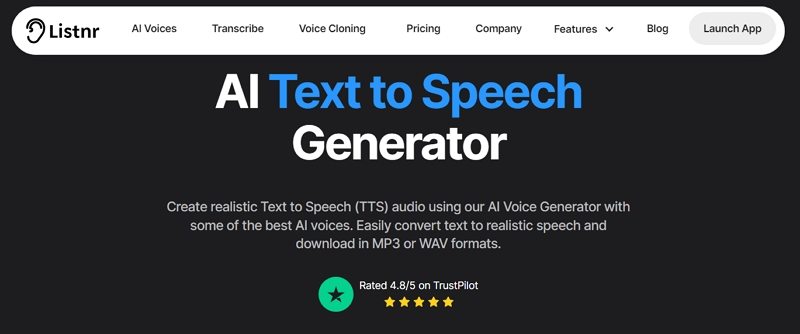
Listnr is an impressive AI voice generator known for its high-quality voice synthesis. With its user-friendly interface and reliable performance, Listnr is an excellent choice for various voiceover needs.
Pros
- High-quality voice synthesis, producing clear and natural-sounding voiceovers.
- User-friendly interface, ensuring a smooth and straightforward user experience.
- Quick and reliable performance, delivering voiceovers efficiently.
- The free version offers basic functionalities for users to get started.
- Seamless integration with other applications for easy usage.
Cons
- Some customization options may be limited in the free version.
- Free version available with basic functionalities.
- Paid plans start at $9.99 per month, providing access to more advanced features.
Part 3. FAQs of Free AI Voice Generators
Q1. Can I use HitPaw Edimakor for free?
A1. HitPaw Edimakor offers a free trial version with limited functionalities. To access all its features, you can consider purchasing the full version.
Q2. What AI voice generator is everyone using on TikTok?
A2. While we couldn't determine a specific AI voice generator used widely on TikTok, popular options like Veed.io and NaturalReader are commonly used for voiceover content. However, HitPaw has gained popularity as TTS online free for its online AI voice generation features.
Q3. How to synthesize someone's voice?
A3. Synthesizing someone's voice would require more advanced tools and may not be readily available in most free AI voice generators. It's crucial to respect individuals' privacy and refrain from using their voice without proper authorization.
Final Words
Now that you're aware of the most popular AI voice free generators in 2023, it's time to explore and experience the magic they offer and choose the best free voice generator that suit your needs. Among these top-notch tools, HitPaw Edimakor stands out with its extensive feature set, making it an excellent choice for text-to-speech and video editing needs. It is undoubtedly best free AI voice generator. Embrace the power of AI and take your audio content to new heights! Give HitPaw Edimakor a try, and unlock a world of possibilities for your creative projects. Happy voice generating!






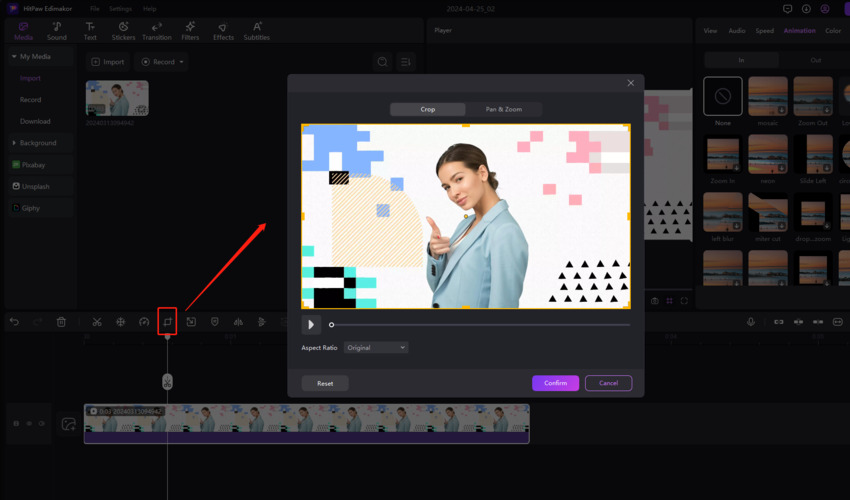
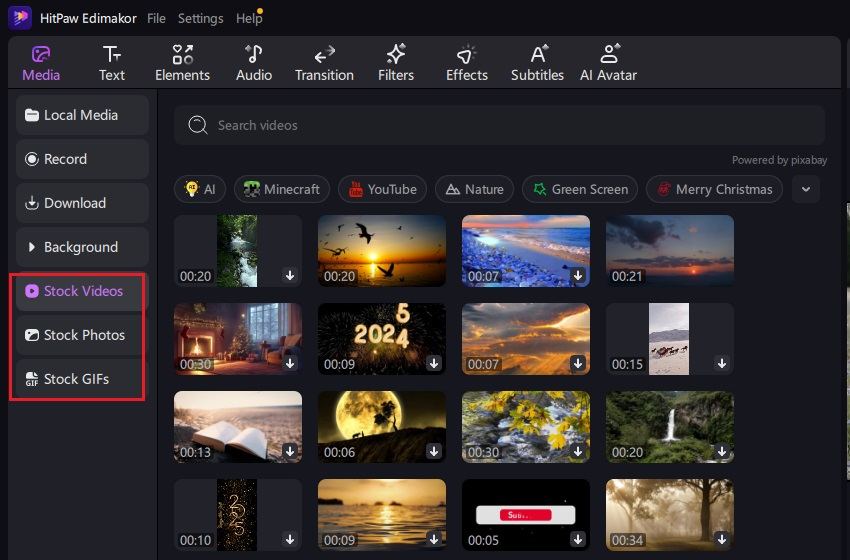
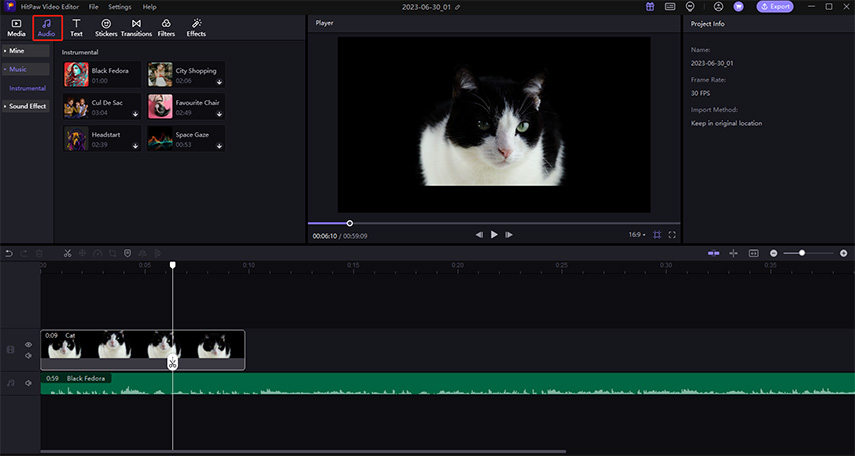
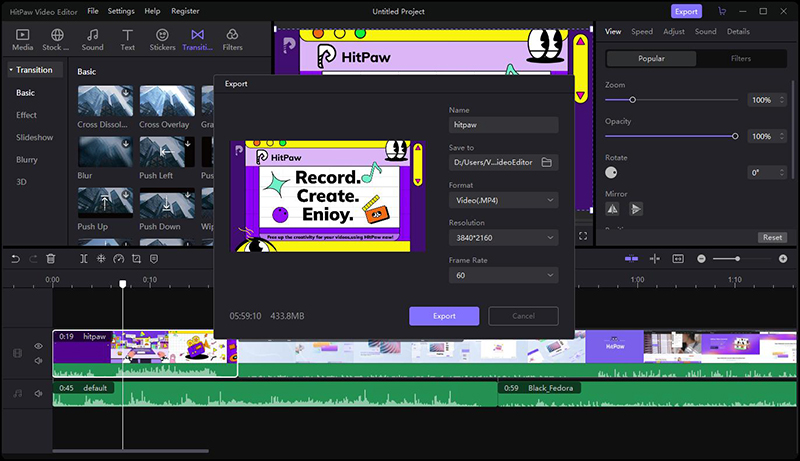
 HitPaw Video Converter
HitPaw Video Converter  HitPaw VikPea (Video Enhancer)
HitPaw VikPea (Video Enhancer)



Share this article:
Select the product rating:
Joshua Hill
Editor-in-Chief
I have been working as a freelancer for more than five years. It always impresses me when I find new things and the latest knowledge. I think life is boundless but I know no bounds.
View all ArticlesLeave a Comment
Create your review for HitPaw articles