10 Best AI Screenplay Generators You Should Try
During our aptly termed dot-com era, artificial intelligence is slowly making its way into several areas of society. Aside from movies and maybe science labs, creative men and women are enjoying the fruits of AI too. As many have asked, is there an AI generator that turns what you write into a screenplay? For sure there are, or rather, there are a few options to choose from. Any form of intelligence that uses text prompts to develop scripts will have great demand. Others use complicated scriptwriters from games to bring the same technology into developing screenplays using what one utters or types into their PCs.
Part 1: Top 10 AI Movie Script Generators You Should Know
Essentially, the AI screenplay generator offers writers ample time to work on other aspects of their scripts and plots. The perfect screenplay AI generator might just exist among the ten listed herein. One simply needs to decide what works for them, specifically; what they need their AI tools to provide. With the choices listed herein, it shouldn’t be too hard to find what you are looking for.
1. HitPaw Edimakor
Working with AI tools makes it easier for amateurs to create decent content for their fans. It also gives businesses plenty of leverage against their competition. With business presentations that need to be uploaded and sent or synchronized soonest, AI accomplishes these steps with ease. AI tools with numerous features like HitPaw Editmakor are precisely what users need. HitPaw Edimakor boasts exceptionally neat features worth a shot both for amateurs and professionals. The avid AI screenplay writer will enjoy features such as:
- Speech to text - For starters, you can shorten the time it takes to transcribe clips to a few seconds. This gives you ample time to work on other aspects of your project. The resulting text can be applied into subtitling.
- Video editing – users can rotate or zoom into videos, ramp up or slow down the speed, while resizing, merging, cropping and basically planning which parts to export. There is also an interesting feature under stickers whereby users can add stickers to their videos. Pretty cool stuff if you need to make uninteresting clips funny for TikTok or other social media platforms.
- Text overlay - allows users to add funny texts to their videos. This feature is perfect when a video needs some clarification or simply to add humor to your clips. Once you finish editing your videos, exporting is even easier.
- Video Export – the Hit Paw Edimakor allows you to edit videos of 4K quality and export them at speeds of up to 60 frames per second. That’s pretty good for any video editing tool.
- AI vocal remover – this fabulous feature allows you to remove vocals from a song to be used in karaoke. Also, with only one click, you can separate clean vocals from any music. This is fantastic news for freelancers too; whether you are about to head for a gig or simply uploading beats online.
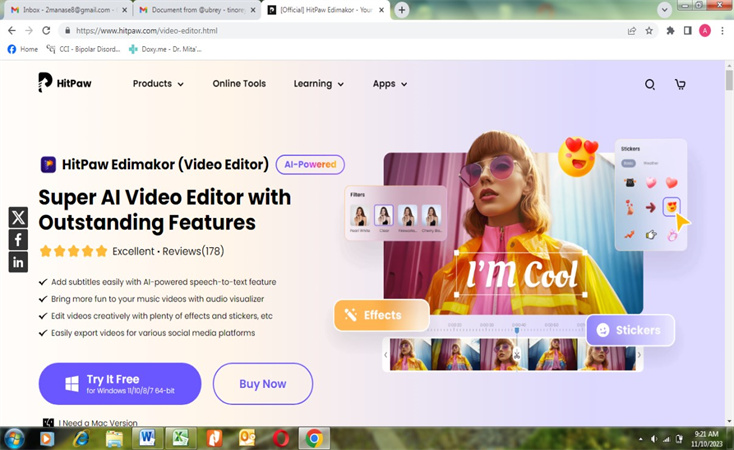
2. TextCortex
When it comes to screenplay writing AI and AI screenplay generators in general, TextCortex is a favorite among many. Some of its coolest features include:
- Breaking language barriers as it allows creators to communicate in 25 languages.
- Offers compatibility in various platforms and forms.
- Faster rewriting of scripts and expansion of ideas.
- Zenochat – tailors itself to your style of writing and communication.
- Zeno Assist – your assistant is exceptionally fast. With Zeno Assist, you can have summaries completed in a few seconds and not minutes. Analyze meetings for note-taking and to prepare what comes thereafter.
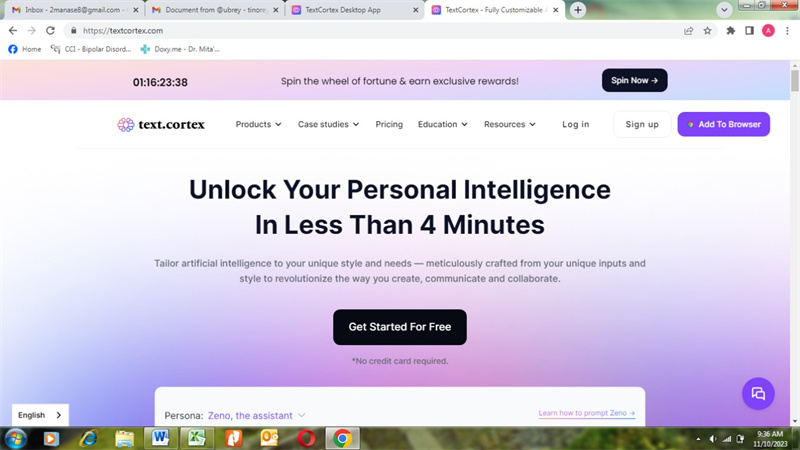
3. AI Screenwriter
Respected internationally, this AI screenplay generator has on an industrial level. Some of AI Screenwriter’s coolest features include:
- Respected and quick AI screenplay for a highly intense industry of film and movie makers.
- Smaller yet more tedious tasks are handled in seconds, leaving the creative mind to dish out more ideas.
- Quick editing of scripts and screenplay soon after completion. Everything happens in the shortest time possible.
- Part of their resume speaks of work on Cyberpunk 2077, Total Recall, and the Lego Movie to name a few. They are a team of competent developers with a highly-rated screenplay generator.
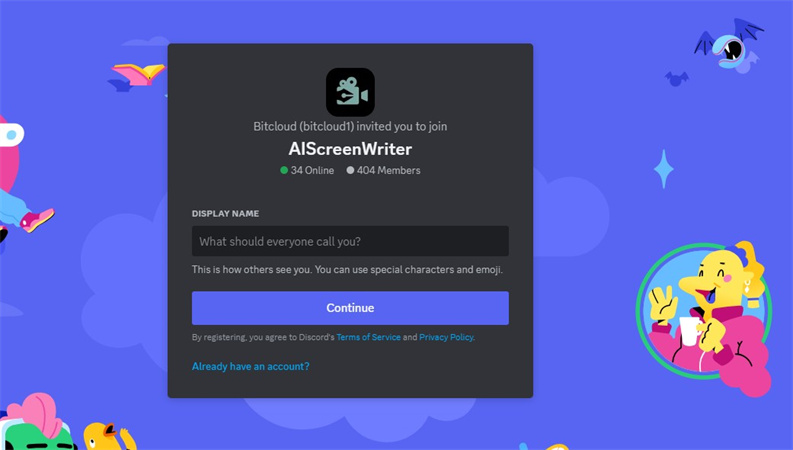
4. Boords
Boords lets you create interesting and valuable storyboards, with a focus on animatics too. Some of the main features include:
- Drawing tool with usable stock pictures reaching millions.
- Synchronized scripts and storyboards.
- A screenplay writing AI that helps you to create storyboards in minutes.
- Developing the perfect animatic in one click.
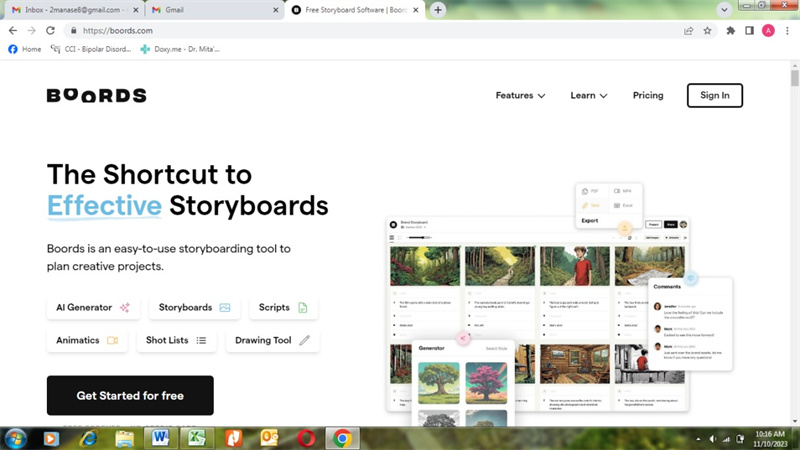
5. NOLAN
This software focuses on liberating the creative mind. Users can focus on liberation and creativity while NOLAN handles your tasks uniquely, based on the users’ workflow. This screenplay-writing AI offers features such as:
- Supreme level of storyboard creation.
- Adaptive brainstorming with AI to create better scripts
- Character development using AI screenplay writing for top-notch characters.
- An AI Screenplay writer with smart formatting for texts and scripts thereafter.
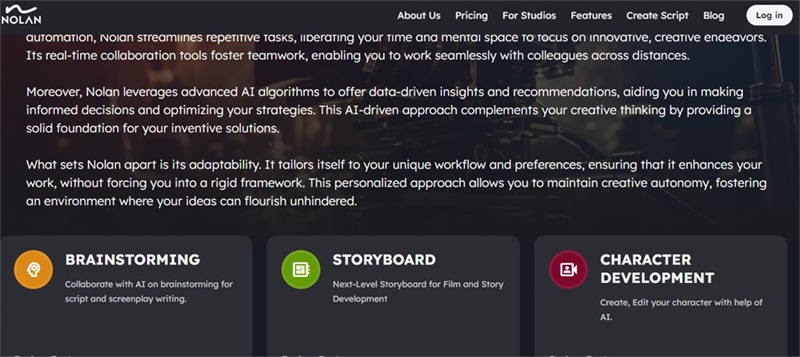
6. Copy.ai
Try an AI screenplay generator free for a few days, perhaps even longer. One such AI screenplay writing tool is Copy. ai. Its main features include:
- The workflow feature allows users to apply AI in workflow creation.
- AI generator allows users to efficiently accomplish one-off tasks.
- Branding – copy.ai lets you develop a sound using AI that mimics your brand.
- Have access to the best language tools and services available.
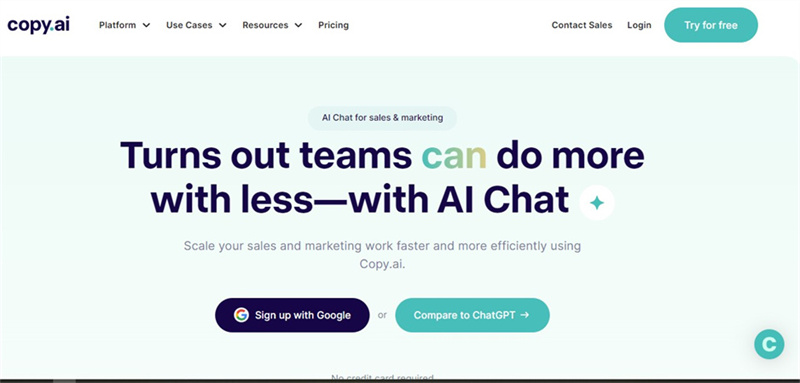
7. StoryBoardhero.ai
How about an AI screenplay generator to help with streamlining concepts and screenplays automatically? This is one of the neat features of StoryBoardhero. Other main features include:
- Concept generation with perfect results including voiceovers, scene descriptions, and more.
- Image generation through the AI system.
- Easily share Storyboards over the web and receive much-needed feedback.
- A finalized storyboard can be shared as a PDF document instantly.
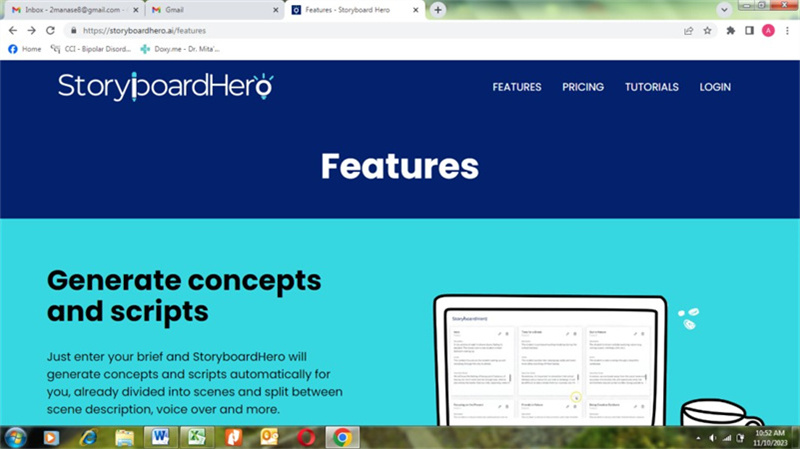
8. Shakespeare
As the name suggests, this AI is based on real-time and highly informed decision-making. Shakespeare.ai offers:
- Automated creativity – users receive super customized and dynamic AI results.
- Smooth integration as this screenplay AI generator enhanced cross-platform usage and sharing.
- A razor-sharp targeting of potential audiences. Users need not guess who their audience is ever again.
- Insightful data analysis which is of great use in understanding and boosting conversions.
- A calibration system that allows you to feed preferences into it. All aspects of your brand and work thereafter are based specifically on your brand.
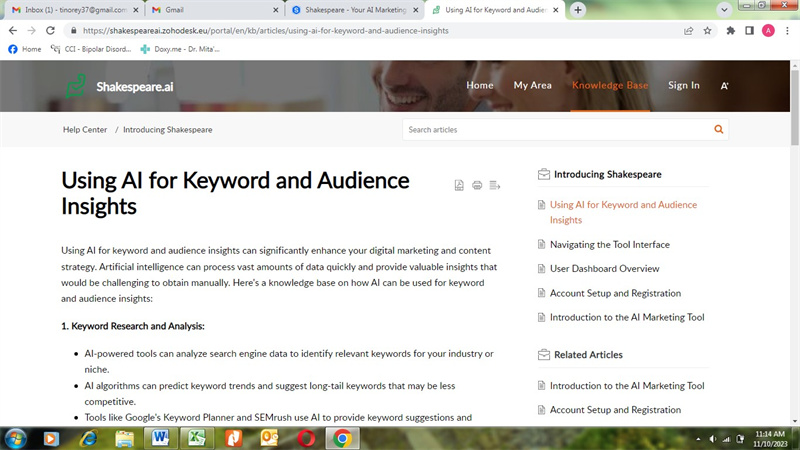
9. HIX.AI
This fully-fledged AI system might be more one for the professional in a few of us. Including ChatGPT alternatives, Grammarly integrations, paraphrasing tools dozens more, these features may resonate more with script developers:
- Apply GPT-4 ChatBot features on the web entirely freely.
- HIX editor which is a healthy alternative to Notion AI users.
- Users can chat with PDF documents –worth a shot.
- Newbies can try this AI screenplay generator free of charge. Well worth it considering its features.
- Summarize YouTube videos using a simple URL. It saves time and LOADS of energy.
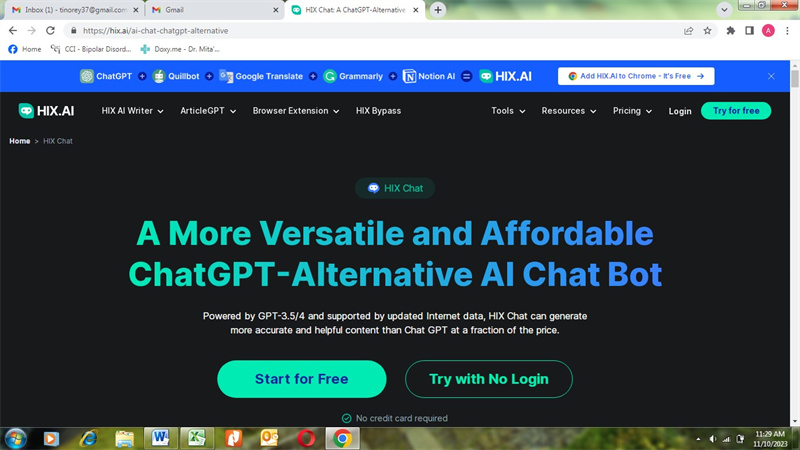
10. Scripai
Last but not least is Scripai, with features such as content generation at times your normal rate of production. Amateur writers might enjoy the paragraph writer feature, along with the AI sentence expander. This awesome package falls within the AI generator screenplay-free options. Main features include:
- YouTube ideas creation, YouTube SEO titling, SEO descriptions, and more.
- AI blog paragraph developer.
- IG script writing, including TikTok script writing which is ten times faster using Scrip.
- Other features to be enjoyed include content ideas, content rewriting, a Hashtag generator, and last but not least the LinkedIn hashtag.
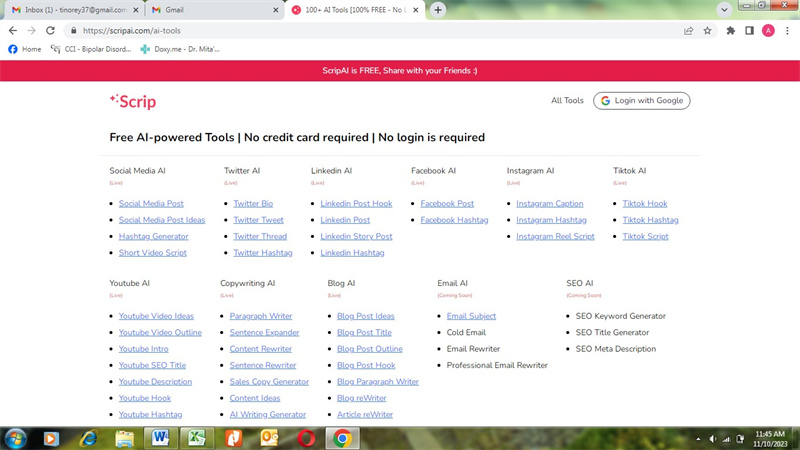
Part 2: How to Generate a Good Screenplay Using AI
Using AI to create scripts is now remarkably easier for amateurs too. Better AI screenplay generators like HitPaw Edimakor are recommended for optimal results. First, you need to learn how to get the system on your computer.
Step 1: Download HitPaw Edimakor
This you do via the official website. Once you download the tool for PC, or Mac, take the necessary steps to install it.Step 2: Create Quality Screenplay
Open the HitPaw Edimakor. Then, tap on ‘Generate Scripts’, that is located from the window on the right. A ‘Topic’ box will pop up. Write down the topic or description of the screenplay you want to develop. This tool has inbuilt features that make it simply for you to select a vibe that goes well with the screenplay you’re creating. For instance, you can choose ‘Professional’ vibe to make the content look highly professional. In addition, the tool makes it simple for you to select the right language for your screenplay. The next thing you need to do is start creating your script after selecting language and the vibe from the list available. To do this, simply click on the ‘Generate Script’, and let the tool do all the work for you.
Step 3: Customize the Screenplay
It’s now time to personalize or customize the texts of the screenplay to match your taste. if you want to add the corresponding media or video clips, just click on ‘+’ option. Then, proceed by taping ‘Composite Review’ for the video to be generated automatically. Recheck the entire screenplay video, and identify areas or sections to make necessary changes. For example, check the aspect ratio if it’s correct and precise. Tap on the ‘Next’ option to continue.
Step 4: Decorate/Preview the Screenplay
Here, several templates will be displayed. Select one that perfectly matches your topic. To edit the content or the video further, users can access highly customized editing features by clicking on ‘Advanced Edit’ option. Tap on ‘Export’ to complete the process.
Conclusion
Technology has come a long way in all matters of writing, content creation, and videos. With the top 10 AI screenplay generators listed above, users can create scripts quickly and have handy videos in a jiffy. Keep in mind, there are several AI screenplay generator free packages too, for the budget-minded in all of us. With 10 AI screenplay generators available, it is almost impossible not to find one that fits.
On that note, learning how to apply these tools isn’t that difficult and there are tutorials available either on the sites or on YouTube. Once you learn the ins and outs of the best screenplay generator AI like HitPaw Editmakor, or simply the favorite it takes seconds to create what would have taken minutes.







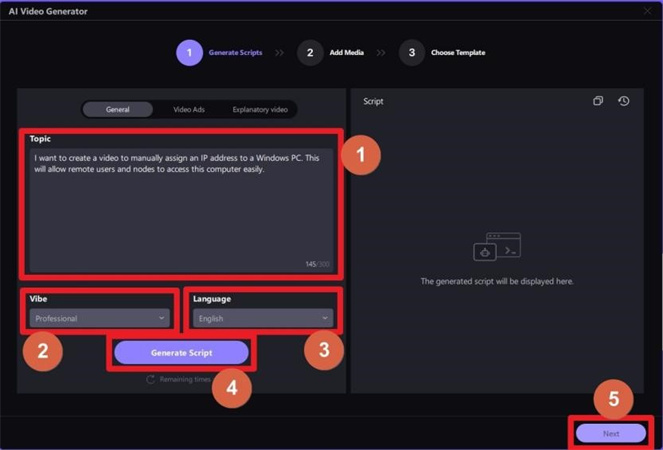
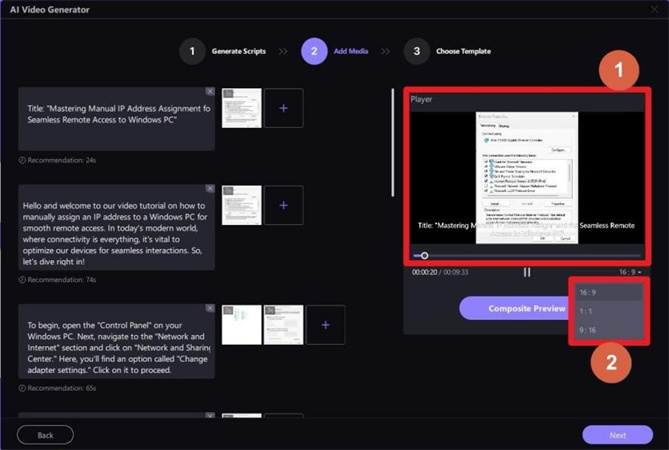
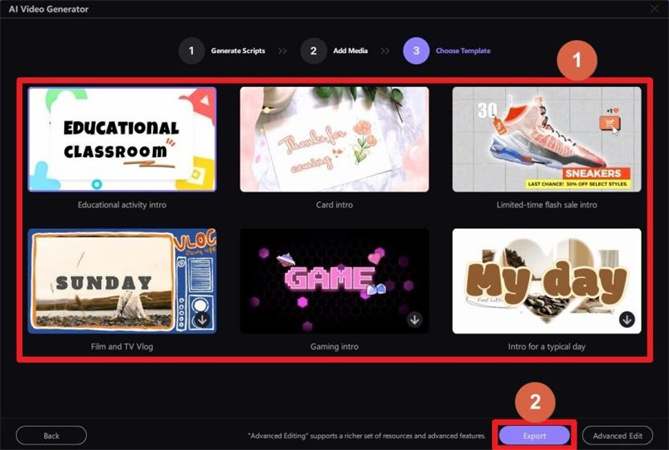
 HitPaw Watermark Remover
HitPaw Watermark Remover  HitPaw VikPea (Video Enhancer)
HitPaw VikPea (Video Enhancer)

Share this article:
Select the product rating:
Daniel Walker
Editor-in-Chief
This post was written by Editor Daniel Walker whose passion lies in bridging the gap between cutting-edge technology and everyday creativity. The content he created inspires audience to embrace digital tools confidently.
View all ArticlesLeave a Comment
Create your review for HitPaw articles