The Best Getty Images Watermark Remover Free Download 2024
Getty Image is a large photo website, where many creative images and videos are available for you to make your optimal work. Unfortunately, its photos and videos come with a watermark. How to remove Getty Images watermark has been a hot issue since many creators tend to download images from the large photo website Getty Image. In this article, you can learn 3 ways to remove Getty watermark on Windows, Mac and Online.
Part 1. What is Getty Images?
Getty Images is a renowned stock photography agency that provides high-quality visual content, including photos, videos, and illustrations, for creative and commercial use. It serves as a go-to platform for designers, marketers, and businesses seeking professional-grade visuals to enhance their projects. While Getty Images offers stunning and diverse content, its images are protected with visible watermarks to prevent unauthorized use. To access watermark-free content, users must purchase the appropriate license. For those who already have licensed content but are facing watermark issues or need a creative solution, this article explores how to remove Getty Images watermarks legally and efficiently.
Part 2. The Best AI Getty Images Watermark Remover to Remove Getty Image Logo
HitPaw Watermark Remover is a powerful application that utilizing 5 AI-powered watermark remover tool to help you erase watermark from Getty images and videos in simple clicks. The best part is that no video editing is required. It is perfect for newbies to remove watermarks from videos and images with little to no human input.
- Remove Getty images watermark in a matter of minutes
- Delete watermarks from Getty videos with AI technology
- Various watermark remover modes to meet your needs perfectly
- User-friendly without any technical knowledge required
- Effortlessly undo edits while removing Getty Images watermarks
- Export high-resolution, watermark-free images with professional quality
- Enjoy priority customer support for seamless assistance and guidance
Steps to Remove Watermark from Getty Images:
Removing Getty Images watermark just need several clicks in HitPaw Watermark Remover. The steps are as follow. You can also use this software to remove watermark from video efficiently.
Step 01Open the software, click Remove Image Watermark in the top column, and drag and drop your Getty Image or click the Choose File to open your image having Getty image watermark.

Step 02There are 3 options of Select Selection and Remove Mode respectively for you to choose according to your requirements. You can also use all of them in combination to get the best results.

Step 03Once you are satisfied with the final image, click the Export to save your Getty Image without watermark.

Part 3. How to Remove Getty Images Watermark with Online Watermark Remover
How to remove Getty images watermark online? A Getty images watermark remover online can help you quickly get rid of a watermark without installing any software. HitPaw Online Image Watermark Remover is the best Getty watermark remover online. You can use it to remove Getty watermarks from videos and images with a few clicks without downloading.
Pros of HitPaw Online Watermark Remover:
- Instantly and efficiently remove Getty Images watermarks with ease
- Preview your watermark-free results in real-time for accuracy
- Enjoy a simple, well-organized interface designed for effortless editing
- Experience a secure, ad-free, and virus-free watermark removal service
Cons of HitPaw Online Watermark Remover:
- Requires to login in Remove Now!
Steps to Remove Getty Images Watermark Free Online:
Below are detailed steps to use online tool to remove Getty video watermark on Windows PC, Mac, Android phone and iPad.
-
1
Visit HitPaw Online Watermark Remover in a browser on any device and click Remove Watermark Now.
-

-
2
You can drag and drop your video from Files or local disk, or click the Choose File button to open your video directly.
-

-
3
Select the unwanted watermarks from your Getty image with brush. After selecting the unwanted watermarks, click the Save button, then click Download to save the video to your computer.
-

-
4
Click on Remove button and you can see the result after a few seconds. If you satisfied with it, click on Download button to save your getty image without watermark.
-

Part 4. How to Remove Getty Images Watermark in Photoshop
Adobe Photoshop software is the industry standard in digital imaging. Photoshop places at your disposal multiple tools to remove a watermark from a photo. Many creators are likely to choose it to remove watermark. Photoshop requires technical skills to complete removal tasks, thus it is more suitable for advanced users.
Pros of Photoshop:
- Multiple tools to remove a watermark from a photo
- Remove Getty Images watermark and maintain the quality
- Various advanced image editing features
- Ease of editing different image formats
- Take advantage of versatile features
Cons of Photoshop:
- The interface is difficult to use for beginners
- Continuous untested updates, which sometimes cause errors and bugs
- Running Photoshop software requires large space in the memory Photoshop is expensive
Steps to Remove Getty Images Watermark:
Here are the detailed steps of removing Getty Images watermark Photoshop for you. An efficient method to remove watermark is to take advantage of the Content Aware Fill feature.
-
1
Click the File on the top menu and then click Open to open the image having Getty image logo. You can drag the picture directly into the Photoshop interface as well.
-

-
2
Find the Rectangular Marquee Tool in the right toolbar. Use your mouse to select the watermark you want you remove.
-

-
3
Click the Edit in the top menu, and click Fill to open the window as the picture shown. Choose Content-Aware, Normal Mode and 100% Opacity and then click the OK button.
-

-
4
After you are satisfied with your work, click the File again to choose Save As to ave your ideal image to your computer.
-

Part 5. Other Effective Tools to Remove Watermark from Getty Images
If you’re looking for other options to remove watermarks from Getty Images, here are some popular alternative tools for both PC and online:
1. Pixlr
Pixlr is an online photo editing tool that combines ease of use with robust editing features. It provides tools like Clone Stamp and Healing Brush, which can be used to remove Getty Image watermarks.
Pros and Cons
Pros
- Accessible directly from a browser
- Offers basic to advanced editing features
- Supports layer-based editing for better control
Cons
- Some features are locked behind a premium subscription
2. Fotor
Fotor is an online and desktop photo editing tool that includes a watermark remover. Its one-click object removal tool simplifies the Getty Image watermark removal process, making it perfect for beginners.
Pros and Cons
Pros
- Intuitive, beginner-friendly design
- Additional filters and effects for enhancing images
- Free and premium versions available
Cons
- Free version has limited functionality
3. Inpaint
Inpaint is a lightweight software designed specifically for object removal from images. It uses an intuitive drag-and-drop system to remove watermarks from Getty Images effortlessly.
Pros
- Simple interface with specialized tools for object removal
- Works offline on both Windows and macOS
- Maintains high-quality results to remove Getty Image watermark
Cons
- Not ideal for complex editing projects
Part 6. FAQs about Removing Watermark from Getty Images
1. Can I use pictures from Getty Images with watermarks?
Yes, you can use the image for your personal or professional purposes without breaking any rules. The pictures of Getty Images are added with watermarks, so the copyright is announced.
2. Can I download Getty images without watermark?
Legally you cannot download an image from Getty Images without a watermark. Still, it doesn't mean that you can't do it at all. There are some online services to download Getty images without watermark.
3. How much does it cost to use a Getty image?
Images and videos cost from $150 to $499, depending on resolution and package, which come in sizes of 1, 5, and 10 images. You may use the packs for any combination of images, videos, and editorial images.
Conclusion
There are Getty images watermark removers to get rid of stock image watermark. HitPaw Watermark Remover can effectively help you remove annoying watermarks from Getty Images. Or you can use the Free Watermark Remover Online to delete the Getty Images watermarks online. Now try them for yourself!










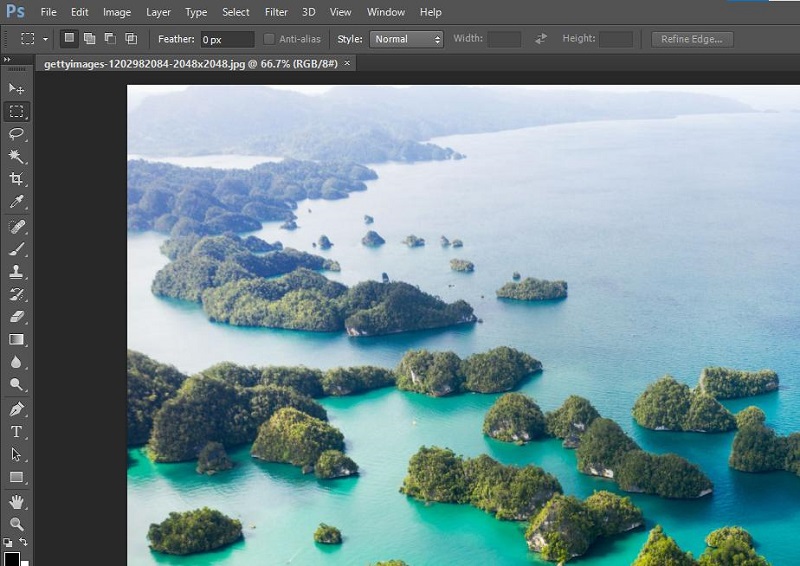

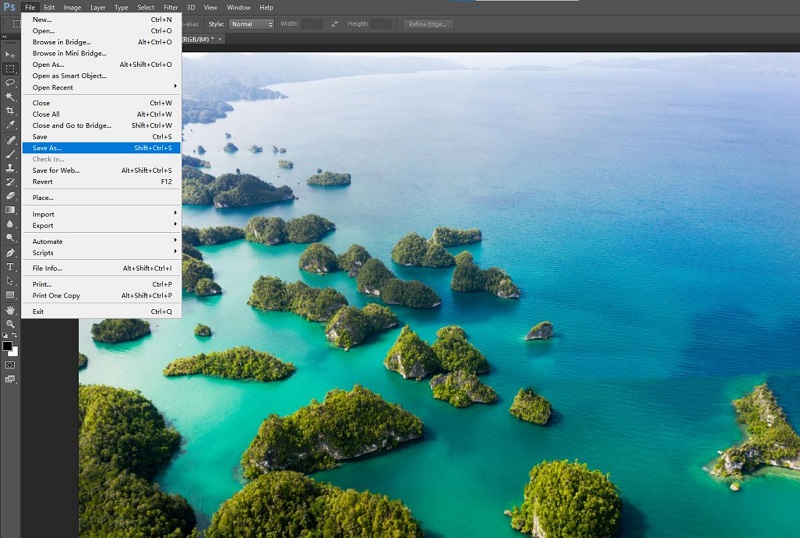

 HitPaw Screen Recorder
HitPaw Screen Recorder HitPaw Edimakor
HitPaw Edimakor

Share this article:
Select the product rating:
Joshua Hill
Editor-in-Chief
I have been working as a freelancer for more than five years. It always impresses me when I find new things and the latest knowledge. I think life is boundless but I know no bounds.
View all ArticlesLeave a Comment
Create your review for HitPaw articles