How to Add Instagram Story Font | Full Guide
Posting instagram stories is a very common thing in this era but most of the stories are boring and simple. There are some instagram stories fonts available on the internet that increase the attractiveness of your stories. The process of adding these instagram fonts is straightforward.
Part 1: What are Instagram Story Fonts?
With Instagram Story Fonts, users can customize and improve their storytelling experience on the platform with a wide range of typographic styles and designs. These typefaces accommodate a wide variety of aesthetic tastes and brand identities ranging from sophisticated scripts to striking sans-serifs. The fonts for instagram stories provide artists with the freedom to enhance the visual story of their Stories by expressing personality, mood, and tone.
Without the need for extra tools or resources, users can effortlessly integrate Instagram's vast typeface selection into their Stories by accessing it right within the app. Instagram users are empowered to create captivating and engaging content that connects with their audience because of the font selections' diversity.

Part 2: How to Add Instagram Story Font(on Instagram)
Instagram has built-in typefaces to accommodate user preferences. You may choose a variety of typefaces to create an engaging post when you start a new Instagram story. The process of adding different instagram story font name is given below.
Step 1: Write a Fresh Narrative
Verify that the version of Instagram on your device is the most recent. If not, accept the upgrade beforehand. Next, launch Instagram and create a fresh story by uploading images or recording live videos.
Step 2: Write Text for your Narrative
Consider the text adaptation you will use for the narrative. Next, use the keypad to enter words that will show on the screen by tapping the Aa in the upper right corner of the interface.
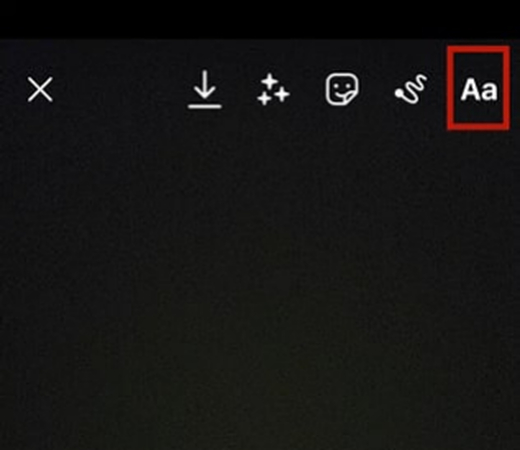
Step 3: Modify the Typefaces
To change the typefaces, swipe the screen from left to right. You can presently modify your story on Instagram with nine different fonts. Classic, Modern, Neon, Typewriter, and more options are available.
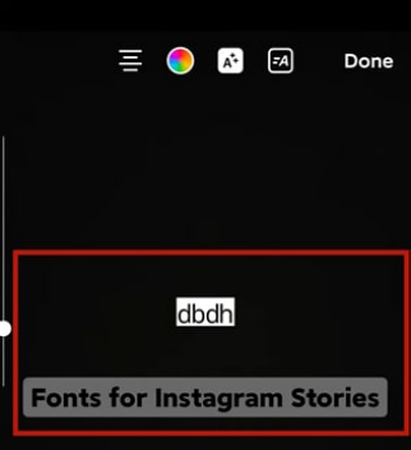
Step 4: Finish the Editing
You may adjust the font's colour, size, and location on your screen. Drag the text box to reposition it on your photo or video and use the editing tools provided such as alignment, spacing, and justification options to fine-tune your text placement and appearance.
Step 5: Share Your Story
Once you're satisfied with your Instagram Story font, tap the "Your Story" button at the bottom of the screen to share it with your followers. You can also add additional elements like stickers, gifs, or drawings before sharing if desired.
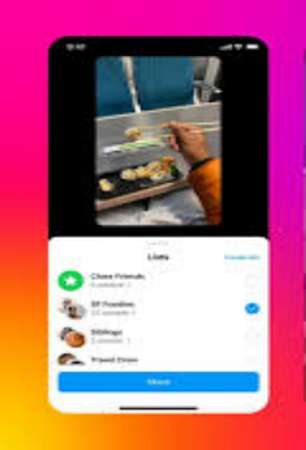
Part 3: How to Get Different Fonts on Instagram Story
Open the Stories camera and add text to your Instagram Story to access a variety of fonts. To view font selections, tap the Aa icon once again. To peruse the different font types included in Instagram's library, swipe horizontally. Choose a typeface that you like, then make size and colour adjustments.
After you've placed the text box where you want it on your picture or video, tell your followers about your story. By using these types of methods you can know fonts other than what fonts does instagram use for stories. Using a variety of typefaces in your tale gives it character and draws in Instagram followers.
Part 3: Best Way for Instagram Story Fonts Download
If you are looking for a simple way to apply over 100 fonts to your IG stories then Promeo is the right choice. Promeo offers a convenient solution as an instagram story font download to elevate your Instagram Stories. Start by going to the Promeo website or app where you may choose from a carefully chosen collection of typefaces that are appropriate for Instagram.
Discover their varied selection which includes sleek scripts and contemporary sans-serif fonts. When you've determined which font is best for your tale just click the download link that appears next to the font. Then open your Instagram app and start a new Story then use the Promeo font that you downloaded by going to your device's font library and selecting it when you add text.

Part 4: How to Get New Fonts on Instagram Stories
Instagram does provide a limited range of inborn typefaces. In the meantime, you might wish to support your brand with custom typefaces. In this case, different third-party tools like FlexClip is the best option for you.
FlexClip offers a wide range of typefaces that you may easily personalize for your tale. Conversely, you may utilize local fonts that you upload and use in your Instagram stories. FlexClip gives you greater freedom to switch up the typeface on your Instagram stories.
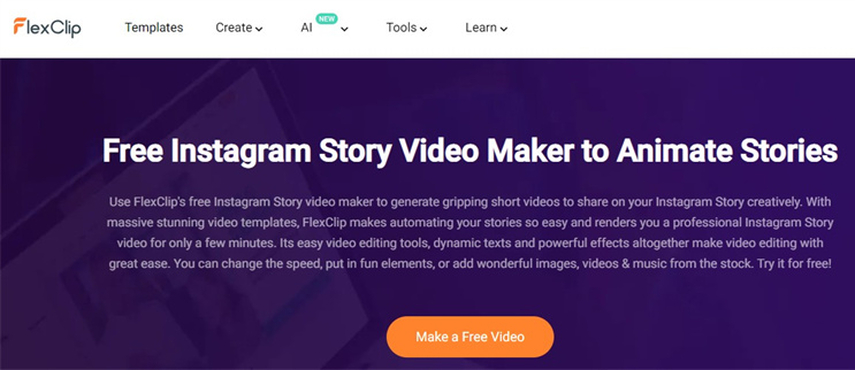
Bonus Tip: Best AI Video Editor for Making Instagram Story Video
Among AI video editors, Edimakor is the best option for quickly and easily creating visually stunning Instagram Story videos. With Edimakor's user-friendly interface and robust AI-powered capabilities, producing professional-calibre video footage in only a few minutes is possible.
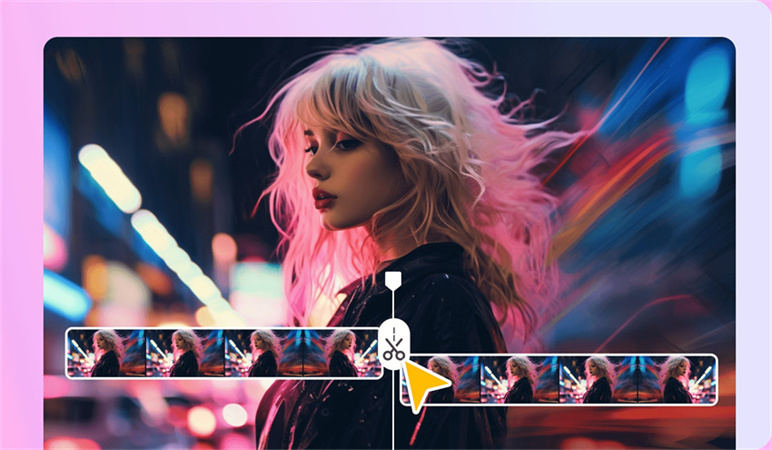
Steps to use Edimakor
The steps to use Edimakor are provided below which will help you make the most of Edimakor's robust editing features to produce engaging videos for your Instagram Stories and other platforms.
Step 1: Start Edimakor
Open the Edimakor app on your device to get started. Upon opening, you'll be met with an intuitive UI that's meant to make video editing simple.
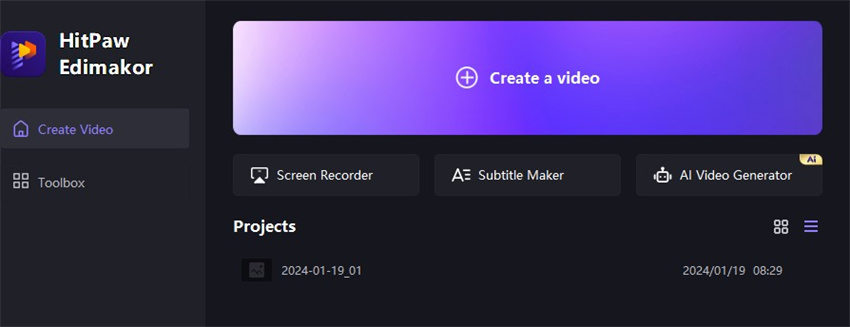
Step 2: Use Filters and Effects
Next, either record a new video from within the app or choose the video clip you want to edit from your device's collection. Investigate Edimakor's extensive collection of effects and filters to improve the visual attractiveness of your video.
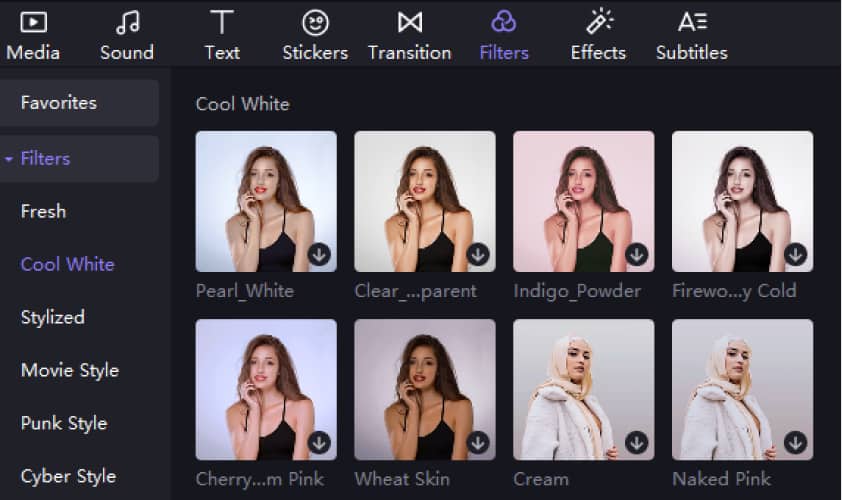
Step 3: Include Captions
Include subtitles in your video to increase viewer engagement. Edimakor provides simple-to-use tools for adding captions to your video. To make the text readable enter the words you wish to show as subtitles and adjust the font, size, and location.
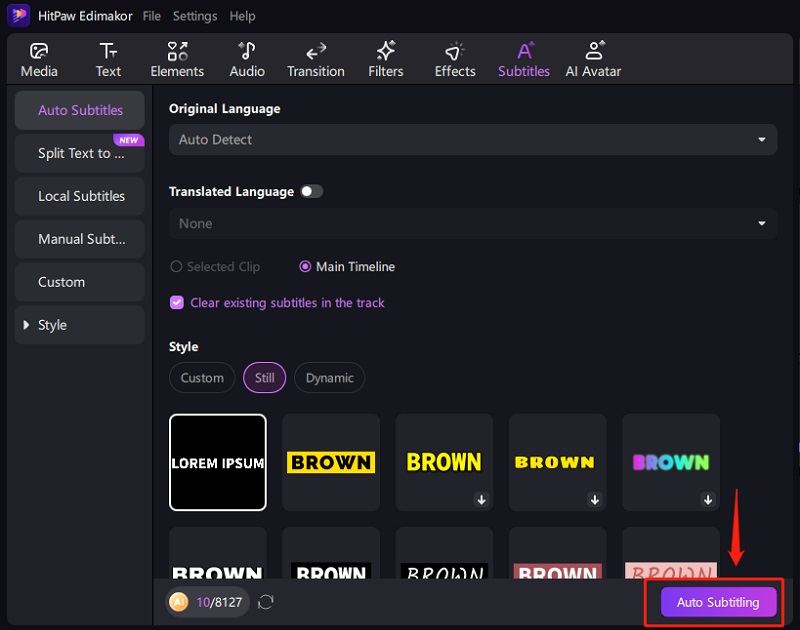
Step 4: Examine and Export
Utilize Edimakor's preview function to check your movie and make any required tweaks before finishing off. Just download the modified video to your device's camera roll after you're happy with the outcome. You may then effortlessly share it with your followers on Instagram or any other social media network.
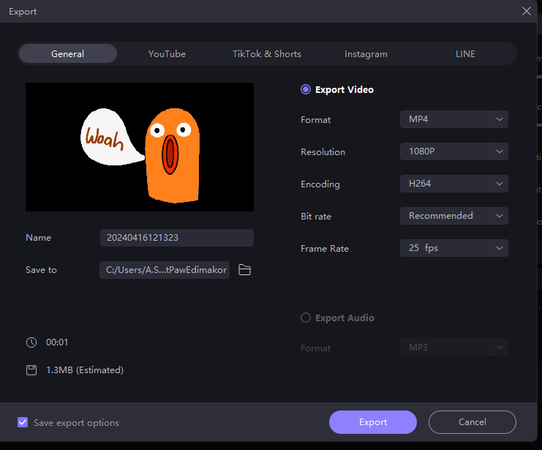
Conclusion
Leveraging different fonts within your Instagram Stories is a simple yet powerful way to enhance your content and engage your audience. By following the easy steps outlined, you can access a variety of instagram story font styles directly within the Instagram app allowing for creative customization and personalization of your Stories. You can also use other tools like Edimakor(Video Editor) for better results.





 HitPaw Video Object Remover
HitPaw Video Object Remover HitPaw Photo Object Remover
HitPaw Photo Object Remover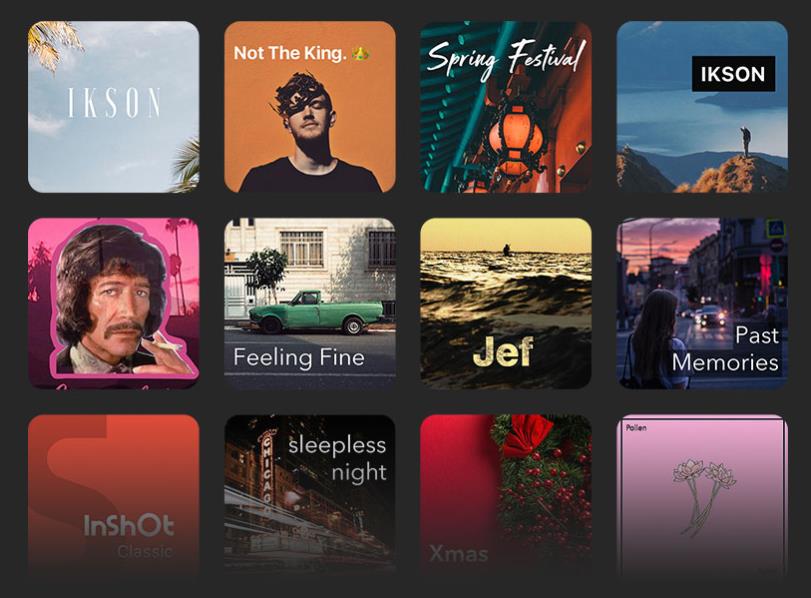



Share this article:
Select the product rating:
Joshua Hill
Editor-in-Chief
I have been working as a freelancer for more than five years. It always impresses me when I find new things and the latest knowledge. I think life is boundless but I know no bounds.
View all ArticlesLeave a Comment
Create your review for HitPaw articles