[2024 Updated!] Top 8 Passport Photo Generators with Full Reviews
In the age of digital convenience, gone are the days of running to a photo studio to take your passport photos. With the help of a passport photo generator, you can now take your own pictures from the comfort of your home and ensure they meet all the specific requirements set by your country's passport office. Here's a look at some of the top passport photo generators you can consider in 2024:
Part 1. Essential 8 Passport Photo Generators
1. The Best Passport Photo Generator with HitPaw FotorPea
HitPaw FotorPea is the ultimate solution for effortlessly generating passport size images. With its intuitive user interface and cutting-edge AI-powered technology, it simplifies the entire process. You only need to import your images, and HitPaw FotorPea takes care of the rest.
This innovative tool seamlessly transforms your images into perfectly sized passport photos, ensuring they meet all requirements. Additionally, passport photo generator free provides advanced editing features, allowing you to adjust lighting, enhance colors, and perform various other photo enhancements with ease.
Say goodbye to complex editing software and tedious manual adjustments. HitPaw FotorPea streamlines the entire process, offering a hassle-free experience while delivering exceptional results. Whether you're a professional photographer or an amateur, HitPaw FotorPea empowers you to create stunning passport-size images effortlessly.
Features
- Allows you to generate the passport photo in one click
- Does not mess up with the quality of images while creating passport size images
- Produce multiple passport size image simultaneously
- Instantly enhance image quality and resolution with a single click.
- Effortlessly reduce blurriness and eliminate noise from your pictures.
- Enlarge and upscale photos without any loss of quality, preserving clarity and detail impeccably.
Here's how to generate passport photo through HitPaw FotorPea.
Step 1:
Install the HitPaw FotorPea and start the program afterwards. Click on the ID Photo button and click on the Create ID Photos icon to import the preferred photo you want to turn into the passport size photo.
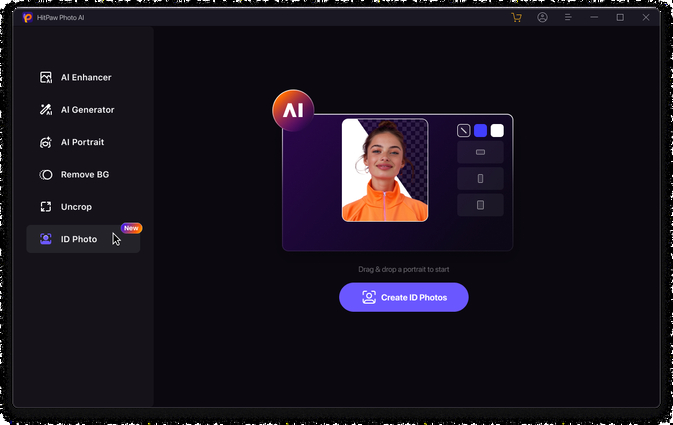
Step 2:
After uploading the photos, you'll need to click on the Brush to select the area of the photo you want to keep.
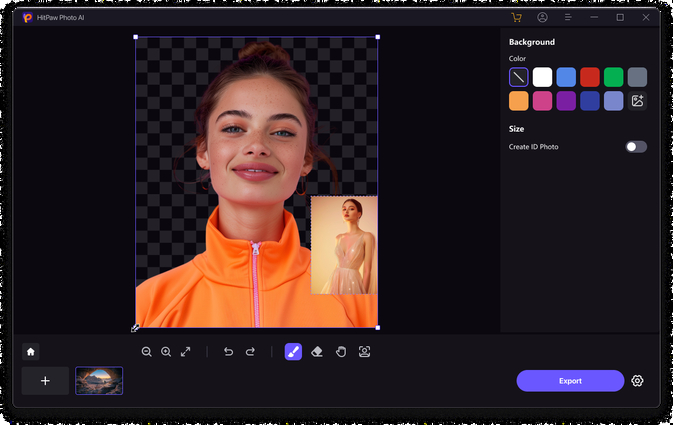
Step 3:
Select the images' dimensions to make them match the passport-size images.
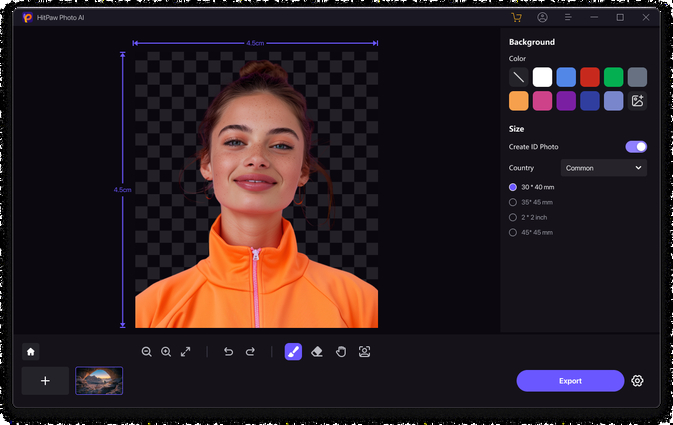
Step 4:
Preview the images to confirm they meet your specifications. Click on the "Export" button to download the passport photos to your computer.
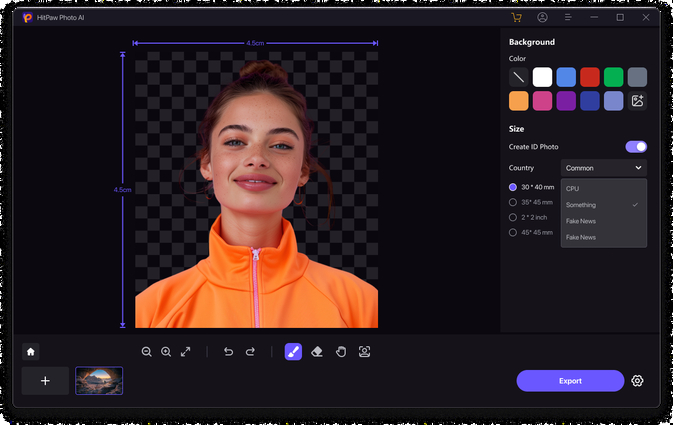
2. Passport Size Photo Generator with 123passportphoto
123passportphoto is a user-friendly online solution meticulously crafted for the swift and precise creation of passport-size photos. Its intuitive interface streamlines the process, guiding users effortlessly through each step. The online passport photo generator's precise templates are tailored to adhere meticulously to official requirements, ensuring that every generated photo meets the stringent standards set by authorities.
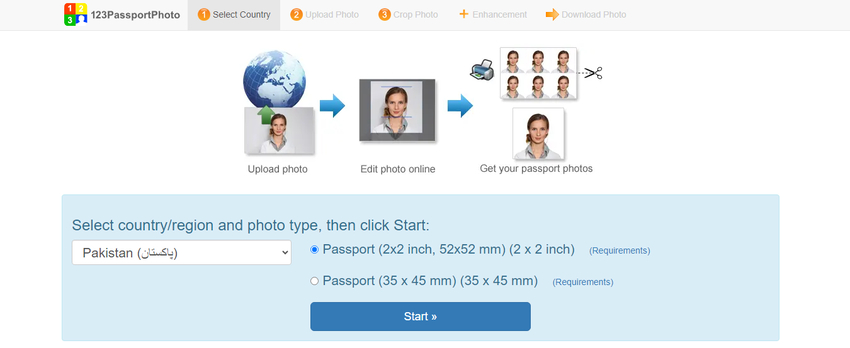
Available Platforms:
Accessible on desktop and mobile web browsers.
Price:
Free to use with optional premium features available for purchase.
3. Online Passport Photo Generator with Persofoto
Persofoto streamlines the often intricate process of generating passport photos online, presenting users with a seamless and user-friendly experience, by offering a range of customization options, passport size photo generator caters to diverse official specifications, ensuring that each generated photo aligns perfectly with requirements. Its intuitive interface enhances user experience, effortlessly guiding individuals through the photo creation process.
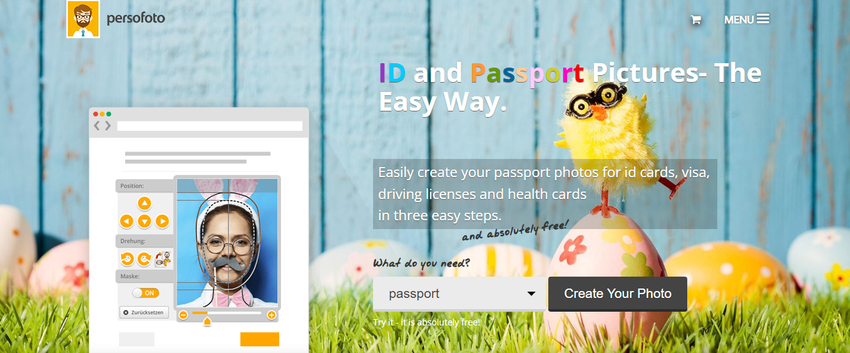
Available Platforms:
Compatible with desktop and mobile web browsers.
Price:
Free basic service with premium options for purchase.
4. Passport Photo Generator Free with Makepassportphoto
Makepassportphoto provides a free and easy-to-use passport photo generator, allowing users to effortlessly adjust the size, background, and generate passport photo. It's a reliable solution for obtaining compliant passport photos.
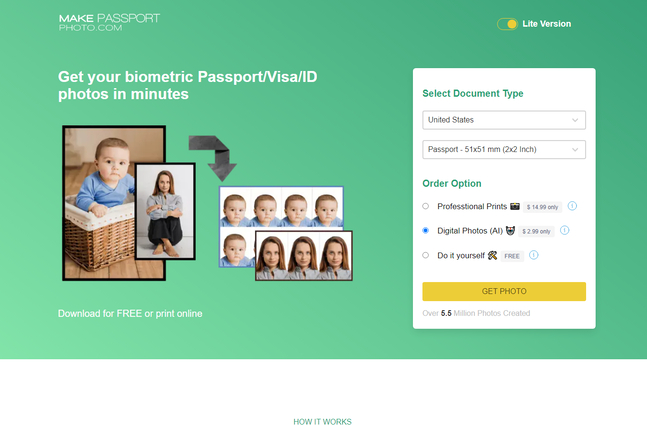
Available Platforms:
Accessible via desktop and mobile web browsers.
Price:
Completely free of charge.
5. Generate a Passport Photo with idphoto4you
idphoto4you provides an intuitive and seamless online platform dedicated to generating passport photos that seamlessly adhere to official standards. Through its customizable features and user-friendly interface, ai passport photo generator simplifies the photo creation, ensuring efficiency and accuracy. Whether adjusting dimensions, background colors, or facial details, users can navigate the platform effortlessly, confident in its ability to produce photos that meet strict official requirements.
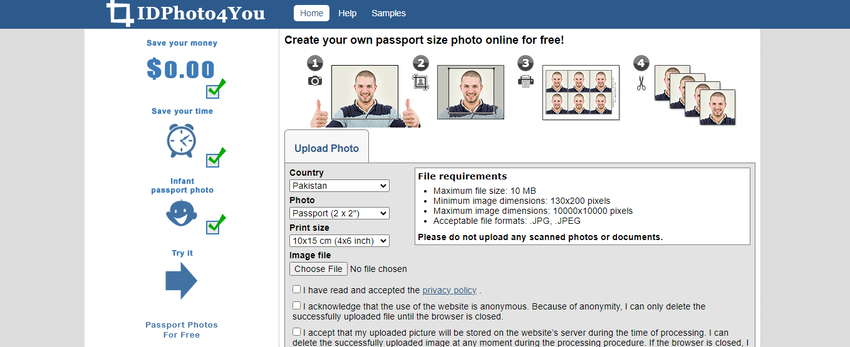
Available Platforms:
Compatible with desktop and mobile web browsers.
Price:
Free to use, with premium features available for purchase.
6. Passport Photo Generator in the Apple App Store
Discover the Passport Photo Generator app on the Apple App Store, providing iOS users a convenient solution for creating passport photos directly from their devices. Its user-friendly interface ensures a smooth experience, allowing you to generate passport size photo for free.
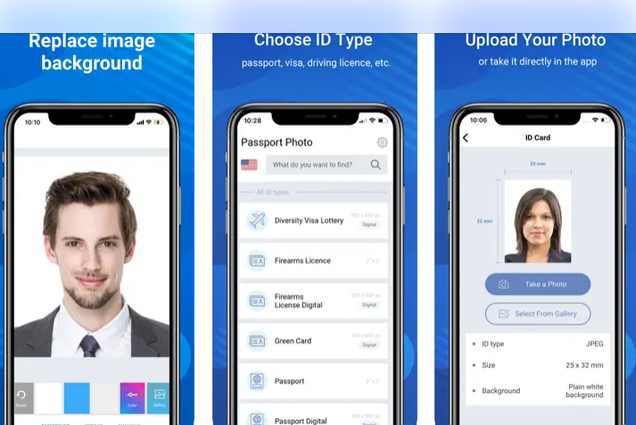
Available Platforms:
Exclusively available for iOS devices via the Apple App Store.
Price:
Free to download with optional in-app purchases.
7. Passport Photo Maker – VISA/ID in Google Play
Passport Photo Maker is a comprehensive application accessible on Google Play, offering many features to cater to passport and ID photo requirements with utmost precision. Tailored to meet the stringent standards of official authorities, this passport photo ai generator is designed to streamline the photo creation process, ensuring accuracy and efficiency at every step.
With its intuitive tools and customizable templates, Passport Photo Maker empowers users to effortlessly navigate through various specifications, making the entire experience seamless and hassle-free. Whether adjusting dimensions, backgrounds, or facial details, users can easily rely on the app's intuitive interface to produce high-quality passport and ID photos.
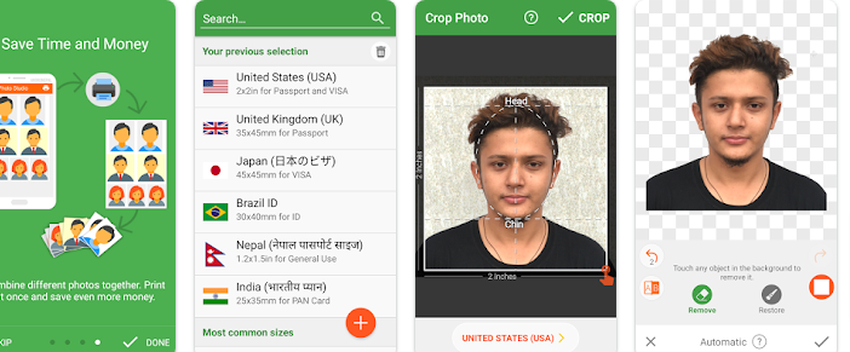
Available Platforms:
Available for Android devices via Google Play.
Price:
Free to download with in-app purchases for additional features.
8. Online Passport Photo Generator with cutout.pro
cutout.pro provides an efficient online platform for generating passport photos. With customizable options and precise templates, it ensures compliance with official standards, making it a preferred choice for many.
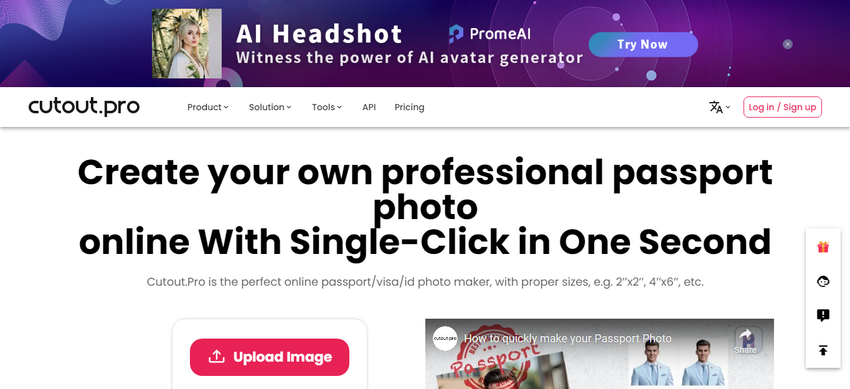
Available Platforms:
Accessible on desktop and mobile web browsers.
Price:
Free to use with optional premium features for purchase.
Part 2. FAQs of Passport Photo Generator
Q1. Can I edit my photo with a passport photo generator after generating it?
A1. The ability to edit a photo after generating it with a passport photo generator depends on the specific features of the tool. Basic generators usually don't offer post-generation editing. However, advanced generators may include basic editing options like cropping and resizing. If the generator lacks editing features, you can use external editing software. It's essential to check the generator's capabilities beforehand if you anticipate needing post-generation edits.
Q2. Are passport photo generators reliable for official documents?
A2. Passport photo generators can be reliable for official documents if they strictly adhere to the required specifications and standards set by authorities. They must accurately meet size, background, and expression requirements, ensuring compliance with regulations from relevant agencies. Quality and consistency are essential, with photos needing sufficient resolution and clarity for acceptance. Some generators offer verification features, but users should always cross-check against official guidelines.
Conclusion
We've presented eight remarkable tools for creating passport-size images, each offering unique features and capabilities. However, HitPaw FotorPea stands out as the premier passport photo generator.
With its professional-grade automatic features and unmatched reliability, HitPaw FotorPea ensures that passport-size images meet and exceed expectations. Its cutting-edge technology guarantees excellent and mind-blowing image quality, making the final results worth admiring. For anyone seeking efficiency, precision, and superior results in passport photo creation, HitPaw FotorPea emerges as the top contender, setting the standard for excellence in this domain.






 HitPaw Video Object Remover
HitPaw Video Object Remover HitPaw Photo Object Remover
HitPaw Photo Object Remover HitPaw VikPea (Video Enhancer)
HitPaw VikPea (Video Enhancer)



Share this article:
Select the product rating:
Joshua Hill
Editor-in-Chief
I have been working as a freelancer for more than five years. It always impresses me when I find new things and the latest knowledge. I think life is boundless but I know no bounds.
View all ArticlesLeave a Comment
Create your review for HitPaw articles