How to Put Two Videos Side By Side? Best Solutions Here!
Video creators or analysts may need to put videos side by side for different reasons, like comparing videos' quality,looking out for their similarities and differences, and internet videos protected by copyright. Here is the way to put two videos side by side to solve the issues above. Come on!
Part 1: How to Put Two Videos Side-by-Side with the Best AI Video Editor
While many non-techies use the term, ‘side-by-side’, this arrangement is officially called the Split Screen effect. Learning how to put two videos side by side is easy, and things become even simpler when you use an intuitive app like HitPaw Edimakor. HitPaw Edimakor is a complete video creation and editing program for Windows and Mac computers and uses advanced AI algorithms to perform most tasks with precision. Furthermore, the integrated ‘Crop’ tool allows you to crop unwanted portions from each frame in the video, displaying only the area of interest on the canvas. The same ‘Crop’ tool helps you add the Split Screen effect.
You can learn how to put 2 videos side by side using HitPaw Edimakor by following the steps given below:
Import Videos to HitPaw Edimakor. Open HitPaw Edimakor and click Create a Video. Click Import Files on the Video Editor window and import two videos to the app.

Crop and Align the Videos. Drag both clips to the Timeline at the bottom and ensure they are on separate layers. Click to select any one video track in the Timeline and click Crop from the toolbar above it.

On the box that opens, ensure you are on the Crop tab. Choose Custom from the Aspect Ratio list and drag the cropping handles on the Preview screen inwards to keep only the important content within the frame. Click Confirm to save the changes.Repeat the process with the other video too.
Back on the Video Editor window, drag each cropped video to either side of the canvas, so they appear side-by-side.
Export the Video. Click Export from the top-right to export the video.

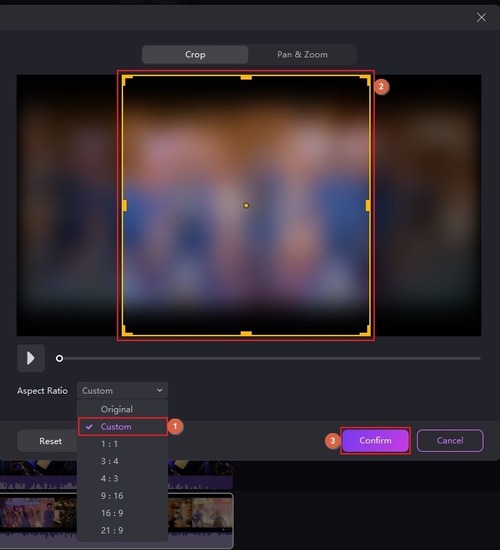
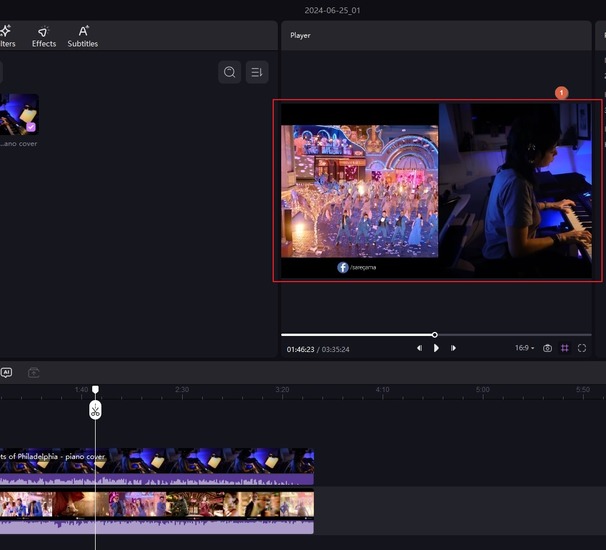
Video Tutorial on How to Put Videos Side by Side:
Part 2: How to Put Two Videos Side-by-Side with CapCut
Although HitPaw Edimakor is sufficient for adding the split screen effect to your clips, some may want to try other alternatives before deciding upon a program to stick to for the next couple of years if not decades. Therefore, the next tool on this list is CapCut, another post-production cross-platform program with a decent fan base. CapCut is available as a web application, PC program, and mobile app, thus giving you the flexibility of editing videos even when traveling or lying on your bed. As for putting multiple clips in a single frame, you must download CapCut’s PC variant to add the split-screen effect. Assuming that you already installed the program on your computer, the following steps explain how to put two videos side by side with CapCut:
Import and Add Videos to CapCut. Open CapCut and click New project on the initial window. On the next interface, click Import and import the videos you want to give the split screen effect.

Place Both Videos Side by Side. Drag each media file to a separate layer in the Timeline. Click any one track in the Timeline and click Crop from the toolbar above it.

On the Crop ratio box, drag the side handles in the Preview window inwards to keep only the important content within the visibility frame. Click Confirm from the bottom-right. Repeat the steps for the second video.
Once you cropped both videos and are back on the main window, drag each media to either side of the Preview window.
Export the Video. Click Export from the top-right of CapCut’s window and export the video with the split-screen effect.


Part 3: How to Put Two Videos Side by Side iMovie on Mac
iMovie is Apple's official media player. It is available on Mac and iPhone devices. iMovie also comes with many video editing features that you can use. One of these features helps users put videos side by side.
How to Use iMovie to Put videos Side by Side on Mac
Putting videos side by side is also known as creating a split-screen. Use the following steps to create a split-screen on Mac using iMovie.
- Open iMovie on your Mac. Drag the videos and drop it onto the timeline.
Go to the top left corner to see Overlay settings. Choose the Side by Side option.

- Use the crop tool to zoom in and out on either side of the split-screen videos.
How to Use iMovie to Put Videos Side By Side On Mac (for iMovie Versions Earlier than Version 10)
- Open iMovie on your Mac. Drag the video clips and drop it onto the timeline. And ensure that the video is standing on top of the other.
Go to the top left corner to see Overlay settings. From the drop-down menu, click the Split Screen option.

- You should see both clips playing side by side on the Viewer window. Now, use the crop tool to zoom in and out or choose exact locations to play the split-screen videos. With iMovie, you can add transitions and also adjust the duration.
Part 4: How to Post Two Videos Side By Side on Facebook
Facebook allows users to post multiple videos on their timeline and Creator Studio. Follow the steps below to add videos side by side on Facebook.
- Click Upload Videos on the Home Tab.
Choose Upload multiple videos.

- Select the video clips you want to add. A pop-up box will inform you of the progress of the upload. After the upload is complete, you can edit the videos before publishing or sharing them on your page or timeline.
- Choose the page or your timeline to upload the videos.
Part 5: How to Put Two Videos Side by Side on iPhone
iMovie also works on Apple iPads and iPhones. Hence, you can put two videos side by side using iMovie on your both Apple devices.
Launch the iMovie app from the iPhone or iPad. Then, select the 'Create Project' function.

- Add the two clips one at a time.
- Click ellipsis and select split mode function. You should see the videos playing side by side. You can also change the orientation of the videos.
Part 6: The Best 5 Split-Screen Video Editors
1. Adobe Premiere Pro
Adobe Premiere Pro is one of the best professional video editing tools you can find. Some Hollywood cinematographers use this software to edit most of their videos and get excellent results. You can use Adobe Premiere Pro to put two videos side by side if follow the steps below.
- Add both videos you want to work with at the same time on the timeline.
- Trim the clips until you get your desired specs.
- Turn off the top videos so you can work on the videos one after the other.
- Use the Zoom and Crop tools to get the video to meet your expectations.
Repeat the previous steps for each clip within the timeline.

Cons:
- High system requirements.
- Free use is limited to a 30-day trial period.
- Users need special training to use this tool.
2. Shotcut
Shotcut is a free open-source video editing tool which supports Linux, Mac and Windows platform. Its array of video editing tools include a split-screen feature that allows users to play videos side by side. Follow the steps below to use the Shotcut split-screen feature.
- Open Shotcut, import the target videos to the media bin and upload one of them to the timeline.
- Click Ctrl + I to add another video or remove the previous one.
- Select the first video uploaded to the timeline. Crop the video and position it where desired.
Repeat the previous steps for the other video.

Cons:
- Initial projects may look poor, but this will improve with mastery of the software.
- Shotcut can allow more than two videos to play at a time. It can create a clumsy project.
3. DaVinci Resolve
This is another popular post-production video editing tool. It comes in the free and paid version. Users pay a one-time subscription fee to continue to use the paid version of DaVinci Resolve's video editing tools.
- Drag the videos and drop it on the timeline under different tracks.
- Choose the split-screen feature.
- Use the crop and zoom picture to resize the video.
Find the preferred location for each video and fix them there.

Cons:
- The subscription fee for the paid version is relatively high.
- New users may find the interface confusing.
4. Fastreel
As its name implies, Fastreel is an online video editing platform that aims to help users quickly adjust raw videos to meet up with quality standards. Fastreel can cut, trim, rotate, merge, and split-screen videos. Use the steps below to create side by side videos on Fastreel.
- Visit Fastreel split-screen platform on https://fastreel.com/split-screen-video.html.
- Choose a template that matches the number of videos you want to add side by side.
- Click Upload Files to get your clips on the platform.
- Mute the audio track if you want to.
Click Export to see and save the split-screen videos in a single form.

Cons:
- Saved videos come with a watermark unless you pay for the weekly subscription.
- You need a strong internet connection.
5. Kapwing
Kapwing is a fun online video editing tool. It is free to use and allows the conversion of media into multiple formats. Follow the steps below to create split-screen videos using Kapwing.
- Visit Kapwing online split-screen platform on https://www.kapwing.com/collage.
- Upload the videos you want to use.
- Click Replace on the empty segments to upload the clips (one for each). Continue until all the empty segments have clips uploaded on them.
- Use zoom and crop tools to adjust the clips to suit your preferences.
Click Done and Publish to view your clips as split-screen videos.

Cons:
- You must register and sign-in before using Kapwing to avoid having a watermark on your video.
- The upload process can be so slow.
Part 7: FAQs on How to Put Two Videos Side by Side
1. How to run videos side by side?
It’s all about the alignment of media tracks in the Timeline. This means you must place all the tracks at frame 0 and ensure they are equally long. In addition, remove audio from both videos to avoid acoustic overlapping and add a single soundtrack in the Timeline that should play during the video playback.
2. How can I put two videos side by side on an iPhone?
As an iPhone user, you can use iMovie, which is Apple’s proprietary and free.
3. How can I combine two videos into a single frame?
Technically, this is called the split-screen effect. You can use any of the above methods to apply this effect to your video.
Conclusion
Now that you know how to put 2 videos side by side, feel free to pick any of the above apps and try your hands. A good idea would be to install all the programs this guide suggests and use each to add the split-screen effect to a video. Once done, assess the procedure on how to put two videos side by side, and choose the easiest and most intuitive application of all. If you want an easy-to-use video editor with full functions, we highly recommend HitPaw Edimakor.


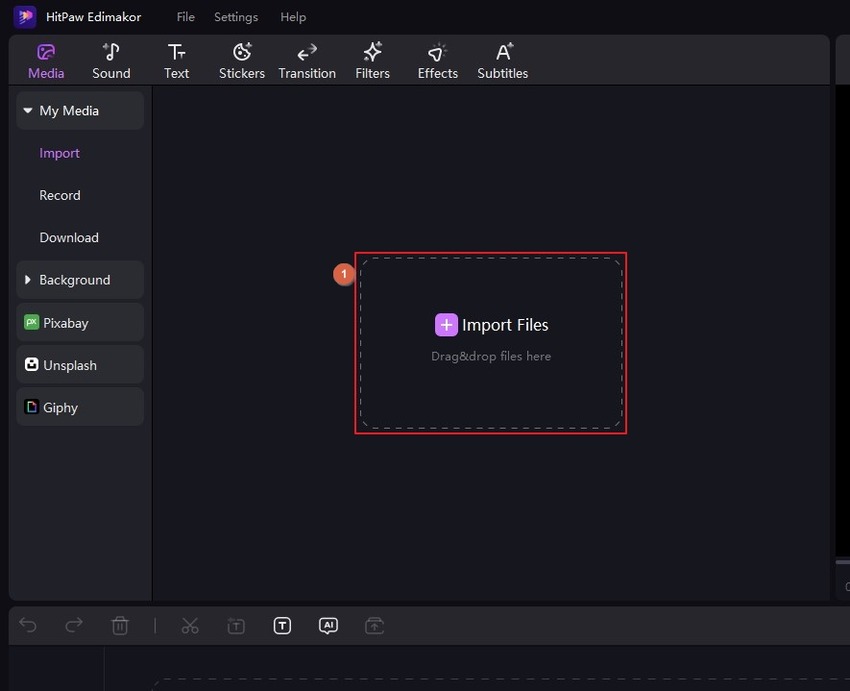
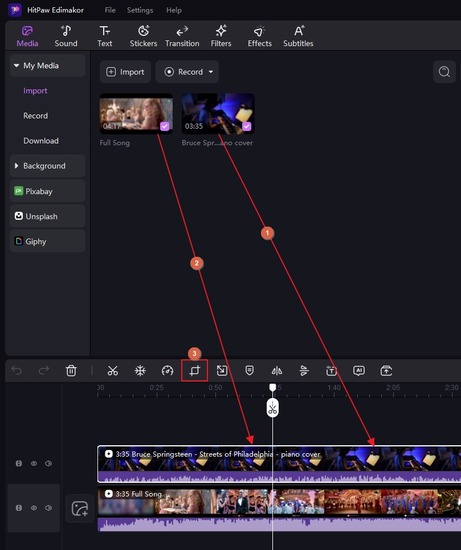
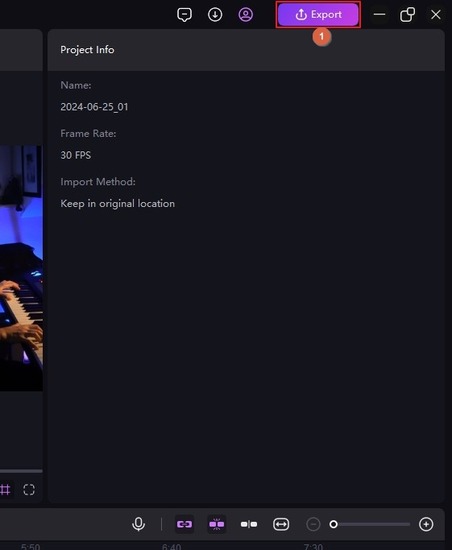
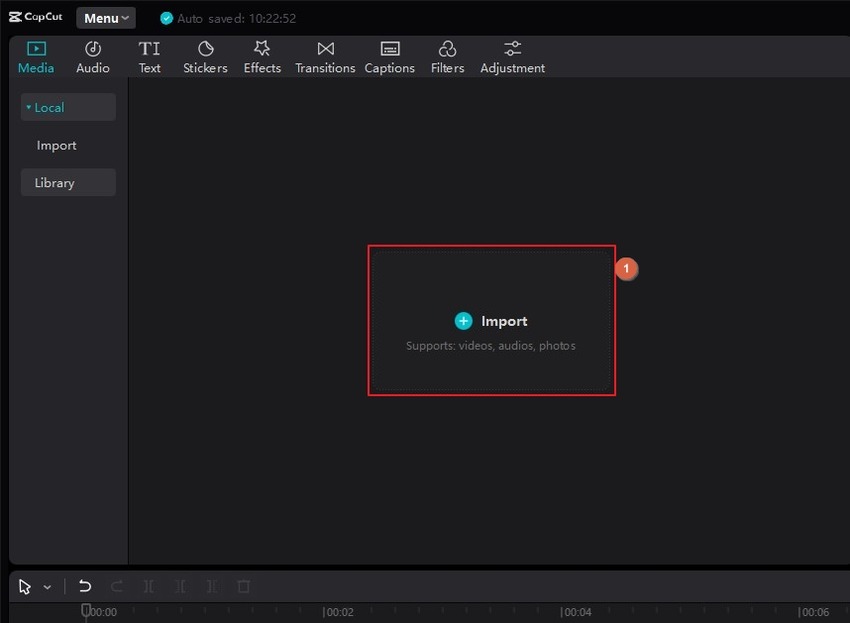
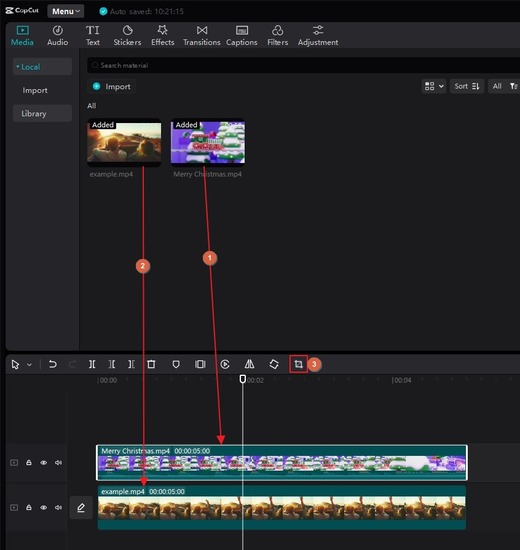
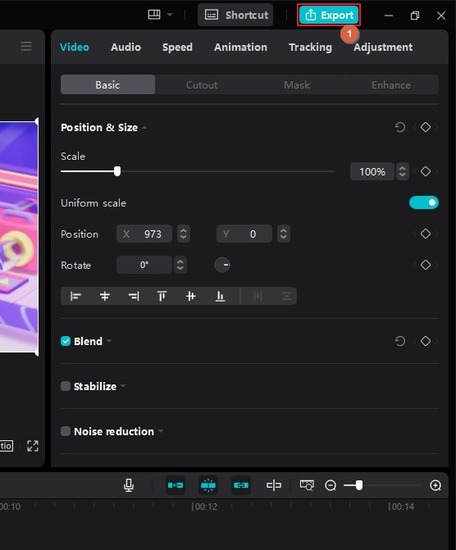
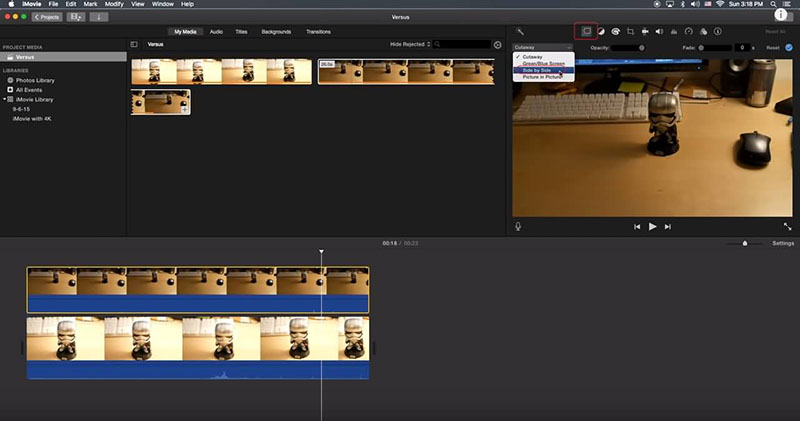
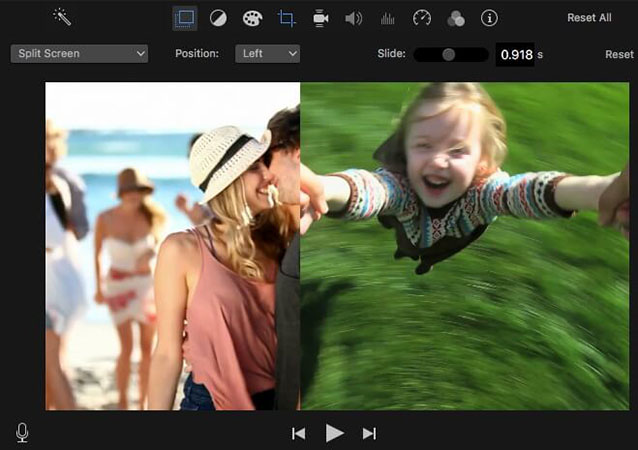
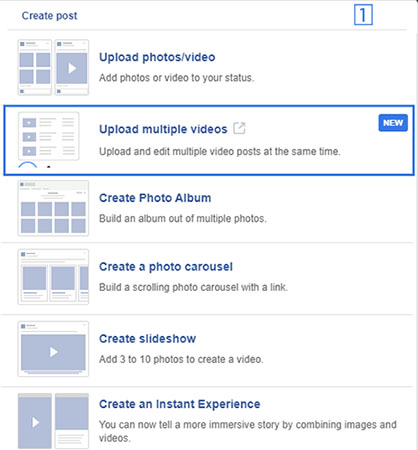
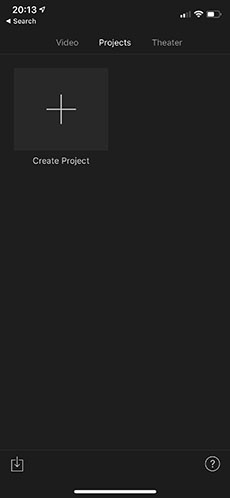
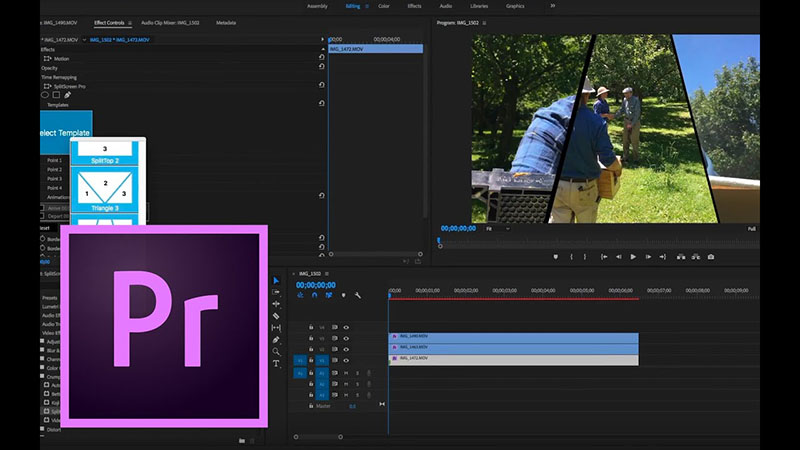

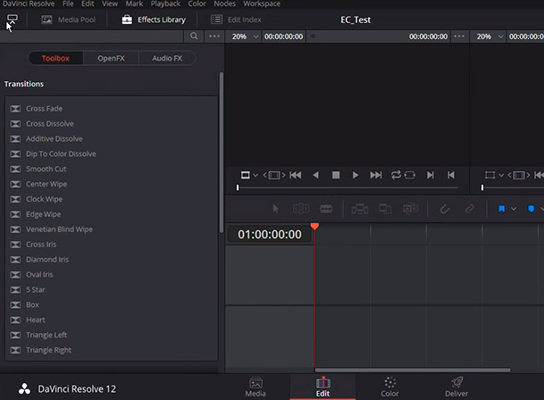
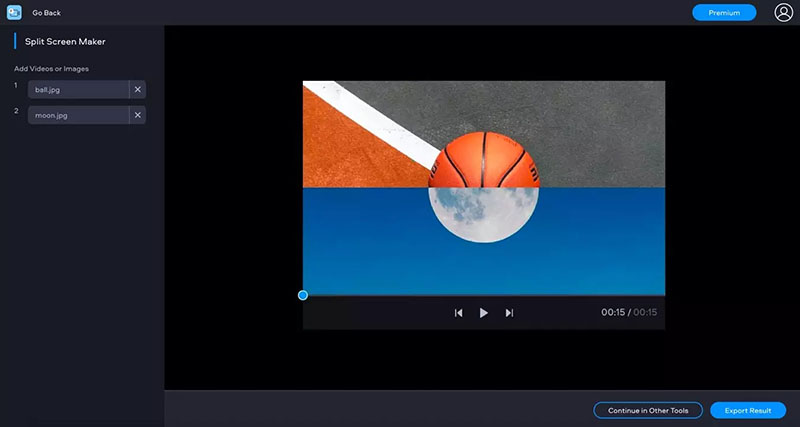
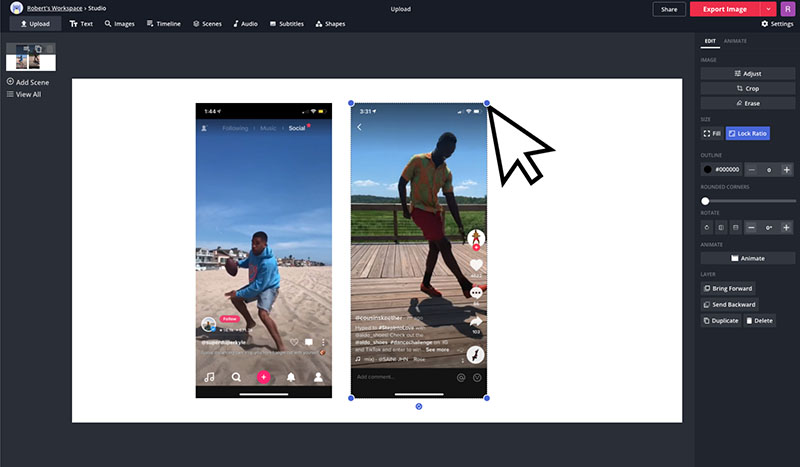



Join the discussion and share your voice here
Leave a Comment
Create your review for HitPaw articles