Unlock the Power of AI-Enhanced Images
If you want to use a graphic improver, it will definitely have a positive impact on your image quality as AI graphic improvers do wonders, especially if you go for the right one. To see out-of-the-ordinary images, cut out dull photos and cut out stunning photos. Use image enhancer software to achieve the magic of photo editing, never-before-seen transformation. Your journey to photo-inspired greatness begins here with photo enhancer software.
Part 1. What is a Graphic Improver?
A graphic improver is a software tool designed to enhance and improve the quality of images and graphics. It is a versatile solution that caters to a wide range of users, from individuals to professionals, aiming to elevate the visual appeal of their pictures.

Let's break down what a graphic improver entails:
- Enhancement: Graphic improvers use advanced algorithms and artificial intelligence to enhance image quality, such as adjusting brightness, contrast, sharpness, and colour balance.
- Filters and Effects: They often offer a variety of filters and effects to apply creative touches to your graphics.
- Batch Processing: Many graphic improvers allow batch processing, enabling users to enhance multiple images simultaneously.
Photographers: Professional photographers looking to perfect their shots and make them stand out.
- Graphic Designers: Design professionals seeking to fine-tune their visual creations.
- Social Media Enthusiasts: Individuals who want their social media posts to shine with eye-catching visuals.
Pricing: AI art enhancer or improver software may have both free and paid versions. Paid versions usually offer advanced features and are available as one-time purchases or subscription models.
System Requirements:System requirements can vary for every graphics improver and same is the case with this, but they are typically compatible with Windows, macOS, and sometimes Linux. The software's performance may depend on your computer's hardware specifications.
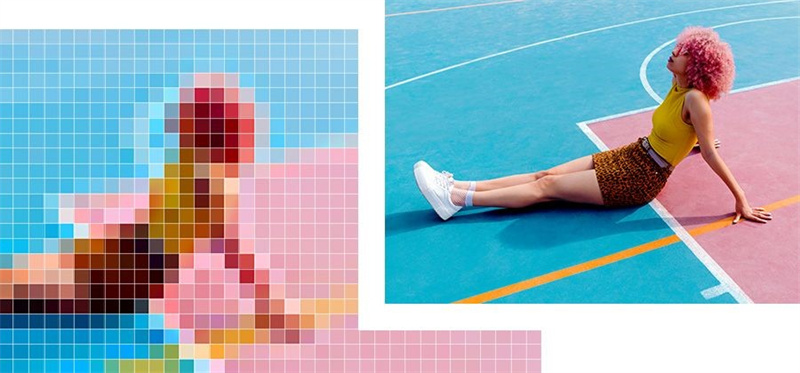
Pros
Enhanced Visuals: Transform mediocre images into stunning visuals.Time-Saving: Batch processing saves time when working with multiple images.
- User-Friendly: Most graphic improvers offer intuitive interfaces.
- Creative Tools: Filters and effects allow for creative experimentation.
Cons
- Learning Curve: Advanced settings might require some learning for optimal results and quality boost.
- Resource-Intensive: Running the software might be demanding on your computer's resources, depending on the complexity of the enhancements.
Premium features may come with a price tag. When it comes to enhancing your images and photos with AI-powered precision, HitPaw FotorPea stands out as the top choice.
Part 2. Best Image Enhancer Software Recommendation
With its cutting-edge AI algorithm, HitPaw FotorPea brings a host of features that make image enhancement a breeze. Here's why HitPaw FotorPea is your go-to solution for AI image enhancer no watermark. It utilizes advanced AI algorithms to enhance the quality of your images, giving them a professional touch. It is undoubtedly the best option when it comes to converted pixelated photos to HD online.
Here are some of the key features that you will love about HitPaw FotorPea.
- Upscale Resolution: Elevate your photos to new heights by upscaling their resolution, transforming ordinary images into extraordinary ones.
- Multiple AI Models: This software boasts a range of AI models to suit various image enhancement needs, allowing you to choose the perfect style for your images.
- 4K Enhancer: Take your images to the next level by upscaling them to stunning 4K resolution for incredible detail and clarity.
- Mature AI Technology: Benefit from a tried and tested AI technology that ensures consistent, high-quality results.
- Simple and Clean Interface: HitPaw FotorPea offers a user-friendly, intuitive interface, making it accessible to both beginners and professionals.
Enhancing your images with HitPaw FotorPea is a straightforward process. Here are the specific steps:
1. Download and Install:
Visit the official website to download and install the software on your computer.2. Add Images:
Click on the "Choose Files" button to add the image you want to enhance.
3. Select AI Model:
Choose from the multiple AI models available, each designed to bring a unique style to your image.
4. Enhance and Upscale:
Click on the "Preview" button to let the AI work its magic. You can also select the option to upscale your image to 4K resolution.
5. Save the Enhanced Image:
Once the enhancement process is complete, click “Export” to save your enhanced image to your desired location.
With these simple steps, you can transform your images into stunning works of art with HitPaw FotorPea. For more detailed guidance, you can refer to the official guide.
Don't miss the opportunity to take your images to the next level with the power of AI-enhanced image enhancement. Try HitPaw FotorPea today and witness the difference for yourself.
Part 3: How Do I Convert Pixelated Photos to HD Online?
To convert pixelated photos to HD online, you can use HitPaw Online Photo Enhancer. This online tool offers a simple and easy way to enhance the quality of your images.

Here are its key features:
- High-Quality Enhancement: HitPaw Online Photo Enhancer utilizes advanced algorithms to improve the resolution and sharpness of your pixelated images, making them appear sharper and clearer.
- Instant Results: You can see the enhanced results in real time as you upload and process your photos, allowing you to make adjustments as needed.
- Online Access: As an online tool, you can access it from any device with an internet connection without the need for software installation. To start enhancing your pixelated photos, visit the HitPaw Online Photo Enhancer and follow the simple steps on the website to improve the quality of your images.
Part 4. FAQs of AI Enhanced Photos
Q1. Does tessellation affect FPS?
A1. Yes, tessellation can impact FPS (Frames Per Second) in gaming. Tessellation affects FPS in gaming by adjusting graphic detail. Higher settings reduce FPS for better graphics, lower settings boost performance with less detail. Balancing is key to the best gaming experience.
Q2. What does AI enhanced mean?
A2. AI enhancement is using artificial intelligence to improve the quality of images, videos, text, or audio. It works using the AI technology and various powerful software like HitPaw have strong algorithms that maintain very professional image quality.
Q3. What causes pixelation in HD?
A3. Pixelation in HD is caused by signal interference or transmission issues, resulting in a blocky, distorted image. This is where we employ AI technology and HD maker to enhance the images and get the desired results.
Bottom Line
In conclusion, if you're looking to enhance your graphics and elevate the quality of your images, consider using image enhancer software like HitPaw FotorPea. With its user-friendly interface and powerful AI-driven tools, you can effortlessly improve the visual appeal of your pictures with picture enhancing software. Don't miss out on the opportunity to take your images to the next level - give HitPaw FotorPea a try today and see the remarkable difference it can make in just a few clicks!






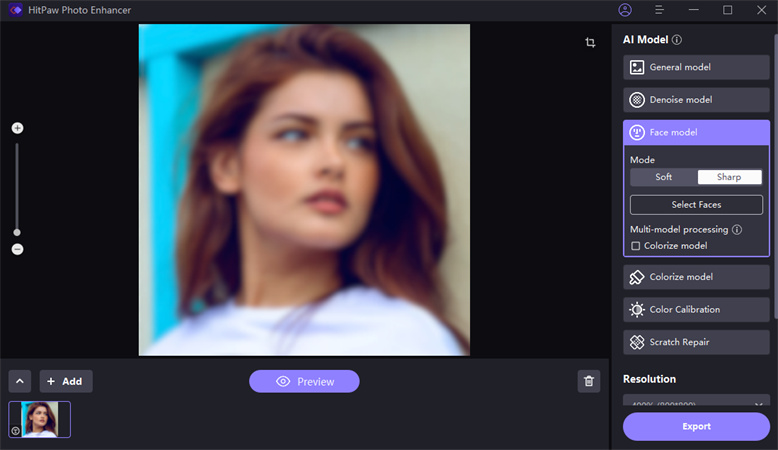
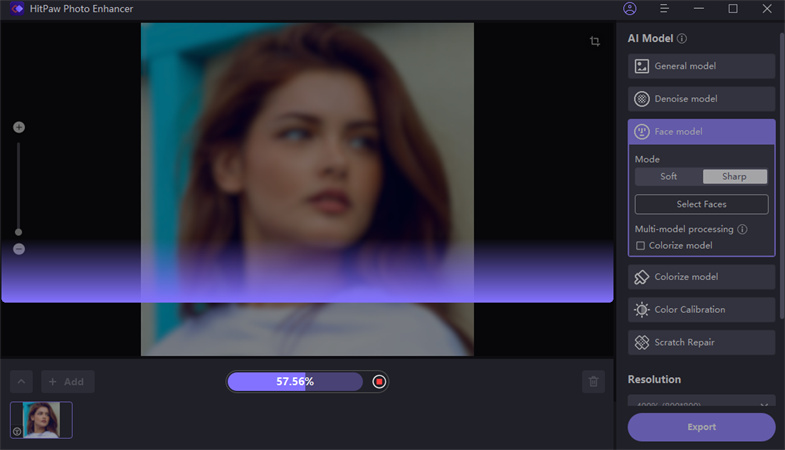
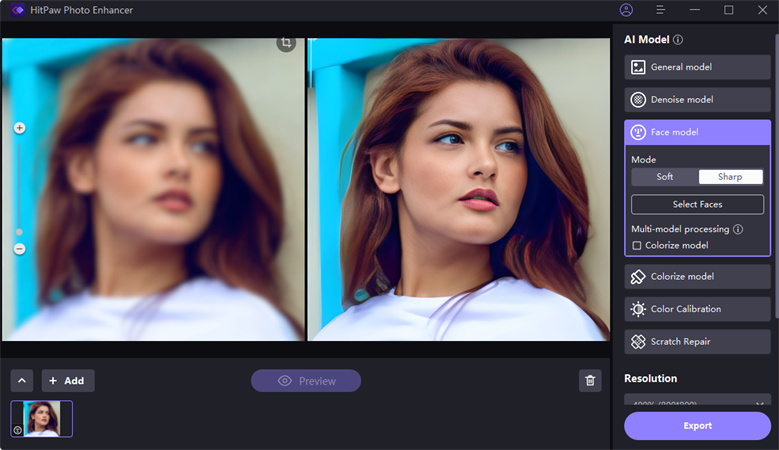

 HitPaw VikPea
HitPaw VikPea HitPaw Watermark Remover
HitPaw Watermark Remover 



Share this article:
Select the product rating:
Joshua Hill
Editor-in-Chief
I have been working as a freelancer for more than five years. It always impresses me when I find new things and the latest knowledge. I think life is boundless but I know no bounds.
View all ArticlesLeave a Comment
Create your review for HitPaw articles