The Best Noise Reduction Plugins in 2024
Are you tired of unwanted background noise ruining your audio recordings? In 2024, there's a solution at your fingertips! Whether you're a musician, podcaster, or content creator, dealing with intrusive sounds like traffic, cheering crowds, or noisy appliances can be a headache. The good news is that today's noise reduction plugins have become a lifesaver.
They effortlessly clean up your audio with just a few clicks, preserving its original quality. Dive into this guide to explore the best noise reduction plugins, complete with their impressive features. Say goodbye to background noise and hello to professional-sounding audio!
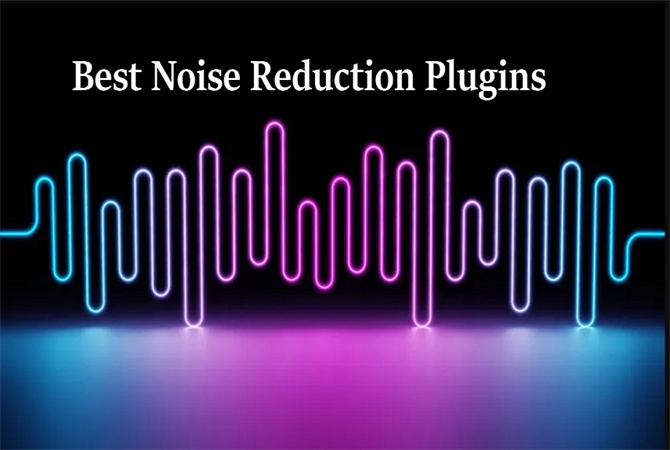
Part 1. What is Noise Reduction Plugins
Denoise plugins are handy tools that help get rid of annoying background sounds in audio recordings. These unwanted noises can be things like buzzing, hissing, or other distractions that make your audio less pleasant to listen to. Noise is a common problem in most recordings, especially when you're outdoors or using noisy equipment like amplifiers or tape machines in a studio.
Noise reduction plugins can identify the unwanted noise and then remove it from the audio. This is super useful in various fields like making movies, TV shows, podcasts, and YouTube videos.
Even if you're not a pro, you can benefit from a good noise-reduction plugin. There should be more than the basic tools that come with your recording software to do the job well. That's why many people look for better options to make their audio sound its best.
Part 2. Top 6 Noise Reduction Plugins 2024
In the world of audio production, noise can be a pesky adversary, tarnishing the clarity and quality of recordings. Fortunately, the year 2024 brings us a lineup of impressive noise-reduction plugins, each offering unique features and capabilities.
In this section, we'll explore the top 6 best denoiser plugins available in 2024, ranging from free options to premium choices.
1. Waves Clarity VX – $39.99
Waves Clarity VX is an AI-driven noise reduction plugin that swiftly and effectively eliminates unwanted background noise from your audio recordings. It boasts remarkable speed and delivers high-quality results without artifacts.

- Utilizes Waves Neural Networks technology for instant noise recognition.
- Suitable for various media types, including music, voiceovers, podcasts, and professional film projects.
- Offers a real-time channel insert or rendering for efficient CPU usage.
- Non-destructive and supports automation for streamlined workflow.
Price: At just $39.99, Waves Clarity VX is a cost-effective solution for noise reduction that both beginners and professionals can appreciate.
2. Bertom Denoiser - Free
Bertom Denoiser is a reliable free noise reduction plugin that post-production engineers often turn to for enhancing audio quality. It is particularly effective at cleaning up samples, videos, and audio recordings while being budget-friendly.

- User-friendly interface with zero latency design for real-time processing.
- Two filters and a five-band noise profile EQ for precision.
- A stereo-link feature to reduce noise across stereo channels consistently.
- Minimal CPU usage ensures efficient performance without straining your system.
Price: Free of charge, Bertom Denoiser Classic is an excellent choice for those seeking effective noise reduction without breaking the bank.
3. ToneLib Noise Reducer - Free
ToneLib Noise Reducer is a straightforward and adaptable denoiser plugin free that is suitable for a wide range of projects. Its intuitive controls make it an excellent choice for users of all experience levels.
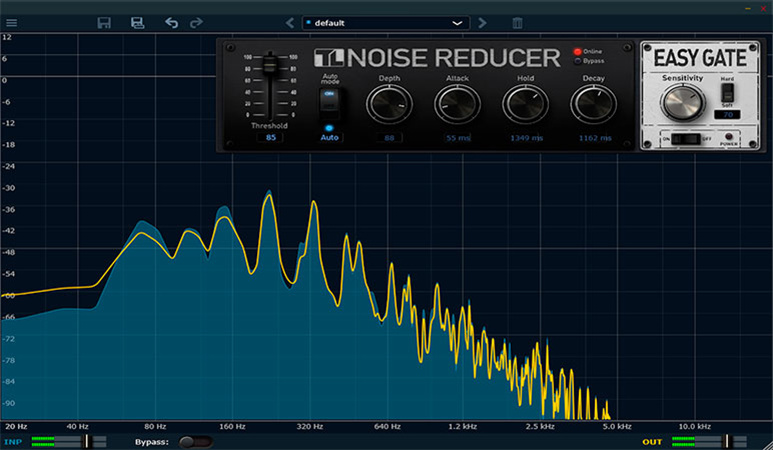
- Modern and sleek interface with easy-to-use controls.
- Two distinct units: EasyGate for gating and Reducer Unit for noise reduction.
- Allows simultaneous use of both units for maximum noise reduction control.
- Ideal for quickly cleaning up mixes or eliminating background noises in videos.
Price: ToneLib Noise Reducer is available for free, offering a powerful and fuss-free solution for noise reduction.
4. Bitsonic Sound Recovery - Free
Bitsonic Sound Recovery is a versatile free noise reduction plug in that not only removes from audio free but also serves as an audio restoration tool. It excels at enhancing audio quality in challenging scenarios.

- Recovery and Enhancer functions to restore lost frequency ranges and emphasize specific components.
- Multi-band Denoiser automatically detects and removes unwanted noise.
- Split Freq feature enables precise frequency range selection for restoration.
- Intelligent approach to noise reduction and audio restoration.
Price: This impressive free plugin offers valuable audio restoration and noise reduction capabilities.
5. iZotope RX 10 Advanced - $1199
iZotope is a renowned brand in the audio enhancement industry, and the RX 10 Advanced is a comprehensive audio repair suite. It is suitable for a wide range of applications, including music production, content creation, and post-production.

- Surgical noise removal with various selection tools.
- Repair Assistant recognizes audio issues and provides tweakable repair suggestions.
- Text navigation and multiple speaker detection for dialogue analysis.
- Dynamic Adaptive Mode, Upgraded Spectral Recovery, and more additional features.
Price: At $1199, the iZotope RX 10 Advanced is a premium solution for those who require extensive noise reduction and audio restoration capabilities.
6. Cockos ReaFIR - Free
For use in audio editing applications, Cockos ReaFIR works as a noise suppressor, compressor, and equalizer. It's a native plugin for Reaper users and offers simplicity and low CPU usage.
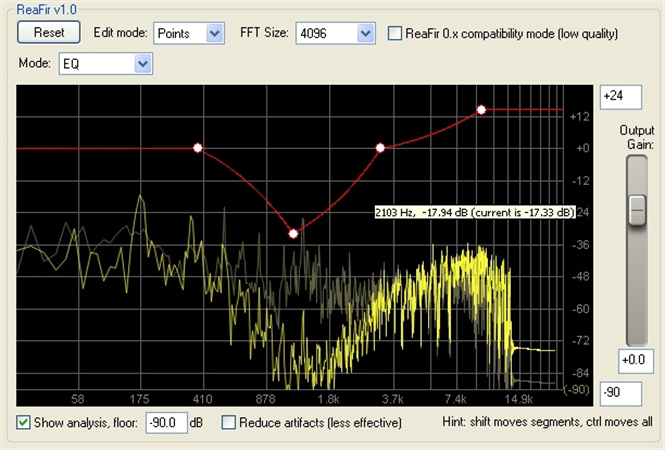
- Create a noise profile and adjust noise reduction intensity easily.
- Versatility as a compressor and EQ in addition to noise reduction.
- Automation features for preserving original audio frequencies and harmonics.
- Transparency and user-friendliness make it stand out among noise reduction plugins.
Price: ReaFIR is available to reduce noise plugin for free and offers a multifunctional solution for noise reduction, compression, and equalization.
You have a wide array of noise reduction plugins to choose from, ranging from free options like Bertom Denoiser, ToneLib Noise Reducer, and Bitsonic Sound Recovery to premium choices like iZotope RX 10 Advanced. The right plugin for you will depend on your specific needs, budget, and level of experience, but with these options, you can ensure that your audio recordings remain clean and pristine.
Part 3. An Alternative Way to Remove Background Noise from Audio on Computer
Apart from using noise cancelling plugins, you can also install third-party noise remover software to get rid of all kinds of noises. HitPaw Video Converter offers a simple and effective way to remove background noise from audio and video files. Noise Remover is one of the lightweight AI features integrated in this program.
Main Features of HitPaw Video Converter:
- Remove background noise from video and audio in any format.
- Get rid of any kinds of noises including wind, buzzing, hissing, etc.
- AI-powered noise remover technology that removes noise automatically.
- User-friendly and easy to use
- Supports both Windows and Mac systems
- Other useful AI tools include: vocal remover, AI art generator, speech to text, etc.
The Steps to Reduce Noise with HitPaw Video Converter
Step 1:Free download and install HitPaw Video Converter on your computer. Launch it and choose Noise Remover from the Toolbox.

Step 2:Here, you can either add your audio/video file by clicking the "Add" button or simply drag and drop the file onto the program.

Step 3:HitPaw's AI technology will automatically kick into action, identifying and eliminating the background noise from the audio or video file you've added. You don't need to adjust any settings; the program takes care of it for you.

Step 4:Once the noise removal process is complete, you can preview the results and compare the before-and-after effects. This allows you to ensure that the background noise has been effectively removed.
If you're satisfied with the outcome, click the "Export" button to save the file without any background noise. If you wish to work on another file, simply click "Replace" to start the process again.
The Bottom Line
In the ever-evolving world of audio editing, noise reduction plugins have become indispensable. These tools, available in a range of options from budget-friendly to premium, offer an essential solution for creators seeking pristine, noise-free recordings. Whether you're an experienced editor or just starting as a music producer, the right noise reduction plugin can significantly enhance your work.
If you have a recording that you’d like to remove background noise, HitPaw Video Converter's AI Noise Remover feature provides a user-friendly and efficient way to enhance your audio and video quality. No need for complicated settings or manual adjustments - the program does the heavy lifting, leaving you with clean, noise-free audio and video files.





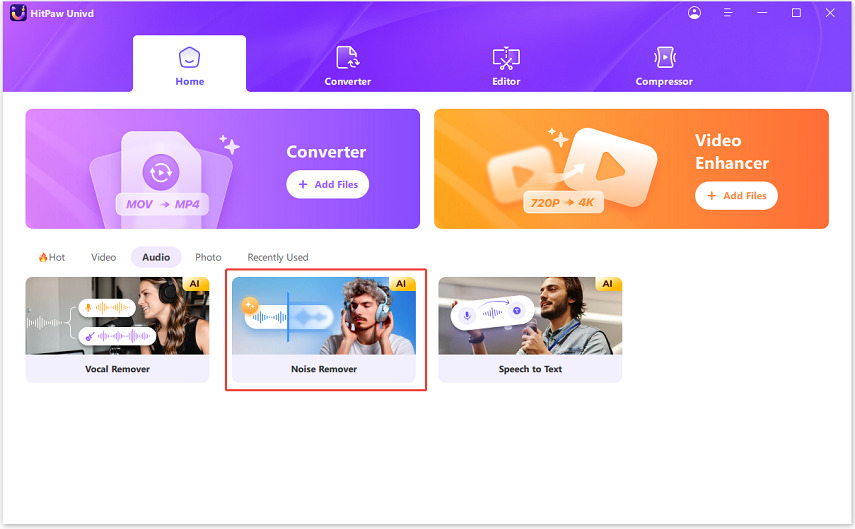
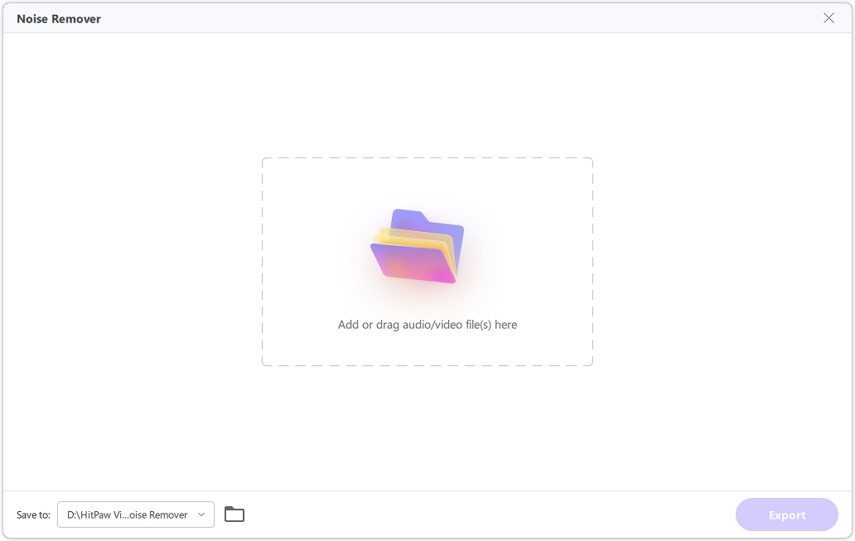
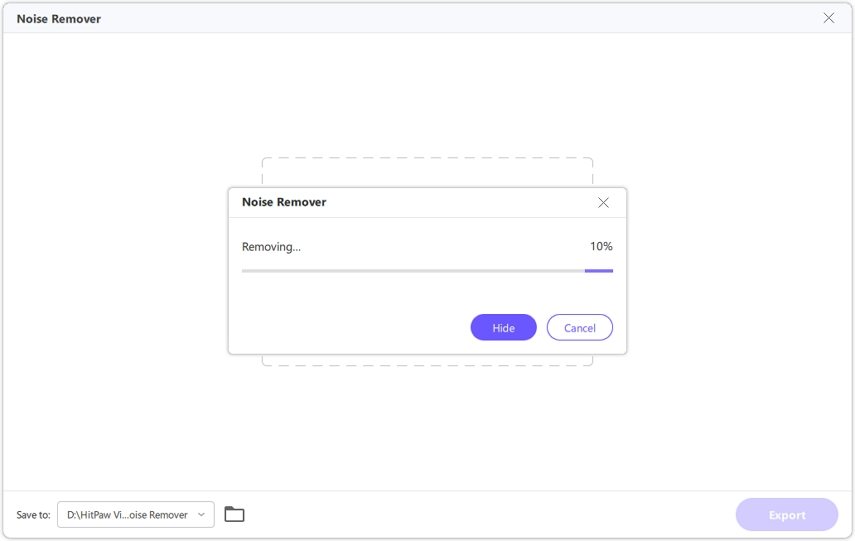


 HitPaw Edimakor
HitPaw Edimakor HitPaw Video Enhancer
HitPaw Video Enhancer
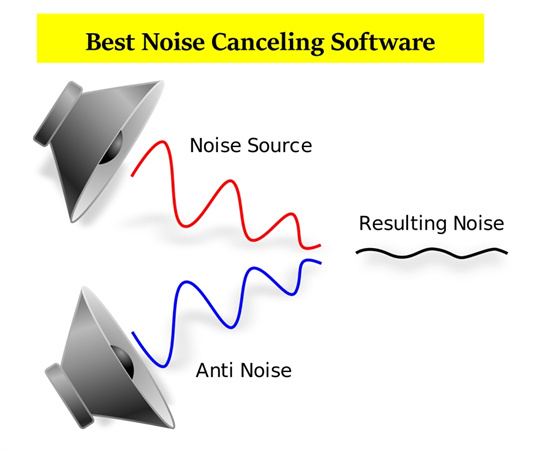


Share this article:
Select the product rating:
Joshua Hill
Editor-in-Chief
I have been working as a freelancer for more than five years. It always impresses me when I find new things and the latest knowledge. I think life is boundless but I know no bounds.
View all ArticlesLeave a Comment
Create your review for HitPaw articles