2024 Best Noise Canceling Software to Eliminate Noise
In the bustling age of social media, the significance of noise-canceling software has never been more apparent. As more individuals transition into full-time content creators and social media entrepreneurs, the demand for top-notch content has skyrocketed.
Whether you're sharing your creations on platforms like Facebook, YouTube, or Twitter, the quality of your content can make or break your online presence.
Even the slightest audio imperfections can send potential followers fleeing. That's where noise-canceling tools step in for seasoned pros and students, journalists, influencers, and everyday YouTube enthusiasts.
These versatile solutions offer the power to effortlessly remove background noise from audio tracks, whether a casual Snapchat video, a recorded lecture, or a public interview, ensuring that your content sounds its absolute best.
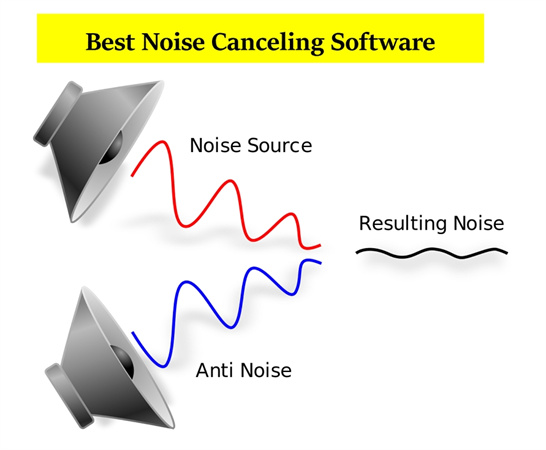
Part 1. Criteria for Evaluating Noise Cancelling Software
Evaluating noise-canceling software involves considering several essential criteria to find the best one for your needs. Here are three key factors to keep in mind:
Operating System Availability: Before choosing noise-canceling software, ensure it's compatible with your computer or device's operating system. Check if it works on Windows, macOS, Android, or iOS. This ensures a seamless experience without compatibility issues.
Noise Canceling Accuracy: The primary goal of noise-canceling software is to reduce background noise effectively. Evaluate the software's ability to eliminate unwanted sounds like chatter, sirens, or humming. Look for user reviews and ratings to gauge its effectiveness.
Ease of Use: Opt for user-friendly software that doesn't require complex configurations. A straightforward interface and clear instructions make it easier to use and enjoy noise-free audio without hassle.
Considering these criteria, you can select noise-canceling software that suits your device, effectively reduces noise, and provides a user-friendly experience.
Part 2. Best Noise Cancelling Software Review in 2024
1. HitPaw Video Converter - Best Noise Cancelling Software for PC/Mac
Are you tired of unwanted background noise ruining your audio and video recordings? Look no further! HitPaw Video Converter is here to save the day. This amazing software is a versatile video converter. It boasts an intelligent AI-powered noise remover that will effortlessly eliminate all kinds of disturbances from your audio and video files.
Highlighted Features:- Support removing noise from audio and video in any format
- Remove various types of noises including wind, echo, etc.
- AI-powered technology to eliminate background noise automatically
- Other extended AI features integrated: vocal remover, AI art generator, speech to text, background remover, etc.
Just follow these easy steps to harness the power of AI technology and enjoy crystal-clear audio and video:
Step 1:Start by installing and launching the HitPaw Video Converter on your computer. Once it's up and running, navigate to the Toolbox section, where you can conveniently download the Noise Remover feature.

Step 2:After downloading the AI Noise Remover feature, you'll be taken to the main screen. You can add your audio or video file with a simple click or drag-and-drop action.

Step 3:Watch in awe as HitPaw Video Converter's AI algorithm automatically springs into action. It swiftly identifies and eliminates any unwanted background noise from your audio or video file, giving you a crisp, clear result.

Step 4:Once the noise-removal process is complete, take a moment to preview and compare the effects before and after noise removal. Satisfied with the result? Click the Export button to save your file, free from background noise. If you want to work on a new file, click the Replace button.

With HitPaw Video Converter, you can bid farewell to noisy audio and video files forever. Experience the wonders of AI technology and enjoy professional-grade results effortlessly. Say goodbye to unwanted noise and hello to a world of high-quality multimedia with HitPaw Video Converter. Try it now!
2. Krisp
Krisp is ideal for remote workers, who often face background noise during video conferences. This intuitive software boasts AI-powered noise removal and is compatible with Windows and Mac operating systems.
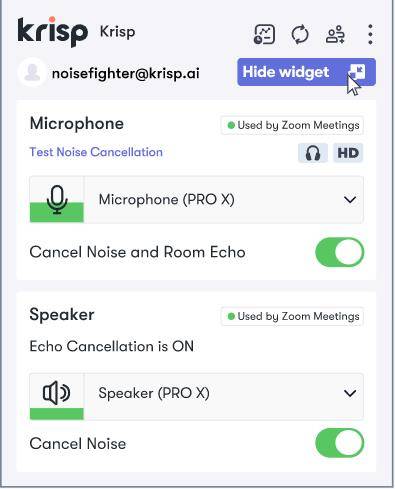
Pros
- Intuitive Interface: Krisp offers a user-friendly interface that is easy to navigate, making it accessible for all levels of users.
- AI-Powered Noise Removal: Its AI technology is excellent at canceling background noises, ensuring your voice is clear and free from disruptions.
- Cross-Platform Compatibility: Krisp is available for both Windows and Mac users, offering a wide range of accessibility.
Cons
- Subscription Requirement: While Krisp provides a free version with 60 minutes of HD-quality noise cancellation per day, the unlimited usage requires a subscription, with Pro and Business plans available at $8 and $10 monthly, respectively.
In the era of remote work, Krisp is the go-to choose for eliminating distractions during virtual meetings. Its AI-powered features and platform compatibility make it a must-have tool for professionals.
3. Audacity
Audacity is the best cross-platform noise cancellation software, catering to musicians, voiceover artists, actors, and content creators. This open-source software is not only effective but also free to download.
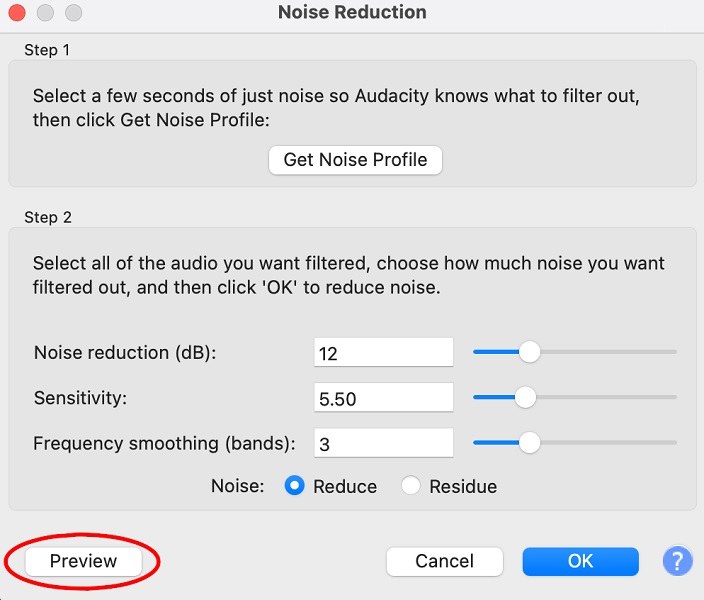
Pros
- User-Friendly: Audacity's user interface is relatively easy to navigate, providing an accessible experience for beginners and experts.
- Open-Source and Free: Audacity is open-source, meaning it's free to download, which is a huge advantage for budget-conscious users.
- Comprehensive Features: It offers a comprehensive set of audio recording and editing features, making it a versatile choice for various needs.
Cons
- Learning Curve: For newcomers to audio recording and editing, Audacity may initially seem unintuitive. However, numerous Wikis and user forums are available to provide guidance and support.
- Limited for Irregular Noises: Audacity excels at reducing continuous background noises but may not be as effective at eliminating individual irregular noises like clicks or pops.
Audacity's noise reduction effectiveness, audio editing versatility, and cost-free nature make it an excellent choice for content creators and musicians. While there might be a learning curve for beginners, the availability of helpful resources ensures a smooth transition.
4. NoiseGator (Noise Gate)
NoiseGator, or Noise Gate, is a specialized tool to enhance audio quality during Skype and VOIP calls. It excels at filtering incoming audio eliminating unwanted background noise while preserving essential frequencies.
For instance, when no one speaks during Skype, NoiseGator intelligently identifies and removes background noise. This feature is particularly beneficial for those who work from home and may have various environmental disturbances.
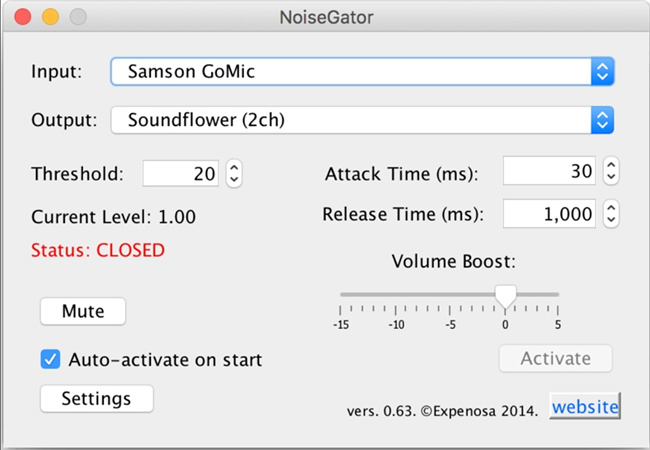
Whether you're a livestream gamer or engaged in video conferencing, NoiseGator operates in real-time, analyzing incoming audio signals. When the average frequency levels reach a specific threshold, the audio flows naturally from the input (microphone) to the output (speakers). If frequencies fall below this threshold, the "noise gate" closes, cutting off audio transmission.
Pros
- Free
- Lightweight app
- Compatible with Mac and Windows
Cons
- Requires virtual cable for VOIP calls
While some users have reported minor rough edges in the software, NoiseGator remains an easy-to-use, free tool that effectively enhances audio quality during calls.
5. Adobe Audition
Adobe Audition is a powerful and versatile audio processing platform tailored for professionals, including musicians, podcasters, YouTubers, TikTokers, and anyone who relies on mobile technology to create high-quality content.
This all-in-one audio editing software provides multitrack, waveform, and spectral display capabilities for creating, mixing, editing, and restoring audio content. The result is clear, crisp recordings with exceptional sound quality.
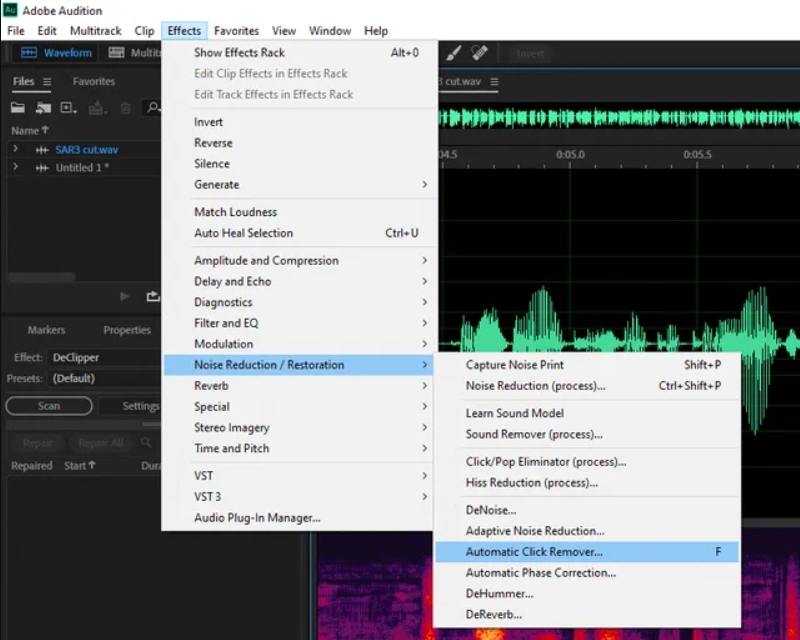
Adobe Audition offers features like the Automatic Click Remover to eliminate crackling sounds from wireless microphones, Adaptive Noise Reduction, and DeHummer effects to eliminate wind, hissing sounds, and unwanted hums.
Pros
- Comprehensive digital audio editing
- Includes 100GB of cloud storage
- Polished interface
- Step-by-step tutorials
Cons
- Subscription required
To access Adobe Audition, you must subscribe, with options starting at $31.49 per month or $20.99 per month with an annual commitment (equivalent to $239.88 per year prepaid). However, this subscription includes benefits such as 100GB of cloud storage, step-by-step tutorials, and access to Adobe Express, Portfolio, and Fonts. For those whose careers involve audio recording, this investment may be worthwhile.
6. Lalal.ai
The phrase "we'll fix it in the post" is both a lifeline and a dreaded burden for audio and video editors. Thanks to AI-powered software, like Lalal.ai Voice Cleaner, removing unwanted background noise from audio has become remarkably easy.
Lalal.ai is a web-based solution that eliminates the need for software downloads. Users can upload audio files to the website, and Lalal.ai's advanced algorithms care for the rest.
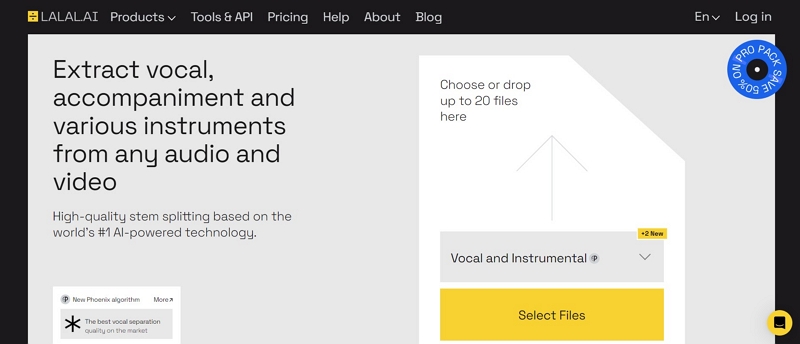
Lalal.ai offers both standard and high-volume audio processing packages. The Starter pack is free, providing 10 minutes of voice cleaning for files up to 50MB. The Lite pack, priced at $15, offers 90 minutes of processing with a 2GB upload limit, while the Plus pack, priced at $50, extends this to 300 minutes. Businesses of all sizes can opt for high-volume packages, such as the $300 Enterprise pack, which offers 5,000 minutes of processing for files up to 2GB.
Pros
- User-friendly
- Impressive results
- No software download is required
Cons
- Subscription required for premium features
If you have the budget, Lalal.ai makes achieving crystal-clear audio effortless. Its user-friendly interface and impressive results benefit journalists, gamers, transcribers, and musicians looking to enhance their audio without extensive manual editing.
The Bottom Line
In 2024, we've witnessed the rise of the best noise cancelling software to reduce background noise, your ultimate tool to bid farewell to bothersome background noises. You can use free tools like Audacity and NoiseGator, professional tools like Adobe Audition, or user-friendly AI noise remover software HitPaw Video Converter.
With just a click, it transforms your surroundings into a peaceful sanctuary. Whether it's the distracting hum of a bustling office, the blaring sirens from the street, or even your neighbor's never-ending party, HitPaw Video Converter software has your back.





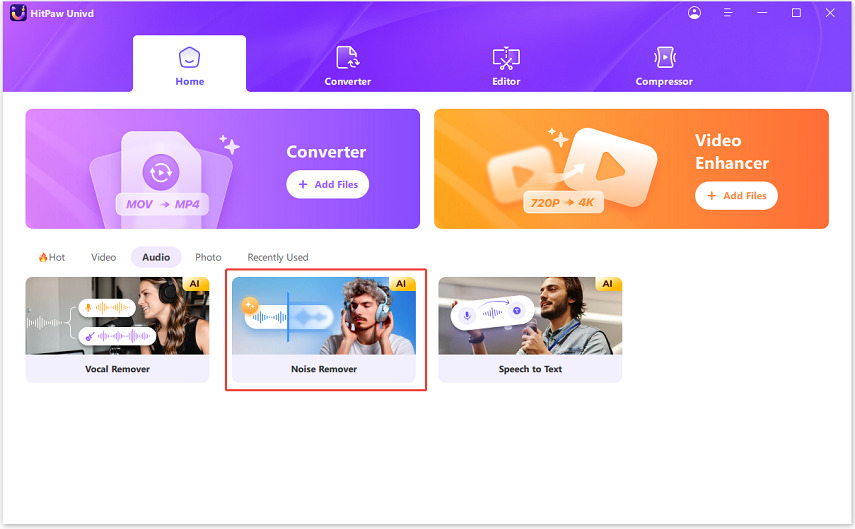
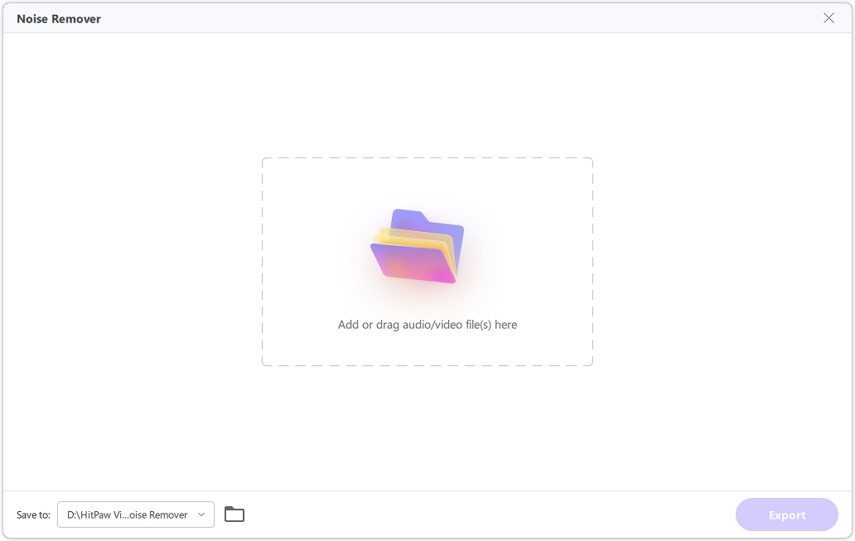
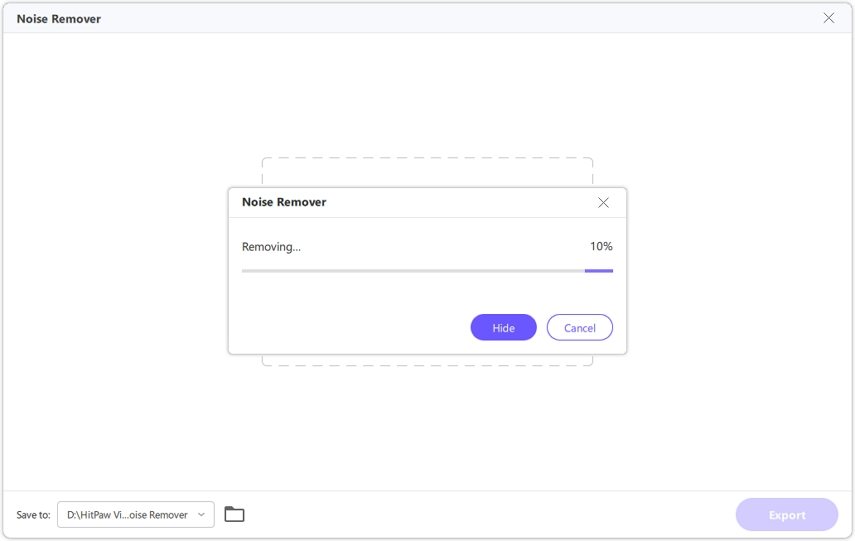


 HitPaw Edimakor
HitPaw Edimakor HitPaw VikPea (Video Enhancer)
HitPaw VikPea (Video Enhancer)



Share this article:
Select the product rating:
Joshua Hill
Editor-in-Chief
I have been working as a freelancer for more than five years. It always impresses me when I find new things and the latest knowledge. I think life is boundless but I know no bounds.
View all ArticlesLeave a Comment
Create your review for HitPaw articles