Unleash the Power of Your Content with Text to Speech with Emotion
In the ever-evolving landscape of content creation, there's a rising star that has taken the digital world by storm – Text to Speech with Emotion. Imagine a world where your content not only speaks but also emotes, engaging your audience in a way that feels remarkably human. In this article, we will delve deep into this intriguing technology, exploring what it is, how it works, and the best tools available to harness its potential.
Part 1. What is Text to Speech with Emotion?
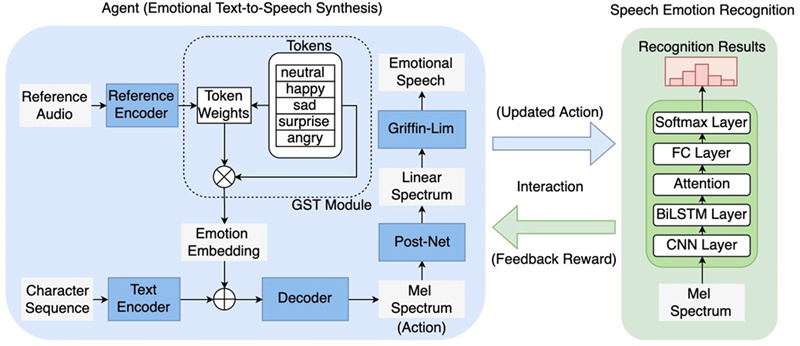
Text to Speech with Emotion, often abbreviated as TTS, is a cutting-edge technology that bridges the gap between written content and spoken word. Unlike traditional text-to-speech systems that render text in a monotone voice, TTS with emotion infuses the spoken words with feelings, expressions, and nuances, making the content more engaging and relatable.
TTS with emotion operates by using advanced algorithms and machine learning techniques to analyze the text's emotional context. It then modulates the tone, pitch, and cadence of the generated speech to convey the intended emotions, whether it's joy, sadness, excitement, or empathy.
This technology holds immense potential for various applications, from enhancing accessibility for individuals with visual impairments to creating lifelike voice assistants that can empathize with users. As content creators, marketers, and businesses seek innovative ways to connect with their audiences, TTS with emotion emerges as a powerful tool in their arsenal.
Part 2. Best Tools For Text to Speech with Emotion
Now that we have a grasp of what TTS with emotion is, let's dive into the world of tools that can help you unlock its potential. We'll provide you with a comprehensive overview of the top contenders in this field, including their features, pricing, and the pros and cons of each.
1. Fliki
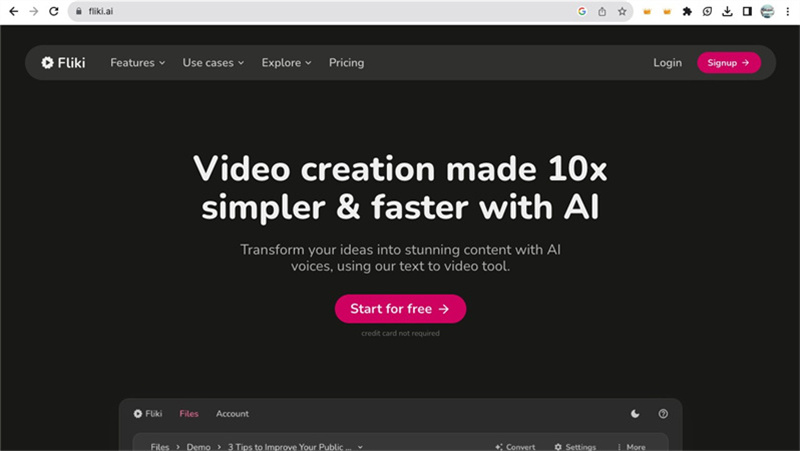
Meet Fliki, your partner in giving your content that emotional spark it needs. Fliki is no ordinary text-to-speech tool; it's your ticket to infusing life and feelings into your words.
Features- Emotion Recognition: Fliki is like a mind reader for your text, understanding the emotions it should convey.
- Voice Customization: Make Fliki your vocal chameleon, tailoring it to fit your brand or style.
- Real-time Feedback: It's like having an emotional barometer, showing you how your content impacts your audience.
- Multi-language Support: Fliki breaks language barriers, making your content globally relatable.
Pros
- User-Friendly Vibes: Fliki's interface welcomes both rookies and pros with open arms.
- Budget-Friendly: Fliki doesn't break the bank, offering affordable options.
- Emotion Control Master: It's an expert in reading emotions.
- Global Conversations: Speak to the world with Fliki's language options.
Cons
- Free Version Limits: The free version comes with some restrictions.
- Learning Curve Ahead: While easy to start with, mastering all of Fliki's talents might take a little time.
With Fliki, you're not just adding a voice; you're adding emotion and personality to your content, forging connections with your audience that feel refreshingly human.
2. Online Text to Speech with Emotions

Online Text to Speech with Emotions is a web-based TTS platform designed to simplify the integration of emotionally expressive speech into your content. It's a versatile tool that caters to various industries and use cases.
Features- Web Accessibility: Being cloud-based, it's accessible from anywhere with an internet connection.
- Customizable Emotions: Tailor the emotional nuances of the speech to suit your content's needs.
- Integration-Friendly: Seamless integration with various platforms and applications.
- Realistic Pronunciation: Accurate pronunciation and intonation.
Pros
- Convenience: No downloads or installations required; just access it through your web browser.
- Emotion Variability: Offers a wide range of emotions to choose from.
- Flexible Plans: Provides both free and paid plans to accommodate different users.
- Integration Options: Easily integrates with your existing workflow.
Cons
- Limited Free Usage: Free plans have usage limitations.
- Internet Dependency: Requires a stable internet connection for use.
3. Veed.io AI Voice Generator
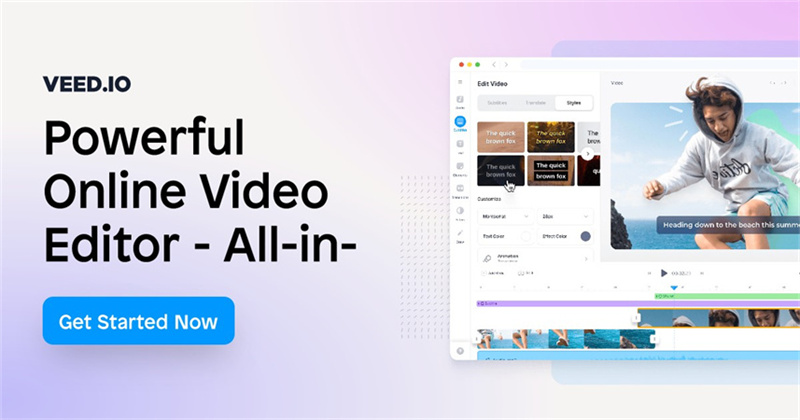
Veed.io AI Voice Generator is a robust tool known for its AI-driven capabilities in generating emotionally rich speech. Whether you're creating marketing videos or interactive chatbots, Veed.io has you covered.
Features- Natural Expressions: Veed.io's AI can mimic human-like expressions, adding depth to your content.
- Voice Cloning: Clone real voices or create entirely new ones to match your brand.
- API Integration: Seamlessly integrate Veed.io's capabilities into your applications.
- Voice Effects: Add effects to further enhance the emotional impact.
Pros
- Realistic Voices: Veed.io's voices are incredibly lifelike.
- API Flexibility: Ideal for developers looking to build emotion-rich applications.
- Diverse Voice Options: Choose from a vast library of voices.
- Powerful Emotion Customization: Fine-tune emotional nuances to perfection.
Cons
- Pricing Tiers: More advanced features may require higher-tier subscriptions.
- Learning Curve: Due to its advanced capabilities, it may take time to master.
4. Murf AI
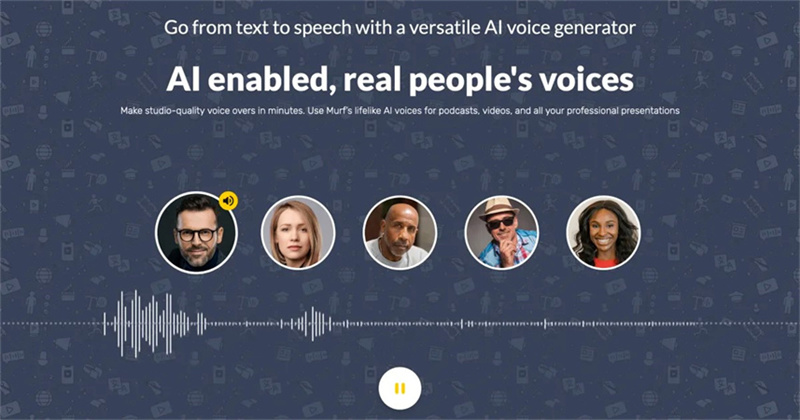
Murf AI specializes in creating emotionally engaging audio content. Whether you're producing podcasts, audiobooks, or advertisements, Murf AI's technology can breathe life into your scripts.
Features- Emotion Enhancement: Amplify the emotional impact of your content with Murf AI's technology.
- Script-to-Speech: Easily convert written scripts into expressive spoken word.
- Voice Libraries: Access a diverse range of voices to suit your content.
- Analytics: Measure the emotional resonance of your content with detailed analytics.
Pros
- Audio Production Quality: Murf AI's audio quality is top-notch.
- User-Friendly Interface: Easy for beginners to get started.
- Script Integration: Seamlessly integrate your existing scripts.
- Emotion Analytics: Gain insights into your audience's emotional response.
Cons
- Limited Free Plan: Free plan limitations may not suit all users.
- Customization Complexity: Advanced customization may require some expertise.
5. Synthesys

Synthesys is a versatile TTS solution that excels in delivering emotionally charged audio. Whether you're creating e-learning content, podcasts, or voiceovers, Synthesys offers a wide range of features.
Features- Natural Emotion Modulation: Craft speech that evokes the desired emotions in your audience.
- Customizable Voices: Tailor voices to match your brand or content style.
- Instant Generation: Quickly generate expressive audio content.
- Voice Cloning: Replicate real voices or create unique ones.
Pros
- Quick Output: Synthesys provides fast results.
- Emotion Precision: Fine-tune emotions with precision.
- Voice Diversity: Access a variety of voices in multiple languages.
- E-Learning Integration: Ideal for educational content creators.
Cons
- Pricing Tiers: Access to advanced features may require higher-tier subscriptions.
- Customization Learning Curve: Advanced customization options may be complex for beginners.
6. Play.HT
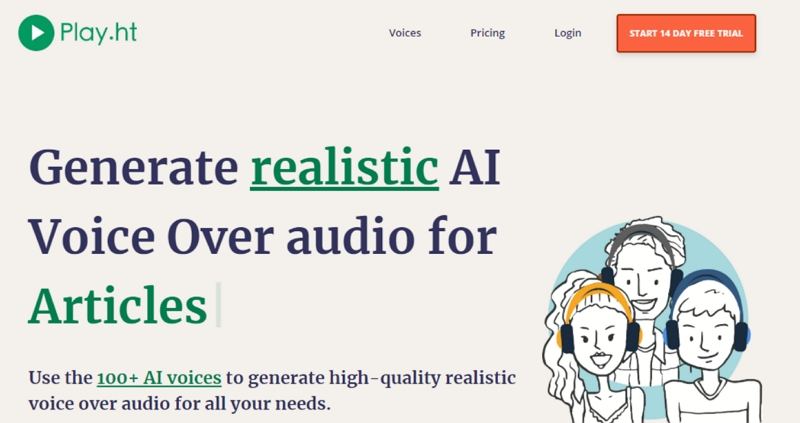
Play.HT is a user-friendly TTS platform that emphasizes ease of use. It's designed for quick and efficient content creation with emotional depth.
Features- Simple Interface: Play.HT's interface is intuitive and user-friendly.
- Emotion Control: Easily adjust emotional nuances for your content.
- Voice Options: Choose from a selection of voices.
- Instant Playback: Hear your content in real-time as you make adjustments.
Pros
- Accessibility: Ideal for users of all skill levels.
- Affordable Plans: Competitive pricing plans for various needs.
- Efficient Content Creation: Streamlined for quick turnaround.
- Real-time Feedback: Hear the emotional impact as you edit.
Cons
- Limited Advanced Features: May not meet the needs of highly specialized projects.
- Voice Variety: Voice options are relatively limited compared to some competitors.
Part 3. Best Speech to Text AI
While Text to Speech with Emotion offers a powerful way to make your content engaging and emotive, there's another side to the audio-to-text equation: Speech to Text. Many creators and professionals seek efficient tools to transform spoken words into written text or subtitles, and in this realm, HitPaw EdiMakor(Video Editor) shines as a remarkable AI-powered solution.
In its latest version, HitPaw EdiMakor (Video Editor) has introduced an exceptional AI-based Speech to Text feature, filling a crucial need for those who work with video content. This feature enables you to effortlessly transcribe spoken words from your videos into text or subtitles, opening up a world of possibilities for content creators, filmmakers, and video editors.
Key Features- Free Trial Version: You can get started with HitPaw EdiMakor (Video Editor) without any initial commitment. The free trial version allows you to explore its capabilities and determine if it suits your needs.
- Text and Stickers: In the purchased version, you gain access to additional clip materials such as text overlays and stickers. These elements can enhance your videos and make them more engaging.
- Comprehensive Editing: HitPaw EdiMakor is not just about speech-to-text conversion. It's a full-fledged video editor that enables you to edit, crop, add stickers, texts, and more to your videos. This versatility makes it a one-stop solution for your video content needs.
Here, we'll outline a simple five-step process for using HitPaw EdiMakor (Video Editor) to convert speech to text:
Step 1: Import Your Video
Launch HitPaw EdiMakor and import the video file containing the speech you want to transcribe.
Step 2: Edit The Video
Once your video is loaded, navigate to the the editor and use editing options like trimming and cropping.
Step 3: Configure Settings and use TTS features for subtitles
Customize the settings as needed, including language preferences and formatting options for the text or subtitles.
Step 4: Change Effects
Click the "Effects" button to initiate the advanced editing process. HitPaw EdiMakor's powerful AI algorithms will quickly help you enjoy great editing features
- Step 5: Review and Export
Review the transcribed text or subtitles to ensure accuracy. Make any necessary edits, and once satisfied, export the final result in your preferred format.
Final Words
In the world of content creation, bridging the gap between audio and text is vital. Text to Speech with Emotion empowers your content to speak with feelings, and now,HitPaw EdiMakor(Video Editor) completes the circle by effortlessly converting speech into text or subtitles. With its intuitive interface, feature-rich editing capabilities, and AI-driven accuracy, HitPaw EdiMakor is a game-changer for video content creators.
Don't miss the opportunity to explore the potential of HitPaw EdiMakor (Video Editor) for yourself. Whether you're a YouTuber, filmmaker, educator, or business professional, this tool can streamline your workflow and enhance the impact of your videos. Try it out today and experience the future of video editing and speech-to-text conversion.






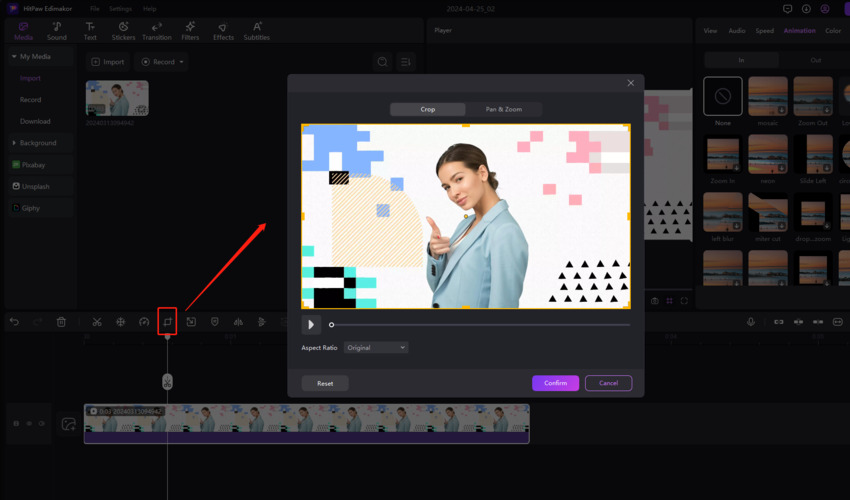

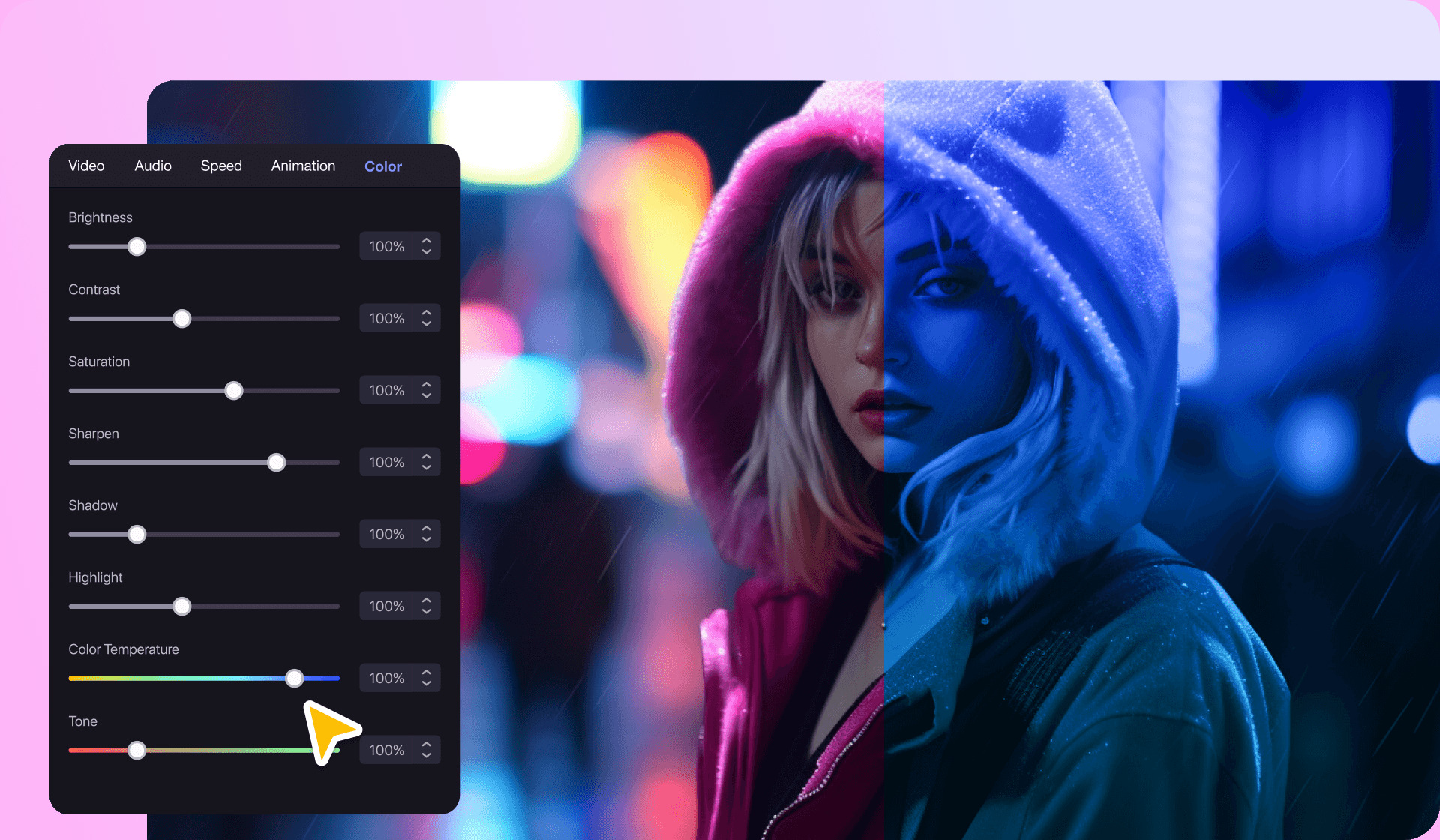
 HitPaw Video Converter
HitPaw Video Converter  HitPaw VikPea (Video Enhancer)
HitPaw VikPea (Video Enhancer)



Share this article:
Select the product rating:
Joshua Hill
Editor-in-Chief
I have been working as a freelancer for more than five years. It always impresses me when I find new things and the latest knowledge. I think life is boundless but I know no bounds.
View all ArticlesLeave a Comment
Create your review for HitPaw articles