Does HitFilm Express Have a Watermark? How to Remove It
HitFilm Express is one of the tools that is used by a number of people to edit videos easily. However, if users do not shell out money for a paid version, they will not be able to get rid of HitFilm Express watermark from the end video. The good news is that there are many ways to get rid of the watermark and have a smooth exporting experience. This article will talk about the best method to get rid of watermark from video easily. Keep reading below to know more.
Part 1. Does HitFilm Express Have a Watermark?
Does HitFilm Express have a watermark? Well, yes. When users export their video with the free trial version of this tool, the video comes with a watermark. In this way, the tool and its makers make sure that their produced content is prevented from being pirated so that users will be forced to opt for the premium version.
Part 2. How to Get Rid of Watermark in HitFilm Express?
From the different ways of removing HitFilm watermark, this is the easiest method since you just have to get the paid version. With this method, users get rid of the Hitfilm Express watermark from their video easily. On the other hand, as mentioned earlier, users will require buying a license. Once done, follow the below steps to know how to remove HitFilm watermark.
1.To begin with, download and launch the app on your device.
2.To get rid of the watermark, buy the paid version first. Once you have purchased the paid version, proceed to edit the video.
3.The watermark will be shown at the bottom of the video. Next, go to the Effects section below the timeline of the video and select the Lens Distort option.

4.Uncheck the option for HitFilm Express no watermark. Once you have removed the watermark from your video, there will still be a triangle shadow watermark on your video.
5.To get rid of that watermark, navigate to Controls and click Effects section.

6.Uncheck the Action Cram Crop option and users will be able to get rid of the remaining watermark from the video.
Part 3. How to Remove HitFilm Express Watermark Without Premium Version?
As seen above, the free version of HitFilm Express comes with a watermark and the paid version is a luxury that cannot be afforded by many. Hence, you need a way where they can get rid of HitFilm Express watermark without opting for the paid version. Is there any way to do so? Well, yes! HitPaw Watermark Remover is one such tool that effectively removes the watermark from almost any video.
Since it comes with its own built-in AI, it is capable of easily removing the watermark from video. This AI detection method automatically detects and effectively removes the watermark. In addition to this, the tool can remove other elements such as text, people, buildings, and dates in the video. Follow the below steps to know how to remove watermark using this tool.
Step 1:Download, install, and launch HitPaw Watermark Remover on your PC. Tap on the window at the center to add the exported video from HitFilm Express to get rid of watermark.

Step 2:Select from five different modes to get rid of watermark as per your needs.

Step 3:Next, select the watermark and move in the timeline to select the duration of this watermark.
Step 4:Lastly, click the Export option to remove watermark and save it. Click Open folder to see your video without watermark.

Part 4. Frequently Asked Questions about HitFilm Express Watermark
Q1. Is HitFilm Express free without a watermark?
A1. No, the tool is not free and comes with a HitFilm Express watermark. There are two watermarks seen in the exported video. One watermark can be seen at the bottom of the video. The other watermark is a shadow and can be seen on the video. These watermarks are purposely imposed by Hitfilm Express to market their tool. In addition to this, it is also a method to protect their videos and to allow users know that editing has been done using their tool.
Q2. How much does HitFilm Express cost?
A2. Users can buy the HitFilm Express app by using the three plans. The first plan is a free version that will allow users to use the tool but with a watermark and limited features. Next, the Creator plan comes at a price tag of $7.99 per month if users opt for an annual option. If users wish to pay monthly, the same comes for a price tag of $12.99. The Pro plan comes at a price tag of $12.99 per month if users opt for an annual option. If users wish to pay monthly, the same comes for a price tag of $19.99.
Q3. How can I remove the HitFilm watermark from exported videos?
A3. The best method to remove HitFilm Express watermark is to use HitPaw Watermark Remover. The tool is capable of easily removing the watermark from video.
Conclusion
All in all, we just had a look at the different ways of removing HitFilm watermark. The best way to get rid of HitFilm watermark from exported videos is to use HitPaw Watermark Remover. The tool comes with AI detection method that automatically detects and effectively removes the watermark.

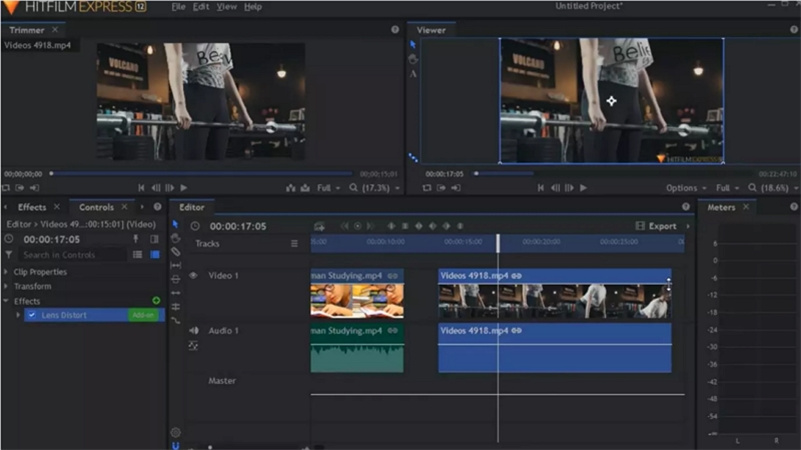









 HitPaw Video Object Remover
HitPaw Video Object Remover HitPaw Photo Object Remover
HitPaw Photo Object Remover HitPaw VikPea (Video Enhancer)
HitPaw VikPea (Video Enhancer)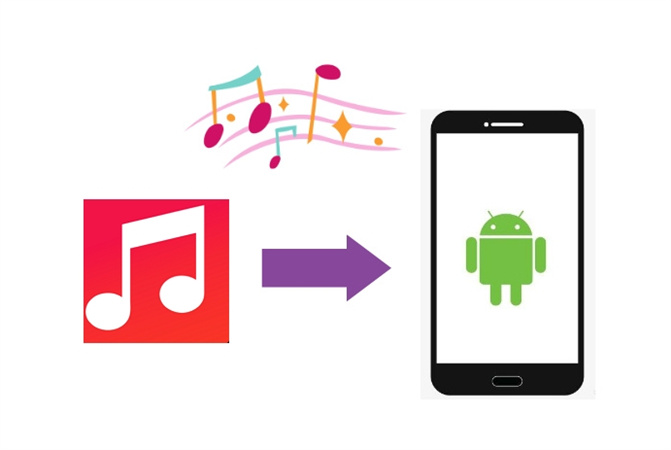



Share this article:
Select the product rating:
Joshua Hill
Editor-in-Chief
I have been working as a freelancer for more than five years. It always impresses me when I find new things and the latest knowledge. I think life is boundless but I know no bounds.
View all ArticlesLeave a Comment
Create your review for HitPaw articles