What Are the Best Multi Camera Live Streaming Software
There is an immense difference between creating ordinary content and engaging content. If you're using a single camera, it won't do justice to the quality of the content you're creating. However, using multiple cameras might help you cover all the basics as it can help shoot the entire thing with quality.
Opting for multi-camera live streaming software can help you stream your video as expected. Luckily, we'll introduce the five best multi-streaming software options in this guide.
Part 1: Why Should We Use Multi-camera Live Streaming?
Many reasons urge people to opt for multi-camera streaming software.
Those reasons are listed below.
- If you're to live stream with multiple cameras, it makes the content look engaging and exciting.
- It makes your content look more professional and can help you attract a vast audience.
- Using multiple cameras helps you show the entire studio instead of only focusing on one thing.
- It saves time as you don't need to make compiles scenes or transitions.
Part 2: What Should I Prepare for Multi-cam Live Streaming Software?
Whether you're looking to set up your studio or intend to work on a business project, you'll need to consider some factors when selecting a multi-camera to live streaming software.
1. Get matching cams
It would help if you are looking for software that can handle any camera setup, and it would be pretty good that the cameras you're using match in performance.
2. Prepare the software
A regular PC can manage a small webcam. However, if you're up to managing multiple 4K or full HD cameras, you must opt for the discrete graphics card to improve performance.
If you didn't get the discrete graphics card, the idea of using multi-streaming software wouldn't come good.
3. Maintain high bandwidth
It might be pretty demanding for bandwidth if you're steaming an ultra HD video. However, if you're using two to three streams, things could get even more difficult.
You can also lower the resolution quality of your streams, but that wouldn't be a good idea. What you need to do here is to arrange the most stable possible connection.
Part 3: Top 5 Multi-camera Live Streaming Software
1. ManyCam
If you're looking to conduct a video conference or enhance the live streaming, ManyCam has mind-blowing things for you. Using this software, you can video sources and multiple cameras, including Powerpoint, and mobile, create layers, and use virtual backgrounds.
On top of that, it helps you stream your video to YouTube and Facebook Live. Moreover, you can also use the Picture-in-Picture mode to show the various things together.
Surprisingly, you'll enjoy the presence of enhancement and customization features, including objects, graphics, effects, 3D masks, etc.
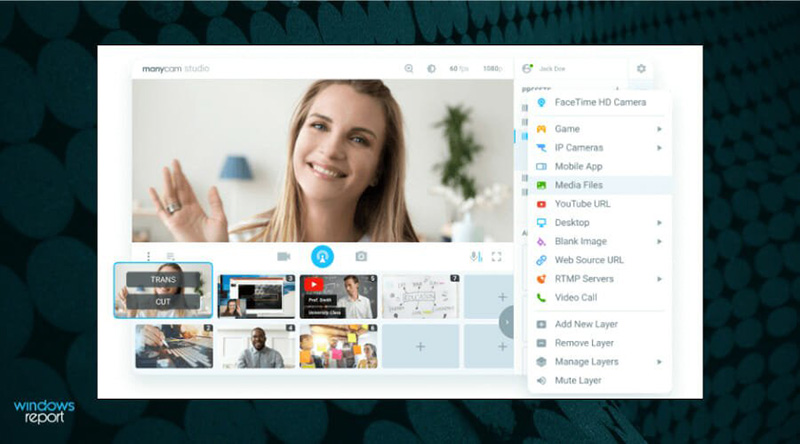
Key Features:
-
1
It comes with a new effects panel with category and preview.
-
2
Import and export video presents.
-
3
Effects, 3D masks, objects, and graphics.
-
4
Virtual webcam, virtual backgrounds, and whiteboard.
2. MultiCam Capture
MultiCam Capture is prolific free multicamera live streaming software that lets you record your stream across multiple cameras.
It holds the ability to capture the footage from your camera and then synchronize delivering, all sources, and professional results.
On top of that, if you intend to save your streaming video, it helps you record the webcam and screen simultaneously, along with audio sound.
It also allows you to customize the color and brightness of the footage.
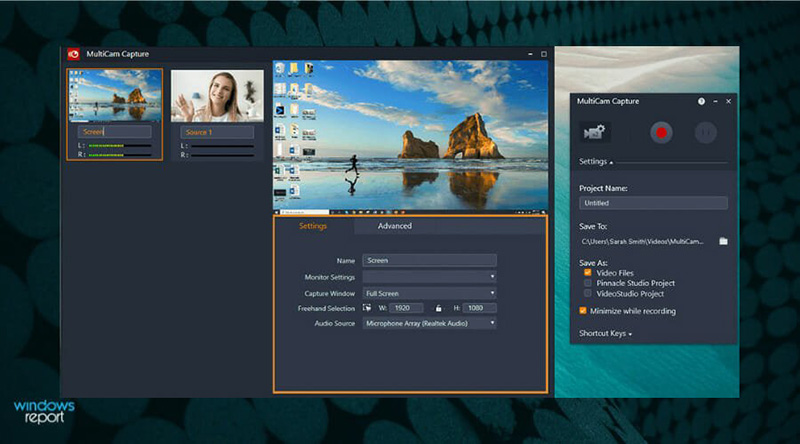
Key Features:
-
1
Capture webinars, training videos, product reviews, presentations, and more
-
2
It comes with a simple user interface.
-
3
Comes with multiple customization options to make the stream perfect and top-notch.
3. Wirecast
Whether you intend to stream the video from home, office, or from anywhere you'd what, Wirecast makes things look effortless for you. Free multistreaming software allows you to stream your video on various platforms, including Facebook, Twitch, YouTube, and more.
On top of that, it comes with a pretty straightforward user interface, meaning you can stream your video and then record it without prior knowledge.
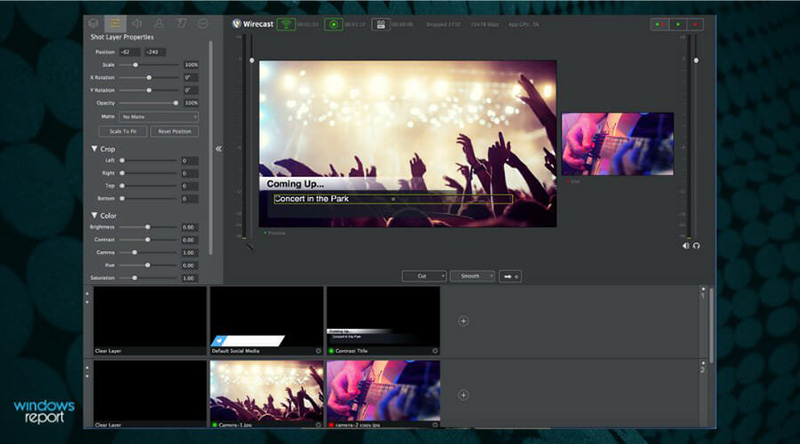
Key Functions:
-
1
Titles, integrated text, built-in transitions, and Chroma Key.
-
2
Stock media library, social media integration, and advanced audio mixer.
-
3
It allows you to record screens and webcam simultaneously.
4. VidBlasterX
VidBlasterX is a breathtaking encoding utility to stream, capture, and broadcast anything you'd want. Moreover, you can stream live gameplay and anything you'd want.
It is a fantastic tool with GPU acceleration, meaning the resolution in which you get to stream your video contains high-quality footage. Moreover, it also comes with highly customizable multicamera and multi-channel features. It makes things reasonably simple, courtesy of the initiative user interface.

Key Features:
-
1
Allows you to add video feeds from various sources.
-
2
It comes with three editions with incredible features.
-
3
You can also run it in a cloud environment.
5. Ecamm Live for Mac
Ecamm is a power live streaming production tool for Mac users. It offers multiple camera support, HDMI capture device support, Blackmagic integration, and even Mac and iOS screen sharing.
It has advanced features that make live streaming footage out of the ordinary. You can use this platform to attend video conferences, presentations, and lectures. Moreover, it allows you to record the webcam and screen easily.
On top of that, you can record the audio of a stream, making it an excellent platform. The good thing about this tool is that it doesn't shy away from offering you with user-friendly interface.
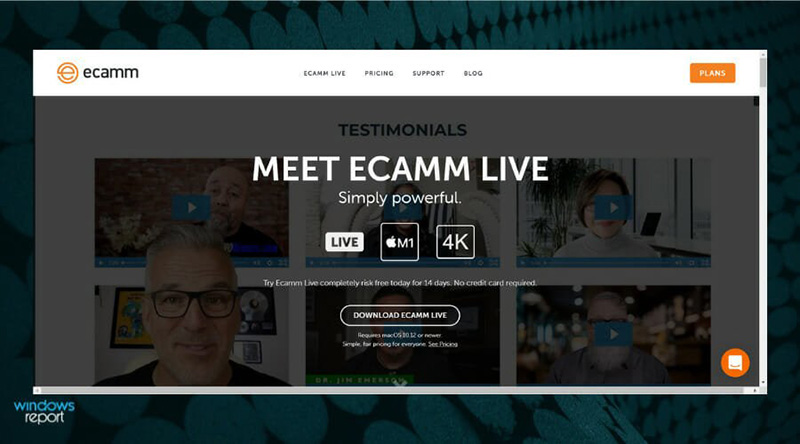
Key Features:
-
1
It comes with multiple cameras supported by DSLR via USB.
-
2
Audio and screen capture.
Extra Tip: The Best Free Video and Webcam Streaming Software
If you want to stream your video when playing a game, HitPaw Screen Recorder will be an appropriate option. It is brilliant free multi-camera live streaming software that helps you simultaneously show your video and gaming footage on your screen.
It is a brilliant tool that allows you to record your screen when playing any game or watching your favorite movie.
The key features of HitPaw Screen Recorder:
- HitPaw Screen Recorder helps you stream 4K videos with ease
- The hardware acceleration feature allows you to improve the resolution quality of streaming.
- You can add templates, stickers, and text to your stream.
- It offers a click-based, intuitive interface that is easy to use for most users.
- It offers a 256-bit SSL certificate guarantee.
Steps of streaming your video via HitPaw Screen Recorder:
Step 02 After entering the main interface, you'll need to select the Live Streaming option and proceed.

Step 03 Next, you'll need to use the templates if you want to on your live stream and then tap the ''Add Source'' icon and select webcam as your source.
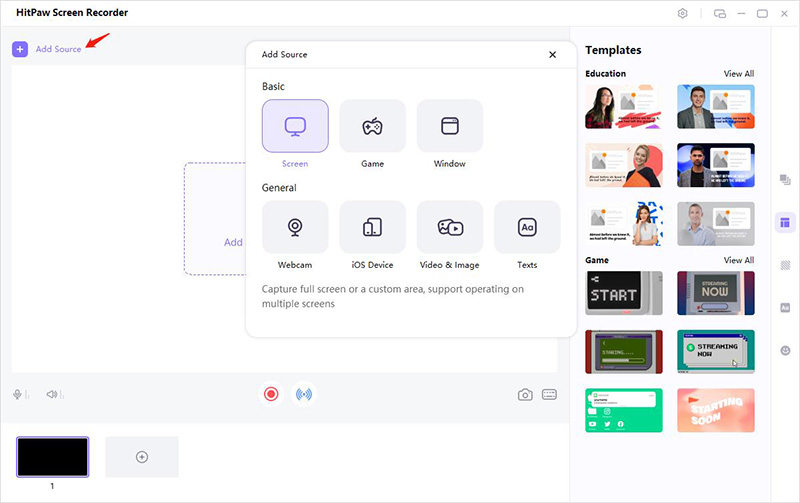
You can even use the built-in templates to have a more customized live streaming experience.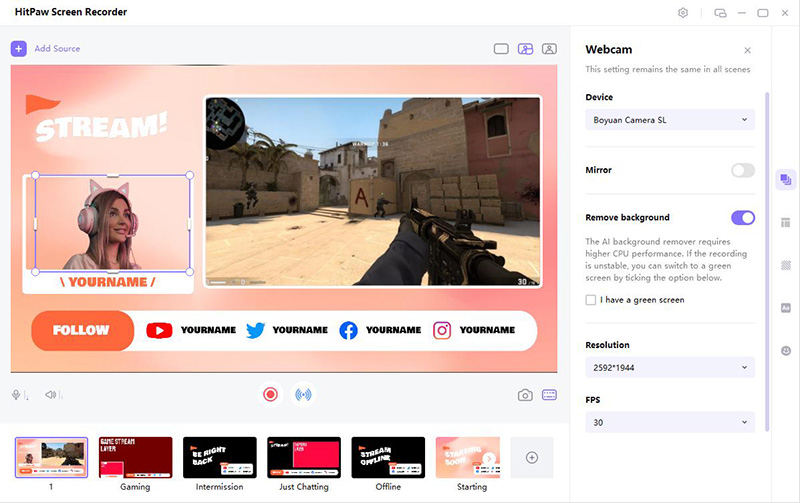
Step 04 In this phase, you must tap the ''Live Stream'' icon and select the platform on which you'd prefer to live stream your video.

After putting everything in order, you'll need to tap the'' Recoding'' icon to initiate streaming your video.
Final Words
If you have any doubt about multi-camera live streaming software, it should be finished as we've highlighted the importance of multi-streaming software.
We've also documented the top 5 multi-camera streaming tools to help you stream your video flawlessly.
However, if you're looking for a free video and webcam streaming software, HitPaw Screen Recorder is there to help you.





 HitPaw Watermark Remover
HitPaw Watermark Remover  HitPaw Video Converter
HitPaw Video Converter 



Share this article:
Select the product rating:
Joshua Hill
Editor-in-Chief
I have been working as a freelancer for more than five years. It always impresses me when I find new things and the latest knowledge. I think life is boundless but I know no bounds.
View all ArticlesLeave a Comment
Create your review for HitPaw articles