Guide on How to Fix Blurry Pictures and Download Blurry Image
Whether you're an inspiring photographer or an influencer, grainy or blurry pictures can destroy the hard work you've put in. Hence, finding a way to fix the blurred pictures to make the images relevant and attractive.
The good thing is that we'll reveal the best solution to eliminate the blur from the images by mentioning the best tool.
Part 1. How to Fix Blurry Pictures with HitPaw FotorPea
Struggling with the blurred images is one of the most annoying things to have. Fortunately, the HitPaw FotorPea is there to fix the blurry pictures without messing up with the overall resolution of the image. Apart from helping you to remove the unwanted blur from pictures, HitPaw FotorPea is also good at improving the quality of the images.
With the 6 eye-catching and immaculate AI models, HitPaw FotorPea doesn't shy away from eradicating all the shortcomings of the photos. Moreover, HitPaw FotorPea also allows you to increase the resolution of the images, allowing you to make the photos look more elegant and worth watching.
Features- Comes up with an intuitive user interface
- It helps you to upscale the images automatically
- Eliminate the blur from the photo in one click
- Comes up with the 6 outstanding AI models
- It doesn't mess up the quality of the images
- Allows you to colorize the black and white images
- Supports Mac and Windows
Here's the step by step guide to fix blurred pictures through HitPaw FotorPea.
Step 1:Install the software on your computer and then start it afterwards. Next, you'll need to press on the Choose Files button and then upload the photo you'd like to eliminate the blur from. HitPaw FotorPea supports multiple image formats, meaning you can upload photos in the TIFF, WEBP, JPG, JPEG, PNG, etc.

Step 2:Now, you can explore the 6 outstanding AI models of the HitPaw FotorPea. Since you're looking to eliminate the blur from the images, select the Face Model from there. Doing so will help you to rip apart the blur present in the images.

Step 3:Click on the Preview button to review all the changes to the images. Next, press on the Export icon to begin downloading the photo for you in the preferred location.

Part 2. 5 Sites to Download Blurry Picture
You may require blurry pictures for specific projects, including the university or marketing. Get in touch with the following part to explore the 5 unique websites to access the blurred pictures having excellent resolution.
1. Obtain Blurry Pictures on Unsplash
When it comes to getting blurry pictures, you can visit the Unsplash. It is one of the best online websites that help you to download any picture in no time. All the images in the Unsplash are sorted into categories, and you can search for the preferred pictures and see all the results afterwards. Moreover, you can submit your images into the timeline of the Unsplash and let the others download your artwork.
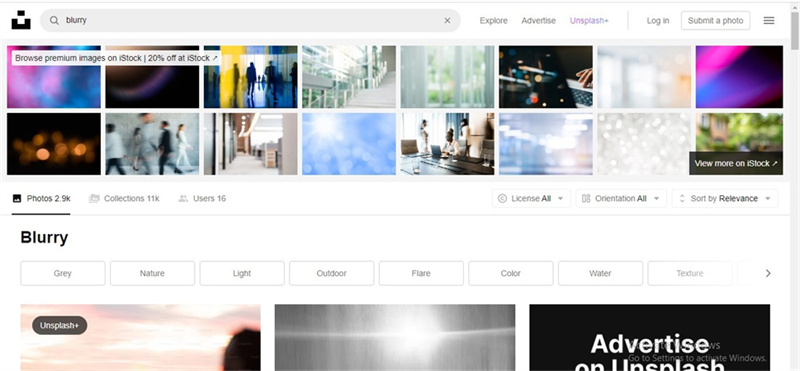
- Easy to use
- Offers hundreds of blurred images
- No unwanted ads
- No watermark
- It helps you to upload the image into Unsplash
2. Get Blurry Image with Pexels
If you're a fan of a blurry image and would love to use it on social media, Pexels could be a brilliant way to fulfill your wish. With over 100,000 fantastic images being made available, downloading the blurred images containing the wonderful resolution is possible. Apart from blessing you with the simple user interface, the thing to like about the Pexels is that you can search for your favorite images and download them in one go.
You can download the images in various categories, and importing your own designed images into the Pexels is also possible.
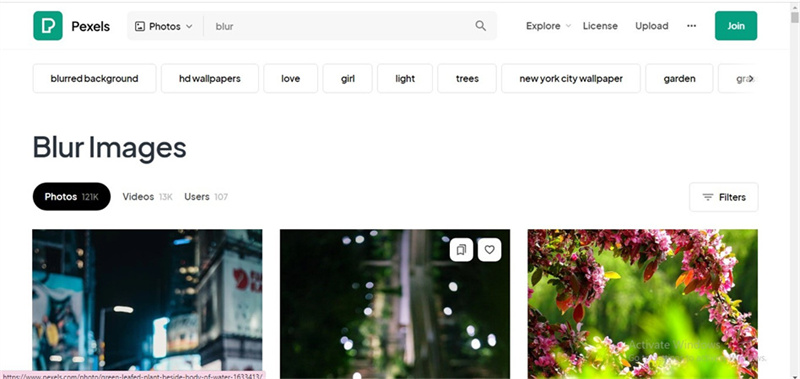
- No installation needed
- Over 100,000 images
- Download the blurry pictures in excellent resolution.
- Search the favorite images in one click
3. Download Blurred Pictures on Freepik
Apart from downloading amazing blurry pictures, Freepik also assists you in generating amazing photos through AI powered technology. It comes in various colors, and you can download the blurry image without any watermark.
To download the fuzzy picture, you'll only need to visit the official website of FreePik and search for the preferred images there. This way, you'll be able to access the mesmerizing images without extra effort, and you won't have to deal with unwanted ads.
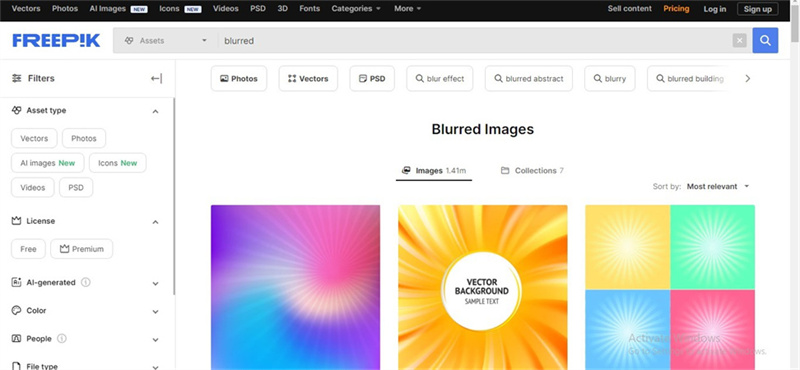
- Download the blurry pictures in impressive resolution.
- No installation required
- Allows you to download the images in various colors
- Download the images from multiple categories
4. Download Blurred Photos with Pinterest
If you're short of ideas to get unbelievably good blurry images on board, visiting Pinterest won't be a bad idea. It is a top notch website that allows you to download images in almost every category, and downloading blurred pictures is also quite simple. On top of that, Pinterest doesn't charge even a penny, and you can download the mind-blowing images for free.
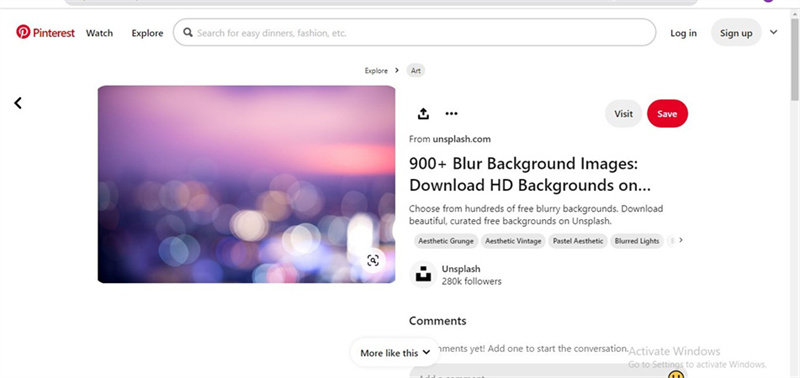
- Easy access
- Hundreds of brilliant blurred images
- No unwanted ads
- Easy downloading process
5. Get Blurred Images on Pixabay
Another excellent website to download the blurry image you can look at is Pixabay. It is a flawless tool that only asks you to visit the official webpage before downloading the top notch images.
The images coming from Pixabay are assigned to different categories, and you can search for each category to access the relevant images. You don't have to worry about the resolution of the images, and it doesn't prompt unwanted ads or watermarks, making your experience smooth and wonderful. Although the premium package could be a bit, it won't be a concern, especially if you intend to download the images in high resolution.
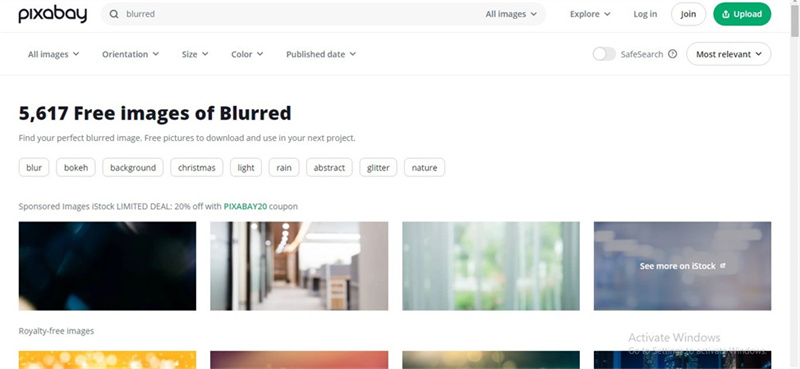
- Easy to use
- No login required
- Download the images in brilliant resolution
- No watermark
- Download the hundreds of blurred images
Part 3. FAQs of Blurry Pictures
Q1. What is it called when a photo is blurry?
A1. When you get a blurry image, it is called Bokeh. Although it refers to the blurry background, you can call it a blurry image, Bokeh. The condition bokeh is met when one image element gets blurred unintentionally or intentionally.
Q2. Does low resolution mean blurry?
A2. The low resolution can affect the quality of the images significantly. Hence, when you create a low resolution image, it might become pixelated or blurry, especially when you see it closely. Hence, to ensure the image doesn't look blurry or grainy, you'll need to maintain the high resolution of the images.
Takeaways
Blurry pictures can stop you from using these images in the intended project. You can fix the blurry image courtesy of the HitPaw FotorPea, as it doesn't affect the image response while dismantling the blur from the image. It comes up with 6 outstanding AI models that help you to upscale the image quality automatically.
We have also mentioned the 5 outstanding websites to assist you in downloading blurred photos for various purposes, and all the options are worth a try.









 HitPaw Watermark Remover
HitPaw Watermark Remover  HitPaw Video Enhancer
HitPaw Video Enhancer



Share this article:
Select the product rating:
Joshua Hill
Editor-in-Chief
I have been working as a freelancer for more than five years. It always impresses me when I find new things and the latest knowledge. I think life is boundless but I know no bounds.
View all ArticlesLeave a Comment
Create your review for HitPaw articles