Unlock the flexibility of your audio files by converting them to OGG format with the top 10 OGG converters. In this guide, we delve into the best tools for effortlessly converting your audio files to OGG, offering a variety of features to suit your needs.
Whether you're looking for ease of use, customization options, or speed, these converters are popular choices among users seeking high-quality OGG conversions.
Part 1. What Is an OGG File Converter?
An OGG file converter is a tool designed to convert audio files to the OGG format, offering users flexibility and convenience in managing their audio libraries. This versatile converter serves various purposes, making it a popular choice among users seeking to optimize their audio files. Here are five common reasons why people use OGG converters:
- Cross-platform compatibility: OGG files are compatible with multiple operating systems and media players, ensuring seamless playback across different devices.
- File size reduction: OGG utilizes efficient compression algorithms, resulting in smaller file sizes without compromising audio quality, making it ideal for storing and sharing audio files.
- Open-source format: OGG is an open-source format, providing users with freedom and flexibility in using and modifying their audio files without restrictions.
- Quality preservation: OGG maintains high-quality audio even after compression, ensuring that users can enjoy crisp and clear sound without significant loss in fidelity.
- Versatility: OGG supports various audio codecs and metadata, allowing users to customize their audio files according to their preferences and requirements, making it a versatile choice for audio conversion needs.
Part 2. The Best OGG Converter Over the Internet
HitPaw Video Converter stands out as the best OGG converter online. With its user-friendly interface and fast and efficient conversions, HitPaw Video Converter makes it easy and efficient for its users to make conversions.
Why Is HitPaw Video Converter the Best OGG Converter
- HitPaw Video Converter provides high-quality conversions by maintaining the original quality of the file.
- HitPaw Video Converter allows its users to make adjustments to settings like bitrate, sample rate, and codec.
- HitPaw Video Converter provides speedy conversions and saves its users their precious time.
- HitPaw Video Converter allows its users to convert multiple files simultaneously.
Steps to Convert Audios to OGG or Convert OGG to Other Formats
Step 1 — Download and Install HitPaw Video Converter from its official website and then open it.
Step 2 — Import your audio files into the HitPaw Video Converter interface by clicking on the “Add Files” button.

Step 3 — Select the output format you desire such as OGG and adjust the settings such as bitrate, sample rate, and codec to how you like them.

Step 4 — Click on the “Convert” button and let the conversion begin. Look for the converted files in the designated folder.

Part 3. Alternative 9 Useful M4A to OGG Converters
Converting M4A files to OGG format opens up possibilities for compatibility and versatility in managing your audio library. Here are nine alternative converters to consider, each with its own set of features and drawbacks, providing users with options to find the one that best suits their needs.
1. Audacity

Audacity is a popular, open-source audio editing software that also supports audio format conversion. It offers a wide range of features for editing and manipulating audio files, making it a versatile tool for various audio tasks.
Pros
- Free and open-source software.
- Offers extensive audio editing capabilities.
- Supports multiple formats besides M4A and OGG.
Cons
- Steeper learning curve due to advanced features.
- Requires additional plugins for some functionalities.
- The interface might be overwhelming for beginners.
2. Freemake Audio Converter

Freemake Audio Converter is a user-friendly audio conversion tool that supports a wide range of audio formats. It offers a simple interface and batch conversion capabilities, making it convenient for converting multiple audio files at once
Pros
- User-friendly interface.
- Supports batch conversion of audio files.
- Provides basic audio editing features.
Cons
- The free version includes ads and watermarks.
- Limited customization options for output settings.
- Some users report occasional stability issues.
3. Any Audio Converter

Any Audio Converter is a versatile audio conversion tool that supports a wide range of audio formats, including OGG. It offers features such as batch conversion, audio extraction from video files, and basic editing capabilities.
Pros
- Supports a wide range of audio formats.
- Batch conversion feature for efficiency.
- Basic editing tools available.
Cons
- The free version includes ads.
- Limited advanced features compared to paid alternatives.
- Installation may bundle additional software if not careful during setup.
4. Format Factory

Format Factory is a multifunctional media conversion tool that supports audio, video, and image formats. It offers a user-friendly interface and supports batch conversion, making it convenient for converting audio files to OGG and other formats.
Pros
- Supports multimedia conversion, including audio, video, and images.
- User-friendly interface with a wide range of format options.
- Offers basic editing features.
Cons
- Installation may include potentially unwanted software.
- Some users report occasional compatibility issues with certain file types.
- Interface design may feel outdated to some users.
5. VLC Media Player

VLC Media Player is a popular multimedia player that also includes basic audio conversion capabilities. While primarily known for its playback features, VLC can also convert audio files to various formats, including OGG.
Pros
- Free and open-source media player.
- Supports playback of various audio and video formats.
- Includes basic conversion functionality.
Cons
- Conversion features may not be as intuitive compared to dedicated converters.
- Limited customization options for output settings.
- The interface may feel cluttered for some users.
6. HandBrake
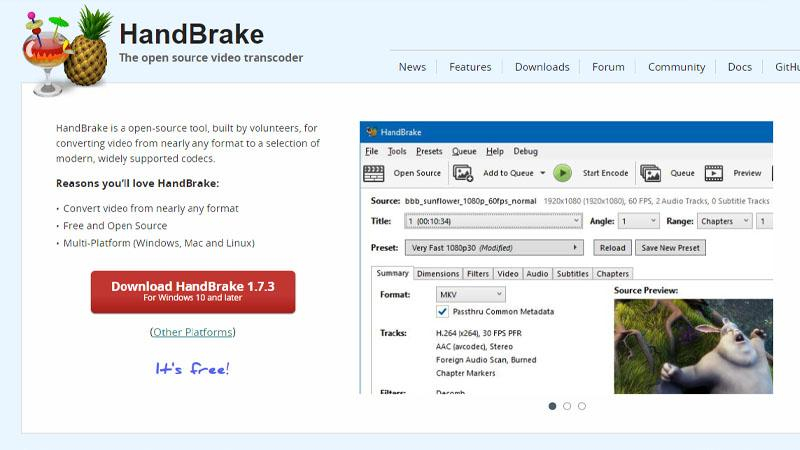
HandBrake is a free, open-source video transcoder, but it also supports audio conversion. While its primary focus is on video conversion, HandBrake can be used to convert audio files to OGG and other formats.
Pros
- Free and open-source video transcoder.
- Supports batch conversion.
- Offers advanced customization options for encoding settings.
Cons
- Primarily designed for video conversion, audio conversion features are secondary.
- Steeper learning curve due to advanced settings.
- Interface may feel overwhelming for beginners.
7. FFmpeg

FFmpeg is a powerful multimedia framework that includes a command-line tool for audio and video conversion. It supports a wide range of formats and offers extensive customization options, but it requires some technical knowledge to use effectively.
Pros
- Powerful command-line tool for audio and video processing.
- Supports a vast array of formats and codecs.
- Offers unparalleled flexibility and customization options.
Cons
- The command-line interface may be daunting for non-technical users.
- Requires familiarity with commands and syntax for efficient usage.
- Limited graphical interface compared to GUI-based converters.
8. SUPER
SUPER is a comprehensive multimedia conversion tool that supports audio, video, and image formats. It offers a user-friendly interface and supports batch conversion, making it suitable for converting audio files to OGG and other formats
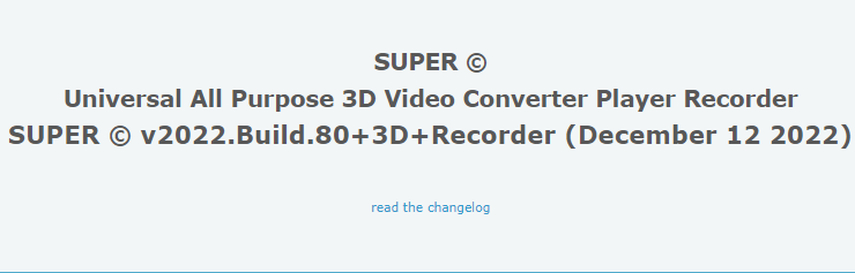
Pros
- Supports a wide range of audio and video formats.
- Offers advanced customization options for output settings.
- Batch conversion feature available.
Cons
- Interface design may feel outdated.
- Installation may include potentially unwanted software.
- Some users report occasional stability issues.
9. WinFF

WinFF is a free, open-source video conversion tool based on FFmpeg. While its primary focus is on video conversion, WinFF also supports audio conversion to various formats, including OGG. It offers a simple interface and batch conversion capabilities.
Pros
- Simple and straightforward interface.
- Supports various audio and video formats.
- Offers basic editing features.
Cons
- Limited advanced options compared to other converters.
- Interface design may feel outdated.
- Occasional bugs and stability issues reported by users.
Each of these converters offers unique features and functionalities, catering to different user preferences and requirements when it comes to converting M4A files to OGG format. Consider the pros and cons of each to determine the best fit for your needs.
Conclusion
In conclusion, while there are numerous audio converters available, HitPaw Video Converter stands out as a comprehensive solution for all audio conversion needs.
With its user-friendly interface, extensive format support, and efficient conversion process, HitPaw Video Converter offers a seamless experience for converting audio files to OGG and other formats. For reliable and high-quality audio conversions, HitPaw Video Converter is the recommended choice.





 HitPaw Photo Object Remover
HitPaw Photo Object Remover HitPaw Video Object Remover
HitPaw Video Object Remover HitPaw VikPea (Video Enhancer)
HitPaw VikPea (Video Enhancer)



Share this article:
Select the product rating:
Joshua Hill
Editor-in-Chief
I have been working as a freelancer for more than five years. It always impresses me when I find new things and the latest knowledge. I think life is boundless but I know no bounds.
View all ArticlesLeave a Comment
Create your review for HitPaw articles