How to Get Spotify Pie Chart 2024 [ Full Guide]
Are you a music fanatic constantly exploring new genres and artists on Spotify? If so, you'll be thrilled to learn about the Spotify Pie Chart feature that offers a visually captivating glimpse into your musical journey. This pie chart beautifully illustrates your most-listened genres and artists, allowing you to track your music taste effortlessly. In this guide, we'll unravel the magic behind the Spotify Pie Chart, reveal how to obtain it, and share an ingenious hack to download your favourite tunes for offline enjoyment. Get ready to embark on an immersive musical adventure!
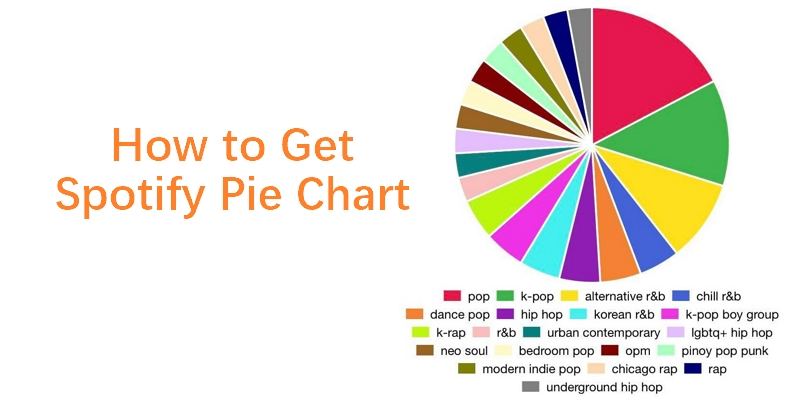
Part 1. What is Spotify Pie Chart?
The Spotify Pie Chart is a remarkable creation by Darren Huang, a student at the University of California, Los Angeles (UCLA). This innovative tool analyzes your Spotify listening history and presents your musical preferences in a visually stunning pie chart format. Unlike Spotify Wrapped, which provides an annual summary, the Spotify Pie Chart offers a monthly glimpse into your ever-changing tastes.
Each part of the pie chart represents a distinct music genre, displayed in a vibrant array of colours. For instance, shades of red might signify your affinity for rock music, while blues could represent your penchant for electronic melodies. Additionally, the pie chart highlights your top artists, allowing you to easily identify the bands or singers that have captivated you the most during the past month.
Part 2. How to Get Your Spotify Pie?
Unveiling your personalized Spotify Pie Chart is a seamless process that can be accomplished in just a few simple steps. Brace yourself for an exhilarating journey through your musical preferences!
How Do You See Your Spotify Pie?
To access your Spotify pie chart, follow these steps:
Step 1.Navigate to the official Spotify Pie Chart website using your preferred web browser.

Step 2.Click the "Login to Spotify" button and enter your Spotify account credentials to grant access to your listening history.
Step 3.Agree to the terms and conditions, allowing the Spotify Pie Chart tool to analyze your data securely.

Step 4.Within moments, your personalized Spotify Pie Chart will be generated, revealing a kaleidoscope of colours and genres that mirror your unique musical tastes.

Can I Share Spotify Stats Pie Chart?
Absolutely! The Spotify Pie Chart website doesn't provide a direct sharing link, but you can easily capture a screenshot of your pie chart and share it with friends and fellow music enthusiasts on social media platforms. This way, you can proudly showcase your eclectic tastes and spark engaging conversations about music preferences.
Part 3. How Can I Download Songs in Spotify Pie Chart?
While the Spotify Pie Chart offers a visually stunning representation of your musical journey, it doesn't directly enable you to download your favourite tracks or albums. However, there's a clever solution that will allow you to keep your most-loved tunes close at hand - the HitPaw Spotify Music Converter. This powerful tool can seamlessly convert Spotify songs into various formats like MP3, AAC, FLAC or WAV, ensuring you can enjoy your music offline without any restrictions.
Features of HitPaw Spotify Music Converter
- Spotify Music Conversion: Convert Spotify tracks to popular audio formats like MP3, M4A, WAV or FLAC with lossless quality.
- Batch Downloading: Save time by downloading multiple songs, albums, or playlists simultaneously.
- Metadata Preservation: Retain essential song information, such as artist names, album titles, and ID3 tags.
- Built-in Spotify Web Player: Seamlessly browse, search, and play Spotify content within the software.
- High-Speed Conversion: Experience lightning-fast conversion speeds without compromising audio quality.
- User-Friendly Interface: Enjoy a clean and intuitive layout that simplifies the downloading and conversion process.
Step-by-Step Guide to Download Spotify Music
To download songs from your Spotify pie chart using HitPaw Spotify Music Converter, follow these simple steps
Step 1:Launch HitPaw Video Converter application on your computer. On the main interface, navigate to the Music section and select the "Spotify Music Converter" tool.

Step 2:To access and download songs from Spotify, you'll need to sign in to your Spotify account. Look for the "Log in" button, typically located in the upper-right corner of the interface, and enter your account credentials.

Step 3:HitPaw Video Converter includes a built-in Spotify web player, enabling you to browse and search for millions of songs, artists, albums, and playlists directly within the software. Open the desired track or playlist and click the Download button to analyze.

Step 4:Once the analysis is complete, you can switch to the "Converting" tab to preview the list of songs that will be downloaded. In the "Convert all to" option, choose the desired output format for your Spotify music files.

Step 5:Finally, click the "Convert All" button to initiate the batch conversion and downloading process. It will convert your selected Spotify content to the chosen format at a high speed while preserving the audio quality.

Once the conversion is complete, you'll have local copies of your favourite Spotify songs, playlists, or albums in the selected format, ready for offline listening on any device or media player.
Conclusion
The Spotify Pie Chart is a game-changer for music enthusiasts, offering a captivating visual representation of their ever-evolving musical tastes. By following the simple steps outlined in this guide, you can effortlessly access your personalized pie chart and even download your favourite Spotify songs for offline enjoyment using the powerful HitPaw Spotify Music Converter. Embrace the joy of music, celebrate your unique preferences, and let the harmonies resonate within you, wherever life takes you.



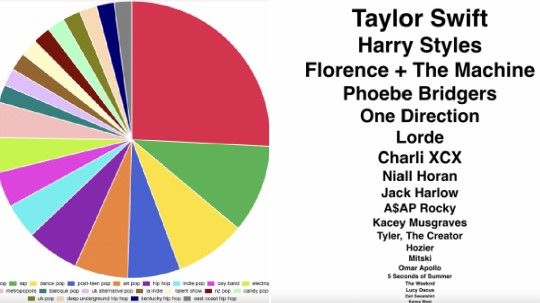










 HitPaw VikPea
HitPaw VikPea HitPaw Watermark Remover
HitPaw Watermark Remover 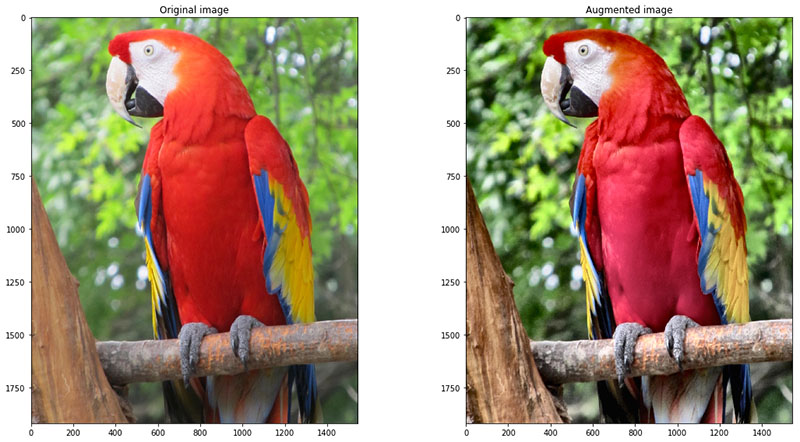

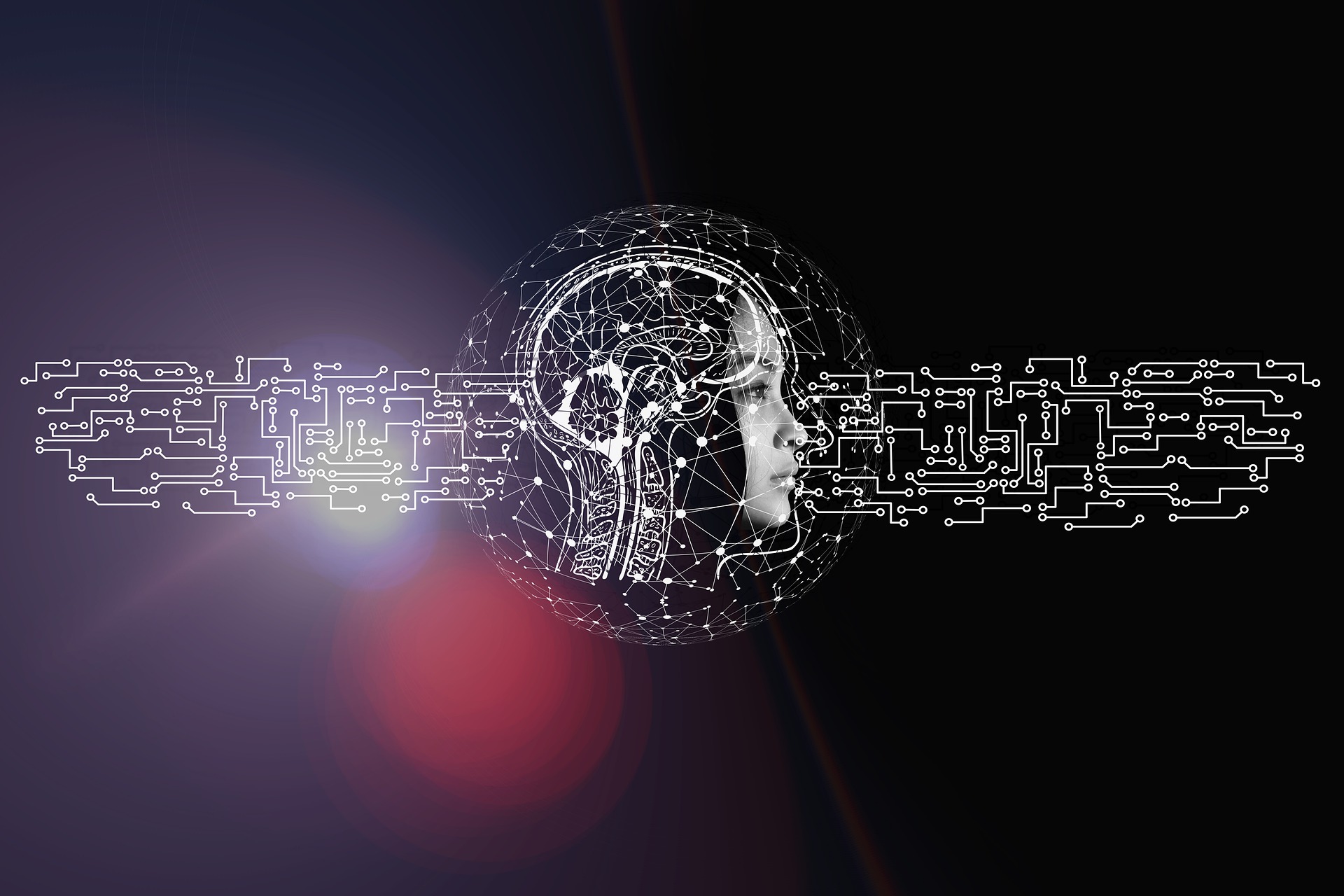

Share this article:
Select the product rating:
Joshua Hill
Editor-in-Chief
I have been working as a freelancer for more than five years. It always impresses me when I find new things and the latest knowledge. I think life is boundless but I know no bounds.
View all ArticlesLeave a Comment
Create your review for HitPaw articles