AAC Audio File vs OGG: Which is the better Audio Format
In the age of digital media, the way we consume music and audio content has transformed dramatically. Gone are the days of bulky cassettes and CDs. Today, audio formats like AAC and OGG Vorbis dominate the digital landscape, offering listeners high-quality sound in compact, file-based formats.
But which one is better? AAC vs. OGG vorbis! This article delves into the comparison between AAC and OGG, shedding light on their features, advantages, and the best ways to convert between them.
Part 1: Overview of Audio AAC and OGG
1. What is an AAC file?
AAC, short for Advanced Audio Coding, is a standardized audio encoding format developed by the Moving Picture Experts Group (MPEG) to succeed the popular MP3 format. It offers improved sound quality over MP3 at similar bit rates while maintaining compatibility with a wide range of devices and platforms. This makes AAC a versatile format, suitable for everything from streaming audio to storing music libraries.
Besides this, AAC is commonly used for online streaming, digital radio, and mobile devices due to its balance between file size and audio quality. Professional broadcasters and streamers use this.
2. What is an OGG file?
On the other hand, OGG Vorbis, often simply referred to as OGG, is a free, open-source alternative to proprietary formats like AAC. Developed by the Xiph.Org Foundation, OGG Vorbis is designed with the aim of providing high-quality digital audio without the patent and licensing issues associated with other formats.
It boasts excellent compression characteristics and audio quality, making it a favorite among audiophiles and open-source advocates. Its key advantages include its adaptability to various bit rates and its effectiveness in maintaining high audio quality, especially in the mid- to low-bit rate range.
Part 2: Audio Format AAC vs. OGG: Which is Better?
1. AAC and OGG Formats: File Size
When comparing AAC and OGG, one key aspect to consider is the efficiency of their compression techniques. Both formats use advanced encoding algorithms to reduce file sizes while attempting to maintain audio fidelity. Generally, AAC is recognized for its superior efficiency at higher bit rates (e.g., AAC 256 vs. OGG 320), where it can achieve similar or better audio quality in a smaller file size compared to OGG.
2. AAC and OGG Formats: Audio Quality
The perceptual audio quality of AAC and OGG can be subjective and varies depending on the encoding settings and the listener's ear. However, in a direct comparison (e.g., AAC vs. OGG 320), many users find AAC to offer a slightly cleaner and more detailed sound profile, particularly at higher bit rates. OGG, while excelling at mid- to low-bit rates, might slightly fall behind AAC in terms of crispness and clarity at the higher end of the spectrum.
3. AAC and OGG Formats: Compatibility
Compatibility is a crucial factor in choosing an audio format. AAC enjoys broad support across various devices and platforms, including iOS devices, Android smartphones, and many digital music players. This widespread compatibility is partly due to AAC's use as the standard audio format for YouTube, iTunes, and other major digital platforms. OGG, while supported on many platforms, does not enjoy the same level of native support on some mainstream devices and software, which might limit its usability for some users.
4. AAC and OGG Formats: Encoding Method
The encoding method of each format plays a significant role in its performance. AAC uses a more complex and efficient algorithm that provides better sound quality at smaller file sizes. OGG's encoding method is also highly efficient but is designed with an open-source philosophy in mind, prioritizing accessibility and patent-free use over proprietary technologies.
Part 3: The Best Way to Convert AAC and OGG to Other Formats
Now that you know which audio format is better, here comes the next step: covering AAC and OGG with other formats. When it comes to converting AAC and OGG files to other formats, a reliable and efficient tool like HitPaw Audio Converter comes in handy.
This versatile converter is praised for its user-friendly interface, making it accessible for beginners and professionals alike. Its fast conversion speed and support for a wide range of formats ensure that users can quickly convert their audio files without loss of quality. Additional features, such as batch processing and editing tools, add further value to this robust software.

To convert AAC and OGG using HitPaw Video Convert, follow these steps:
-
step 1. Download and install HitPaw Video Converter on your computer.
-
step 2. Launch the software and select the AAC or OGG files you wish to convert.

-
stpe 3. Choose the desired output format from the available options.

-
step 4. Customize the output settings according to your preferences, such as bitrate and sample rate.
-
stpe 5. Click on the "Convert" button to initiate the conversion process.

-
stpe 6. Once the conversion is complete, you can access the converted files in the designated output folder.

Watch the following video to learn more details:
Part 4: FAQs about the AAC Format vs. OGG
Q1. How do I convert AAC to OGG locally?
A1. You can use various software tools, like HitPaw Video Converter, to easily convert AAC to OGG on your local machine.
Q2. From AAC to OGG, will it lose quality?
A2. Converting from AAC to OGG may result in a slight loss in quality due to differences in encoding algorithms, but the impact is usually minimal and imperceptible to the average listener.
Conclusion
In the debate between AAC vs OGG Vorbis, both formats offer their own unique advantages and potential drawbacks. Your choice should be guided by your specific needs, whether that's audio quality, file size, compatibility, or principles of software freedom.
For those looking to convert between these formats or to others, a tool like HitPaw Video Converter offers a reliable, efficient solution. Remember, the best format is the one that best meets your audio requirements and listening preferences.










 HitPaw Video Object Remover
HitPaw Video Object Remover HitPaw Photo Object Remover
HitPaw Photo Object Remover HitPaw VikPea (Video Enhancer)
HitPaw VikPea (Video Enhancer)
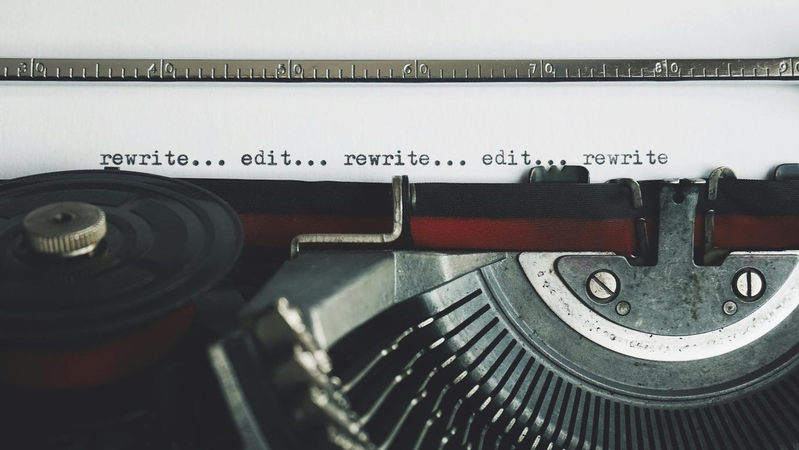


Share this article:
Select the product rating:
Joshua Hill
Editor-in-Chief
I have been working as a freelancer for more than five years. It always impresses me when I find new things and the latest knowledge. I think life is boundless but I know no bounds.
View all ArticlesLeave a Comment
Create your review for HitPaw articles