AAC Audio File vs MP3: Which is the better Audio Format
In the realm of digital media, audio formats play a pivotal role in shaping our listening experience. Music, Podcasts and Audiobooks are just a few things that make our digital lives richer. But have you ever stopped to think about the format behind the sound?
Among the plethora of audio codecs, AAC (Advanced Audio Coding) and MP3 (MPEG-1 Audio Layer III) stand out for their widespread usage and compatibility. This guide dives deep into the nuances of AAC and MP3, offering insights into which format might suit your needs better and how to effortlessly convert between the two.
Part 1: Overview of Audio AAC and MP3
1. What is an AAC file?
Developed as part of the MPEG-2 standard, AAC was designed to succeed MP3 by offering better sound quality at similar or even lower bit rates. Its key features include support for a wide range of audio frequencies, more efficient encoding, and the ability to handle up to 48 channels. The AAC format is favored for its advancements in compression and encoding techniques, making it a staple on broadcasting and streaming platforms.
2. What is an MP3 file?
MP3 revolutionized the music industry by enabling the compression of audio files without a significant loss in quality, facilitating easy storage and distribution. Its efficient compression allowed for easy sharing on early internet connections. However, MP3 uses a less sophisticated method, which can introduce artifacts (audible imperfections) at lower bitrates. Despite this, MP3 remains widely compatible with most devices, making it a familiar friend in the audio world.
Its development in the late 1980s and early 1990s marked a turning point for digital audio, making it the de facto standard for music files for years. It is widely praised for universal compatibility and straightforward encoding, which contribute to its enduring popularity.
Part 2: Audio Format AAC vs. MP3: Which is Better?
1. AAC and MP3 Formats: File Size
Here, AAC shines. AAC's superior compression algorithm allows it to produce smaller files than MP3 at equivalent or better quality. This means, at the same bitrate, AAC files tend to be slightly smaller than MP3s, and you can squeeze more music onto your phone or music player. This efficiency makes AAC a preferred choice for streaming and storing high-quality audio in limited space.
2. AAC and MP3 Formats: Audio Quality
AAC generally delivers better audio quality than MP3 at similar bit rates, thanks to its more advanced encoding technology. This results in a clearer, more detailed sound, particularly at lower bit rates, which ultimately makes instruments and vocals sound clearer and the overall listening experience richer.
3. AAC and MP3 Formats: Compatibility
MP3 reigns supreme. Its long history means it's playable on almost any device with audio capabilities. Compared to this, AAC's compatibility, though widespread, is slightly less universal. However, AAC is the default or preferred format for many modern devices and platforms, including iOS and YouTube. Although AAC compatibility is improving, it might not be universally supported by older devices.
4. AAC and MP3 Formats: Encoding Method
AAC uses a more complex and efficient encoding method than MP3. This includes the use of additional tools like temporal noise shaping (TNS) and spectral band replication (SBR), which contribute to its ability to deliver higher-quality audio at lower bit rates. In short, AAC employs a more advanced psychoacoustic model. This fancy term basically means it discards audio data that humans are less likely to perceive, leading to more efficient compression and better sound quality.
Part 3: The Best Way to Convert AAC and MP3 to Other Formats
So you've chosen your champion (or maybe you need both AAC and MP3 files)? Now comes the conversion magic! Here, HitPaw Video Converter emerges as a highly versatile tool for converting AAC and MP3 files to various formats. Praised for its user-friendly interface, fast conversion speeds, and a plethora of additional features, HitPaw makes converting audio files a breeze.
Why HitPaw?
- User-Friendly Interface: No tech wizardry is required. HitPaw's intuitive design makes conversion a breeze.
- Blazing-Fast Speeds: Who wants to wait? HitPaw converts files in a flash, freeing up your time for the good stuff—listening to music!
- Bonus Features: HitPaw goes the extra mile, offering editing tools and batch conversion for ultimate efficiency.
-
1. Install and launch the HitPaw Video Converter.
-
2. Add your AAC or MP3 files to the program.

-
3. Choose your desired output format.

-
4. Click 'Convert' to start the conversion process.

Watch the following video to learn more details:
Part 4: FAQs about the AAC Format vs. MP3
Q1. How do I convert AAC to MP3 locally?
A1. You can convert AAC to MP3 locally using a reliable audio converter like HitPaw Video Converter.
Q2. From AAC to MP3, will it lose quality?
A2. Potentially, due to MP3's less efficient encoding.
Conclusion
Choosing between AAC and MP3 boils down to your specific needs—whether you prioritize file size, audio quality, or compatibility. AAC offers a compelling advantage in terms of quality and efficiency, making it the preferred choice for modern applications.
However, MP3's universal compatibility cannot be overlooked, especially for broader accessibility. For those looking to navigate between these formats, HitPaw Video Converter offers an intuitive, efficient solution, ensuring your audio files are in the format you need without compromising on quality.









 HitPaw Video Object Remover
HitPaw Video Object Remover HitPaw Photo Object Remover
HitPaw Photo Object Remover
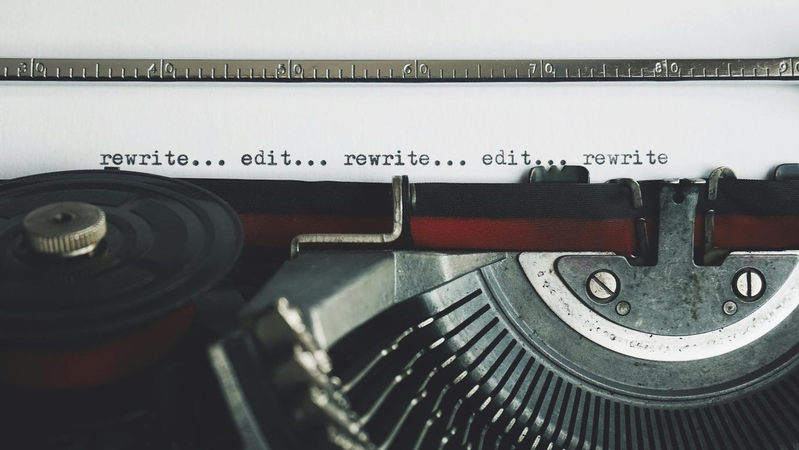


Share this article:
Select the product rating:
Joshua Hill
Editor-in-Chief
I have been working as a freelancer for more than five years. It always impresses me when I find new things and the latest knowledge. I think life is boundless but I know no bounds.
View all ArticlesLeave a Comment
Create your review for HitPaw articles