5 Best AI Speech Generator Free Online
You are a gaming content creator and are looking to add the amazing voiceovers to the video so you decided to draft the text in the written form. Opting for the speech generator can assist you in transforming the text into speech as it enables you to turn the text into speech containing different languages.
If you're looking for a free speech generator, you can look at this guide to explore the 5 absolutely joyful and mind-blowing AI-generated speech tools.
Part 1: 5 Best Speech Generator Online
Regardless of for which purpose you're aiming for the speech generating devices, accessing the best option isn't a simple thing at all. The good thing is that we've introduced the five joyful and reliable ways to produce AI generated speech.
Speechgen
You'd love to go for the speech generator that offers the impressive sound quality and supports multiple languages.
Luckily, speechgen has all those ingredients you'd like to see in a speech-generating device offering a simple user interface. It only asks you to visit the official webpage of speechgen before inserting the preferred text into the timeline of Speechgen.
On top of that, this tool doesn't come up with unwanted ads, and you can select from the multiple voice filters to choose from.

Writecream
Whether you're looking to produce voiceovers in English or other languages, looking at writecream.com can help you save a lot of your time. Writecream only asks you to enter the written text into the main interface and select the appropriate language afterwards.
Once the preferred language is selected, you'll need to tap on the Generate Output button to begin producing the eye-catching and attractive voiceovers.
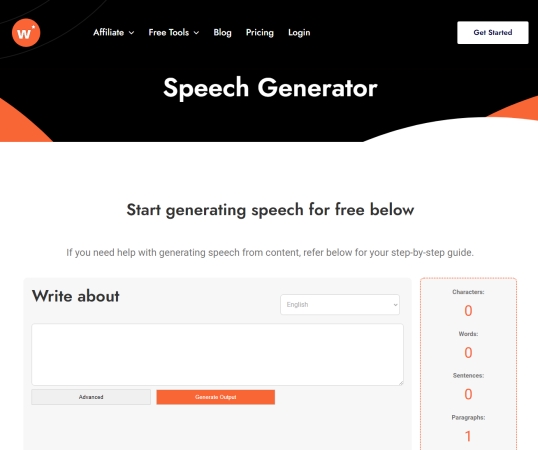
HIX.AI
With HiX.AI, you've got the leverage to turn the text into speech or vice versa. The best thing about this AI speech generator is its user interface, which offers high-quality and professional services. Another thing to like about HIX.AI is that it doesn't affect the quality of sound, and turning the audio into multiple languages is also quite simple and possible.
Whether you're a content creator or a common user aiming to produce voice overs for commercial purposes, Hix.AI is there to serve your purpose.
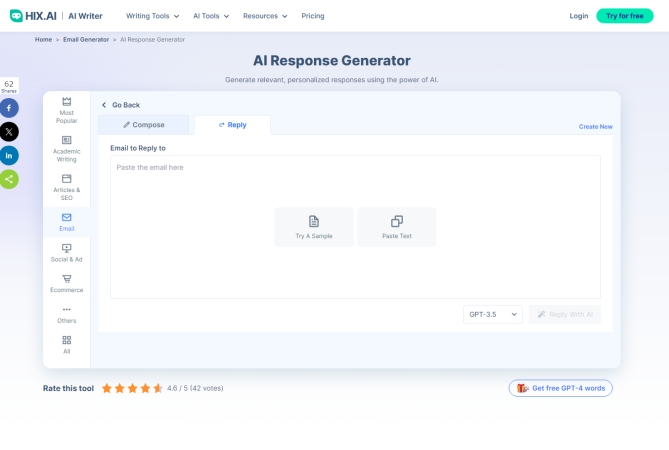
Vondy
Vondy is a spectacular speech generator that empowers you to turn text into speech containing stunning sound quality. Vondy.com prompts the several voice effects and doesn't come up with annoying ads meaning producing the AI generated speech through text is simpler than you think.
On top of that, Vondy.com supports multiple languages, which implies that you can turn the audio into multiple languages. Regardless of how long the audio lasts, you won't see the sound quality getting compromised.
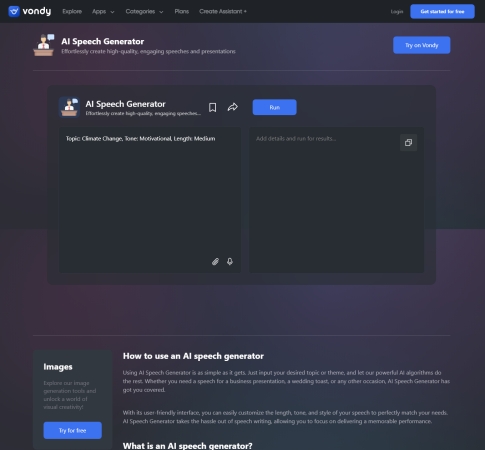
IvyPanda
IvyPanda is another free speech generator that prompts an attractive and stunning user interface. The significant thing to like about IvyPanda is that it doesn't affect the sound quality supporting multiple languages.
Moreover, IvyPanda comes up with the breathtaking free trial version, and you won't complain regarding the premium package of the IvyPanda as it is available at affordable rates. Another noticeable thing about the IvyPanda, which many people love talking about, is that it assists you in turning the speech into text containing attractive and flawless wording.
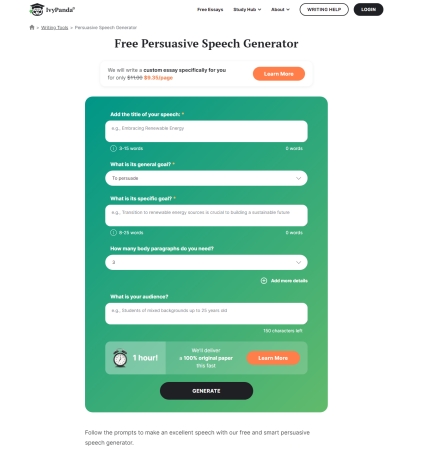
Part 2: FAQs About Speech Generator
Q1. What are speech generating devices?
A1. If you intend to turn the written text into the speech, you can use the speech generating devices. These devices ask you to enter the description, and then you can produce amazing audio from your written text.
Q2. Can AI generate a speech?
A2. Artificial intelligence can do anything. For instance, if you want to produce the speech automatically, the AI speech generator will only ask for the written text before transforming the text into an attractive and top-notch speech. On top of that, while producing the AI-generated speech, you can switch from the different voices and turn the text into speech in multiple languages.
Q3. Why do we use AI to generate speech text?
A3. Producing speech from text won't be possible without the help of AI technology. The AI-powered technology's role here is that it tends to analyze the data written on its algorithm before turning it into flawless audio.
Extra Tip: How to Generate Realistic Speech Voice from Text
Despite using all the popular tools, you may struggle to get the text-to-speech generator on board that doesn't mess up with the sound quality. Fortunately, you've got the HitPaw VoicePea on your hands that empowers you to translate the text into speech without affecting the quality of sound.
HitPaw VoicePea is a multi dimensional tool as apart from turning the text into speech, HitPaw VoicePea stimulates is capable of changing the voice in real time. It implies that you can play the game and then play the voice-changing filters in real time, offering a simple user interface.
On top of that, producing the voiceovers is simpler than you think, as you'll need to opt for the tool's official webpage to begin creating the amazing voiceovers.
Features
- Allows you to alter the voice in multiple voice changing effects in real time
- Helps you to turn the text into speech
- Efficient voice modifier for the content creator, gameplay, live streamer, and VTuber, etc
- Create dynamic AI through cutting AI technology.
- Supports the Mac and Windows
- Compatible with multiple gaming and streaming platforms, including YouTube, Twitch, Discord, etc
Here's the step by step guide to produce AI generated speech through text.
Step 1:
Visit the official webpage of HitPaw VoicePea and install the software on the computer. Once the HitPaw VoicePea gets downloaded to the computer, you'll need to start the program to begin the preceding steps.
Enter into the timeline of the HitPaw VoicePea and select the AI music button. After doing this, you'll need to type in the text you'd like to insert there as HitPaw VoicePea helps you to enter the preferred text depending upon the type of voiceover you'd like to create there.
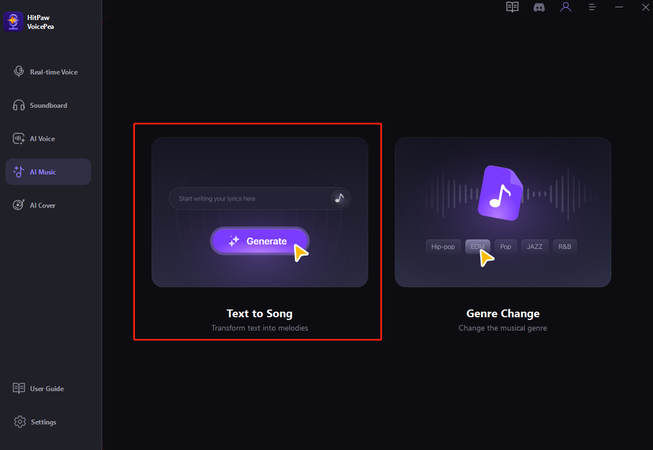
Step 2:
After entering the desired text into the timeline of HitPaw VoicePea, you'll need to select the voice filter you're looking to produce the voiceover into. HitPaw VoicePea supports multiple languages, so turning the written text into multiple languages is quite simple.
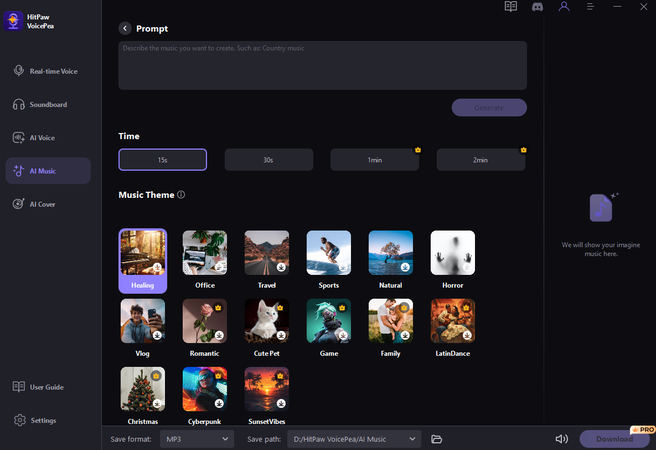
Step 3:
Select the voice filter you'd like to use and press the Generate button afterward. The process will only take a few moments before creating the eye catching and amazing voice over quickly. After producing the voiceover, you review its credentials, and upon being satisfied with it, you'll need to hit the Download button to download the audio to the computer.
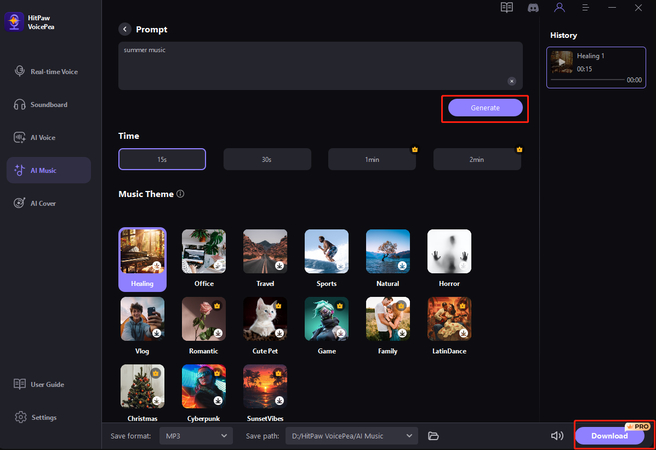
Final Words
Aiming at the online speech generator is a possibility courtesy of this insightful guide. We have listed some of the best tools to create AI generated speech without affecting the sound quality.
All the options are worth your attention, but HitPaw VoicePea remains the best option for producing amazing voice overs from the text. With outstanding voice filters, HitPaw VoicePea also supports turning the text into audio in various languages.







 HitPaw Video Object Remover
HitPaw Video Object Remover HitPaw Photo Object Remover
HitPaw Photo Object Remover HitPaw VikPea (Video Enhancer)
HitPaw VikPea (Video Enhancer)

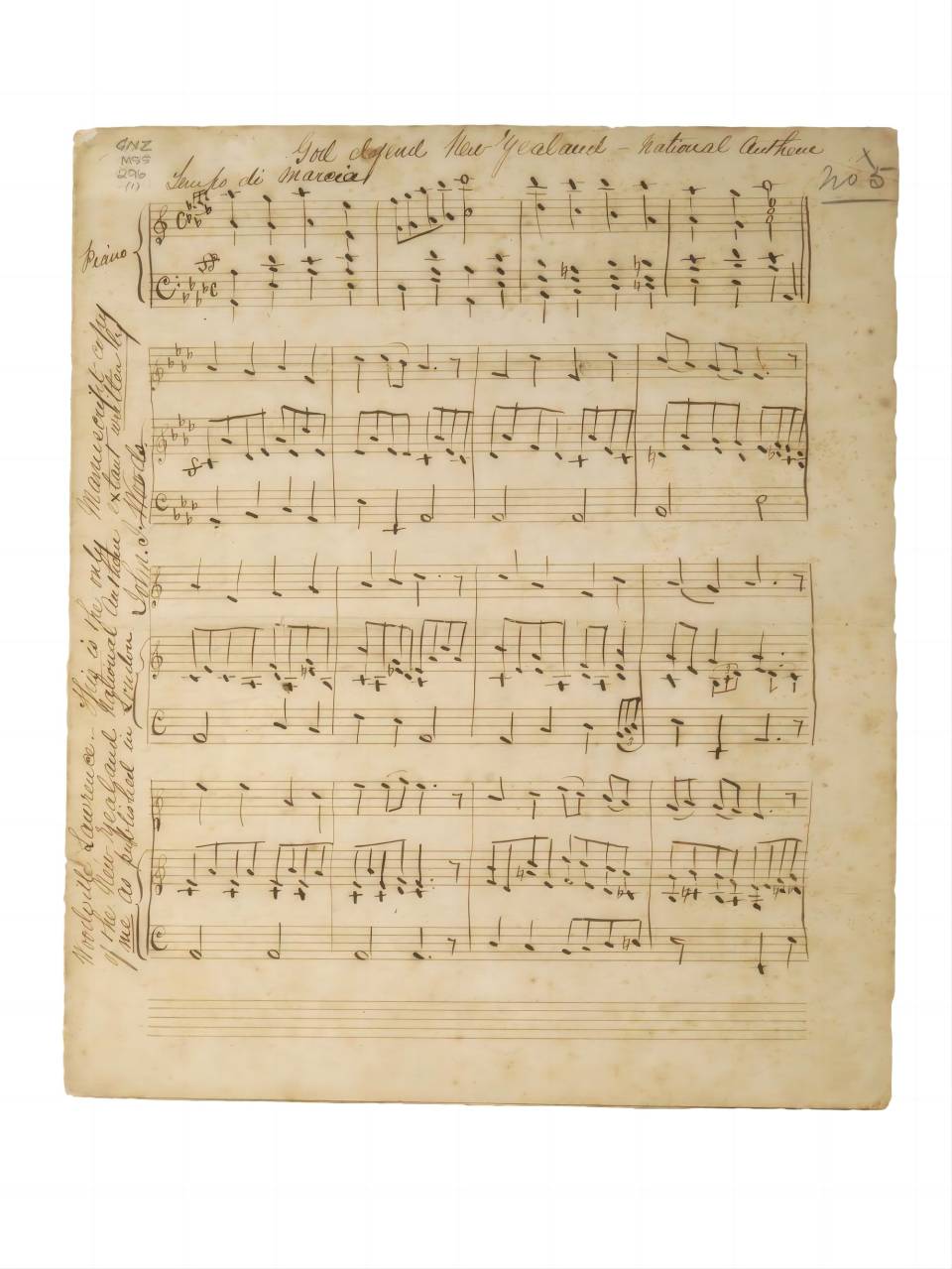

Share this article:
Select the product rating:
Joshua Hill
Editor-in-Chief
I have been working as a freelancer for more than five years. It always impresses me when I find new things and the latest knowledge. I think life is boundless but I know no bounds.
View all ArticlesLeave a Comment
Create your review for HitPaw articles