Must-Read Guide: 5 Best Roblox Death Soundboards in 2024
Finding a quality Roblox death soundboard can be tricky with broken links and disorganized options. As an avid player, having the right pack of screaming, funny, or meme-death noises enhances gameplay and immersion. I tested and compared the top 2024 Roblox death soundboards for factors like audio quality, variety, and ease of use to suit different needs.
From realistic oof screams to entertaining friends with unexpected hilarity, this guide reviews the 5 best packs. Read on to discover soundboards that will take your experience to the next level.
What is Roblox?

For the uninitiated, Roblox is a massively popular online gaming platform filled with a diverse range of user-created games across various genres. When your character dies across any of these games, the iconic "oof" sound effect plays. This slightly distorted, high-pitched male voice has become instantly recognizable to the over 200 million monthly Roblox players.
While the default oof sound is classic, many players like to spice up their gameplay by installing Roblox soundboards packed with alternative death noises. These can include anything from bass-boosted oof distortions, to loud screams, to unexpected meme hilarity. Equipping these soundboard packs leads to some true comedy gold when you or other players meet an untimely demise.
5 Best Roblox Death Soundboard in 2023
1. Voicemod
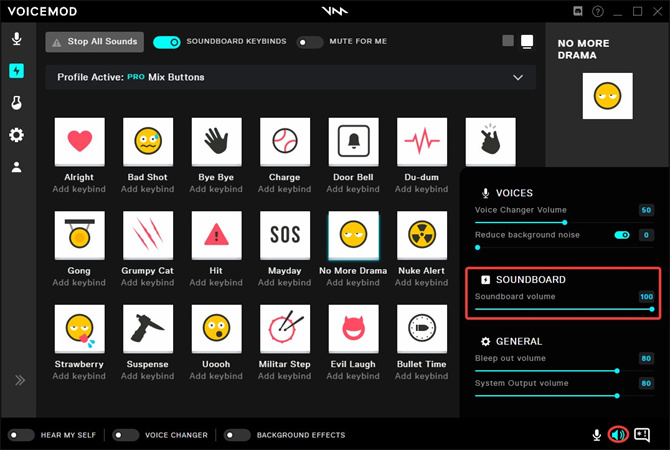
Voicemod is a versatile soundboard and voice changing software that caters to a wide audience, including gamers, streamers, and online communicators. It's well-known for its ability to transform voice in real-time, offering a variety of effects and modulations.
The soundboard feature of Voicemod includes an extensive range of sound effects, such as the Roblox death sound, which can be integrated into games and streams for an enhanced and humorous experience.
Pros
- Wide variety of sound effects and voice filters.
- User-friendly interface.
- Compatible with multiple platforms and games.
Cons
- Some features require a paid subscription.
- Can be resource-intensive on some systems.
2. Myinstants
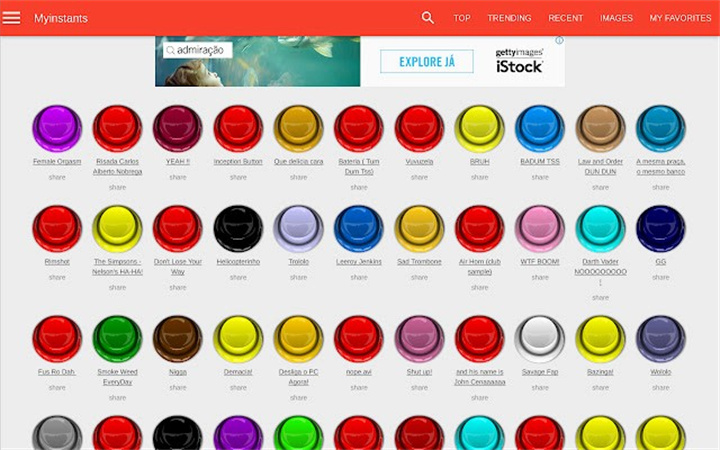
Myinstants is an expansive online database of sound effects and audio clips, featuring a broad array of categories including gaming, memes, and various sound effects like the Roblox death sound. This platform is particularly favored for its simplicity and ease of access. Users can quickly search for, play, or download their desired sound clips with minimal effort.
Pros
- Huge library of sounds.
- Easy to use and navigate.
- Option to upload and share your own sounds.
Cons
- Sound quality varies.
- Contains ads.
3. 101 Soundboards

As a comprehensive online repository of soundboards, 101 Soundboards offers an extensive range of audio clips, including a dedicated section for Roblox death sounds. This platform is characterized by its straightforward layout, making it easy for users to find and play their desired sounds.
Pros
- Extensive range of soundboards.
- No registration required to use.
- Sounds are categorized for easy searching.
Cons
- Some soundboards might have limited sounds.
- User interface is basic compared to others.
4. Realm of Darkness
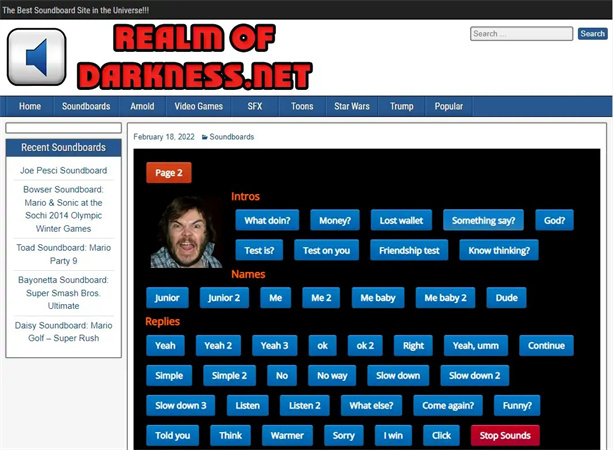
Realm of Darkness stands out for its unique collection of soundboards that blend gaming-related sounds with an assortment of celebrity and prank-call audio clips. This website is particularly known for its humorous and entertaining content, offering users a chance to explore a variety of sound effects beyond the typical gaming spectrum.
Pros
- Includes unique and entertaining soundboards.
- Easy to navigate website.
- Offers both gaming and non-gaming sounds.
Cons
- Limited selection of Roblox-specific sounds.
5. Voicy
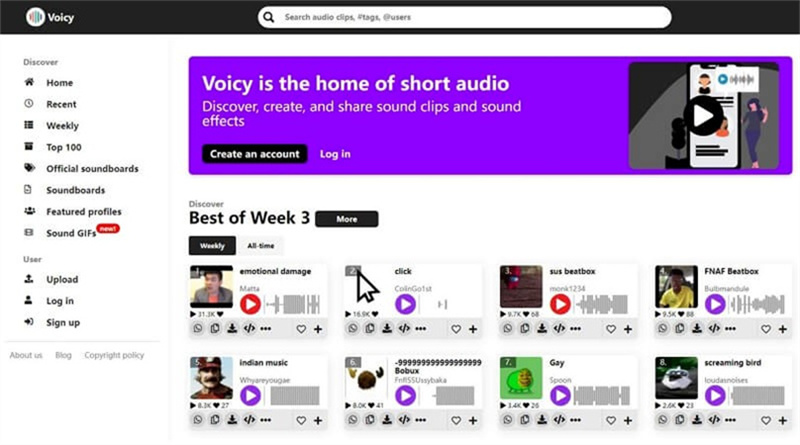
Voicy is a dynamic soundboard platform that goes beyond offering pre-made sound effects by empowering its community to create and share their own audio clips. This feature fosters a collaborative environment where users can discover a wide range of unique and personalized sound effects, including those for Roblox.
Pros
- Ability to create and share custom soundboards.
- Good selection of pre-made sound effects.
- Community-driven content.
Cons
- Relatively new platform, so might have fewer options compared to others.
- Depends on community contributions for content variety.
Explore More Sound Effects to Spice Up Your Gaming/Sreaming
If you enjoy customizing your Roblox gameplay with fresh death sound effects, just imagine how cool it would be to change your voice itself in real-time. HitPaw Voice Changer offers cutting-edge voice modification with fun effects to take your gaming, streaming, and calls to the next level.
This innovative software functions as a voice changer, soundboard, and text-to-speech music generator all in one. It leverages powerful AI to transform your voice into celebrities like Donald Trump and Taylor Swift or quirky characters like Minions and Aliens.
Features
- Real-time voice changing
- Upload audio/video dubbing
- Meme soundboard
- AI music generator
- Windows & Mac compatibility
- For gaming, streaming, calls
Click Now to See How Soundboard Works on HitPaw Voice Changer
Steps
Step 1:Download and install the HitPaw Voice Changer on your Mac or Windows.
Step 2:Open your platform's settings and select "HitPaw Virtual Audio" as the input. This could be on Discord, Steam, or other software.

Step 3:Click "Soundboard" on the left sidebar of HitPaw. Then browse all the wacky sound effects and choose your favorites. You can even set custom hotkeys to rapidly trigger sounds.

Step 4:Enable "Hear Myself" and "Voice Changer" to preview noises. Turn on "Noise Reduction" if you want to minimize background noise.

Step 5:Use the volume sliders on the right to adjust the loudness of sound effects. Now enjoy endlessly triggering goofy sounds with your customized hotkeys.

Conclusion
Customizing those iconic Roblox "oof" death sounds with a high-quality soundboard packs a humorous punch for gaming sessions. But taking customization even further, HitPaw Voice Changer lets you manipulate the voice itself for next-level entertainment.
With its real-time voice changing, audio editing tools, constantly updated soundboard, and AI music generator, HitPaw provides an all-in-one vocal effects solution. Transform yourself or your friends into celebrities and characters with shockingly realistic results. Upload videos to dub in coordinated voice effects. Meme sound clips will have your stream audiences cracking up. And magically turn lyrics into original songs to underscore it all.











 HitPaw Video Enhancer
HitPaw Video Enhancer HitPaw Edimakor
HitPaw Edimakor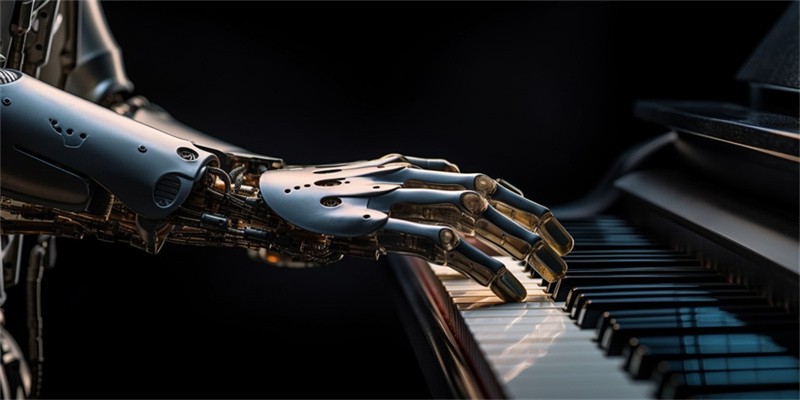
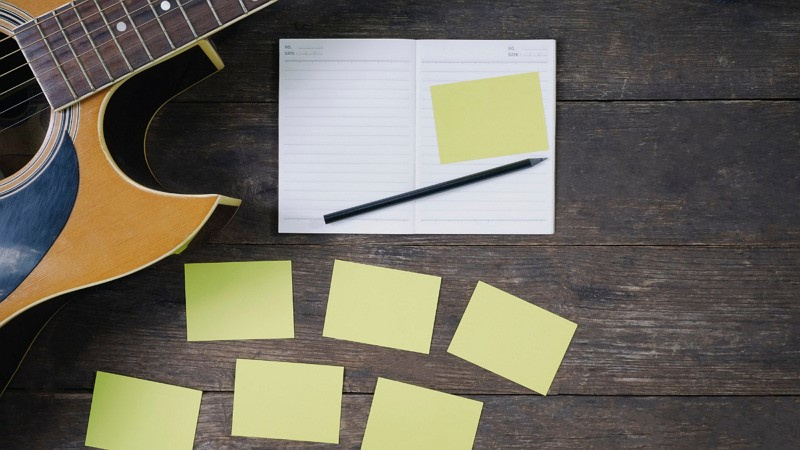
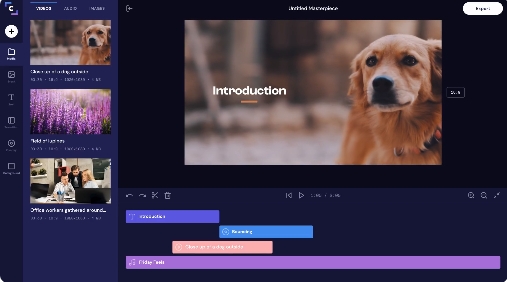

Share this article:
Select the product rating:
Joshua Hill
Editor-in-Chief
I have been working as a freelancer for more than five years. It always impresses me when I find new things and the latest knowledge. I think life is boundless but I know no bounds.
View all ArticlesLeave a Comment
Create your review for HitPaw articles