Vimeo To MP4: How to Download or Convert Vimeo Videos to MP4
Downloading and converting Vimeo video to MP4 can be the most efficient way to watch Vimo videos offline on any device. Normally, these contents can be downloaded by default. However, Vimeo provides paid subscriptions for content creators, allowing them to disable videos for download. This leads to restrictions on downloading Vimeo videos from the platform and hence users need a Vimeo to MP4 downloader and converter. This article talks about the best converter that users can have right now and also lists some other options.
Part 1. The Best Way to Directly Download and Convert Vimeo to MP4
HitPaw Video Converter is the best option that can be used to download and convert Vimeo to MP4. You can download videos from Vimeo along with more than 1000+ websites to MP4 and other popular formats without any limit. The best part of this tool is that you can download Vimeo videos in the highest possible quality such as 1080p, 4K, 8K, etc. Below are some more exceptional features of this converter:
- High quality and fast HD and SD Vimeo video conversion
- Support converting Vimeo to MP4 and other more than 1000 formats
- CPU acceleration to increase the conversion speed by 120 times
- Download videos from Vimeo and other 1000+ popular platforms
- The batch processing feature allows to convert almost 5000 files at the same time
Follow the below steps to know how to convert Vimeo video to MP4 using this tool.
Step 1.Open any platform in your browser on your device and copy the video URL of the Vimeo video you wish to download.

Step 2.Go back to the Download section in the tool. Tap the Paste URL option that will paste the copied link automatically to the interface, and a dialog window will open.

Step 3.Tap the Download option to begin downloading and converting Vimeo to MP4 video.

Part 2. Free Online Video Downloader to Download Vimeo MP4
You can also use free online tools that can be used as Vimeo to MP4 converter Mac and Windows. This section talks about such online tools. Read below to know more.
1. Download4.cc
Download4.cc is a free Vimeo converter to MP4 and can also convert your video to almost format. There is no file limit so users can convert as many files as they want, and it is totally free of cost. The conversion is relatively more effectual as compared to other platforms.
- User-friendly interface
- Resolution and size options
- Relatively fast conversion
- Some ads
- No simultaneous download
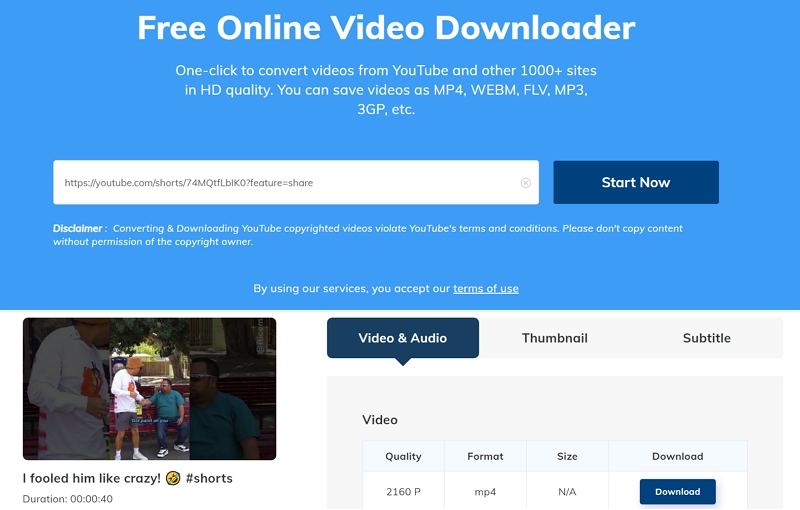
2. Vimeo Downloader
Vimeo Downloader is another online tool that can be used to download Vimeo MP4. The tool is simple and straightforward platform to download Vimeo videos. If users do not require to download Vimeo videos in bulk, this is perfect option. The platform will try to download the highest resolution for you by default.
- Very user-friendly
- Fewer ads
- Quick conversion
- Limited output format
- No quality options
- Download needs to be made in a new tab
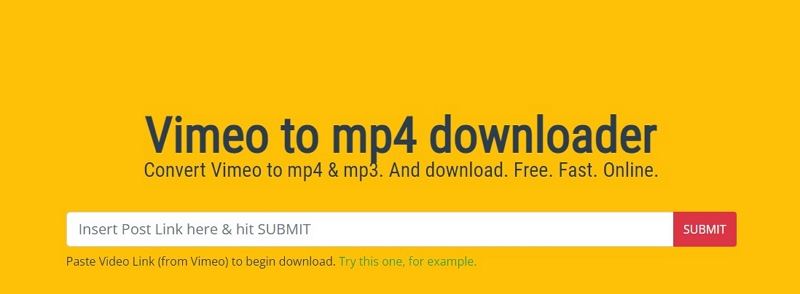
Part 3. How to Download Vimeo to MP4 with Chrome Extension
The next method to download Vimeo videos MP4 is to use a Chrome Extension. Such extensions are accessible and more convenient as compared to online platforms. Using them, users can save their favorite Vimeo videos without leaving the current website.
- Easily accessible
- More convenient
- High odds to fail to download videos
- Can read and change your data at your player.
Follow the below steps to know how use such extension to Vimeo download MP4.
Get one of the Chrome extension from your browser to download the video. For example, download the Simple Vimeo Downloader extension.

- Once it is installed, users will see a small V letter in blue displayed near your search bar.
- Navigate to your Vimeo video and play the video you wish to download.
- Tap on the V button, and it will show a list of resolutions present for your video. Just select your required resolution.
- >Next, users can rename the file, choose the target folder, add tags, and the output format. Wait for the download Vimeo to MP4 process to complete.
Part 4. Download Vimeo Videos MP4 using Vimeo Download button
You can also do the Vimeo to MP4 download process from the platform itself. Users will see a download option turned on below a video only if the creator has permitted it to be downloaded publicly. If so is the case, follow the below steps.
- Navigate to Vimeo and login with your user ID and password.
- Look for the video that you wish to download. Tap on the Download option.
- elect the video resolution or quality that you wish it to be downloaded in.
The download MP4 from Vimeo process starts and takes some time, depending on the video’s size.

Part 5. Free Tools to Convert Vimeo Video to MP4 on Windows and Mac
If users have already done with the downloading Vimeo videos, they can use different free tools to convert it to MP4. This section talks about such free tools that can easily convert Vimeo videos to MP4. Read below to know
1. VLC
VLC media player is an open source and free-to-use tool that lets users to access a huge range of video files, images, and other media files, including audio files as well. The major drawback of using VLC is that it does not work well with most encrypted files. Apart from to this, the process of converting files can be very intimidating and complicated for new users. In addition to this, the output quality is not sufficiently good and the tool comes with lots of glitches. Follow the below steps to know how to use this tool to convert Vimeo videos to MP4.
Ensure you have the latest version of the tool installed on your device. After opening VLC, click on Media and select Convert/ Save option.

Select the disc icon and tap file. Import your Vimeo video into the conversion list and tap the Convert/Save option when you are done.

Tap on Browse option to choose the output format. Your output file name must end with an MP4 extension.

- After your select MP4 as the output format, click on the Start to begin the conversion.
2. HandBrake
HandBrake is yet another tool that can be used for conversion on different platforms such as Windows, Mac OS, and Linux. The tool can convert videos to popular formats such as MPEG-2, MPEG-4, H.264/H.265, and VP8/9. HandBrake is a multi-platform freemium video conversion tool. Unfortunately, it can convert videos to only a limited number of formats. Follow the below steps to know how to convert Vimeo videos to MP4 using this tool.
Download and install the latest version of HandBrake on your device. Launch the tool and import your Vimeo video.
On the Format section, select MP4 option. Click Browse to set the desired output folder for saving the output MP4 file. Hit Start Encode to start the conversion.
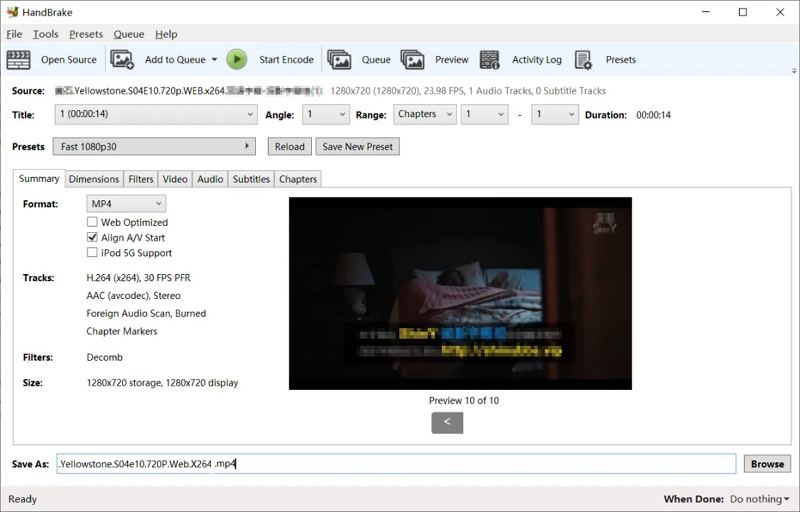
Conclusion
In a nutshell, we just had a look at different methods that can be used for Vimeo MP4 download process. The best method among all is to use HitPaw Video Converter. The tool supports more than 1000 audio and video formats and allow users to download Vimeo videos in the highest possible quality such as 1080p, 4K, 8K, etc.








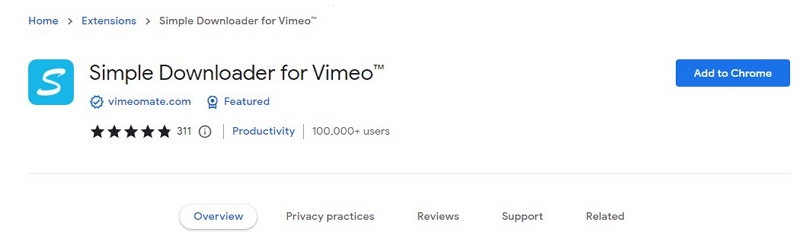
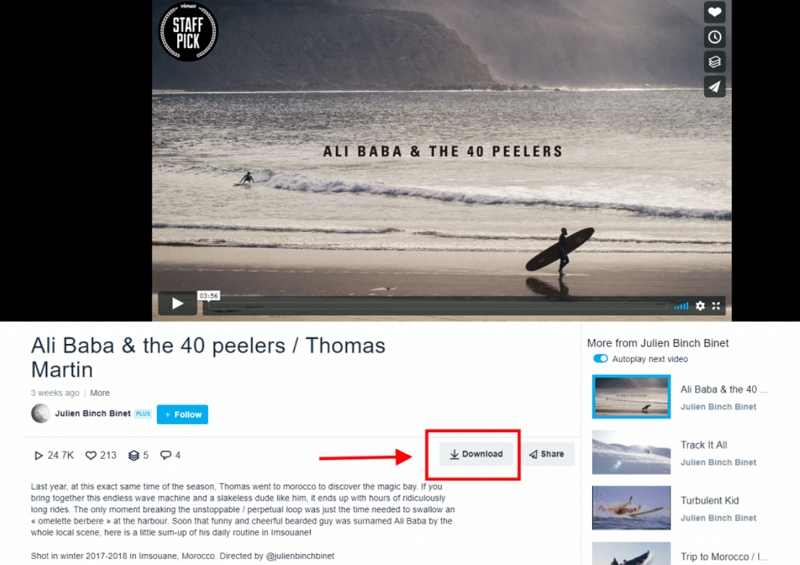
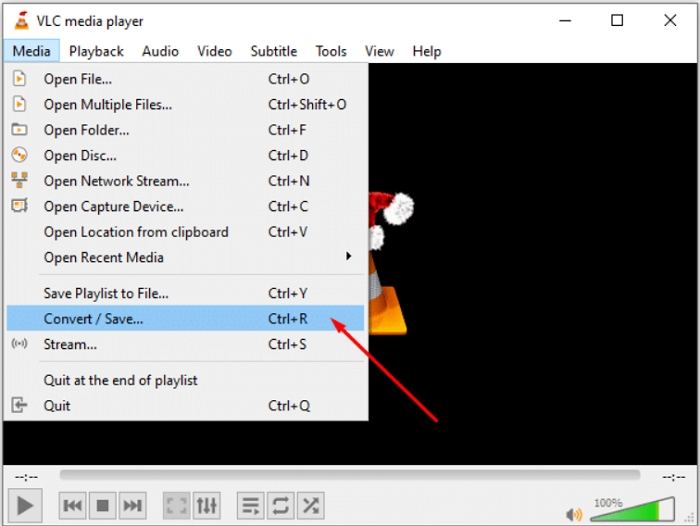
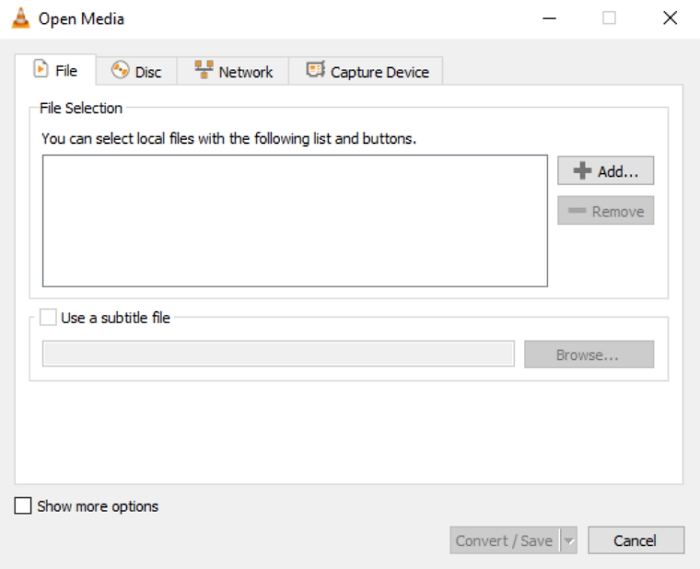
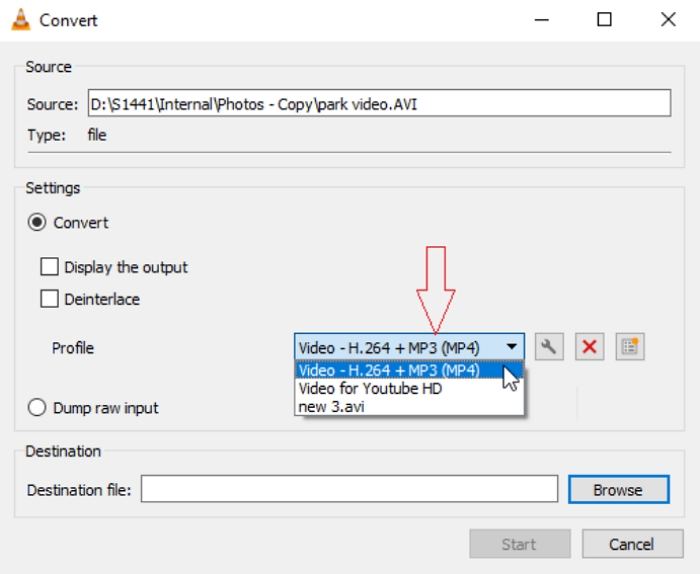

 HitPaw Edimakor
HitPaw Edimakor HitPaw VikPea (Video Enhancer)
HitPaw VikPea (Video Enhancer)

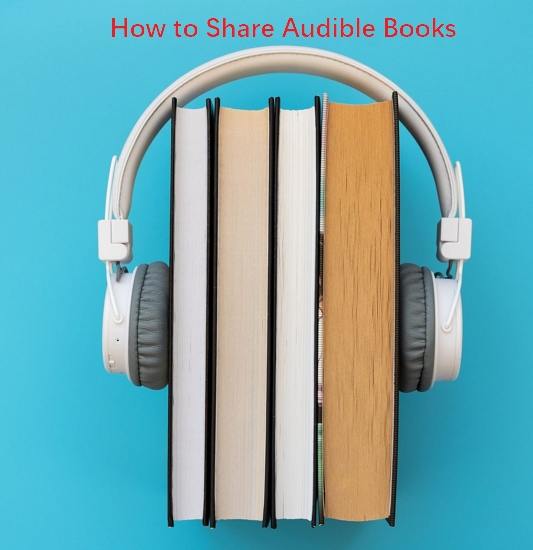

Share this article:
Select the product rating:
Joshua Hill
Editor-in-Chief
I have been working as a freelancer for more than five years. It always impresses me when I find new things and the latest knowledge. I think life is boundless but I know no bounds.
View all ArticlesLeave a Comment
Create your review for HitPaw articles