How to Download Shows on Netflix to Watch Offline on Anywhere Anytime
Netflix is a great online streaming platform when it comes to watching TV shows. Even though people prefer online streaming, we can agree that it is not convenient sometime. Can you download Netflix shows and movies for offline viewing? Of course, you can download content from Netflix. Whether on a flight, out in the wilderness, or on a long drive, the offline watching feature of Netflix makes it easier for users. In this article, we will learn how to download shows on Netflix on different devices for offline viewing.
Part 1. How to Download Show from Netflix App on Android, iPhone, and iPad?
Can you download shows on Netflix on Android, iPhone, and iPad? Yes! Not only that, the official app allows you to download on Windows machines as well. Well, downloading favorite shows and movies on your smartphone is very easy. There are only a few steps that you need to follow to know how do I download a show from Netflix.
1.OLaunch your Netflix app on your iPhone or Android phone. Search for the show or movie that you would like to download and click it.
2.Under the Play option, users will see the Download button to Netflix TV shows download. Click the option and your download will begin.

3.How do I download a Netflix show available for download? Just go to My Netflix >> Downloads >> See What You Can Download and browse from the list.

If you're downloading a show with multiple episodes, the option will only download the first episode of the first season. If you wish to Netflix download shows more, just scroll down and click the download icon next to every episode that you want to download. If you have an Android device, you can also simply tap on the Download Season button. If you want to automatically download TV shows to your device, you can use Smart Downloads.
Part 2. How to Download Netflix TV Shows on PC Via Netflix App?
Can you download Netflix shows on laptop? Yes! But first, users will need to install the Netflix app from the Microsoft Store, as Netflix will not allow them to download content from a browser. Now that you know the answer to “can you download Netflix shows on a laptop” question, install the app and follow the below step to download your favorite Netflix movies and watch them offline.
1.Open the Netflix app on your laptop and log in.
Name: download-netflix-show-pc-1.jpg Alt:
2.Click the Menu option on the screen in the top left corner.

3.Scroll down to Available for Download to download Netflix shows on laptop.

4.Search the listings and download Netflix shows or movie by clicking it.

5.In order to download shows on Netflix along with movies, you can also manually search for them shows in other categories.
6.Remember that every TV show and movie is downloadable. When in doubt, look for the Download icon to download TV shows Netflix along with movies.
7.Click the Download option to know how can I download shows from Netflix.

8.Once you download show from Netflix, click the Menu icon and click My Downloads.

9.After you download a show from Netflix, you will see it listed here. Click it to start offline playback.

10.Now that you have learned how to download Netflix shows on laptop, you can also remove a downloaded show or movie from your laptop.
11.Click the Downloaded option under the content listing and click Delete Download.

Part 3. Why is Netflix Not Allowing Me to Download Shows?
We just had a look at how do you download a show from Netflix. However, some users complain that they are not able to download movies and shows from Netflix. Why can't I download some shows on Netflix?
This is because there are certain download limits set by Netflix. Therefore, depending on the duration and the title of the licensing rights, Netflix sets a particular download limit for every show and movie.
Another reason is that the streaming service allows users to download shows on Netflix with up to 100 titles per device. Netflix will display an error of There was a problem … if users exceed that limit. While knowing how to download TV shows on Netflix, reaching a number on a single device as high as this is a rare occurrence. But if you use Netflix across multiple devices, these numbers might differ. Fortunately, in such instances, Netflix will warn you, so that users can delete the old content.
Part 4. Limitations of Downloading TV Show from Netflix App
Even though Netflix allows users to download shows and movies on smartphones and Windows devices, there are different other limitations of downloading movies and TV show from Netflix app.
- The downloaded TV shows and movies can only be watched on the device users have downloaded them onto.
- As mentioned earlier, you cannot download Netflix shows on Mac since there is not official Netflix app for Mac.
- The downloaded videos are not downloaded as actual files. Instead, you are downloaded as cache files. Hence, when you delete the app, you delete the movies and shows. In addition to this, it consumes too much storage spaces.
- When movies and TV shows are removed from the library, you are also be deleted from the downloads.
Part 5. Best Way to Download Netflix TV shows on Mac and PC to Watch Offline
Can you download Netflix shows on Mac? Well, the answer is no. Officially, this is not possible. Hence it is necessary to use a different method to download Netflix shows on Mac. HitPaw Video Converter into picture at such times. It is a tool made to fill the gap caused due to lack of Netflix app for Mac. You can use it to download any Netflix content with any Netflix plan. The best features that HitPaw has is its batch download mode that allow users to download multiple videos in one go.
- Download Netflix movies in MP4 for playback on any device offline
- Download Netflix Videos in 1080p, 720p, 480p with 20X Speed
- Download and convert Netflix videos at 120X faster speed
- Keep hold of original audio tracks and subtitles of Netflix shows and movies
- Remove the DRM protection of Netflix videos and keep it locally forever
Follow the below steps to know how to download shows on Netflix on MacBook and PC using this tool.
Step 1.Download, install, and launch HitPaw to your device. Navigate to Toolbox tab and click Netflix Video Downloader.

Step 2.Sign in your Netflix account. Look for your favorite movies or shows on Netflix.

Step 3.Click the Download button. Customize the settings such as selecting resolution, video files, subtitle, and audio as per your needs. Once done, click the Download button again.

Step 4.When done, access the downloaded videos in Save to file.

Conclusion
All in all, we just had a look at different method to know how to download Netflix video via app for offline watching. Also, you can use HitPaw Video Converter to download Netflix shows on MacBook and PC laptops in highest definition with HDR or Dolby Vision from All Netflix Region.

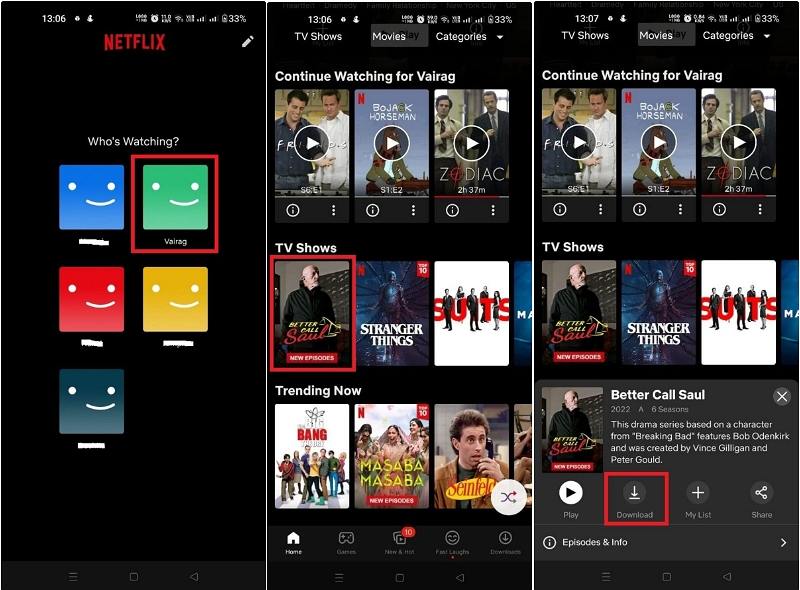
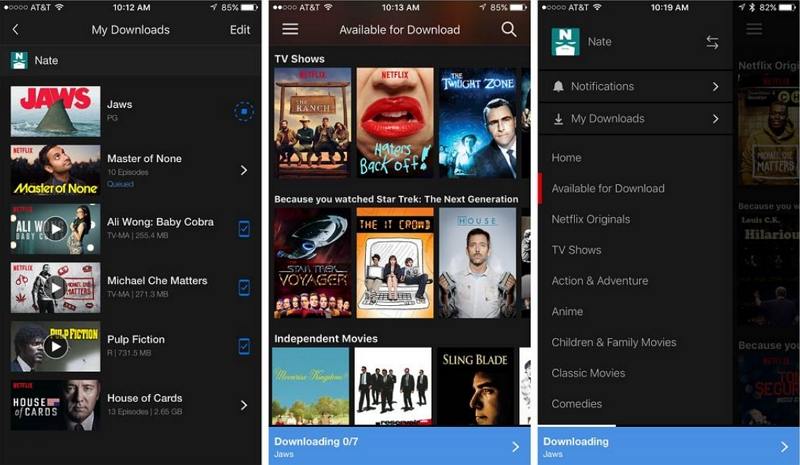



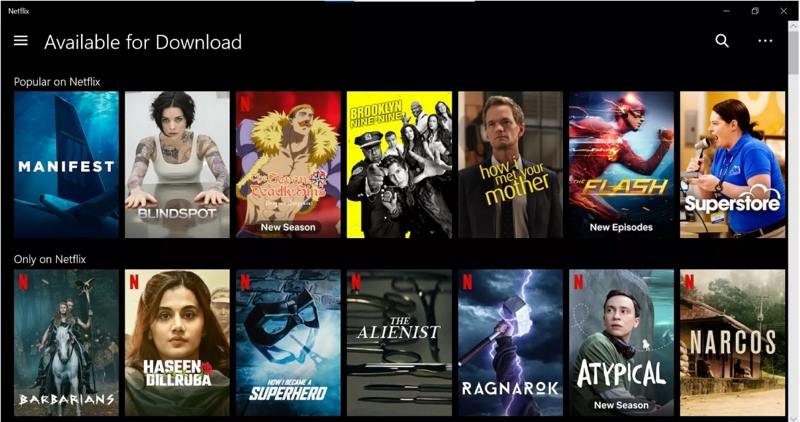


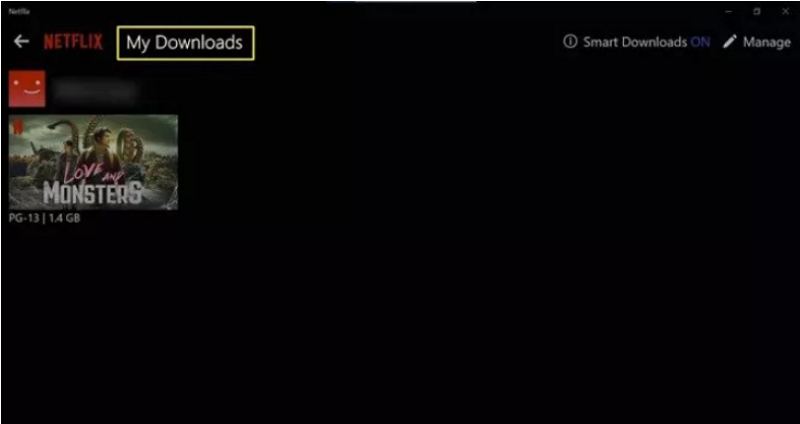






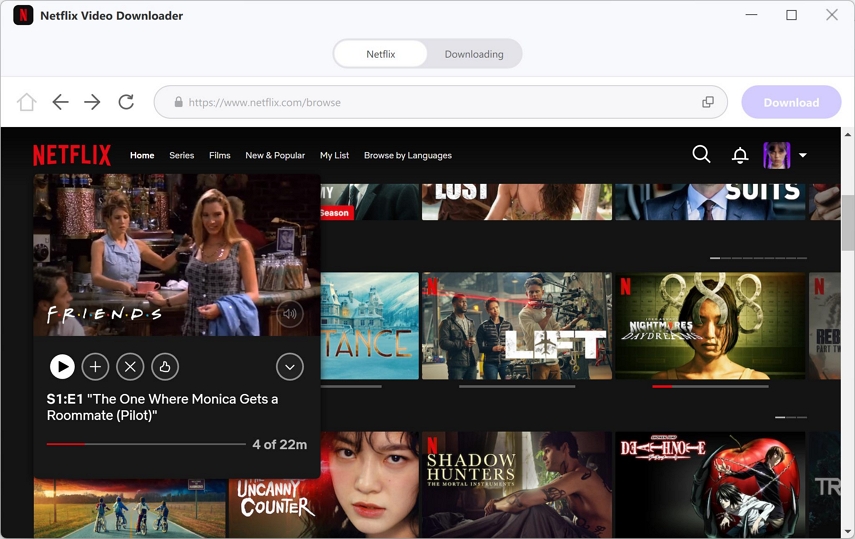



 HitPaw Watermark Remover
HitPaw Watermark Remover  HitPaw VikPea (Video Enhancer)
HitPaw VikPea (Video Enhancer)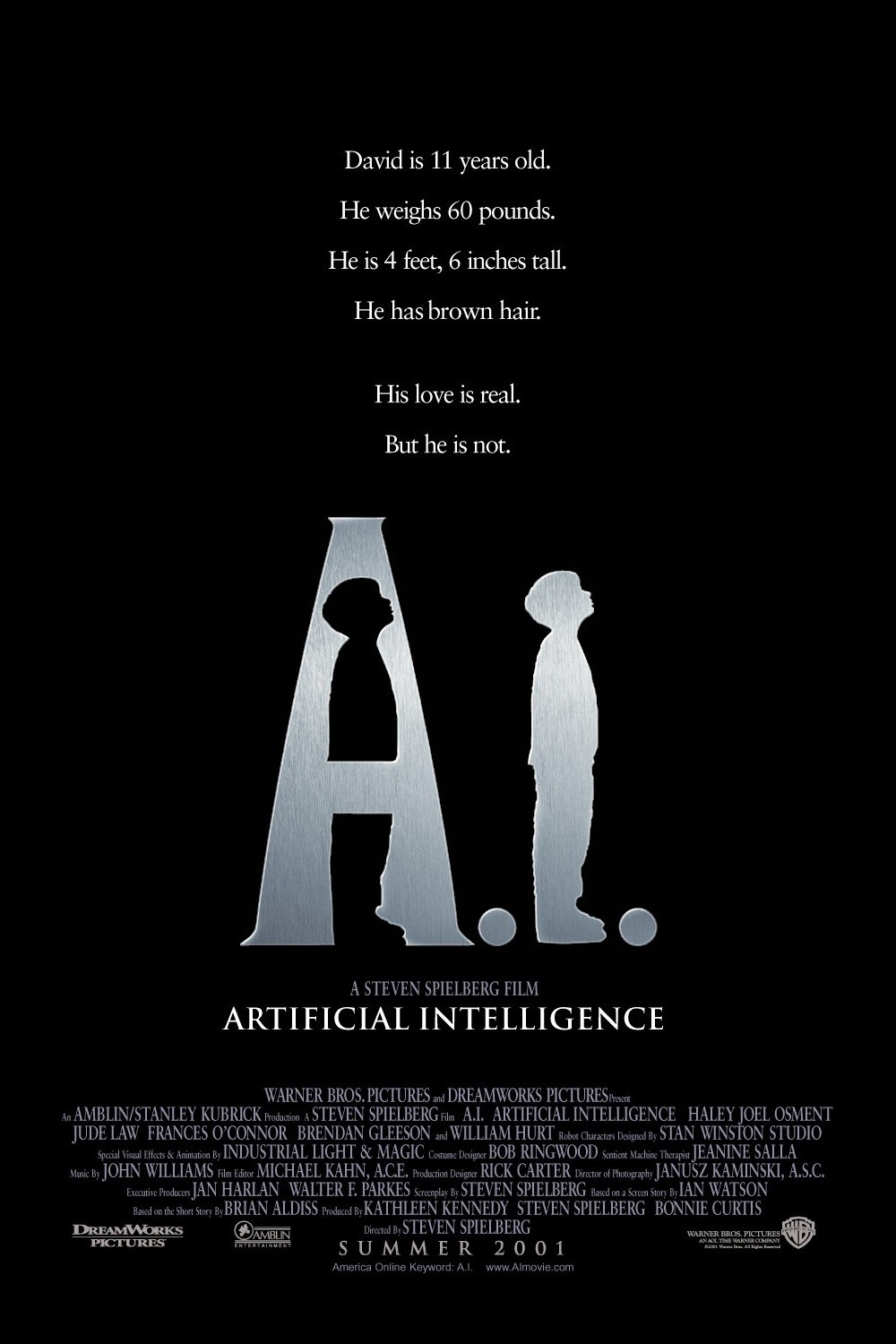



Share this article:
Select the product rating:
Joshua Hill
Editor-in-Chief
I have been working as a freelancer for more than five years. It always impresses me when I find new things and the latest knowledge. I think life is boundless but I know no bounds.
View all ArticlesLeave a Comment
Create your review for HitPaw articles