Qobuz vs Spotify: Which One is Better Spotify or Qobuz?
In the ever-evolving landscape of music streaming, two names stand out as formidable contenders: Qobuz and Spotify. Each platform offers a unique set of features and capabilities, catering to the diverse preferences of music enthusiasts worldwide.
Whether you're an audiophile seeking the highest quality audio or a casual listener looking for convenience, the choice between Qobuz and Spotify can be a daunting one. In this article, we'll dive deep into qobuz vs spotify, exploring their strengths, weaknesses, and ultimately which one reigns supreme in the battle for audio supremacy.
Part 1. What are Qobuz and Spotify?

Qobuz, a French-based streaming service, has garnered a reputation as a haven for audiophiles. With a strong emphasis on lossless and high-resolution audio, Qobuz offers a sonic experience that is unparalleled in the realm of music streaming. Its extensive catalog boasts an impressive collection of albums in various lossless formats, including FLAC, ALAC, and even the coveted 24-bit/192 kHz audio.
On the other hand, Spotify needs no introduction as the pioneer and leading force in the music streaming industry. With over 180 million paid subscribers worldwide, Spotify has revolutionized the way we consume music. Its user-friendly interface, robust recommendation algorithms, and extensive library of over 80 million tracks have made it a household name in the world of music streaming.
Part 2. A Comprehensive Comparison Between Qobuz and Spotify

1. Qobuz vs. Spotify: Price
When it comes to pricing, both platforms offer various subscription tiers to cater to different needs and budgets. Spotify provides a free ad-supported tier as well as premium plans starting at $9.99 per month for individuals, $15.99 per month for families, and $4.99 for students.
Qobuz, on the other hand, offers two tiers: Studio Premier ($12.99/month or $129.99/year) and Sublime+ ($17.99/month or $179.99/year). Both tiers offer unlimited streaming of lossless and Hi-Res audio. Sublime+ adds a discount on downloads from their extensive high-res music store. There's no free tier. The latter provides access to the highest quality audio streams, including up to 24-bit/192kHz Hi-Res audio.
2. Qobuz vs. Spotify: Music Library
Qobuz boasts over 100 million tracks, with a strong focus on European music and a curated selection of independent and classical artists. Their focus on audiophile quality means you might encounter fewer mainstream pop hits.
On the other hand, Spotify reigns supreme in terms of sheer volume, with over 80 million tracks. Their library is vast and diverse, catering to all genres and mainstream tastes.
3. Qobuz vs. Spotify: Sound Quality
This is where Qobuz truly shines. While Spotify offers standard streaming quality at 320 kbps, Qobuz goes above and beyond with its commitment to lossless audio. Qobuz Sublime+ provides lossless FLAC and ALAC streams up to 24-bit/192 kHz, ensuring an uncompromised listening experience.
For the ultimate audio enthusiast, Qobuz Studio Premier takes it a step further, offering Hi-Res audio streams up to 24-bit/192 kHz, unlocking a level of detail and clarity that is unmatched in the world of music streaming.
4. Spotify vs. Qobuz: Cloud Storage
Spotify offers a decent amount of cloud storage for downloaded music, typically ranging from 3,333 to 10,000 songs, depending on your device and subscription tier. Qobuz, on the other hand, doesn't offer dedicated cloud storage for downloaded music.
However, since their music is already in high-fidelity formats, the file sizes are larger compared to Spotify. This might limit the number of songs you can store on your device for offline listening.
5. Qobuz vs. Spotify: Device Compatibility
Spotify and Qobuz are both widely compatible with a range of devices, including smartphones, tablets, computers, and smart speakers. However, Qobuz has an edge when it comes to supporting high-end audio equipment, such as DACs (Digital-to-Analog Converters) and dedicated music servers, allowing you to fully leverage the potential of lossless and Hi-Res audio.
Part 3. Bonus Tips: How to Download Music Using HitPaw Video Converter
While both Qobuz and Spotify offer streaming services, some users may prefer to download their favorite tracks for offline listening or personal use. Enter HitPaw Video Converter, a powerful and versatile tool that allows you to download and convert music from various online sources, including Spotify and Qobuz.

HitPaw Video Converter is a comprehensive multimedia solution that not only handles video conversions but also provides a range of features for audio enthusiasts. Its audio converter module enables you to extract and convert audio from video files, as well as download and convert music from popular streaming platforms like Spotify and Qobuz.
Main Features of the HitPaw Video Converter:
- Support for downloading and converting music from various online sources, including Spotify and Qobuz
- Batch conversion for multiple audio files
- Conversion to popular audio formats like MP3, AAC, FLAC, and more
- Adjustable output settings for bitrate, sample rate, and channels
- Intuitive and user-friendly interface
How to Download Music Using HitPaw Video Converter:
Step 1:Head over to the HitPaw website and download the software for your Windows or Mac computer.
Step 2:Open HitPaw Video Converter and navigate to the "Convert" tab. There, Select “Spotify Music”.

Step 3:Log in to your Spotify account and grant the necessary permissions to HitPaw Video Converter.

Step 4:Listen to the music you want with the built in web player. Select the song, album or the playlist(s) you want to export and click on Download.
Step 5:Preview all the songs you have added. Next, select the Output format, Bitrate and the location where you want to download.

Step 6:Once everything is set, click the "Convert all" button. HitPaw will analyze the playlist and start downloading your music tracks.

Watch the following video to learn more details:
By leveraging HitPaw Video Converter, you can effortlessly download and convert your favorite tracks from Qobuz and Spotify, ensuring high-quality audio for offline listening or personal use.
Part 4. FAQs about Qobuz & Spotify Music
Q1. Can I stream Qobuz music on multiple devices simultaneously?
A1. Yes, Qobuz allows you to stream music on multiple devices simultaneously, with the number of devices depending on your subscription tier. The Qobuz Sublime+ plan supports up to two devices, while the Studio Premier plan allows for up to six concurrent streams.
Q2. Does Spotify offer lossless or Hi-Res audio streaming?
A2. Currently, Spotify does not offer lossless or Hi-Res audio streaming. Its audio streams are delivered in the Ogg Vorbis format with a maximum bitrate of 320 kbps, which is considered a lossy format. However, there have been reports and rumors suggesting that Spotify may introduce lossless audio streaming in the future.
Q3. Can I transfer my Spotify playlists and library to Qobuz?
A3. Unfortunately, there is no direct way to transfer your Spotify playlists and library to Qobuz. However, there are third-party tools and services available that can help you migrate your music data from one platform to another, albeit with some limitations and potential issues.
Conclusion
In the battle between Qobuz vs Spotify, it's clear that both platforms excel in their respective domains. Whichever platform you choose, consider enhancing your music experience with HitPaw Video Converter. This powerful tool allows you to download and convert music from various sources, ensuring that you have access to your favorite tracks in the highest possible quality, even when you're offline.










 HitPaw VikPea
HitPaw VikPea HitPaw Watermark Remover
HitPaw Watermark Remover 

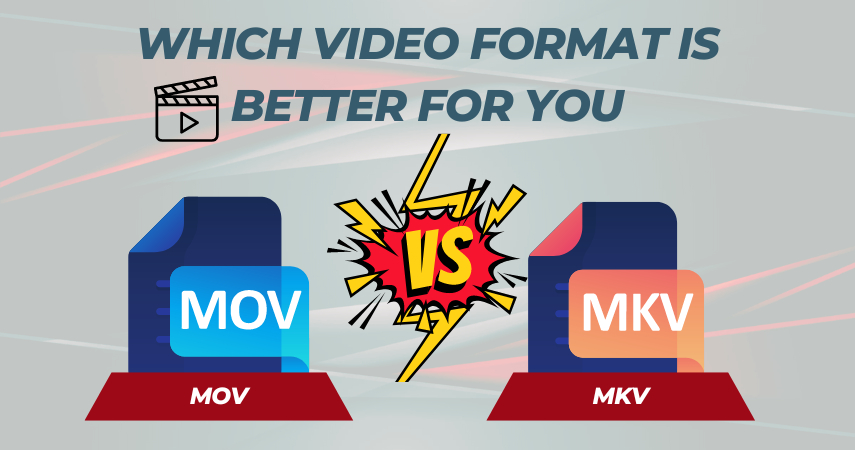

Share this article:
Select the product rating:
Joshua Hill
Editor-in-Chief
I have been working as a freelancer for more than five years. It always impresses me when I find new things and the latest knowledge. I think life is boundless but I know no bounds.
View all ArticlesLeave a Comment
Create your review for HitPaw articles