How to Make a WEBM with 6 Easy Tools
In the ever-evolving landscape of digital content, versatility and efficiency are paramount. As we consume and produce multimedia content, having the right tools at our disposal becomes crucial. Among the plethora of file formats, WEBM stands out for its efficiency and compatibility across various platforms.
In this blog post, we'll delve into the world of WEBM, explore its advantages, and equip you with the knowledge of the top 6 WEBM makers to streamline your multimedia creation process. Before we dive into the intricacies of WEBM makers, let's understand what WEBM is and why it's gaining prominence in the digital sphere.
Part 1: What is WEBM?
WEBM is a video file format developed by Google that utilizes open-source codecs, primarily VP8 and VP9, for efficient compression without compromising quality. One of the key advantages of WEBM is its ability to maintain high-quality visuals while keeping file sizes relatively small, making it ideal for web streaming and sharing.
However, to leverage the benefits of WEBM, one needs reliable WEBM makers. These tools empower users to convert various multimedia formats into WEBM seamlessly. Whether you're a content creator, marketer, or simply someone looking to enhance their digital content, having access to efficient WEBM makers is essential. So let’s explore the process of making WEBM files and some of the top tools for the job.
Part 2: How to Make a WEBM with a Reliable Tool
Among the plethora of tools available for creating WEBM files, HitPaw Video Converter stands out as a reliable and user-friendly option. This versatile software allows users to effortlessly convert videos and images into WEBM format with just a few clicks. Whether you're a novice or an experienced multimedia enthusiast, HitPaw Video Converter's intuitive interface makes the process seamless.
Simply follow these steps to convert :
-
stpe 1. Download and install HitPaw Video Converter from the official website.
-
step 2. Launch the software and select the "Convert" tab.

-
step 3. Click on the "Add Files" button to import your video or image files.

-
step 4. Choose WEBM as the output format from the drop-down menu.

-
step 5. Customize any additional settings according to your preferences.
-
step 6. Click on the "Convert" button to initiate the conversion process.

Watch the following video to learn more details:
With HitPaw Video Converter, creating WEBM files has never been easier. Whether you're converting videos for online sharing or optimizing images for web usage, this reliable tool delivers outstanding results with minimal effort.
Part 3: Alternative 6 Ways to Make WEBM
While HitPaw Video Converter offers a comprehensive solution for creating WEBM files, there are alternative tools available for users with specific requirements or preferences. Let's explore six other WEBM makers and their unique features:
1. HitPaw Online (Online Tools)
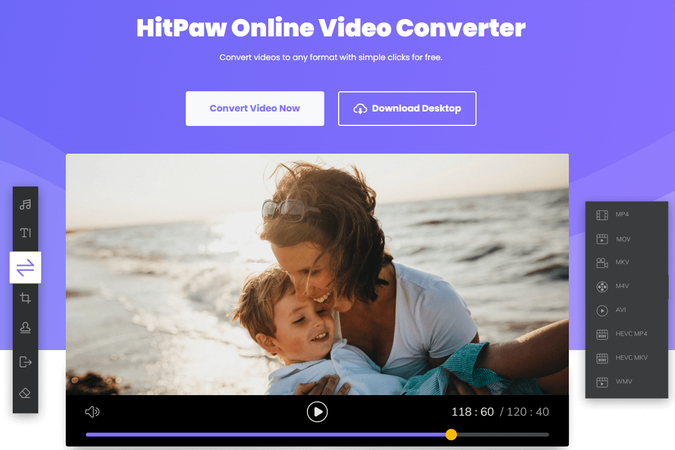
If you are wondering how to make webm online, HitPaw Online Video Converter is the perfect solution. This robust online platform provides a convenient web-based solution for converting videos and images to WEBM format. With its intuitive interface and seamless conversion process, HitPaw Online is perfect for users who prefer online tools.
Features of Hitpaw Online
- Easy-to-use interface
- No installation is required
- Accessible from any device
- Fast processing
2. Video2Edit
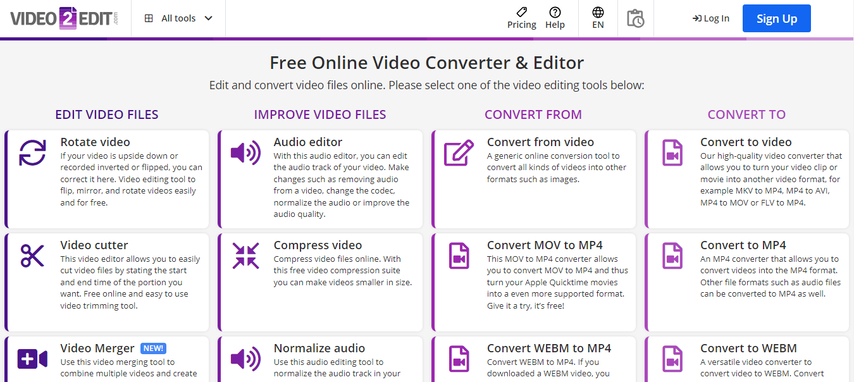
Video2Edit is a versatile online platform that offers a plethora of multimedia editing tools, including video conversion to WEBM format. It boasts a user-friendly interface and a wide range of features to cater to the needs of both novice users and seasoned professionals. From basic video editing to advanced conversion options, Video2Edit provides a comprehensive solution to make WEBM online.
Pros
- User-Friendly Interface
- Versatility
- Range of editing options such as trimming, cropping, and adding effects
- Online Access
- Quickly convert their videos to WEBM format without compromising on quality
- Cost-Effective
Cons
- Limited Features in the Free Version
- Internet Dependency
- May raise privacy concerns for some users, especially those who deal with sensitive or confidential content
3. VLC Media Player
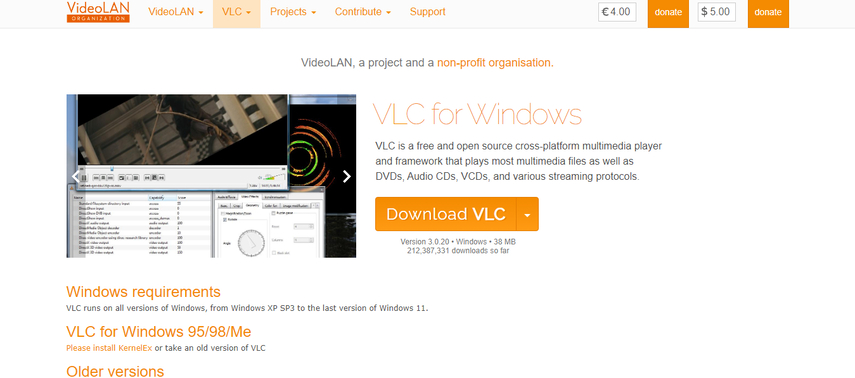
VLC Media Player, renowned for its versatility as a media player, also offers robust conversion capabilities, including the ability to convert videos to WEBM format. With its wide range of supported formats and customization options, VLC Media Player provides users with a flexible solution for creating WEBM files.
Pros
- Supports a vast array of multimedia formats
- Users can customize various parameters, such as bitrate, resolution, and codec settings, during the conversion process
- Available for multiple platforms, including Windows, macOS, Linux, Android, and iOS
- Free and open-source
- No Watermark
Cons
- Its interface may appear overwhelming for novice users
- Users may experience performance issues or glitches, especially when working with large video files
- lacking advanced editing features
4. CloudConvert
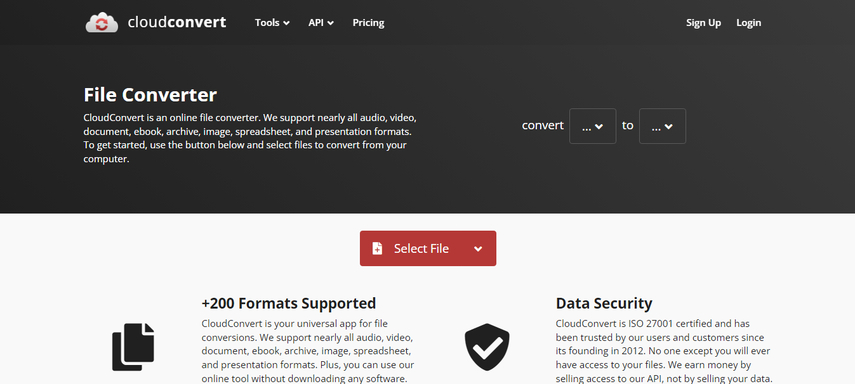
CloudConvert is a cloud-based file conversion service that supports a wide range of formats, including WEBM. It offers seamless integration with various cloud storage services and boasts an efficient conversion engine, making it a convenient option for users who value flexibility and accessibility.
Pros
- Allows users to upload files from cloud storage services such as Google Drive, Dropbox, and OneDrive
- Wide Format Support has over 200 formats, making it a versatile tool for users with diverse conversion needs
- Batch Processing
- API Access
- Employs encryption and secure protocols to ensure privacy and security
Cons
- Limited Free Tier
- Internet Dependency
- Some users may find the subscription plans or pay-per-conversion pricing model to be expensive
5. OnlineConvertFree
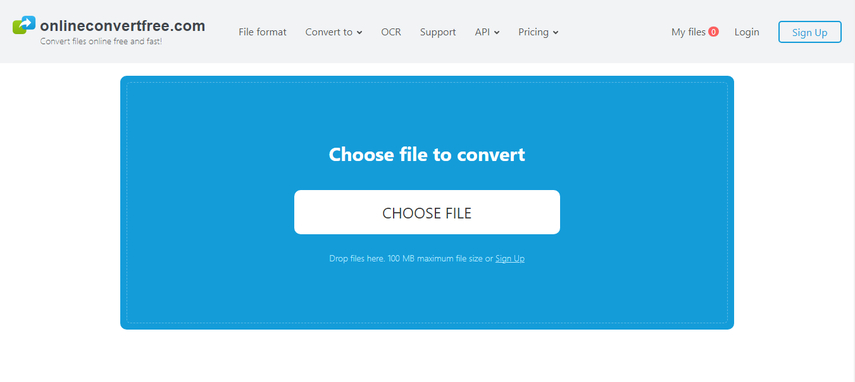
OnlineConvertFree is another free online conversion tool that supports a variety of file formats, including online WEBM maker. With its simple interface and fast conversion speeds, OnlineConvertFree is a popular choice for users looking for quick and easy file conversions without the need for software installation.
Pros
- Free to Use
- Simple Interface
- Fast conversion speeds
- Users can convert files on OnlineConvertFree without the need for registration or account creation
- Respects user privacy and does not store uploaded files or personal information
Cons
- Limited Features
- File Size Limitations
- Like other online conversion tools, OnlineConvertFree requires a stable internet connection to access its features
6. Aconvert
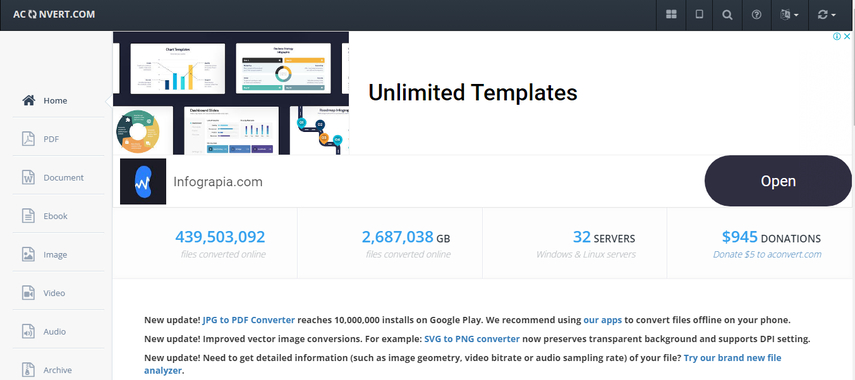
Aconvert is a comprehensive online conversion platform that offers a wide range of conversion options, including video to WEBM. With its intuitive interface and robust conversion engine, Aconvert caters to users with diverse multimedia needs.
Pros
- Wide Format Support
- Customization Options
- Batch Processing
- No registration is required
- Free to Use
Cons
- Limited file size
- Internet Dependency
- May raise privacy concerns for some users, especially those who deal with sensitive or confidential content
Conclusion
In conclusion, having access to reliable WEBM makers is essential for anyone involved in digital content creation. Whether you're a content creator, marketer, or simply someone looking to enhance their multimedia experience, the ability to convert files to WEBM format seamlessly can make a significant difference.
From HitPaw Video Converter's user-friendly interface to the convenience of online tools like HitPaw Online and Video2Edit, there are plenty of options available to suit every need. Empower yourself with the right tools and elevate your multimedia creation process with WEBM.










 HitPaw Video Object Remover
HitPaw Video Object Remover HitPaw Photo Object Remover
HitPaw Photo Object Remover HitPaw VikPea (Video Enhancer)
HitPaw VikPea (Video Enhancer)
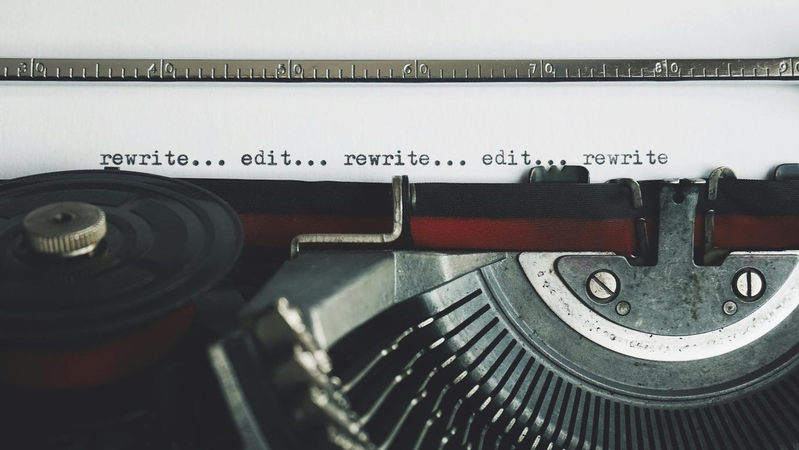


Share this article:
Select the product rating:
Joshua Hill
Editor-in-Chief
I have been working as a freelancer for more than five years. It always impresses me when I find new things and the latest knowledge. I think life is boundless but I know no bounds.
View all ArticlesLeave a Comment
Create your review for HitPaw articles