Simplest Ways to Convert M4A to OGG with High Quality
Sometimes users may need to convert M4A files to OGG format for various reasons, such as compatibility with specific devices or software, or to take advantage of OGG's lossless audio quality. Converting audio files from one format to another while maintaining high quality can be a challenging task. Therefore, it is crucial to choose the right conversion method that ensures minimal loss of audio quality during the process.
In this article, we will explore the best ways to convert M4A to OGG with high quality. We will discuss various conversion methods, including using online converters, and desktop software.
Part 1. Best Way to Convert M4A to OGG with High Quality?
Introducing HitPaw Video Converter, the ultimate desktop file converter topping our list of the best ten. With it, music enthusiasts can effortlessly convert M4A to various formats such as OGG, MP3, FLAC, ALAC, M4R, and more. Customize your new OGG files by cutting, merging, and adjusting sampling rate/bitrate to your preference. It is compatible with both Mac OS X and Windows operating systems.
- Convert M4A to OGG, M4R, AAC, AMR, ALAC, AU, etc.
- Download videos from popular sites such as YouTube, Dailymotion, and Vevo.
- Enjoy 120X faster conversion speed compared to conventional converters.
- Batch video/audio conversion and compression supported.
- Offers basic editing features like trim, split, merge, add subtitles, add effects.
- No file size uploading limits, no image quality loss, no watermarks or ads.
Step 1:Install and launch the software. Drag and drop your M4A files or use the Add Files option to import from local folders.

Step 2:Select OGG as the target format from the dropdown menu under "Convert All to”.

Step 3:Click Start All to begin converting M4A to OGG.

Part 2. Best Online Tools to Convert M4A to OGG
Converting M4A to OGG can be done using various methods, but online converters have become increasingly popular due to their convenience and ease of use. These tools allow users to upload their M4A files, convert them to OGG format, and download the resulting files without the need to install any additional software on their computers.
1. Convert M4A to OGG with Convertio
Convertio offers a quick and efficient online file conversion tool for converting M4A to OGG and various other audio formats. Its user-friendly design caters to users of all levels of experience. Convertio supports a wide range of file formats, including music, video, image, and document formats, allowing you to convert all your files conveniently. Additionally, you can customize output settings such as audio bitrate, sample rate, and channels. Files uploaded to Convertio are encrypted and automatically removed from servers within 24 hours, ensuring privacy and security.
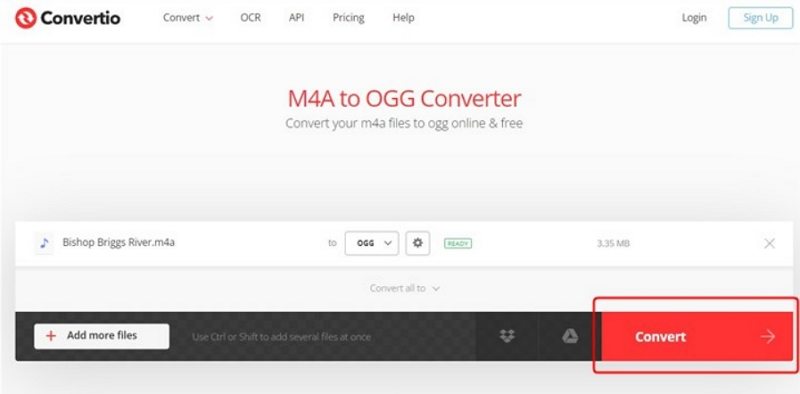
Pros
- Quick and user-friendly online conversion tool.
- Supports a wide range of file formats.
- Allows customization of output settings.
- Ensures privacy and security with encrypted file handling.
Cons
- Requires internet connection.
- Limited by supported file sizes.
- May lack advanced customization options.
2. Convert M4A to OGG with Zamzar
Zamzar is a reliable and easy-to-use online solution for converting M4A files to OGG format. This versatile online tool supports conversion of various file formats, including music, video, image, and document formats. Users can customize output settings such as audio bitrate, sample rate, and channels. Zamzar allows free upload of files up to 50MB and supports importing data from various sources including computer, Google Drive, Dropbox, OneDrive, Box, and video URLs.
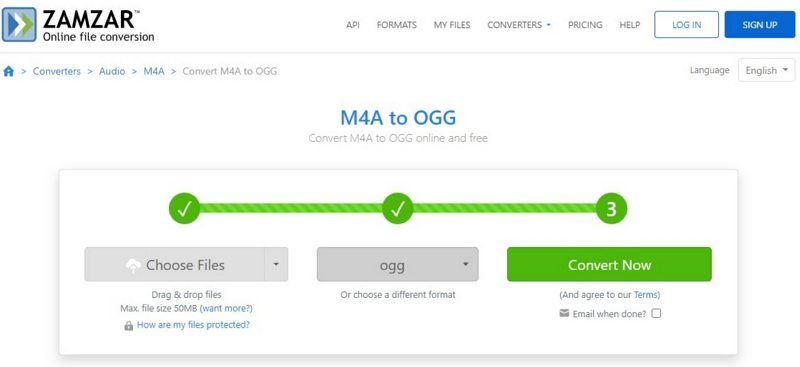
Pros
- Reliable and easy-to-use online tool.
- Supports various file formats.
- Allows customization of output settings.
- Offers importing from multiple sources.
Cons
- 50MB maximum upload size.
- Conversion speed varies.
- Some formats or features may not be supported.
3. Convert M4A to OGG with AnyConv
AnyConv offers a solid solution for converting M4A files to OGG format. It supports a wide range of audio file types, ensuring compatibility and convenience for users. With AnyConv, you can convert audio files quickly and efficiently, even in large batches. Simply drag and drop your M4A file or select "Pick File", then choose "Convert" from the menu. Once the conversion is complete, you can download your converted OGG file.
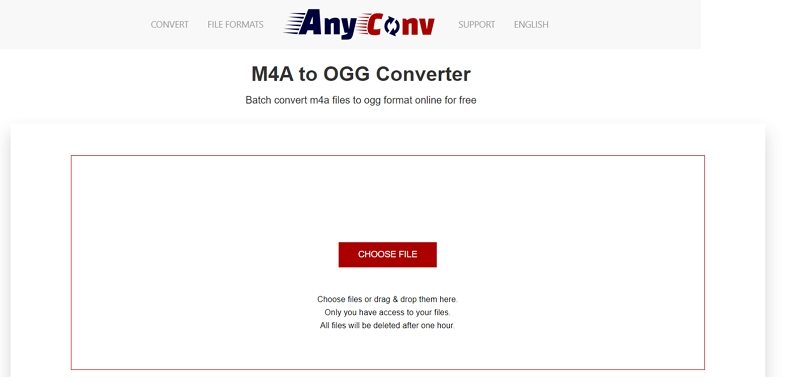
Pros
- Supports various file formats.
- User-friendly interface.
- Allows batch conversion.
- Supports drag-and-drop functionality.
Cons
- Limited file size for free users.
- Paid Subscription for Advanced Features
- Ads popup
4. Convert M4A to OGG with Veed.io
Veed.io provides a quick, easy, and high-quality solution for converting M4A files to OGG format. As an online video editing platform, Veed offers various useful functions including an audio converter. It supports a wide range of music and video formats in addition to M4A and OGG, ensuring versatility and convenience for users. With Veed, you can expect seamless and effective conversion with high-quality results.
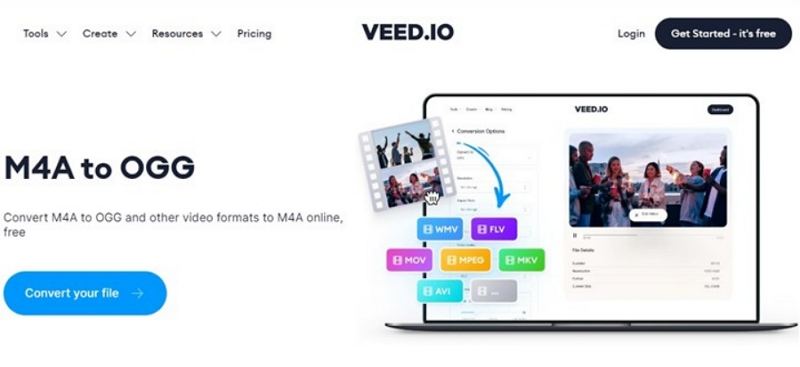
Pros
- Quick and easy online video editing and conversion platform.
- Supports a wide range of music and video formats.
- Offers additional features like video filters and subtitle adder.
Cons
- Limited advanced editing features compared to professional software.
- May have fewer customization options.
5. Convert M4A to OGG with FreeConvert
FreeConvert offers a convenient online tool for fast conversion of M4A audio files to OGG format. With its user-friendly interface and various special features, FreeConvert makes it simple and quick to convert audio files between different formats. In addition to M4A and OGG, FreeConvert supports numerous other formats, allowing users to convert files without switching between tools. You can upload files up to 1GB for free before signing up, and batch conversion is also supported.
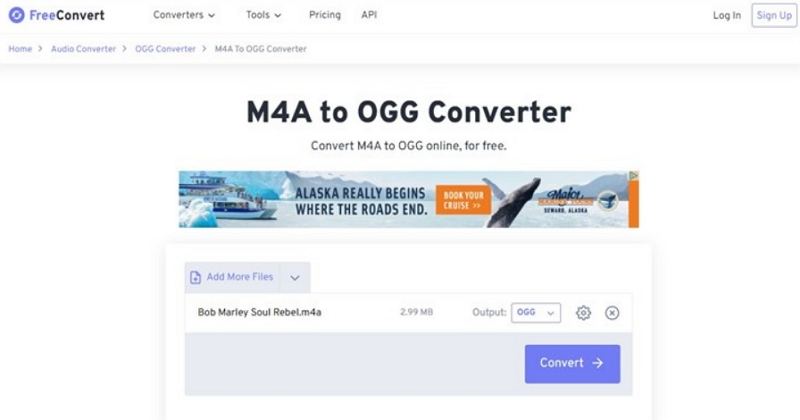
Pros
- Convenient online tool for fast file conversion.
- Supports a wide range of audio, video, and document formats.
- Offers batch conversion for processing multiple files simultaneously.
Cons
- Limited by file size restrictions for free users.
- Requires a stable internet connection to function properly
Conclusion
These six methods provide quick and practical ways to convert M4A to OGG, with online converters offering simplicity and accessibility from any device with an internet connection. While they may not offer as much customization and control as software-based alternatives, they remain convenient options for most users. For stable and reliable conversion from M4A to OGG, HitPaw Video Converter AI is recommended.










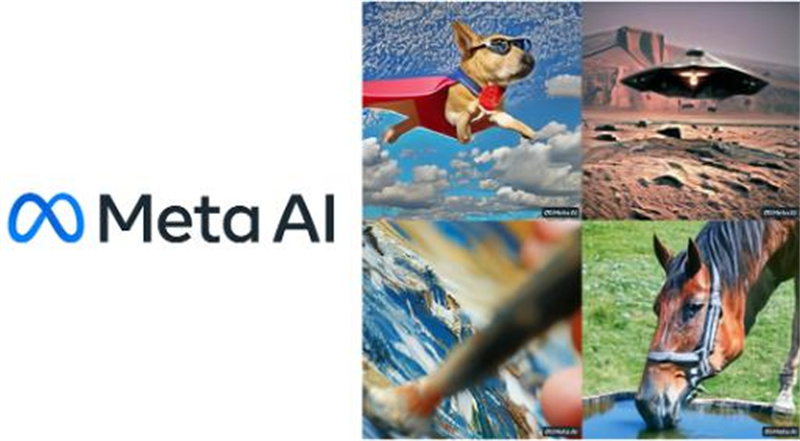
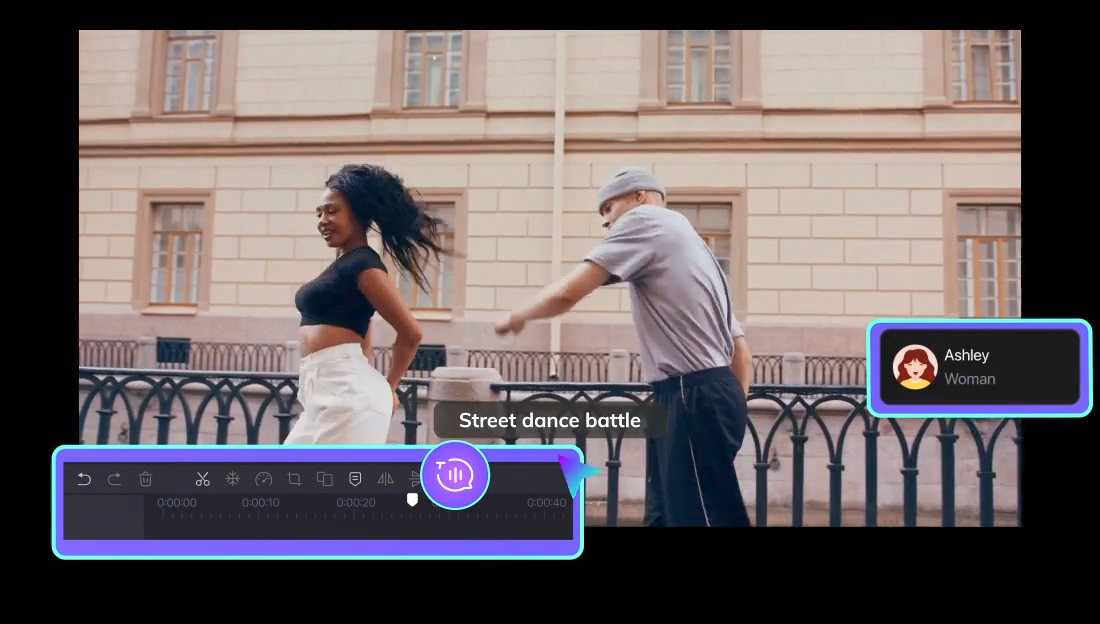


Home > Convert Audio > Simplest Ways to Convert M4A to OGG with High Quality
Select the product rating:
Joshua Hill
Editor-in-Chief
I have been working as a freelancer for more than five years. It always impresses me when I find new things and the latest knowledge. I think life is boundless but I know no bounds.
View all ArticlesLeave a Comment
Create your review for HitPaw articles