Miyeon: Everything You Need to Know
Are you a fan of Miyeon, the talented and beautiful singer of (G)I-DLE? Do you want to learn more about her background, music, and personality? If so, you are in the right place. In this article, we will tell you everything you need to know about Miyeon, from her early life and career to her popular songs and famous scenes. We will also give you some extra tips on how to get the iconic voice like Miyeon in real-time within seconds using HitPaw AI Voice Changer. So, let’s get started!

Who is Miyeon?
Miyeon is the stage name of Cho Miyeon, a South Korean singer and actress. She was born on January 31, 1997, in Seo-gu, Incheon. She is an only child and has a strong interest in music since she was young. Her father inspired her to pursue music and she learned various instruments such as violin, guitar, and piano. She auditioned for YG Entertainment in middle school and became a trainee for five years. However, she left the company before debuting and joined Cube Entertainment in 2017. Miyeon Gidle debuted with (G)I-DLE on May 2, 2018, as the main vocalist and visual of the group. She is also the voice of Ahri, one of the most well-known champions in League of Legends, and a member of the virtual K-pop girl group K/DA.
Popular Songs of Miyeon
Miyeon has a powerful and expressive voice that can deliver various genres of music. She has participated in many songs as a member of (G)I-DLE, K/DA, and as a soloist. Here are some of her popular songs that you should check out:
Miyeon: Drive
Drive is Miyeon’s solo debut song that was released on April 27, 2022. It is a pop-rock song that showcases Miyeon’s vocal range and charisma. The song is about enjoying the freedom and excitement of driving with someone you love. The music video features Miyeon in different outfits and scenes, such as a car, a diner, and a motel.
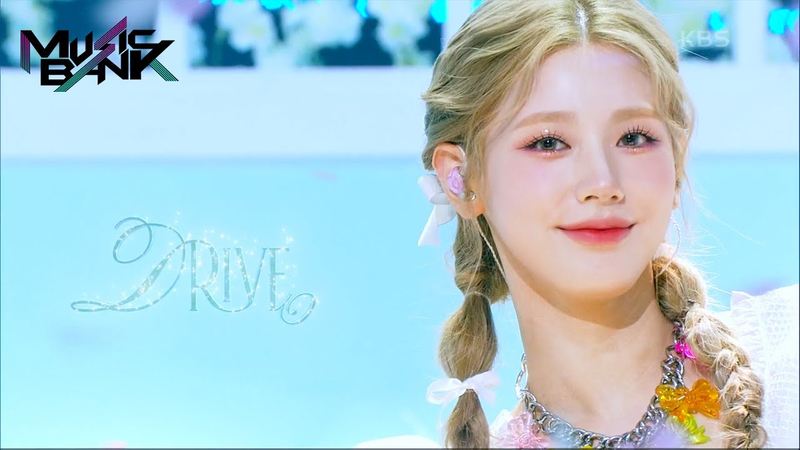
Miyeon: Pop/Stars
Pop/Stars is the debut song of K/DA, the virtual K-pop girl group created by Riot Games for League of Legends. Miyeon voices Ahri, the main vocalist of the group, along with Evelynn voiced by Madison Beer. The other members are Akali voiced by Soyeon and Kai’Sa voiced by Jaira Burns. The song is a catchy and energetic pop song that blends Korean and English lyrics. The song went viral on YouTube and topped the Billboard World Digital Songs chart. The song was performed live at the League of Legends World Finals Opening Ceremony 2018.

Miyeon: Lion
Lion is one of the songs from (G)I-DLE’s second EP I Made. It is a powerful and fierce song that expresses the confidence and ambition of the group. The song was first performed on the survival show Queendom, where Gidle Miyeon competed against other girl groups. The song received positive feedback from the judges and the audience, and became a hit song. The song was also featured on the soundtrack of the Netflix series The King: Eternal Monarch.

Famous Scenes About Miyeon on TV Shows/Concert
Miyeon is not only a singer, but also an actress and a TV personality. She has appeared in various TV shows and concerts, where she showed her charm and talent. Here are some of her famous scenes that you should watch:
Miyeon: King of Mask Singer
King of Mask Singer is a music competition program where singers perform while wearing masks to hide their identities. Miyeon participated in the show in 2020, under the alias of "Cherry Blossom Ending". She impressed the panel and the audience with her cover of IU’s "Through the Night" and Lee Hi’s "Breathe". She revealed her identity in the second round, where she lost to "Spring Rain". She received praise for her vocal skills and her emotional expression.

Miyeon: Replay: The Moment
Replay: The Moment is a web drama that aired in 2021. It is a romance drama that revolves around a group of friends who form a band in high school and reunite 10 years later. Miyeon played the role of Yoo Hayoung, the lead vocalist and keyboardist of the band. She showed her acting skills and her chemistry with the other actors. She also sang the OST of the drama, "Dreaming About You".

Miyeon: (G)I-DLE Online Concert: I-Land
(G)I-DLE Online Concert: I-Land is the first online concert of (G)I-DLE, held on July 5, 2020. It is a special concert that showcases the group’s music and performance. Miyeon performed various songs with the group, such as "Oh My God", "Uh-Oh", and "Luv U". She also performed a solo stage, where she sang "Put It Straight" in a nightgown, surrounded by candles. She captivated the fans with her emotional and sensual performance.

Get the Iconic Voice Like Miyeon in Real-Time Within Seconds
Do you want to sound like G idle Miyeon, the amazing singer of (G)I-DLE and K/DA? Do you want to impress your friends, fans, or colleagues with your voice? If so, you should try HitPaw AI Voice Changer, the best voice changer software that allows you to modify your voice in real-time during voice calls, joining online meetings or while playing games. It offers a range of voice effects and is compatible with various devices and platforms. HitPaw VoicePea is a real-time AI voice changer software offering over 100 voice-changing effects. It enables users to upload audio or video files and transform voices using AI technology. The software is tailored for various users, including gamers, content creators, Vtubers, and live streamers.
Highlight Features of HitPaw AI Voice Changer
- Real-time voice changing: You can change your voice instantly while talking on Discord, Zoom, Skype, or Google Meet. You can also change your voice while playing online games like Fortnite, League of Legends, or PUBG.
- Celebrity voices: You can sound like your favorite celebrities, such as Taylor Swift, Donald Trump, Alastor, and more. You can also sound like Miyeon or other members of (G)I-DLE and K/DA.
- AI covers: You can create AI covers of popular songs with your preferred voices. You can also mix and match different genres and styles of music.
- AI music generator: You can generate your own royalty-free music with HitPaw AI Voice Changer. You can choose from various moods, tempos, and instruments. You can also add lyrics and vocals to your music.
- Voice effects: You can apply various voice effects to your voice, such as reverb, echo, distortion, pitch, speed, and more. You can also customize your own voice effects and save them for later use.
How to use the Functions of HitPaw voice Changer?
Step 1: Configure Input & Output
To choose the devices you want to use for input and output, go to “Settings” and select them from the drop-down menu.

Don’t hear any voice, follow these steps to fix it:
If you manually added other devices, refresh the list to see if they show up.

If you still can’t hear anything, click on “detect” to check the audio status of your device.

Make sure the icons for microphone and speaker are green, which means they are working fine.
Step 2: Pick Voice and Sound Effects
You can browse through the different effects and click on the ones you want to apply to your voice.

If you have devices with Nvidia 4G or higher and AMD 6G or higher, you can also use AI Voice Effects to change your voice in real time.

Step 3: Tweak Global Settings
To hear how your voice sounds, turn on the “Voice Changer” and “Hear myself” options and speak into your microphone.

If there is too much background noise, you can click on the “speaker icon” to enable noise reduction.
Step 4: Fine-tune Voice Settings
After you have chosen and previewed the sound effects you like, you can adjust the voice settings by hovering over the cartoon avatar.

FAQs about Miyeon
Here are some frequently asked questions about Miyeon that you might be curious about:
Q1. What is Miyeon’s zodiac sign?
A1. Miyeon’s zodiac sign is Aquarius. She was born on January 31, 1997.
Q2. What is Miyeon’s height and weight?
A2. Miyeon’s height is 161 cm and her weight is 45 kg.
Q3. Why did Miyeon not debut with BLACKPINK?
A3. Miyeon was a former YG trainee who was expected to debut with BLACKPINK, but she left the company in 2015. The exact reason for Miyeon Blackpink departure is unclear, but some fans have speculated that it was due to a dating scandal with another trainee, or because she had a similar image to Jisoo, the visual of BLACKPINK. Miyeon later debuted with (G)I-DLE under Cube Entertainment in 2018. She is still friends with the BLACKPINK members and has received their support for her debut.
Conclusion
Miyeon is a talented and versatile singer who has a lot to offer to the music industry. She is the main vocalist of (G)I-DLE and the voice of Ahri in K/DA. She has a powerful and expressive voice that can deliver various genres of music. She is a role model and an inspiration for many fans around the world. If you want to sound like Miyeon, you should try HitPaw VoicePea, the best voice changer software that allows you to modify your voice in real-time within seconds. You can sound like Miyeon or any other celebrity you want. You can also create your own music and covers with HitPaw AI Voice Changer. It is easy to use and compatible with various devices and platforms. You can download it for free and enjoy its amazing features.







 HitPaw Video Converter
HitPaw Video Converter  HitPaw VikPea (Video Enhancer)
HitPaw VikPea (Video Enhancer)



Share this article:
Select the product rating:
Joshua Hill
Editor-in-Chief
I have been working as a freelancer for more than five years. It always impresses me when I find new things and the latest knowledge. I think life is boundless but I know no bounds.
View all ArticlesLeave a Comment
Create your review for HitPaw articles