Cardi B Deepfake: What Is It and How to Make
With the advancements in deepfake technology, media manipulation has reached new heights, thus sparking both fascination and concern. Among these deepfake subjects, Cardi B, a popular rapper and cultural icon, has been a considerable target. Do you also want to create the Cardi B deepfake videos or voices?
In this article, you will learn about making the Cardi B deepfake. While exploring this process, it is essential to discuss the technology behind this, the ethical considerations it raises, and the responsible deep fake creation. Let's dive first into the information about Cardi B!influenced social media, fashion, and pop culture, thus empowering everyone, especially women.
Part 1: Basic Info of Cardi B

Born in New York City on October 11, 1992, Cardi B, or Belcalis Marlenis Almanzar, always believed in hustle and determination. She took a start by posting on social media sites (Vine and Instagram). However, "Love & Hip Hop: New York," a reality show, also added to her fortune. Later, she became a musical star with her exceptional singing talent, chart-topping hits, authenticity, and work ethic.
She entered the music industry with her debut single, "Bodak Yellow." This one topped the Billboard Hot 100 chart, making her the first female solo rapper since 1998. Following this, her debut album was released as "Invasion of Privacy." She has received various awards, including Billboard Music Awards, Grammy Awards, and American Music Awards. Her music style influenced social media, fashion, and pop culture, thus empowering everyone, especially women.
Further, the situation between Cardi B and Nick Minaj has always been a topic of discussion since their collaboration of Motorsport Song with the Migos. Their fights later turned into a rivalry when Cardi B threw a shoe at Nick Minaj in New York Fashion Week. Later, this fellow rapper spilled her anger at Queen's Radio. From public talks to media rivalries, this dynamic also got the spotlight from fans and media alike.
Hennessy Carolina claimed Minaj of leaking Cardi's phone number. Nick Minaj also made rigorous sexual remarks about Cardi B and offered $100,000 to the one leaking the footage. Later, ITVX released the Deep Fake Neighbour Wars series, including Nicki Minaj. Following this, Nick Minaj fell victim to digital manipulation. Cardi B deepfake porn videos went viral, which is unethical. Let's learn what it is and how to deal with it properly.
Part 2: What is Cardi B Deepfake?

A Cardi B deep fake is fabricated video or audio content generated with the help of advanced AI or deepfake technology. It is done by superimposing Cardi B's voice or face onto another person's voice or body, blurring the line between fiction and reality. The viral deepfake Cardi B porn videos are also a result of using this technology.
The deepfake technology utilizes cutting-edge artificial intelligence algorithms to make videos of any human by analyzing and manipulating their visuals and voice clips. The results are highly convincing so that no one can identify them as deepfakes.
It should always be used for artistic or entertainment purposes, not deceptive or non-consensual content. However, looking at its significant concerns of potential for misuse, it is pertinent to mention that using deepfake technology to make NSFW videos like deepfake porn is illegal and unethical.
Part 3: How to Make Cardi B Deepfake Video Properly
If you have the right tools for Cardi B AI voice and images, you can effortlessly create deepfake videos. However, the purpose should not be deceptive, to harm anyone's character. Below are the detailed steps on how to make a Cardi B deepfake video correctly:
1- Choosing the Safe AI Tools
No doubt, creating a Cardi B deepfake video requires you to use an AI voice changer and AI deepfake software. However, selecting a safe and high-quality tool can be challenging. To facilitate you, the HitPaw AI Voice Changer is the most recommended.
This comprehensive software boasts a variety of authentic voice and sound effects for the desired celebrity, character, singer, athlete, and star. So, you can efficiently modify the voice from the pre-recorded audio or video files. It supports importing files in almost all popular formats. You can also customize the voice effect to achieve the desired results. It even lets you preview the output to make changes on the go. Lastly, you will enjoy quick rendering with realistic output.
Let's comply with the given steps on how to use HitPaw Voice Changer:
Step 1. Drag & Drop Audio/Video File
After downloading, installing, and launching this software, open its "AI Voice" section. Now, drag and drop the required audio or video file into the designated section to get started.
Step 2. AI Voice Effect Selection
Next, you have to explore the different categories to find the "Cardi B" voice effect. Click it to apply it.
Step 3. Adjust the Voice Settings
Once the voice effect is applied, a settings column panel appears on the side. Using the sliders, you can adjust the "Pitch" and "Voice similarity" levels.
Step 4. Change Voice and Download
Lastly, press the "Change Voice" button and let AI finish its processing. Preview the output, and if it's okay, hit the "Download" button after choosing the "Save format" and "Save path." That's all!
2- Choose Your Video
The next step involves choosing the elements of a video to create a deepfake. You can collect the images or video clips of Cardi B that you want to use for deepfakes.
3- Insert the Desired Cardi B Ingredients
If you want to make your video more entertaining and promising, you need to add the best ingredients. Try experimenting with POV videos, music videos, an exciting scene from a movie, or other clips.
4- Import Video to the AI Deepfake Software
Next, it's time to upload the Cardi B deepfake voice, video elements, and other ingredients into an efficient AI deepfake software. This AI tool will change Cardi B's facial features and expressions.
5- Refine Your AI Video
You are supposed to add the desired remix to make your Cardi B deepfake video stand out. Also, make a few adjustments to finalize the deepfake, considering it's not harmful or unethical.
6- Share the Cardi B Deepfake Video
The last step is to export the Cardi B deepfake video and share it on different social media platforms. Don't forget to label it as a deepfake so it's not misleading. That's all!
Part 4: FAQs of Cardi B Deepfake
Q1. Why is Cardi B so popular?
A1. Cardi B is well-known among audiences for her exceptional talent, which makes her a commercially successful female rapper of her generation. She is also famous for her social and political activism.
Q2. Is a deepfake illegal?
A2. It depends. Deepfake is not illegal until it is used for all the wrong reasons. You will have to face legal implications for creating or sharing non-consensual deepfakes, like Cardi B deepfake porn videos.
Q3. Is deepfake technology free?
A3. Although some basic deepfake tools are free of cost, advanced software like HitPaw Voice Changer will require paid subscriptions or one-time purchases to create deepfake voices.
Part 5: Conclusion
The emergence of Cardi B deepfakes emphasizes the discussion on ethical values and deepfake technology. So, this post provides all the information and a guide on properly making Cardi B deepfake videos. You should always respect others' privacy, get their consent if needed, and never cross ethical boundaries.
However, if you want to make your deepfake videos more realistic, try HitPaw Voice Changer for the Cardi B voice. It provides you with the high-quality voice of your favorite personality. Download this software and start creating Cardi B AI voiceovers!







 HitPaw Watermark Remover
HitPaw Watermark Remover  HitPaw Video Enhancer
HitPaw Video Enhancer
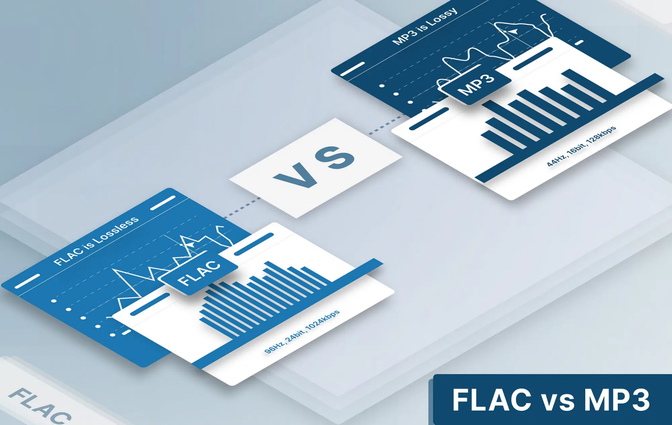


Share this article:
Select the product rating:
Joshua Hill
Editor-in-Chief
I have been working as a freelancer for more than five years. It always impresses me when I find new things and the latest knowledge. I think life is boundless but I know no bounds.
View all ArticlesLeave a Comment
Create your review for HitPaw articles