11 Best Vizard AI Alternatives and Competitors Recommended
Social media platforms' massive growth and popularity make them successful marketing forums. Content creators are posting well-edited and attractive videos to gain the most views. In this regard, they are getting assistance from Vizard AI to craft engaging video content quickly. It's a video editing software that turns boring and lengthy videos into social-ready clips with AI.
This tool can do everything from basic video editing to AI clipping and auto-caption. If you find these features limited for your project, this guide will show you some Vizard AI alternatives.
Part 1. 11 Best Vizard AI Alternatives and Competitors You Should Know
There are countless video editors for podcasters, marketers, and media creators. A few Vizard AI alternatives are highlighted in the given section:
1. HitPaw Edimakor
The top-notch alternative to Vizard AI is HitPaw Edimakor, which has exceptional AI features. This AI-driven video editor can help you to unleash your creativity with plenty of resources. It has AI speech-to-text features for different languages to increase your video reach.
Besides, there is an AI video and audio editor to ease your content creation journey. Apart from that, you can even turn your text into speech with AI for effortless video creation. Users can even change their voice to add fun and innovation to social media content.
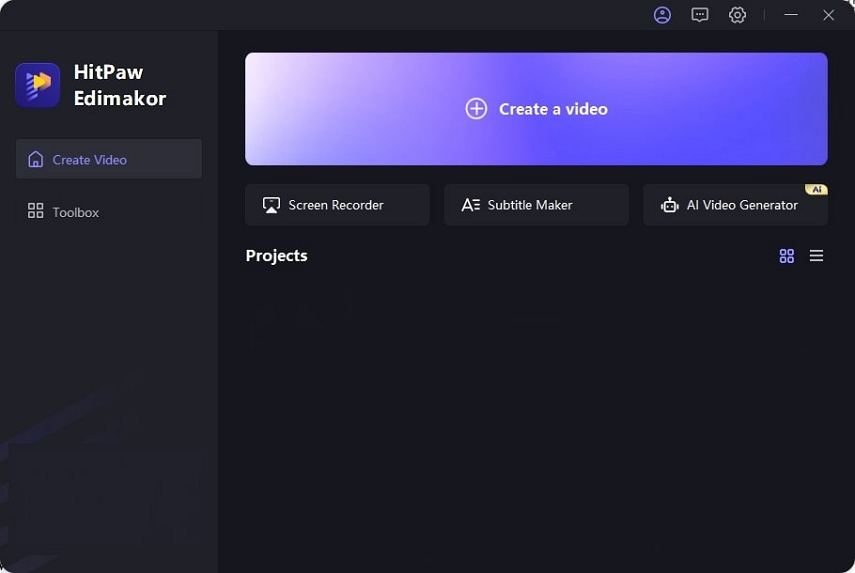
Key Features
-
1.AI Subtitle Generator:
This exceptional video editor accommodates users with the option of generating subtitles automatically in 120+ languages. With different fonts and other customization options, you can easily create high-quality video content.

-
2. AI Script Generator:
To remove writer’s block, here is an AI script maker that creates captivating video scripts. You can set the content vibe to professional, funny, or whatever is required.

-
3. AI Noise Remover:
High-quality videos are catchy ones that grab instant attention. Thus, this feature removes unwanted audio noises with a single click to ensure video quality.

Pros
- It lets you save and post your videos directly on social media.
- Edimakor can download an online video via just a URL link prompt.
Cons
- Installing this tool is required as the online HitPaw video editor has limited features.
2. Vidyo.ai
This tool is also a video editing platform that uses AI to turn lengthy videos into shorter ones. Mostly, people use it to get short clips for TikTok, Instagram, and YouTube. It caters to all the popular languages and accepts MP4, MP4v, and MOV formats.
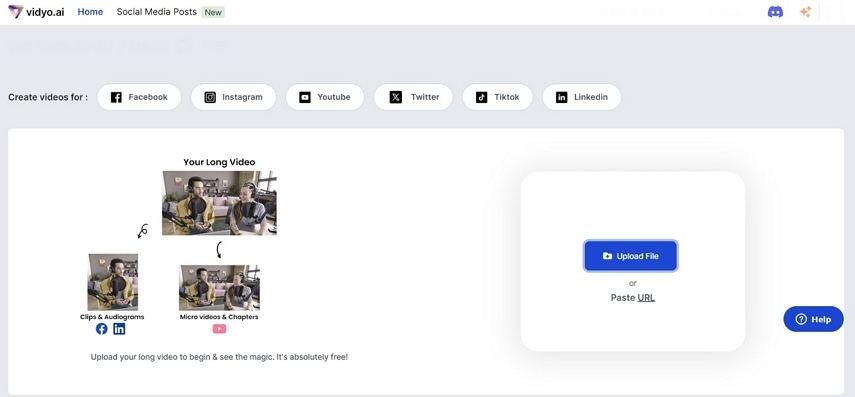
Key Features
- It offers predesigned video templates that users can customize as needed.
- Vidyo.ai can auto-add emojis and hand gestures in your clips to make them attractive.
- There is an AI description feature that can write hashtags and captions for social media posts.
Pros
- You can post a video on all social media simultaneously with one click.
- Auto-generate subtitles that could be changed regarding font colors and size.
Cons
- Restrict users from making manual adjustments due to a challenging slider.
3. Flixier
To create videos right on the browser, this Vizard AI alternative is a good option. It is a powerful video editor with a real-time collaboration facility. You can create videos for YouTube, Instagram, and Facebook with a customized resolution.
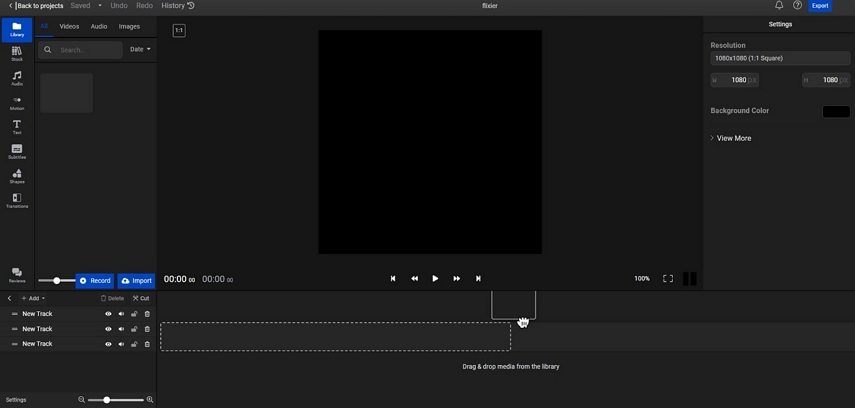
Key Features
- This tool has a built-in video, audio, and image stock library.
- You can generate subtitles from Flixier or add them manually by uploading a file.
- It can cut, trim, crop, and split videos with its intuitive interface.
Pros
- Flixier offers more than 50 transitions for professional-quality videos.
- Allows you to speed up and slow clips to your desired extent.
Cons
- Shows unpredictable bugs in behaviors while exporting clips. v
4. Opus Clip
It is another good Vizard AI alternative, an expert in video repurposing. With a single click, it can recreate your lengthy videos into ten short viral clips. This AI video tool is powered by OpenAI and offers an AI copilot and AI virality score for your assistance.
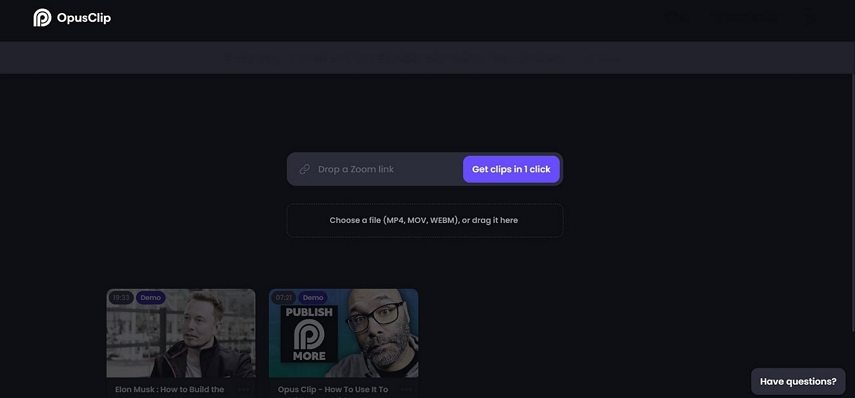
Key Features
- It has an AI curation that detects juicy parts of videos to craft video highlights.
- Automatically removes filler words and pauses for seamless videos.
- It can add animation in the caption to increase viewers’ watch time.
Pros
- Provides you with a team workspace for collaboration on projects.
- You can get video shorts by dropping Zoom, Google Drive, or Dropbox links.
Cons
- The free plan is limited, and the paid plans increase content creation expenses.
5. Clips AI
Clips AI is an innovative tool to create engaging short videos from long-form videos and audio. It is an open-source Python library that works with just a few lines of code. You can resize videos from 16:9 to 9:16 aspect ratio and cut videos into multiple clips.
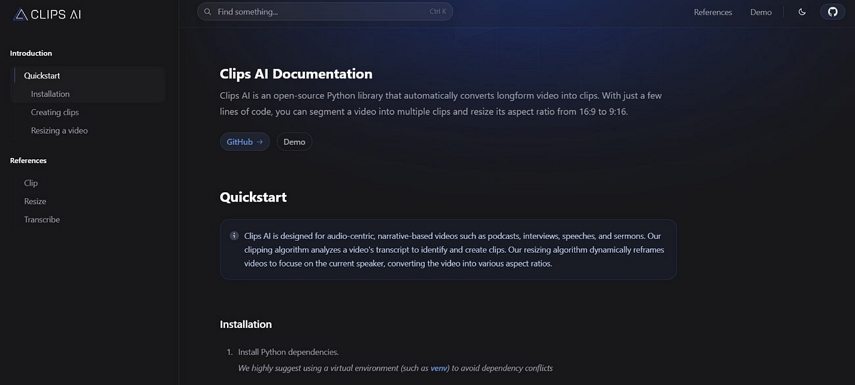
Key Features
- It can break down your audio and videos into detailed transcriptions.
- This platform is designed especially for video and audio repurposing.
- You can predict which clip will get high engagement on social media.
Pros
- It helps you grow social media post impressions and views.
- Saves time with effortless and quick clip creation.
Cons
- It is a code-based editing site that is not workable for all video editors.
6. Klap
Are you searching for an effortless video editor equipped with AI? End your search on this Vizard AI alternative that identifies interesting topics from your videos. Upon identification, that lengthy video turns into a short, fetching clip ready to go viral.
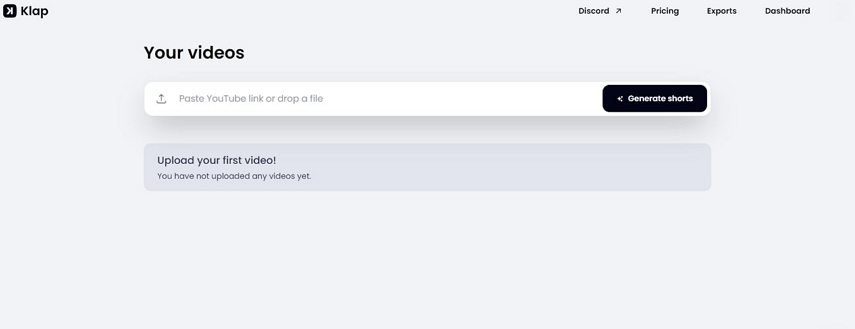
Key Features
- With auto-reframing, users can avail themselves of reframed videos focusing more on the main object.
- It can add captions automatically to retain viewers’ attention till the end.
- Allows you to customize everything from fonts to colors and frames.
Pros
- Users can drop a URL link instead of importing the video file.
- Klap supports more than 52 languages for non-English users.
Cons
- Klap did not offer timeline-based editing and has limited video editing tools.
7. Shrynk
If you want to simplify the video highlight-making process, Shrynk would be a great option. Primarily, it’s an AI-powered highlight-making solution for social media reels. It uses AI to detect video content and prepare video highlights with the best shots.

Key Features
- Shyrnk gives you a software toolkit for professionals to make custom videos.
- Users can upload videos of any length to get the maximum results.
- It uses the original quality of videos for fast processing.
Pros
- Saves time and manual effort by automating the process.
- Retains the original quality of clips during the highlight-making.
Cons
- Not all users can access this platform as it is way more complicated.
8. Wisecut
Cutting down lengthy videos to make them shorter is a hectic task, but not more with Wisecut. It is a Vizard AI alternative that can automatically edit and cut videos with AI. During that process, it ensures the cohesiveness of shots and retains their impact.
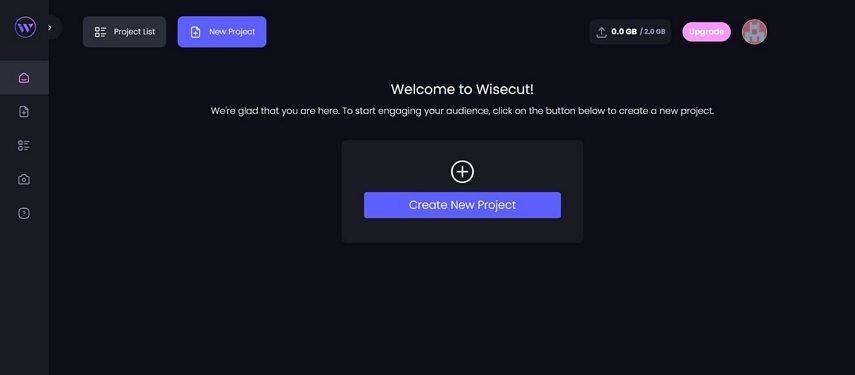
Key Features
- It offers an Auto-cut silence that jumps and cuts the long speech pauses.
- Wisecut can translate your videos and add subtitles to increase the number of viewers.
- It gives you an AI audio ducking that raises background audio while speech is absent.
Pros
- Pinch-in and pinch-out faces in clips by AI face detection.
- It saves you from delving into complex timelines, as everything is automated.
Cons
- Impose a watermark on the video unless you get its paid version.
9. GlossAi
GlossAi empowers content creators by making their videos highly engaging. Using this Vizard AI alternative, they can make content shine using resource library elements. It comes up with a timeline-based editing forum, making it an all-in-all editor.
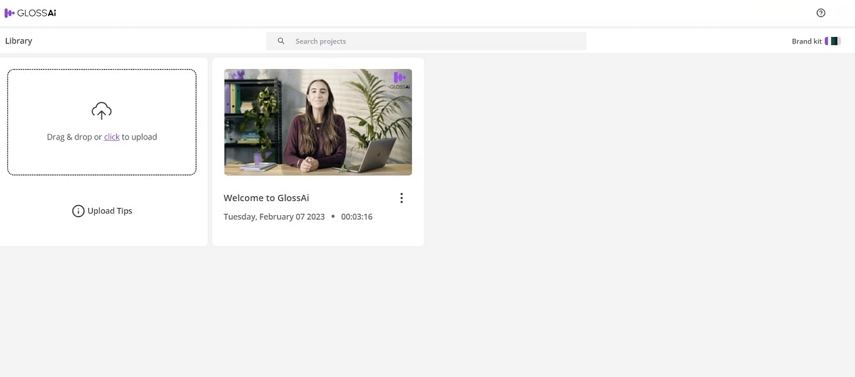
Key Features
- Users can resize their video and adjust it to any given social media forum.
- There is an audio library with casual, corporate, and upbeat music sections.
- It generates subtitles and offers different font templates to place them in video.
Pros
- Before downloading, users can change the video format.
- It allows you to decide whether to embed subtitles in the video or get its SRT file.
Cons
- According to some users, it disrupts the quality of videos.
10. qlip
If you are new to social media and want to get viral, make short videos to retrain attention by the end. For this purpose, qlip is a worthy option that can extract clips from lengthy shots. It claims to increase your social media reach by up to 5% without any effort.
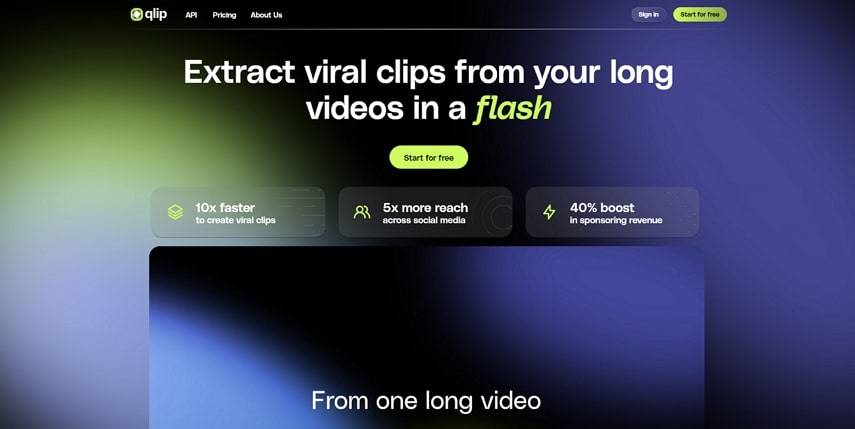
Key Features
- It has a text-based editing feature that can remove filler words from transcripts.
- With the help of AI, it gives you highlight recommendations from viral shorts.
- qlip detects an attractive punchline from your video to get the maximum viewer's attention.
Pros
- It has a cloud-based storage that keeps your data saved.
- Upon uploading, you get a chance to pick a viral clip template.
Cons
- People from certain regions cannot use this tool.
11. Minvo
It is time to end the discussion with this Vizard AI alternative, Minvo, that can upscale your content. This AI-driven platform will grow your audience up to 10% faster. All you need is to upload your footage of up to 5 minutes and let AI transform it into a captivating short.
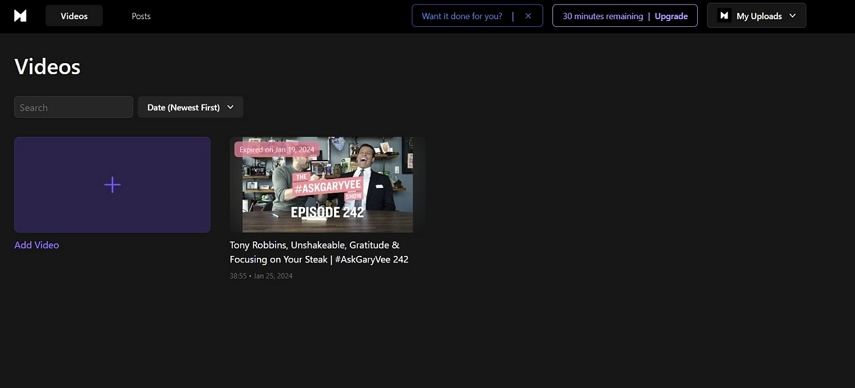
Key Features
- It can write interesting captions for your videos to post on social media.
- This platform can process your YouTube video’s URL link.
- To ensure your brand identity, it allows you to upload your logo.
Pros
- Allow you to choose a default language for accurate results.
- Provide optimized results by requesting you to give some details of the content.
Cons
- It takes a lot of time in video importing, which proves frustrating.
Part 2. Comparison Table Between Vizard AI and 11 Other Alternatives
If you face trouble digesting the above-explained Vizard AI alternative, go through this table. It outlines some important factors to consider when choosing the best software.
| Timeline-Based Editing | Other AI Features | Import Video Length | Tailored for Social Forums | Pricing Plans | |
|---|---|---|---|---|---|
| HitPaw Edimakor |  |
|
Unlimited |  |
|
| Vidyo.ai |  |
|
5GB |  |
|
| Flixier |  |
None | 10 minutes |  |
|
| Opus Clip |  |
|
60 processing minutes |  |
|
| Clips AI |  |
|
Unlimited |  |
|
| Klap |  |
|
45 min |  |
|
| Shrynk |  |
|
Unlimited |  |
|
| Wisecut |  |
|
30 min |  |
|
| GlossAi |  |
|
Unlimited |  |
|
| qlip |  |
|
Unlimited |  |
|
| Minvo |  |
|
2GB |  |
|
Conclusion
To sum up, Vizard AI is an expert in crafting effortless video content for social media users. If they find trouble using this tool, they go for Vizard AI alternatives and explore other possibilities. This guide helps them by highlighting some competitors with a comprehensive table. Ultimately, HitPaw Edimakor stands out by giving easy-to-use and workable AI features.
While you find out this video editor to be among the best, you might consider using it for your professional content. As you will proceed to buying it, don’t forget to avail yourself of the 30% discount that follows with the coupon code “VE30OFFCT.”





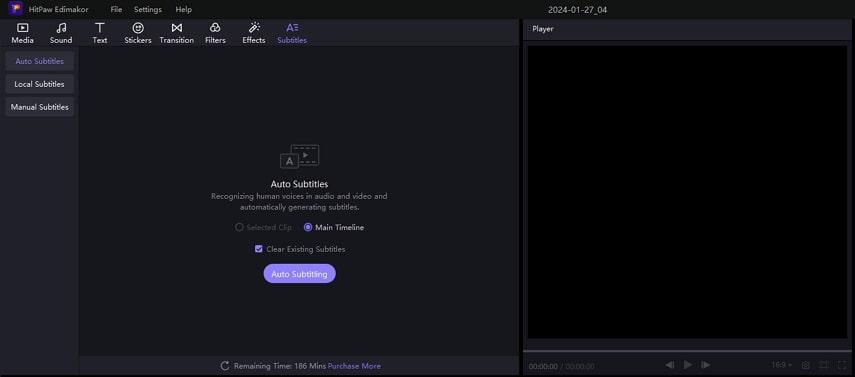
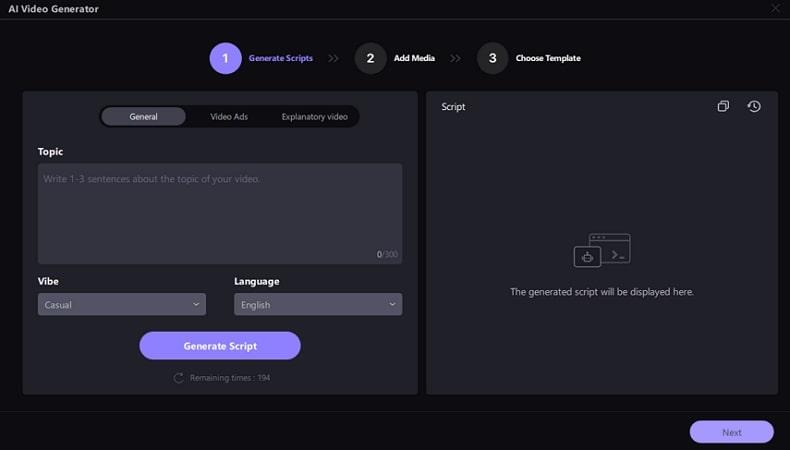
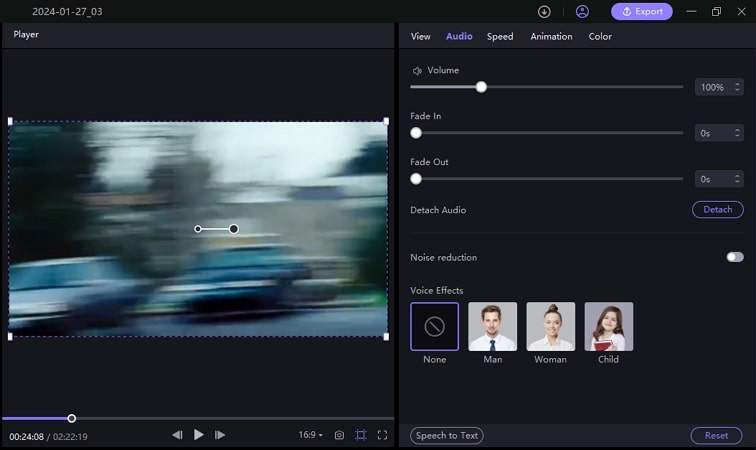
 HitPaw Video Converter
HitPaw Video Converter  HitPaw Watermark Remover
HitPaw Watermark Remover  HitPaw VikPea (Video Enhancer)
HitPaw VikPea (Video Enhancer)



Share this article:
Select the product rating:
Joshua Hill
Editor-in-Chief
I have been working as a freelancer for more than five years. It always impresses me when I find new things and the latest knowledge. I think life is boundless but I know no bounds.
View all ArticlesLeave a Comment
Create your review for HitPaw articles