How To Use Adobe AI Editor To Make Videos Creatively?
You will be fully aware of the importance of video editing in the creation of professional and engaging visual content. Video creators are given a chance of shaping raw footage into something appealing and fascinating. But several challenges come with video editing.
These challenges include time consummation for editing large footage, cutting unnecessary parts, and maintenance of continuity. These challenges have been overcome by adobe video editor ai. By utilizing AI power, several Adobe video editors prove to be a blessing for video creators and allow them to create exceptional content efficiently.

Part 1: How Does Adobe AI Video Editor Work?
Adobe AI video editor has been integrated into several applications like Adobe After Effects and Adobe Premiere Pro. These tools have the power to enhance the ai video editing procedure and allow users to enjoy its amazing creative capabilities by utilizing artificial intelligence technology.
The video context content as well as user interactions are analysed by the algorithms of Adobe video editing software and as a result, the tasks are automated and the overall editing experience has been enhanced. Some of the features of AI-powered software are as below.
- Different scenes from video footage automatically detect by Adobe AI video editor
- Repositioning and resizing of video clips are done so that they can easily fit different aspect ratios
- Removal of unwanted elements from the video footage is being analyzed perfectly
- It can convert audio tracks into text
- It can figure out the engaging moments in a large video and shorter but captivating clips created after trimming

Part 2: How To Use Adobe AI Video Editor?
Adobe AI Video Editor has an automatic video editing feature which has an easy and simple interface. As when you open the Adobe AI Video Editor you will see an easy, clear, and simple way for editing your video. There are different sections of ai video editor adobe such as timeline, preview window, and editing tools. The timeline is the area where all of your video clips, audio, etc are kept.
A preview window means that the video you have edited will be in front of you and you can see them for any changes. Editing tools are one of the main processes you can edit your video using different editing tools such as transitions, effects, text, etc. All the work and processes are straightforward so anyone with not even any skill can use and edit their videos.
Using the adobe premiere pro ai editing feature of Adobe AI Video Editor needs some common steps which are given below.
Step 1: Visit Adobe AI Video Editor
Firstly, you have to get access to Adobe ai video editor and then select the videos you want to edit. For inputting drag the desired video and drop it into the media library and then click on the export button for the next step.
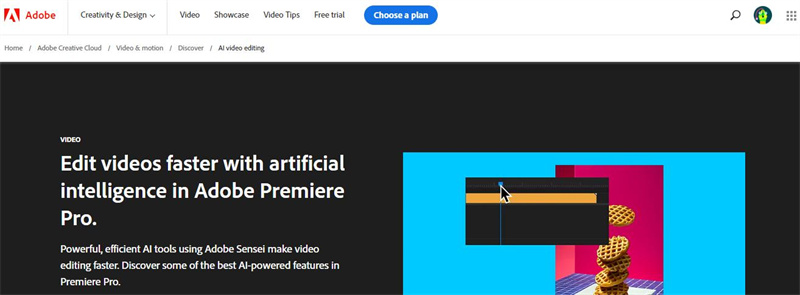
Step 2: Adding Clips To The Timeline
In the next step, take the required videos from the media library and send them to the timeline for editing. To make an organized edited video you can also change the place of each video.
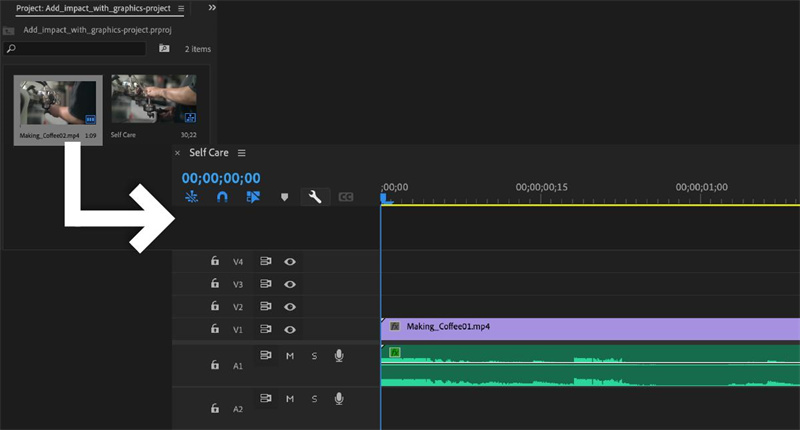
Step 3: Finding The Automated Video Editing Feature
Now, you have to locate a feature named automated video editing from the editing tools. After finding it, you will see an auto-edit or smart edit option. Click on it which will enable the automated video editing feature.
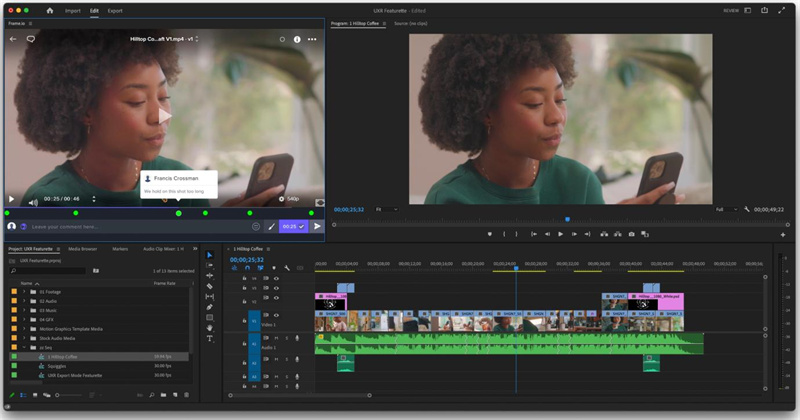
Step 4: Customizing
Now the automated video editing feature will analyze and make a unique edited video according to the content you provided. You can also take control and can do a manual editing procedure.
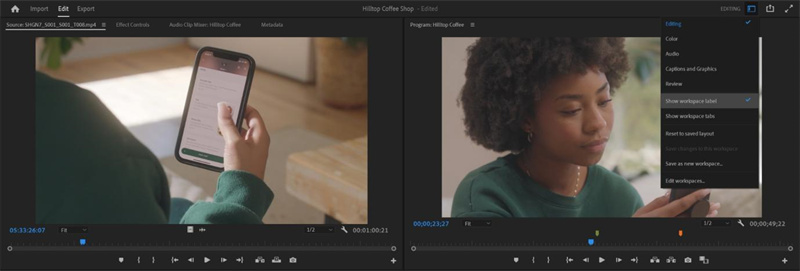
Step 5: Watch And Take Decision
After editing the video, you have to watch the video through the preview window. You have to review the whole video and decide if is it according to your choice or needs some changes.

Step 6: Save your video
Now if you have been satisfied with the video click on the save or export button for saving it. You also have to choose the desired output video quality, and then Adobe AI Video Editor will provide you with the video.
After saving the desired video you can also share the video to any website, upload it to social media, or can input it to your desired project.
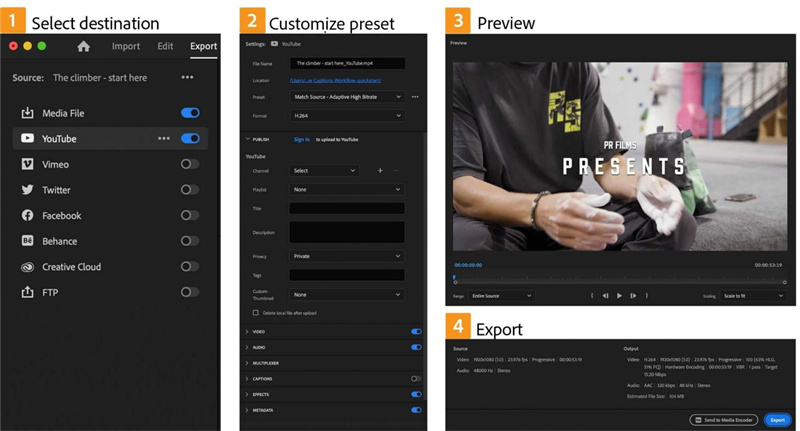
Part 3: What Are The Benefits Of Using Adobe AI Video Editor?
Adobe has its AI powered features in its different video editing applications like Adobe Premiere Pro and Adobe After Effects. Let us have a look at the benefits that a person will get from using adobe ai video editor. These benefits are a blessing for video creators.
Automated Video EditingDifferent aspects of the video editing procedures will be automated by the AI features of an Adobe video editor. This will not only save you time but also provide you extra time to focus on the project's creative aspects.
Improve EfficiencyYou can easily take advantage of Adobe Video Editor for improving the efficiency of doing tasks like object removal, noise reduction, and color correction.
Time-SavingThe time consumed by repetitive tasks like labeling or organizing footage will be saved by the Adobe video editor. In this way, our project will complete quickly before the deadline.
AccessibilityThe Adobe AI editor provides a facility of accessibility that means all the AI features can be accessible by every user no matter if he is a skilled editor or a beginner. Moreover, it becomes easy for editors to take advantage of artificial intelligence because of the user-friendly interface and amazing tools.

Part 4: Bonus Tip: Recommended AI Video Editor
Let us have a look at a bonus tip that is for you to create perfect and unique videos in seconds. HitPaw video editor along with its effective features never fails in inspiring its users even at first use. Let us know about it.
HitPaw EdimakorHitPaw video editor is a useful platform where you can showcase your creative talent. This ai video editor comes with an easy interface for both beginners and skilled editors. You can also see a variety of unique features that can make a video more eye-catching. It is used for various purposes no matter if you have to make a social media video, personal videos, or want to use it in projects.
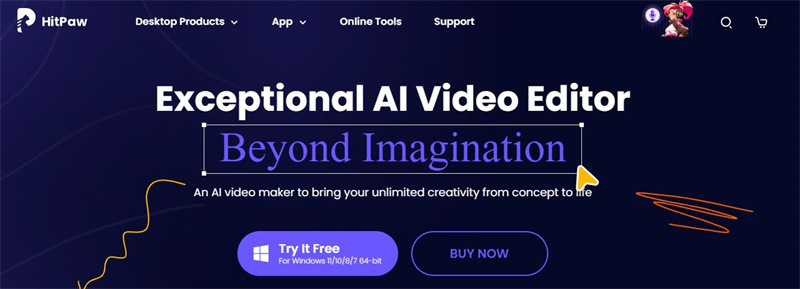
If you want to know more about Hit by video editor then some of the important features are given below:
- It incorporates AI technology and uses most of the AI used features.
- You have access to plenty of unique advanced editing tools.
- After the editing process, you also have an option of sharing or exporting.
Part 5: FAQs About AI Video Editor
Q1. Does Adobe Have An AI Video Generator?
A1. Yes, adobe generator ai video is available as Adobe offers different amazing video editing features in its several applications including Adobe After Effects and Adobe Premier Pro. These features allow users to do a different task like scene detection, content-aware fill and also enables other automated tasks.
Q2. Is There A Free AI Video Generator?
A2. Yes, the market is full of different AI videos and waiters that are working online and facilitating users with their wonderful features. HitPaw video editor is one of the most recommended and preferred video editors for having a perfect video creation experience.
Q3. Which AI Is Best For Video Editing?
A3. Selection of one AI tool as a perfect tool for video editing is somehow difficult as all of them are full-featured. However, it is suggested to go ahead with the HitPaw video editor as it is listed at the top list of available perfect working video editors in the market.
Sum up
Adobe AI editing has become a useful platform specially for video created to make standing and unique edited videos. The AI features help the user to showcase their talent uniquely and make advanced videos. Hence after reading this article, you would know that adopting an AI editor would be a great choice that helps in making stunning videos and also saves the user time.





 HitPaw Video Converter
HitPaw Video Converter  HitPaw VikPea (Video Enhancer)
HitPaw VikPea (Video Enhancer)

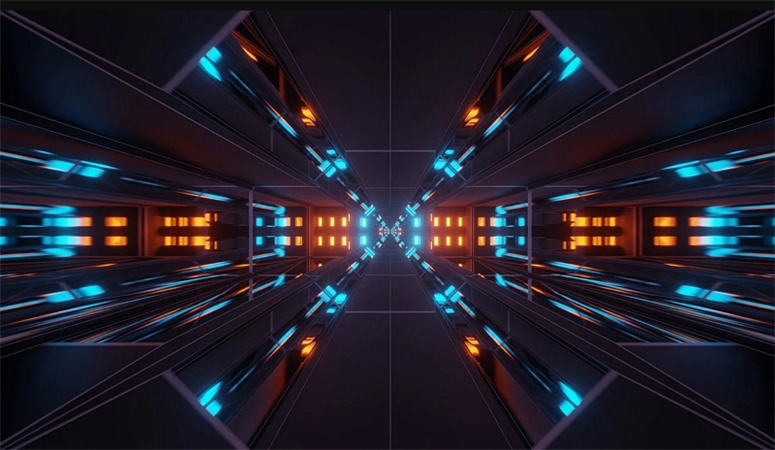

Share this article:
Select the product rating:
Joshua Hill
Editor-in-Chief
I have been working as a freelancer for more than five years. It always impresses me when I find new things and the latest knowledge. I think life is boundless but I know no bounds.
View all ArticlesLeave a Comment
Create your review for HitPaw articles